[Must Know] Top 7 Best Streaming Software for Low End PC
Live streaming is not only a fun thing but also a great job that can become a decent income stream for you as well.
Top live streamers use high-end computer machines and other equipment for a seamless streaming experience for their viewers and subscribers. However, this is a question for many people as they wonder how they can start their career in live streaming as a starter with a low end PC.
But if you have a will, there is nothing that can stop you from doing things that you want to and love to do. And live streaming on Twitch or any other platform is no different. You no longer need to be concerned because we will share the best streaming software for low end PC with you in the following section.
Part 1. What is a Low End PC
To get the most out of your low end PC for live streaming, you must crack the best streaming software for low end PC. But how do you know if you have a low end PC?
Well, generally speaking, a low end PC is one with weak hardware and performance thresholds. A low end PC is one that has 8 GB of RAM, a Core i3 processor, and a low-cost graphics card.
Part 2. The Best Streaming Software for Low End PC
Let’s start with the best streaming software for low end PC available on the market today, which is HitPaw Screen Recorder. It is an ultimate software that not only allows you to live stream smoothly even on a low end PC but also brings you many state-of-the-art features as well.
HitPaw is compatible with most Windows versions that are commonly used these days, such as Windows 11, 10, 8, 7, and 7 (64 bit). It is loved by both new as well as advanced users of live streaming platforms such as Twitch.
Below are some of the great features and functions of HitPaw screen recorder, the best streaming app for low end PC that make it an attractive software tool for you:
- User Friendly software tool
- 4K video support
- Hardware acceleration feature
- Customize everything at hand
- Several customization options such as frame rates and resolution settings
Using HitPaw Screen Recorder for video live streaming is simple and straightforward.
Here are the steps to use this amazing low end pc streaming software:
Step 01 Download and launch the software by using the button below
Step 02 Select ‘Livestreaming’ under the ‘Live’ option.
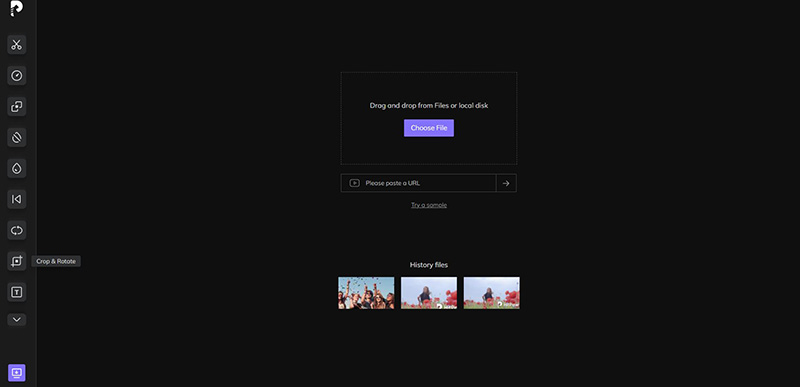
Step 03 Click the "Add Source" button to add a game or any live streaming screen of your choosing and then select a theme from the several options available.
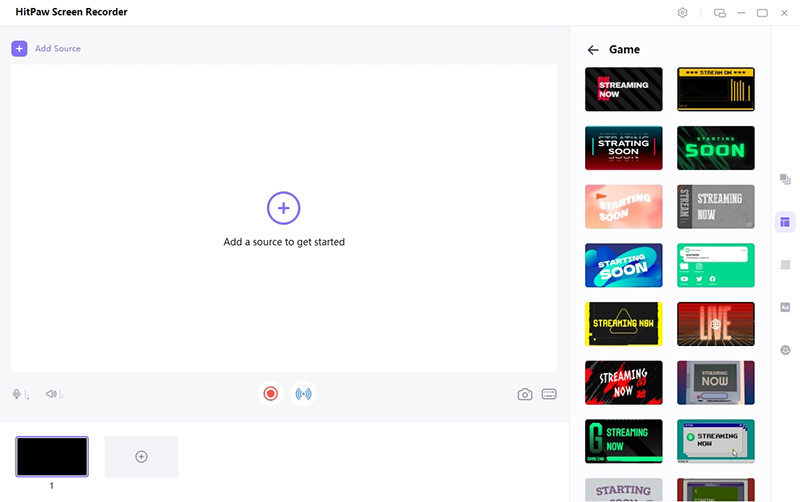
Step 04Choose a template (optional): We have many interesting and stunning template for you to use. You can click Templates on the right side of screen and select your template you like you make you live stream more interesting.
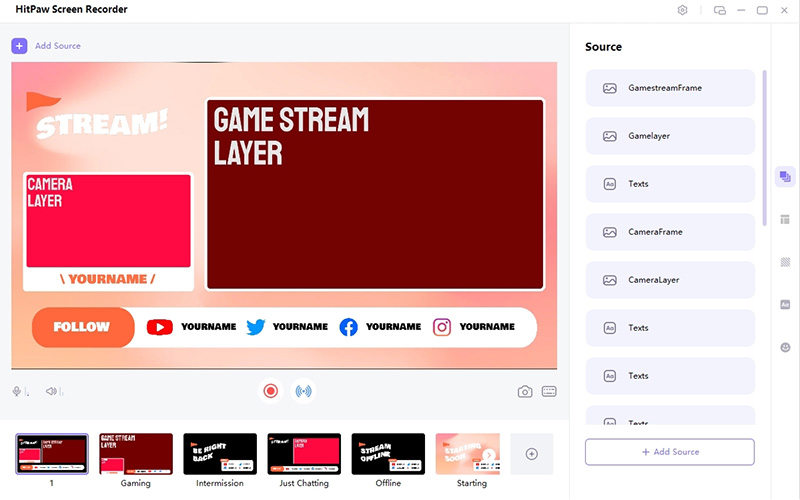
Step 05 Open your Twitch profile and choose "HitPaw Virtual Camera" from the list of available cameras. Now, you are ready to use this best streaming software for low end pc.

Step 06 If you need to record and live stream simultaneously, just go back to HitPaw Screen Recorder and click “Start” to record you live streaming.
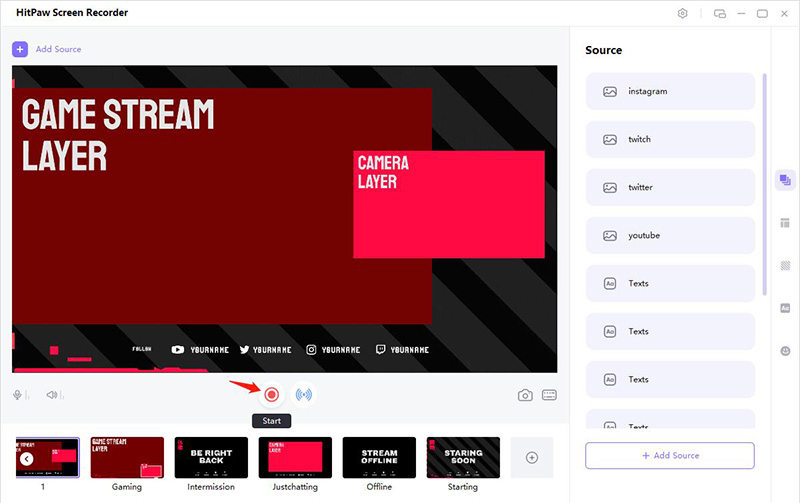
Part 3. Other Live Streaming Software for Low End PC
There are several other low end PC software programs that are popularly used. Though not as optimal a solution as the HitPaw screen recorder, it is still better than many other software that is available in the general streaming software market. We have carefully selected software after due research that you must know. So, let's check them out one by one.
1. OBS Studio
OBS is an open source, free, and popular name that you will hear when you talk about streaming software for low end PC. It has an easy-to-use interface, making it cool to use for new streamers. However, it is still attractive enough for advanced users. The OBS team continues to bring new features to its users.
However, the streaming software has a downside to it as well. As a user, you will find that its computer mic connection is not very great, which can be an annoying thing for you.
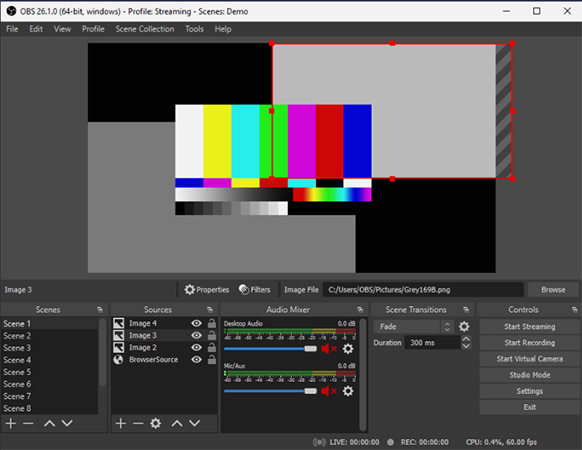
2. Xsplit
Xsplit is a streaming software that allows 720p streaming quality and 30 fps, which makes it a viable option for streamers with low end PC. The free version is available. You can also acquire its premium version by paying $5 per month. Xsplit also allows you to acquire the premium version for a lifetime by paying $200 once.
However, using this streaming software, you will definitely feel that this is certainly not the best and you will find it lacking in many features. You must also know that existing users have repeatedly reported that its customer support is not the best in the business.
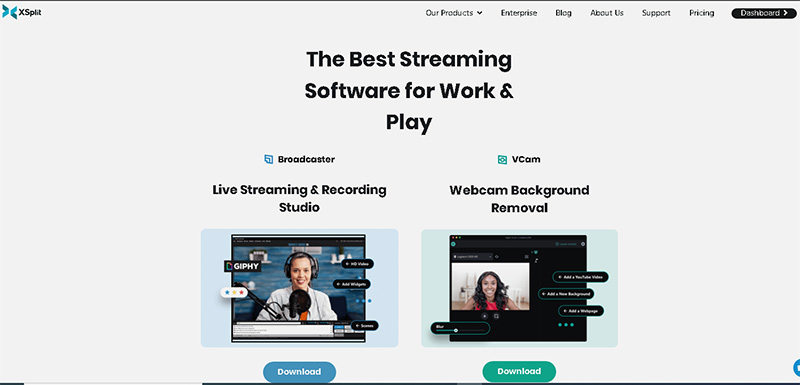
3. OneStream
OneStream is a widely used streaming program and is regarded as one of the best streaming programs for low end PC. OneStream has a free version available that provides basic usability features. However, you can get a premium version of this streaming software by paying $10 per month.
You can use this tool effectively for recording, live streaming, and publishing your streams on over 40 social media platforms, including Facebook, Twitch, Instagram, and YouTube. Also, you can use OneStream to edit your stream and videos. You can set a date and time for uploading your pre-recorded and edited streams on multiple social media platforms.
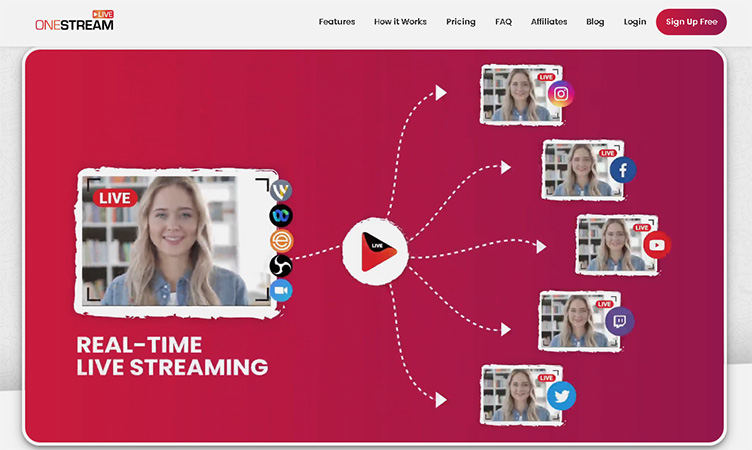
4. 1AVStreamer
Another streaming software for low end users is 1AVStreamer. It can prove to be a good choice for beginners. Its design is not attractive. But, it is simple enough to run on your budget graphic card. The biggest worry of low end PC regarding crashing software is solved by this software. It is very rare for 1AVStreamer to crash, even on low end PC with basic specifications.
Unlike the HitPaw screen recorder, this streaming software lacks a lot of interesting features. However, it is an excellent option for beginners. You will have to look for more advanced software later.

5. Lightstream Mixer
Lightstream Mixer is an easy-to-use streaming software for low end PC since it does not have too many options. The software gives you very few layout options. Also, the software selects the encoding on its own.
So, you can use this streaming software quite easily. Using this streaming software tool, you can only stream at a quality of 720p. While many streamers think of this restriction as bizarre, streamers with low end PC find it totally perfect for their needs.
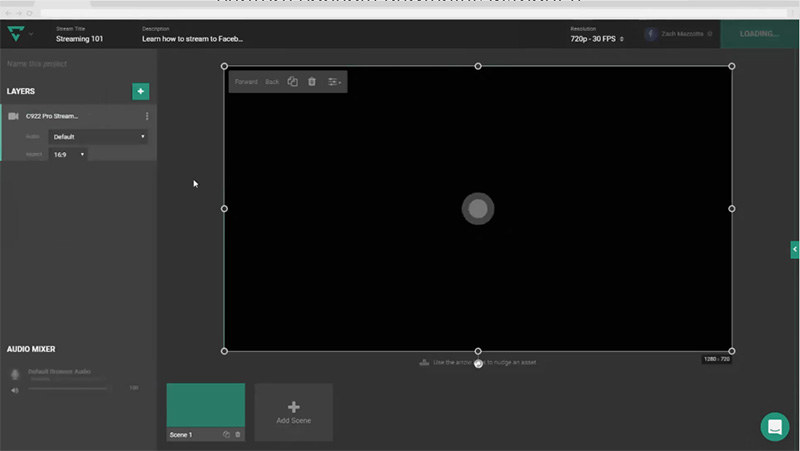
6. Twitch Studio
Twitch Studio is a streaming software for low end PC that is free. It is purpose-built for users who want to stream live video games and other shows from Twitch. Using Twitch Studio can be helpful for you as it offers compatible settings to users that ease the live streaming process for streamers on the Twitch platform.
However, the downside of this software is that it is not the one with the latest features, and many other software programs given above provide users with a greater variety of options.
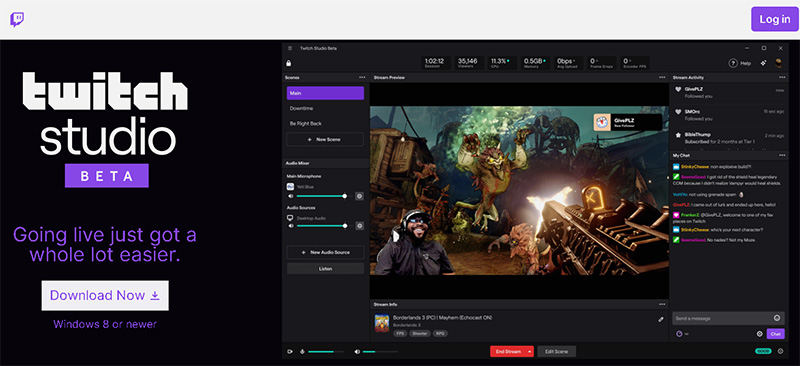
Part 4. Which Streaming Software for Low End PC Should I Use
There are a lot of streaming software options available on the market, but if you're looking for something specifically designed for low end PC, then HitPaw screen recorder is your best bet. Here's why:
- 1. It's lightweight and doesn't require a lot of resources to run, so it won't bog down your system.
- 2. It's easy to use and has a simple interface, so you won't need to spend hours learning how to use it.
- 3. It captures high-quality footage, so your viewers will be able to see everything clearly.
- 4. It comes with a built-in editor, so you can make sure your footage is just the way you want it before you start streaming.
- 5. It's very affordable, so you won't have to break the bank to get started with streaming.
Conclusion
Everyone cannot afford a high-end PC, especially at the beginning of their live streaming career. But that should not be a hurdle in the way of a potentially great live streamer. The market gives you several options that are decent enough to be used as streaming software for low-end PCs.
However, if you're looking for streaming software that won't slow down your PC, is easy to use, and won't cost a fortune, then HitPaw Screen Recorder is the best option for you. Give it a try today and see for yourself how great it is!





 HitPaw Watermark Remover
HitPaw Watermark Remover  HitPaw Univd (Video Converter)
HitPaw Univd (Video Converter) 



Share this article:
Select the product rating:
Daniel Walker
Editor-in-Chief
My passion lies in bridging the gap between cutting-edge technology and everyday creativity. With years of hands-on experience, I create content that not only informs but inspires our audience to embrace digital tools confidently.
View all ArticlesLeave a Comment
Create your review for HitPaw articles