[Editor Selected] Top 10 OBS Studio Mac Alternatives in 2024
Undoubtedly Open Broadcast Software (OBS) is a popular and most efficient tool for gameplay live streaming and recording. It offers a lot of cool features to assist you in your craving for professional-grade gameplay live streaming.
However, some casual users who need live streaming ad recording for other purposes need to know the OBS studio Mac alternatives. That’s why we have created this guide for you to find OBS studio for Mac and use it according to your preferences. So, let’s dig into the details of OBS software Mac.
Part 1. 9 Frequently Used Alternatives for OBS Studio for Mac
Now the market is stuffed with a lot of software and one can easily find an OBS screen recorder Mac alternative. Due to this variety, it’s hard to go with the right option which comes with the desired features. So, if you don’t want to depend on OBS studio for MacBook pro for a lifetime then here are OBS studio MacOS alternatives for you.
Elgato
This OBS studio MacBook pro alternative is compatible with both Windows and Mac. With this software, you can easily control and customize the voice/video effects. Its interface is beautifully designed which attracts users to work. Moreover, it performs video editing at 10880p with 60FPS. If you have missed some part in your recording then you can take advantage of its flashback recording option. This option helps you to re-record the missed part.

Lightstream Studio
This software is available for Mac users and helps them to do wonders in their field. This browser-based live streaming software is best for entry-level users due to its easy-to-understand and use interface. You can podcast and record using a webcam in a hassle-free manner. Moreover, it doesn’t use much power to perform advanced editing. So, if you have a low-specs PC and are a very crazy gamer then give this software a try. It can be your favorite choice for audio recording and live streaming.

Wirecast
While exploring OBS studio download Mac alternatives, we overlook Wirecast. It’s the best Mac OBS studio alternative. This software is best for those who are looking to produce professional live events like a pro. With just a stable internet connection, a Mac computer, and a good quality camera, you are all set to get the maximum from it. Due to many advanced options, its interface is a bit difficult for beginners to understand. This is a good choice for professional streamers since it offers hosting guests with animated 3D graphics, many capture, and titles. Not to mention, it’s also compatible with windows.
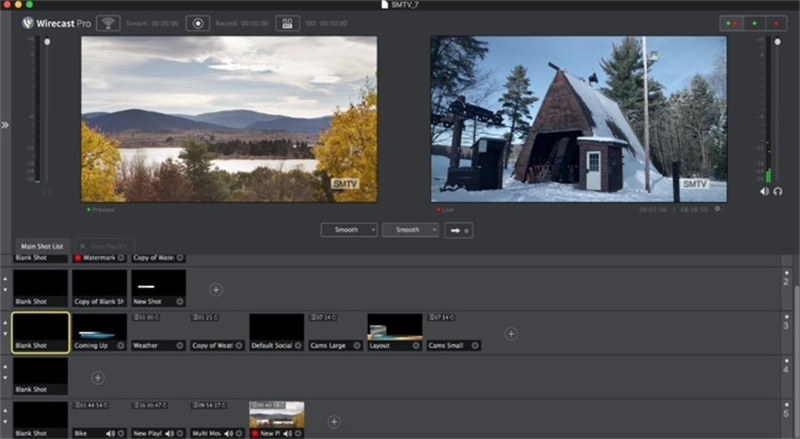
Steam
If you aren’t into OBS studio download for Mac, then try using steam software, it’s compatible with both Mac and Windows. This software has a huge community that can help you in case you run into some problem. Moreover, this tool is best for gamers and you can play various games with your online friends. With the strong communication of Steam’s community, you won’t find yourself alone during hardcore problem-solving.
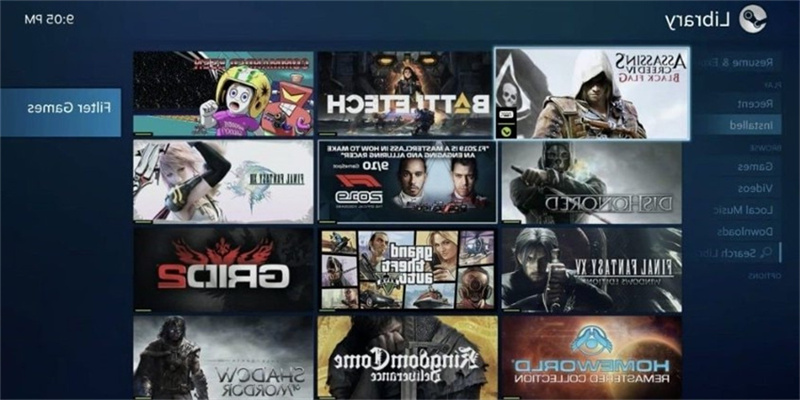
Streamlabs
Streamlabs software offers exclusive features compared with OBS studio and hence stands as a good alternative to OBS studio on Mac. Its features and other streaming tools are easy to use for all users. You can use different plugins to improve the functionality of your streams. Apart from this, there are many built-in templates available helping you to have top-notch streams without a lot of struggle. Steamlabs also offer different filters, pro themes, and overlays to help you in monetizing the stream.
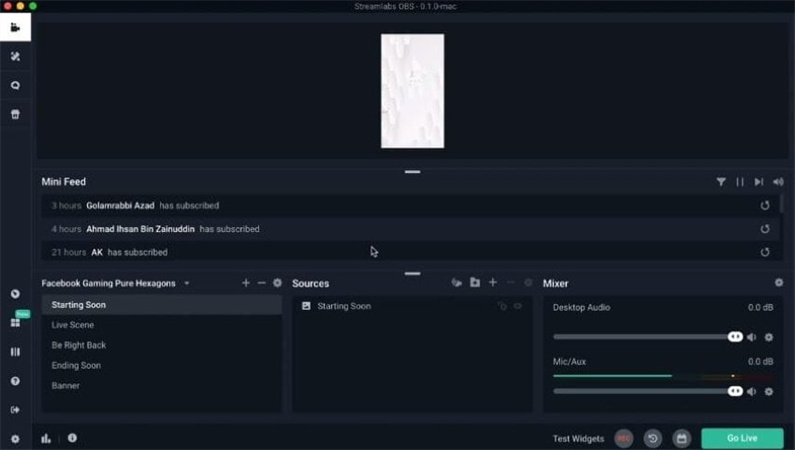
XSplit Broadcaster
XSplit Broadcaster is compatible with both Windows and Mac. This software takes the lead when it comes to creating professional-grade content and live streaming due to its exclusive features. For example, you can remove the background noise by using noise suppression features and add animations and effects to different scenes. Even you can enable scene switching and set different audio levels according to scenes.
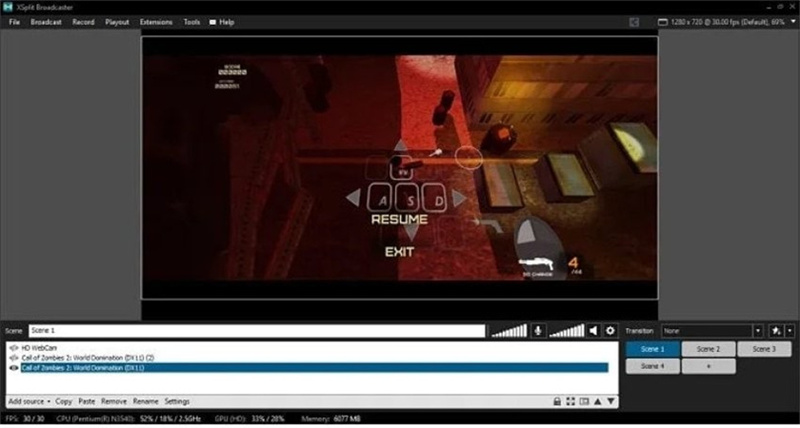
vMix
This software works for both windows and Mac but is more efficient for Mac in terms of live streaming software. Due to this reason, you can consider it a good alternative for OBS studio. It allows live HD video mixing, and editing tools for switching, recording, and live streaming. You can edit your streams like a pro. Its interface is a bit tricky but streamers can understand it.
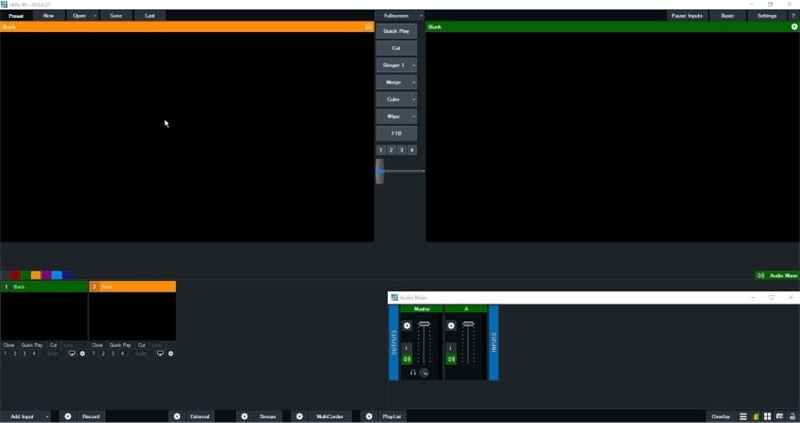
Prism Live Studio
With Prism Live Studio, you can take your live broadcasting to the next level. You can connect to Facebook, Twitch, BAND, YouTube, and other platforms to start simulcasting in seconds. Moreover, you can use different effects to make your streams more attractive. This tool also supports inserting photos, gameplay screens, titles, music, videos, and a lot more.
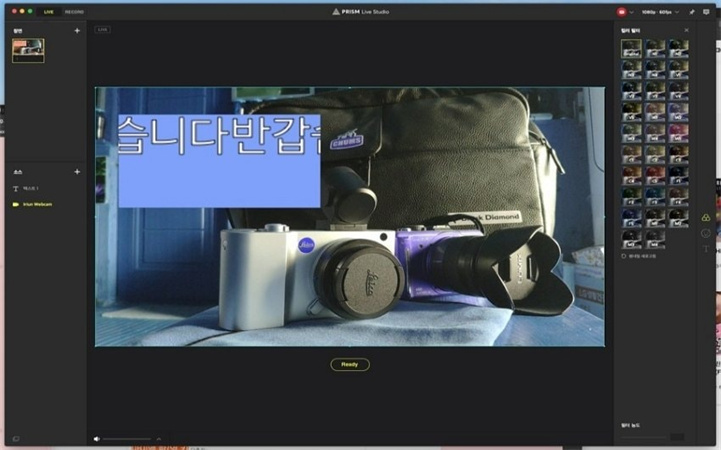
Camtwist Studio
We can’t ignore Camtwist Studio when enlisting good alternatives for OBS studio. This tool is excellent for sound recordings and live streaming. With this, you can have a video resolution up to 720p. To add innovation to your live streaming, there are over 50 pre-made effects and other additional elements. This software works best with HDMI capture cards.
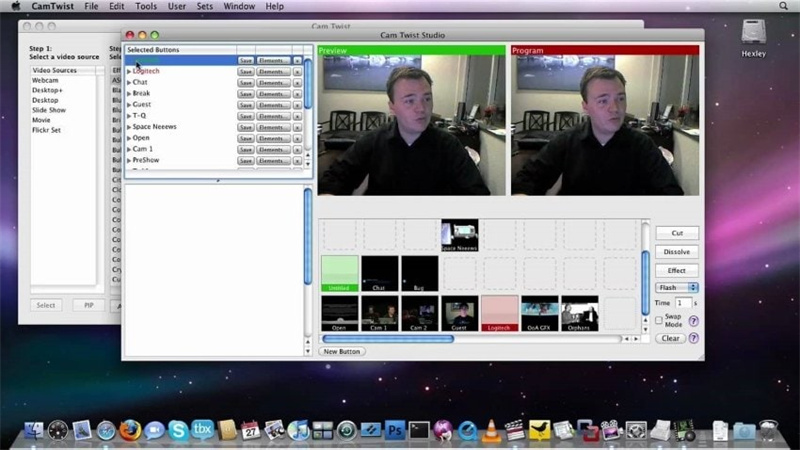
Part 2. [Highly-rated] Best Performing OBS Screen Recorder Mac Alternative
Saving the best for the last, HitPaw Screen Recorder is a professional software serving streamers and content creators for a long time. This tool comes with a simple and easy-to-use interface to make it convenient for users of all levels.
Recording your screen with HitPaw Screen recorder is as simple as pushing the button. You can make your recording even better using other screen recording functions. 30+ streaming templates are here prepared for you, including game, lecture and more. For the streaming platform, you can freely stream on Twitch, YouTube and 300+ platforms and chat apps you can think about.
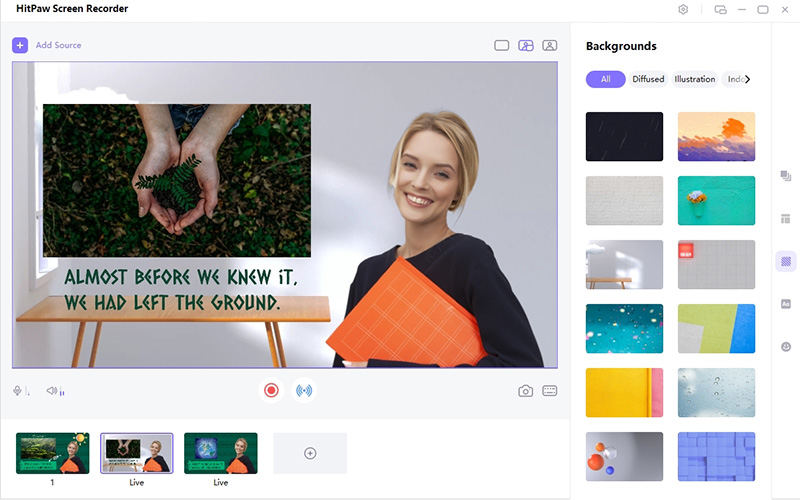
Here’re detailed steps on how you can stream with HitPaw
Step 01 Download and install HitPaw Screen Recorder freely by clicking the button below
Step 02 Choose Files from your computer or paste a URL to upload. And then click "Add Video" to add another one.

Step 03 Add source for your streaming, you can choose window, game, screen and add your webcam and more
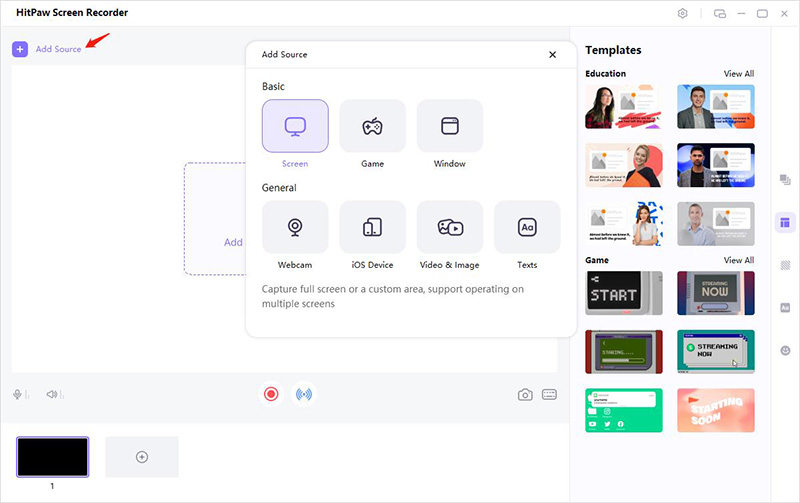
Step 04 Open your stream platform and follow HitPaw instruction to start your streaming!

Conclusion
OBS studio is a great software however, if you are looking for an OBS studio Mac alternative, then explore the options which have discussed in this guide. We recommend you to use HitPaw Screen Recorder for your next live streaming since it has got all you need in one place.





 HitPaw Watermark Remover
HitPaw Watermark Remover  HitPaw Univd (Video Converter)
HitPaw Univd (Video Converter) 



Share this article:
Select the product rating:
Daniel Walker
Editor-in-Chief
My passion lies in bridging the gap between cutting-edge technology and everyday creativity. With years of hands-on experience, I create content that not only informs but inspires our audience to embrace digital tools confidently.
View all ArticlesLeave a Comment
Create your review for HitPaw articles