How to Watch the NBA Games Live Stream on YouTube TV in 2024
With the NBA season 2024 around the corner, millions of fans around the world are planning to stream it live on the TVs. If you’re also an avid NBA fan and don’t want to miss the live action, no matter whether you’re in office or at home, then this guide is meant for you.
Stick to reading and learn everything about NBA live stream YouTube including a how-to guide. In addition, this article will also introduce you to a competent screen recorder to save the memorable moments for posterity. Let’s dive in!

Part 1: Can You Watch NBA Live on YouTube?
The answer is NO. You cannot watch NBA games live on YouTube as the platform bans the channel that streams live games including NBA. However, you may occasionally find a channel showing the live coverage of an NBA game but it will be taken down sooner than later due to copyright issues.
Note that users can find and watch live play-by-play broadcast of NBA on some YouTube channels. That is, you’d see a black screen with live commentary from the NBA commentator describing everything going on in the match.
But without live stream, feel the emotions of players and audience, and enjoying NBA game to the fullest is not possible.

Part 2: How to Watch NBA Live Stream on Your YouTube TV?
First, bear in mind that YouTube TV is quite different from YouTube. The latter is a free video-streaming platform that you use to watch your favorite videos. YouTube TV is a television streaming service that offers live TV including NBA live games for users. But you need to get the premium license to live stream NBA on YouTube TV.
After subscribing to YouTube TV, users can live stream local NBA games on Android, iOS, Apple TV, Android TV, Chromecast, Amazon, and Roku.

YouTube TV has recently announced to telecast NBA games in 4K to give high-quality visual experience viewers. Not all NBA games come with 4K support but you’ll be able to watch most games in 4K resolution. To enjoy 4K visuals, users need to subscribe to YouTube TV 4K tier which is $19.99/month add-on.

Part 3: How to Stream NBA Games on YouTube TV?
Getting started on YouTube TV to stream NBA games is as easy as it can get. All you need to do is subscribe to YouTube TV and then, you’ll get access to tons of channels that telecast NBA games live.
Then, just tune in to your NBA franchise to watch the live action of your local team. Note that YouTube TV enables fans of 23 out of 30 NBA franchises to stream the live match.

Part 4: Which NBA Teams Can I Stream on YouTube TV?
YouTube TV gives access to almost all channels that live stream NBA games. However, most games are televised on your Regional Sports Network and it may happen that you won’t be able to stream some NBA games live on your YouTube TV.
Check out which channels are supported by YouTube TV.
- 1.User get to watch NBA games on ESPN, NBA on ABC, NBA on TNT, Inside The NBA, and more.
- 2.For viewers who want to live stream the local NBA team, YouTube TV offers many channels including NBC Sports Philadelphia, NBC Sports Bay Area, NBC Sports Boston, NBC Sports Washington, NBC Sports Chicago, NBC Sports Northwest, NBS Sports California.
- 3.Most importantly, YouTube TV doesn’t offer the streaming of some channels that include: Spectrum SportsNet LA, Fox Sports North, Fox Sports Ohio, Altitude, AT&T SportsNet Southwest, Fox Sports Wisconsin, MSG Fox Sports Arizona, Fox Sports Detroit, Fox Sports Southeast, Fox Sports Southwest, Fox Sports Florida, Fox Sports Indiana, Fox Sports Sun, YES Network, Fox Sports New Orleans, Fox Sports Oklahoma, and Fox Sports Prime Ticket.

Extra Tip: How to Record Highlights of NBA Games for Watching
If you want to capture and save the memorable moments from your NBA finals live stream YouTube, then use HitPaw Screen Recorder. Having millions of users, it is a one-stop solution to capture NBA games or anything else on your desktop in ultra-high video and audio quality.
It gives complete freedom to select the specific screen area you want to capture as well as highlight important details via its real-time draw feature. Aside from that, you can record games and webcam without lag, set scheduled and timed recording, and use your iPhone or iPad as webcam.
After recording, trim the video to remove unnecessary parts using its built-in editor. But it should be noted that the recorded games should be for personal use, not for sharing on social platforms for commercial purposes.
1. Features of HitPaw Screen Recorder:
-
1
One-click procedure to record and livestream NBA games on your desktop
-
2
Gives you freedom to select the screen area you need to record
-
3
Captures screenshot anytime
-
4
Records in HD and 4K resolution
-
5
Its Chroma key feature lets you change the background during recording
-
6
Set scheduled/timed recording
-
7
Record anything without lagging
2. Steps to Record NBA Games in HitPaw Screen Recorder
Check out the below steps to capture NBA games in real-time:
Step 01Download HitPaw Screen Recorder on your computer.
Step 02After installation, run HitPaw Screen Recorder on your PC. Hit “Screen” to get started.
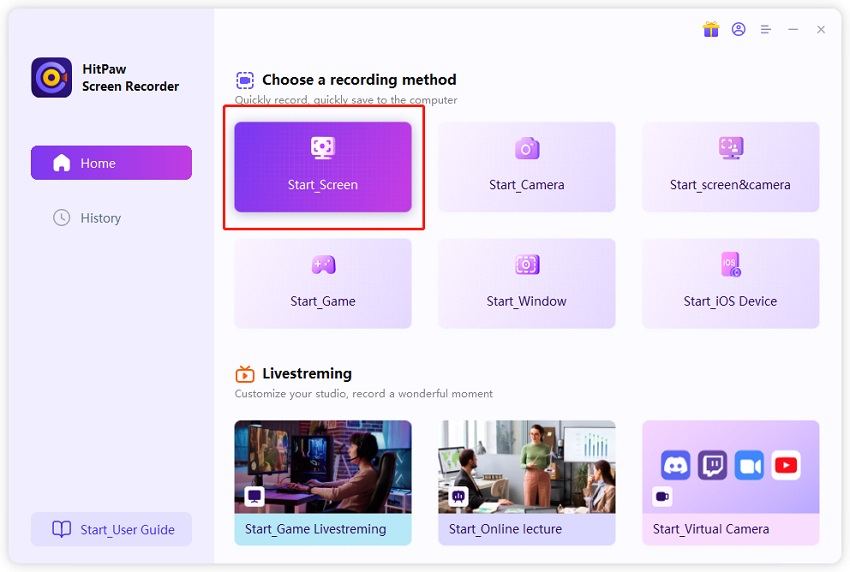
Step 03Now, Select the screen area to be recorded. A single click will select the whole screen automatically.
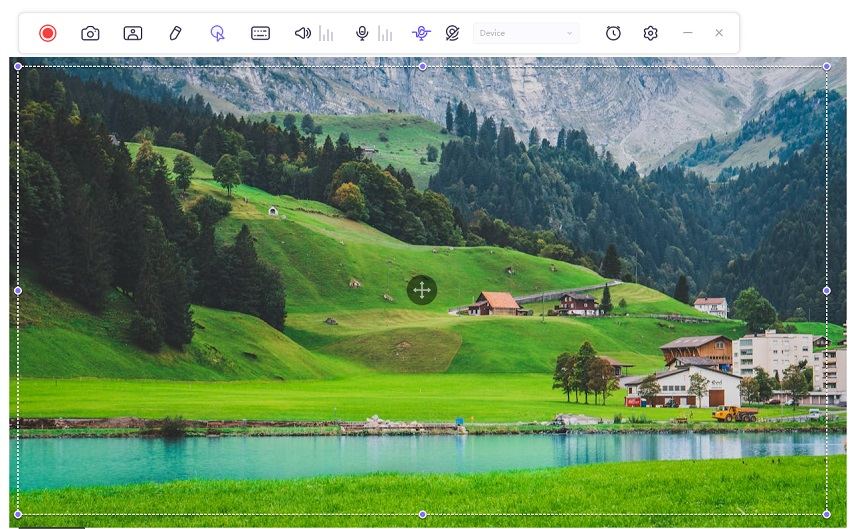
Step 04Now, hit the Record icon to begin recording. Pause anytime you want as well as draw in real-time.
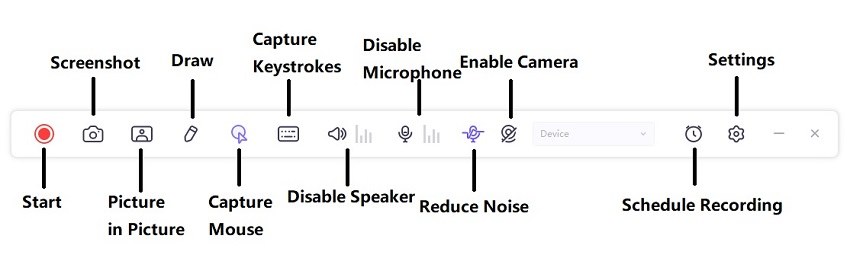
Step 05Finally, you’ll enter the editing interface. Trim the record if needed and hit Export to save or edit it.
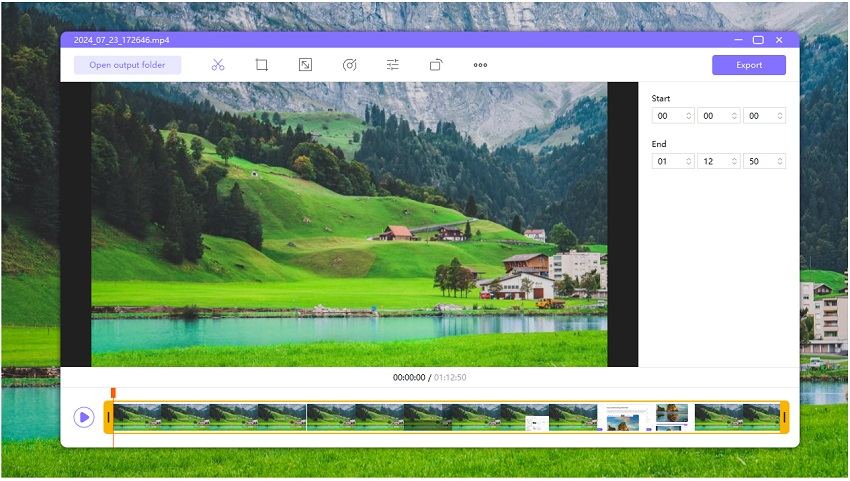
Tips:
With the new livestreaming feature, HitPaw Screen Recorder is also the best software to live stream NBA games to YouTube, Facebook, and more platforms with various free templates. To learn how to live stream NBA games, please refer to the step-by-step guide of HitPaw Screen Recorder.
Conclusion
With next NBA season around the corner, it’s that time of the year when the world is in NBA fever again. If you want to live stream NBA games, then use YouTube to watch your favorite players in live action, no matter where you live. In addition, you can upgrade your YouTube TV package to include 4K add-on to further increase the visual experience.
Use HitPaw Screen Recorder to capture the memorable moments of live stream NBA playoffs YouTube in super-high quality. This program offers a one-click procedure to record anything on your desktop with quality audio.





 HitPaw Watermark Remover
HitPaw Watermark Remover  HitPaw Univd (Video Converter)
HitPaw Univd (Video Converter) 
Share this article:
Select the product rating:
Daniel Walker
Editor-in-Chief
My passion lies in bridging the gap between cutting-edge technology and everyday creativity. With years of hands-on experience, I create content that not only informs but inspires our audience to embrace digital tools confidently.
View all ArticlesLeave a Comment
Create your review for HitPaw articles