How to Watch Multiple Streams on Twitch in 2024
Twitch is a popular live streaming platform with content related to entertainment, gaming, music, sports, and so much more. If you are an ardent follower of livestreams on Twitch, it is obvious that you would be following multiple streamers. Imagine a scenario where 2, 3, or more of your favorite streamers stream at the exact same time. You surely would not want to miss out on any of the streams. Are you going to keep switching between the streams? Well, no! Luckily there are several ways in which you can watch multiple streams on Twitch with ease. In this article we will discuss all the different ways in which you can watch multi stream Twitch at the same time.
The Pros & Cons of Multi-Streaming on Twitch
You might wonder if multi stream on Twitch is really worth it or not. To make such a decision, it is always better to weigh in the pros and cons of multistreaming on Twitch.
Pros
- It is a good way to increase your reach.
- It helps you in growing your stream.
- Helps in diversifying your streams so that if one platform crashes, you would not have to start from zero.
Cons
- Managing to interact with multiple people on different streams can be a bit challenging.
- MIf you are a Twitch partner or affiliate, you are not allowed to multi stream simultaneously.
- Can affect your branding.
If you wish to watch multiple Twitch streams at once, you can use the following ways to do so.
1. Multitwitch
Multitwitch is a popular service using which you can plug in more than one Twitch URLs and watch multiple streams at once. Although this service does not allow the users to pick the stream layouts, it sure does offer stream optimization for the best viewing experience. Although it may seem quite complicated to use for some amateur users, as long as you know how to copy the Twitch URLs and paste it, it should be a hassle-free process. If you wish to know how to dual stream on Twitch simultaneously using Multitwitch, you can follow the steps given below.
Step 1: Put the URL of the platform at the top bar.
Step 2: Add all the names of the video streamers you wish to watch and separate each of them with a “/”.
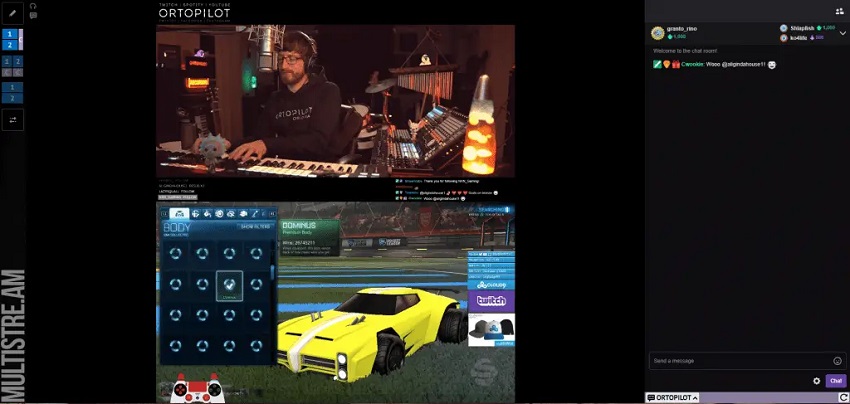
After this you can see all your favorite streamers together at the same time.
2. TwitchTheater.tv
Do you want to know how to watch two streams at once? Another great third-party site using which you can watch multiple video streams at a time is TwitchTheater.tv. This site also offers the users to chat on multiple streamer platforms at the same time. You can even navigate between these multiple streamer chats as needed. If you wish to focus on just one video stream, this site provides the option of hiding other streams. You would also have the added advantage of being able to pause any video stream as you like. You can use this site in the following way to know how to watch more than one stream on Twitch.
Step 1: Launch TwitchTheater.tv on your web browser.
Step 2: Copy and paste all the URLs of the video streams you wish to watch at the same time in the “Streams and Video” box.
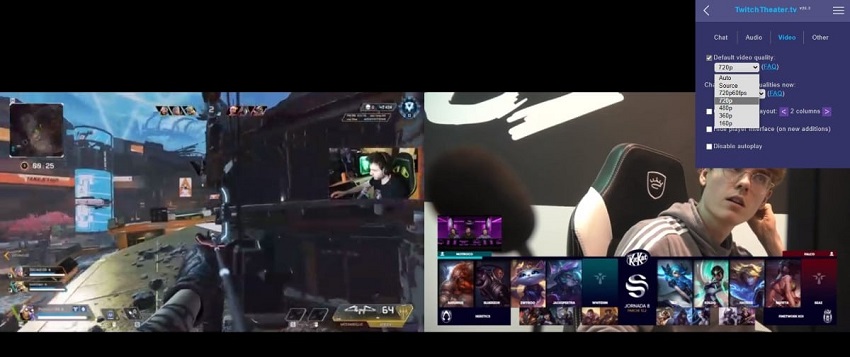
Once done, you can comfortably watch multiple Twitch videos at the same time.
3. Multistre.am
One of the easiest ways to watch multiple Twitch streams at once is by using the Multistre.am platform. You can copy and paste upto 8 Twitch stream links and can see them in multiple templates as per your wish. You can even pick which chat you wish to be shown and switch between different streams as per your convenience. All you need to do is login to your Twitch account and after that you can use this site to donate, comment, or even subscribe to your favorite streamers. Follow the steps given below to know how to watch multiple streams on Twitch using Multistre.am.
Step 1: Key in the names of all the streamers you wish to watch at the same time.
Step 2: Choose how you wish your channels and chats to be arranged.
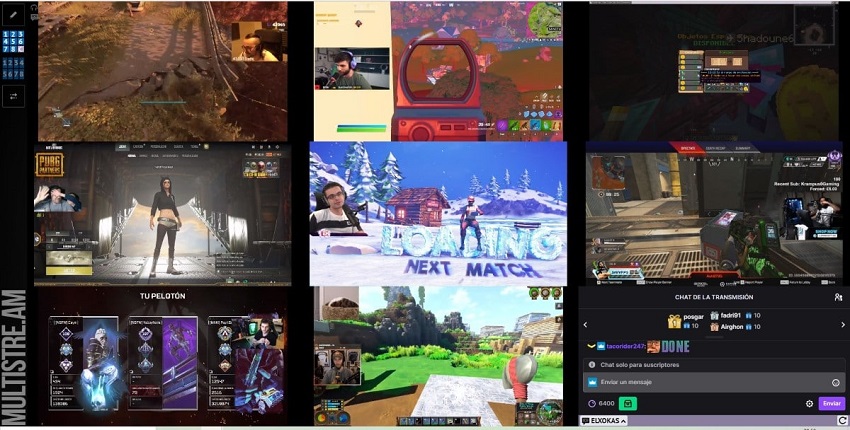
After this, enjoy streaming more than one Twitch stream at a single time.
- Related Read: What to stream on Twitch
Pro-tips: Live Stream on Twitch and Record Twitch Stream on PC & Mac
Instead of using the third-party sites like above, you can follow another easy way to know how to stream on Twitch. You can stream on Twitch and record the Twitch stream videos on your Mac or PC with the help of third-party software like HitPaw Screen Recorder.
HitPaw Screen Recorder is professional screen recording and live streaming software. Once done, you can easily access these streams whenever you want at your own convenience. You can use this software to either capture the entire screen or partial screen while streaming on Twitch. You can then download these recordings in any format you like.
Features:
- Capture websites, lectures, video calls, and anything on screen.
- Go live on Facebook, YouTube, Twitch, etc.
- Bring magic virtual camera to live streams and video chats.
- Record video with audio.
- Segment recording.
- Supports GPU acceleration.
- Even the mouse/keyboard movements can be captured.
How to use HitPaw Screen Recorder to Live Stream on Twitch
Live stream on Twitch using HitPaw Screen Recorder requires that you also installed OBS studio.
-
1
Launch OBS Studio on your computer.
-
2
Add Source "Video Capture Device".
-
3
Choose "HitPaw Camera" from the device list.
-

How to use HitPaw Screen Recorder to Record Stream on Twitch on PC & Mac
You can use the below steps to record streams using HitPaw Screen Recorder.
Step 02 From “Home”, select “Screen”.
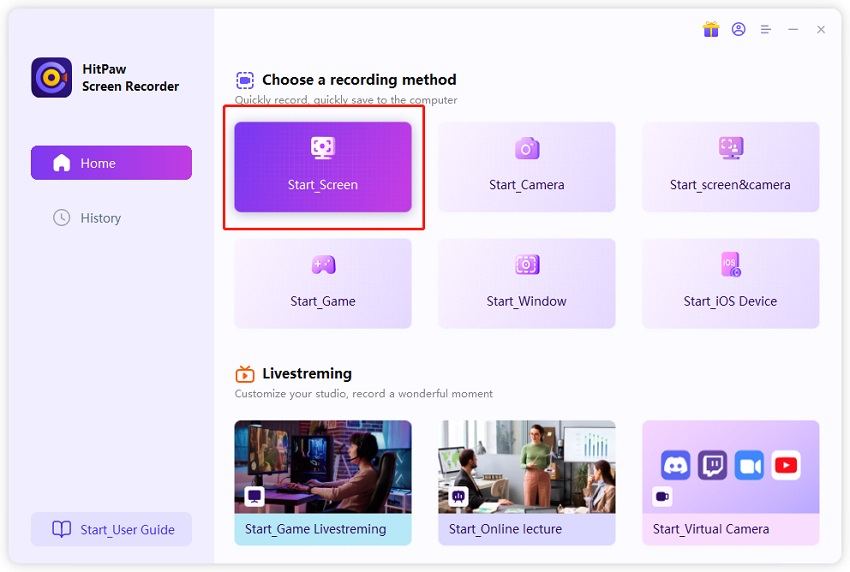
Step 03 Select the area that needs to be recorded.
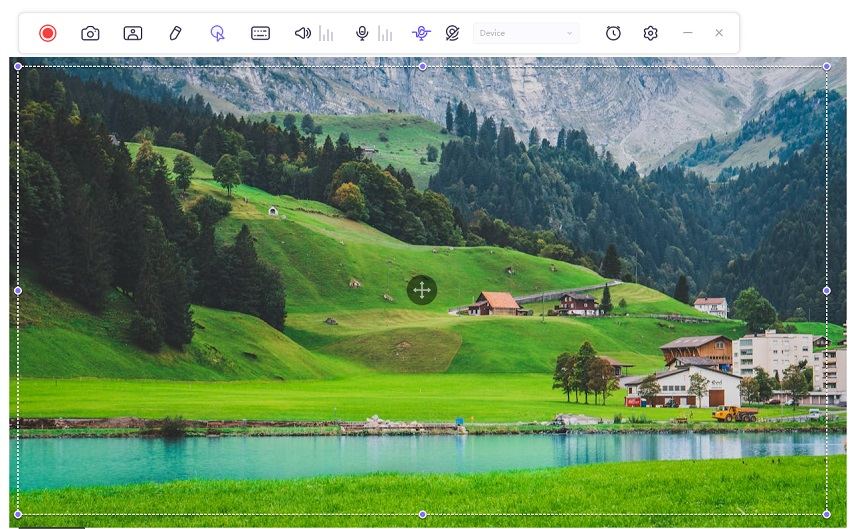
Step 04 Customize the settings for recording.
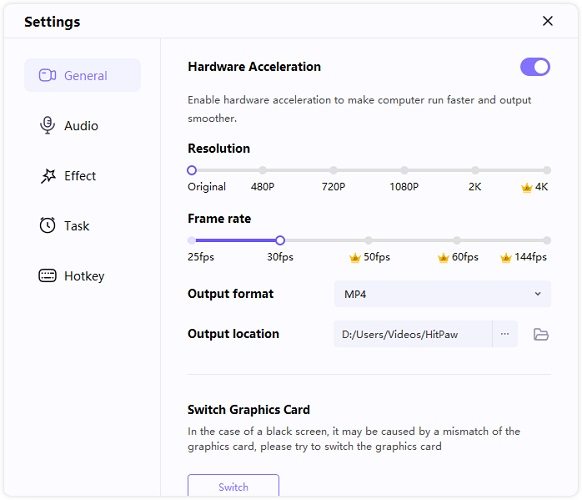
Step 05 Click on the recording icon at the top to start recording.
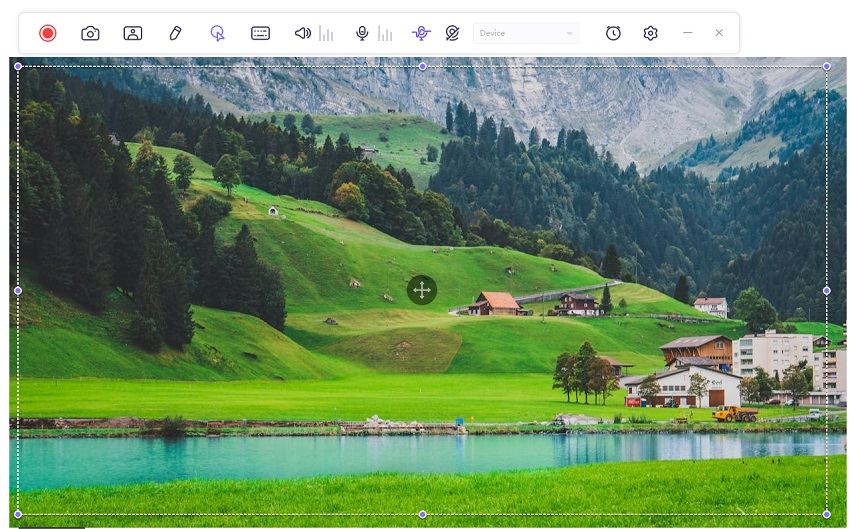
Step 06 Use the tools to draw while recording.
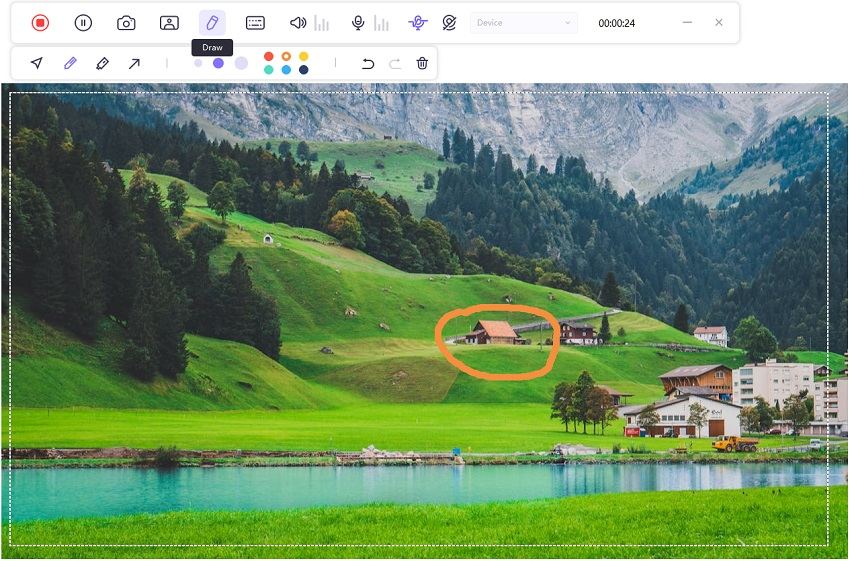
Step 07 Click the stop button to end recording and edit the video as per your requirement.
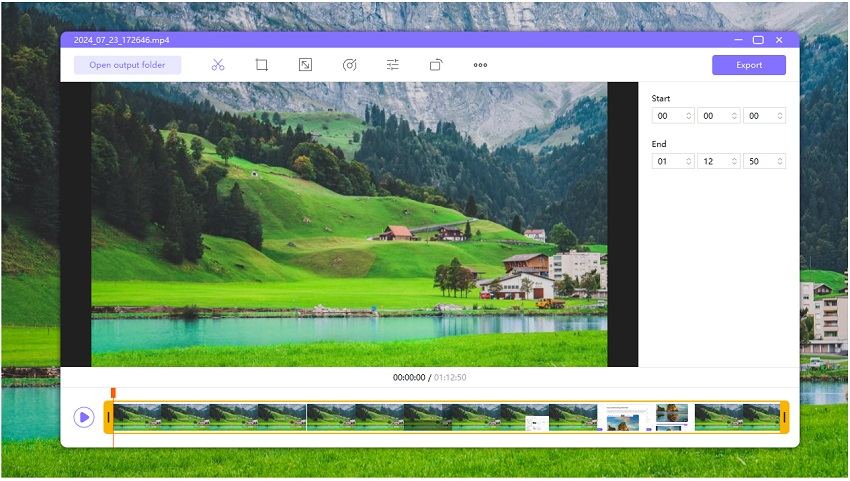
Once done, you can download the recorded video to your computer in any format you like.
The Bottom Line
Twitch provides a lot of content that may interest several people. In fact, the availability of content is so vast that a single user may be interested in seeing multiple streams at once. That is when this article can help you out! Using the above methods, you can easily know how to setup a multi Twitch at once without any hassle. And if you want to keep a local record for your Twitch streams, HitPaw Screen Recorder is the top recommended screen recorder software on computer.






 HitPaw Univd (Video Converter)
HitPaw Univd (Video Converter)  HitPaw FotorPea
HitPaw FotorPea


Share this article:
Select the product rating:
Daniel Walker
Editor-in-Chief
My passion lies in bridging the gap between cutting-edge technology and everyday creativity. With years of hands-on experience, I create content that not only informs but inspires our audience to embrace digital tools confidently.
View all ArticlesLeave a Comment
Create your review for HitPaw articles