How to Listen to MSNBC Live Audio for Free
MSNBC is a radio station that transmits the MSNBC streaming audio programming, as well as certain exclusive programs.
Broadcasting news and current events, it is part of the NBC Universal Worldwide News Group. All-day long, the MSNBC live stream audio broadcasts a variety of news items, as well as sports commentary as well as current affairs, financial, and political discussion shows.
Part 1: How to Listen to MSNBC Streaming Audio All Day
In order to be able to listen to MSNBC live stream audio, we need a carrier, in addition to what we used to call radio, with the development of technology, we can now even listen to programs online, and for free.
The following are the ways to listen to MSNBC live streaming audio:
1. MSNBC live stream in TuneIn
Listening to TuneIn is like listening to a radio on steroids. Any radio station that is playing an artist you want to listen to, as well as local radio, sports stations, news stations, talk radio, and more from all around the world, may be found on the Internet.
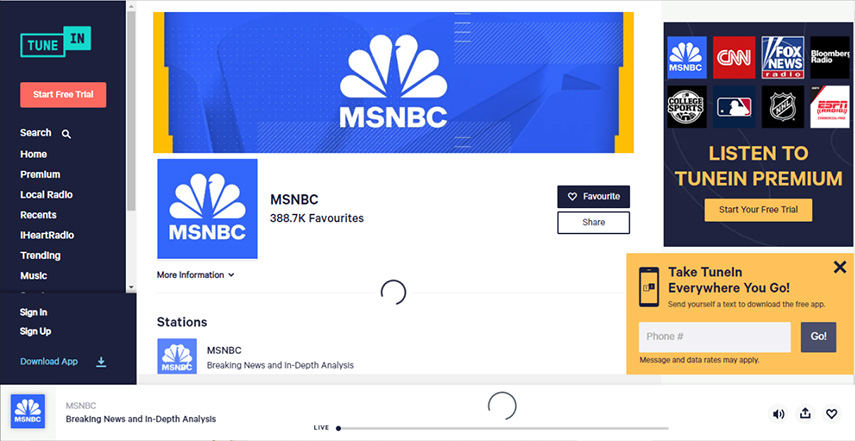
As a free music app, it lets you take the radio with you wherever you go. You can easily MSNBC live stream radio using TuneIn. It offers the following features:
- You may search for stations, trending stations, and top podcasts using the mobile app.
- Those stations that you've marked as "Favorites" will be saved to your library so you can easily find them again.
- You may locate local and distant FM and AM radio stations, stations that are trending internationally, and stations based on music, sports, news, and chat topics.
- Listen to podcasts in a variety of genres, including Comedy, Philosophy, Music, News & Politics, Science, and Cooking & Nutrition.
Pros
- Over 100,000 radio stations
- MSNBC listen live TuneIn
- Save your favorite stations for easy access
- All the music is free to listen to
- Also includes podcasts
Cons
- Just a radio service (can't listen to specific songs)
2. Listen to MSNBC live treaming audio with LivenewsNow
People from all around the world may now get the newest news channels in their own language thanks to LiveNewsNow.
By just going to the website, everyone may view their chosen news at any time and from any location. They created a platform that everyone can use. You can easily watch MSNBC live stream free audio using LivenewsNow.
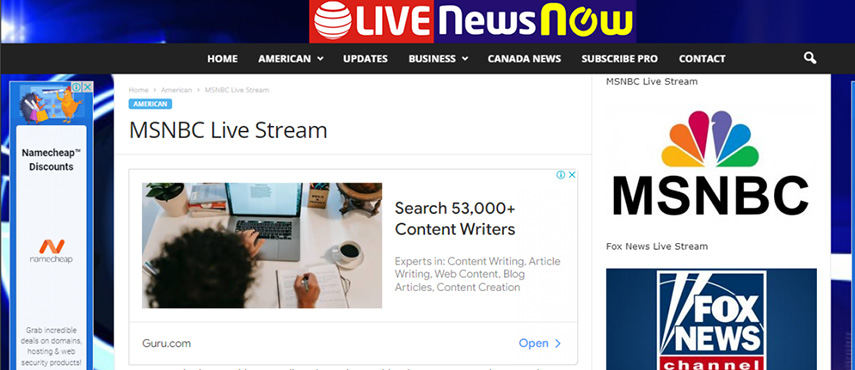
It offers the following features:
- Easy live stream different live broadcasts
- Available on Android devices as an app
- Covers news from politics to current affairs
- Allows you to stream all news channels in one place
- Listen to MSNBC live audio
Pros
- Trusted website for live news broadcasting
- Supports MSNBC and other news channels
- Available on Android
Cons
- Not available on iOS
3. MSNBC live stream radio in RadioStationUSA
RadioStationUSA is another amazing platform that allows you to live stream different news channels. You can select the radio by format, city, and state. You can easily listen to MSNBC live.
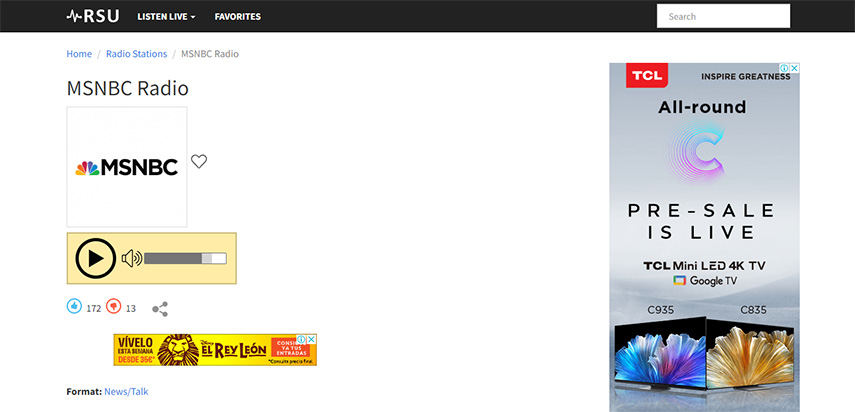
It has the following features:
- Listen to radio based on format, city, and state
- Live stream of all news channels
- All sports radio stations
- All NPR stations
Pros
- Listen to MSNBC free live stream audio
- Supports all news, and sports stations
- Completely free and easy to use
Cons
- No video streaming
Part 2: Other Things You Want to Know About MSNBC Audio Stream
1. Can I listen to MSNBC on my car radio?
You can listen to MSNBC News via app live and for free. Just link your device to the in-vehicle system via Bluetooth. Just download the app on your Android or iOS device and listen to MSNBC live audio stream free.
2. How can I listen to MSNBC on the radio?
MSNBC is a cable news station that also broadcasts its shows live via the internet and on Sirius/XM channel 118. Any listener of MSNBC live audio may get free live streaming of MSNBC on TuneIn.com from anywhere in the world. To begin listening to MSNBC audio, click the play button to begin your MSNBC live streaming!
You can also use some other platforms such as RadioStationUSA, and LivenewsNow. They also allow you to listen to MSNBC live audio.
3. What FM station is MSNBC?
MSNBC is the 94.9 FM station. You can easily do MSNBC audio stream using this FM station.
Part 3: Livestream for More Live Streaming Fans
In addition to listening to live audio, we understand that today's users may also want to watch live video. In order to meet the needs of more people watching live broadcasts, more and more people are also looking for ways to live broadcast.
In order to make the most of your devices, you should install screen-recording software. It's hard to beat HitPaw Screen Recorder as a screen capture tool for Windows. As a multipurpose software, it has the potential to be extremely beneficial to your daily life.
Using HitPaw Screen Recorder, users can quickly record their desktop and camera. This software's most popular feature is that it makes it simple to record a picture in a picture. You don't have to go through a series of hard processes to record everything.
There is a considerable quantity of exclusive template material included in the software. There are more than 30 platforms to which you may concurrently stream live and pre-recorded content. It is possible to simultaneously record and transmit live video.

The following are the features of HitPaw Screen Recorder that can help you with live stream:
- User interface that is not difficult to use
- Allows for the capture of both the mouse and the keyboard while recording the screen.
- Adjusting the position and size of the pip is simple even while the screen recording is still active.
- Enhances the performance of your computer's hardware accelerators.
- A gamer-friendly streaming tool of the highest quality
Step 01 Downloading and setting up the HitPaw Screen Recorder is the first thing that has to be done.
Step 02 Select Live Stream. Launch the software once the installation is finished, and then select "Live" and "Live Streaming" from the menu that appears. Simply click the "Add Source" button on the game, screen, or window that you want to stream in order to get the Live Streaming feature up and running.

Step 03 Choose Template and Add Sources.You also have the option of selecting a template from the options provided in the HitPaw screen recorder's templates area.
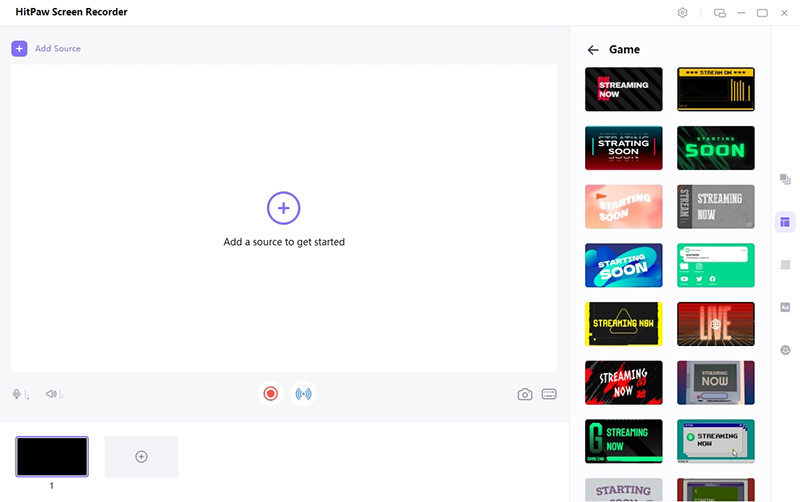
Step 04 Select "HitPaw Virtual Camera" from the list of cameras on your live streaming platform. HitPaw Screen Recorder may then begin recording your stream in real time. Consider the sites YouTube and Twitch.
How to go Live Stream on YouTube:
If you want to record yourself, you can use the webcam. In the top right corner, select "Go Live" from YouTube.com.
From the list of cameras, select "HitPaw Camera" under "Webcam."
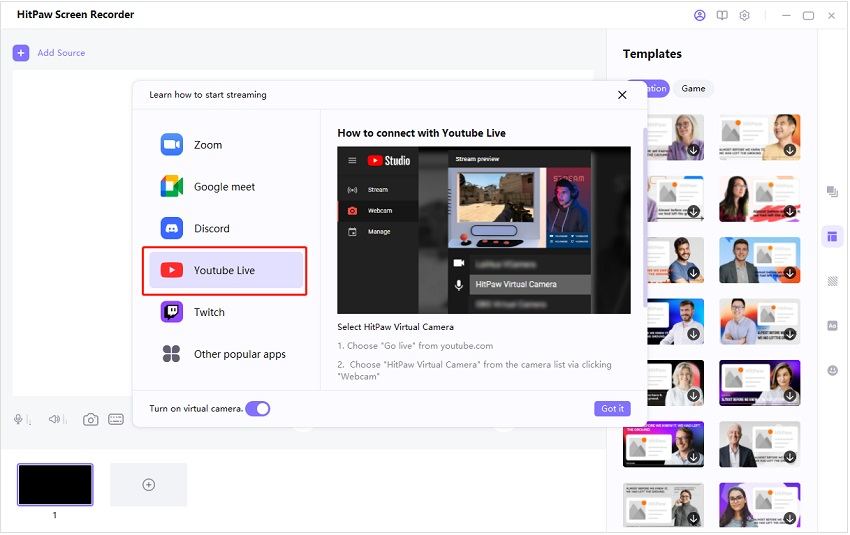
How to go Twitch Live Stream:
The first step is to open OBS or Twitch Studio. Add "Video Capture Device" as a source. In order to use the camera, choose "HitPaw Camera" from the list of available devices.

Streaming Live on Multiple Platforms:
Multi-platform live streaming is possible. Using HitPaw Camera is as simple as opening all the platforms where you want to stream and selecting the camera on each platform.
It's as simple as returning to HitPaw Screen Recorder and clicking "Start" to capture your live streaming while you're still recording.
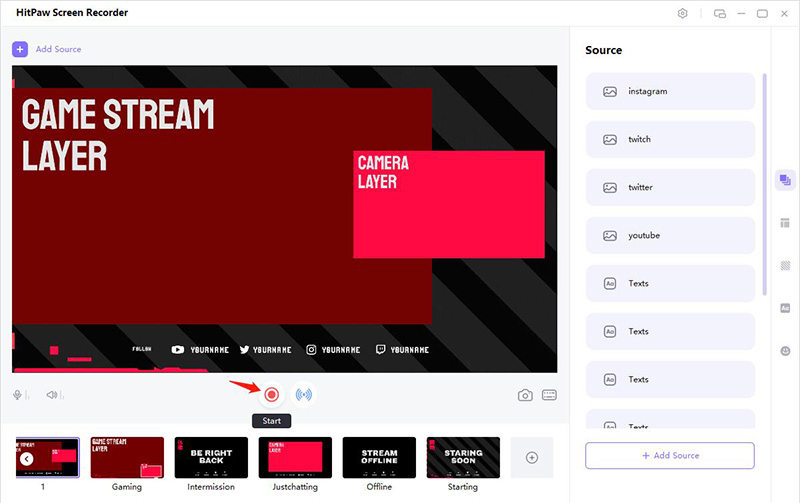
Part 4: Conclusion
There are different ways to listen to MSNBClive audio. The most common ways are using the websites like TuneIn, RadioStationUSA, and LivenewsNow. These platforms make it a lot easier to stream MSNBClive audio.
However, some platforms allow you to MSNBC streaming live audio and video both. Others may only allow listening to the audio. When it comes to live streaming we always recommend HitPaw Screen Recorder. It allows you to live-stream simultaneously on multiple platforms.





 HitPaw Univd (Video Converter)
HitPaw Univd (Video Converter)  HitPaw FotorPea
HitPaw FotorPea

Share this article:
Select the product rating:
Daniel Walker
Editor-in-Chief
My passion lies in bridging the gap between cutting-edge technology and everyday creativity. With years of hands-on experience, I create content that not only informs but inspires our audience to embrace digital tools confidently.
View all ArticlesLeave a Comment
Create your review for HitPaw articles