[Latest Guide] Best 7 Green Screen Background for Streaming in 2024
Every streamer struggles to make his streams stream as professional as possible. From choosing clothes to finalizing content, and building a personal brand, you take into consideration everything. However, if you neglect the live stream’s backdrop, this can spoil all efforts.
A live stream’s backdrop is a critical element that helps you to have a nice and professional-looking live video. In this guide, we will explain 7 green screen background for streaming to make your streams interesting and engaging.
Part 1. [Recommend List] 7 Best Green Screen Backgrounds for Streaming
A green screen is a green backdrop that you can use while live streaming or filming a video. It can be a huge green frame that covers your entire background or a small cloth placed in a video background. Here is a list of the 7 best green screen backgrounds for streaming for live content creators.
Elgato Collapsible Chroma Key Panel
This green screen is best for those content creators who are more into having a big green screen. You can adjust it as you want and the best thing is it’s wrinkle-resistant.

Dimensions:148 x 180 cm
Weight:9.3 kg
Material:polyester
Pros:
- Portable and easy to adjust
- Non-reflective
Cons:
- Heavy
- Expensive
Neewer Chromakey Double-Sided Backdrop
As its name indicates, it’s a double-sided backdrop. One side is green while the other one is blue. So, if you want a different color option for your backdrop then this is an attractive option for you. Its storage is very easy since it can be folded up into a disc.
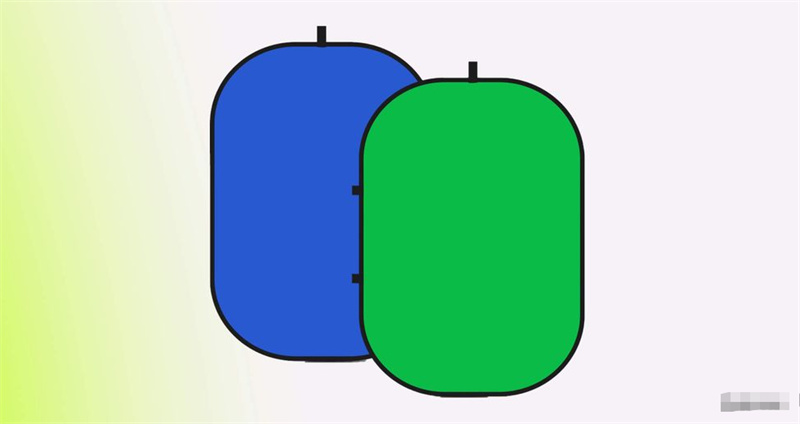
Dimensions:150 x 200 cm (extended), 63 cm diameter (collapsed)
Weight:490.73 g
Material:muslin
Pros:
- Easy to carry anywhere
- Double-sided
Cons:
- Doesn’t come with a stand
- Tricky to fold it up
Fancierstudio Green Screen Background
This green screen background for live streaming can extend to cover your floor. You can adjust it to the length you desire since it comes with a bigger screen.
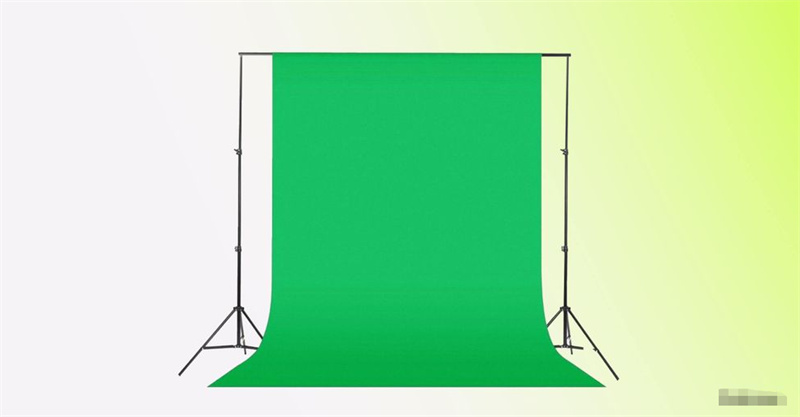
Dimensions:106.68 x 137.16 cm (min), 182.88 x 274.32 cm (max)
Weight:5.13 kg
Material:muslin
Pros:
- Easily adjustable
- The package includes a frame and carrying case
Cons:
- Get wrinkles easily
- Not steady screen
LimoStudio Green Muslin Backdrop
This is one of the good green screen backgrounds for streaming. It’s the best option to look for if you are on a tight budget.

Dimensions:182.88 x 274.32 cm
Weight:0.57 kg
Material:muslin
Pros:
- Budget-friendly
- Can be machine washed and ironed
Cons:
- Easily get wrinkles which ultimately need a lot of ironing
- It doesn’t come with a stand
Webaround Big Shot Office Chair Green Screen
This green screen option is most suitable for those streamers and gamers who stay in front of cameras most of the time. It slides over your desk chair while making a huge green screen halo behind you. You can carry it anywhere since it can fit into a nifty carrying bag.

Dimensions:142.24 cm diameter
Weight:816 g
Material:polyester
Pros:
- Lightweight
- Excellent for games/streamers/ and small studios
Cons:
- The screen is not steady
- Only for covering immediate background
EMART Green Screen
This green screen is easy to set up and extremely portable. All you need to do is open it, place it in the right position, and lock it at any height you need.
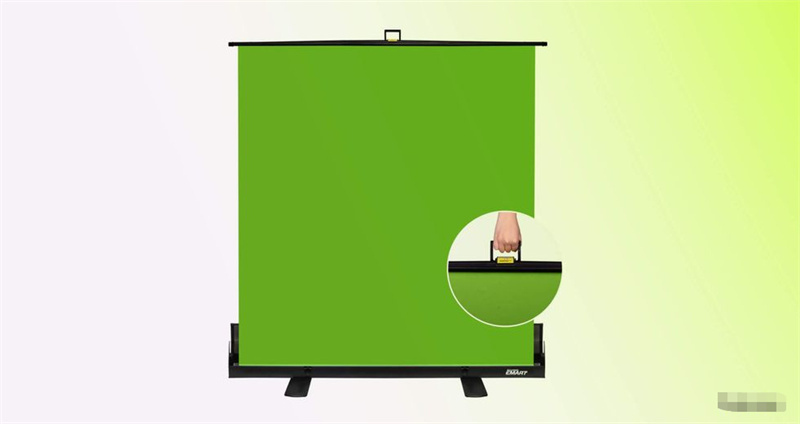
Dimensions:154.99 x 184 cm
Weight:8.89 kg
Material:Muslin
Pros:
- Exclusively designed for content creators and streamers
- Non-reflective
Cons:
- Pricy
- The frame isn’t of good quality
Fotodiox 2-in-1 Background
This green screen has all you need as it’s collapsible, reversible, and portable. It comes with its own stand which can extend to 7 feet high. Moreover, you can change the color to blue or green depending upon your preference.
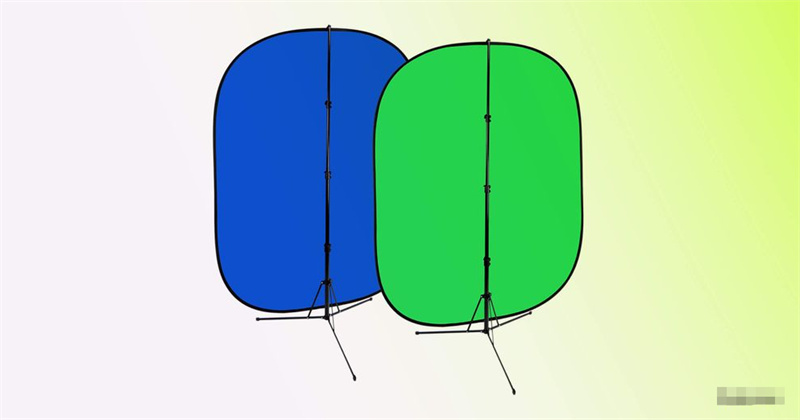
Dimensions:125.4 x 213.36 cm
Weight:453.59 g
Material:Musiln
Pros:
- Comes with its own frame
- Lightweight
Cons:
- The screen isn’t big
- Difficult to store
Part 2. A Brilliant Streaming Software to Support Your Green screen Background for Streaming
After having explained the best green screen backgrounds for streaming, it’s very important to consider your streaming source. With the right software, your green screen effects are easier to apply in your streaming.
However, it’s challenging to opt for the best software which caters to your demands of having professional streaming without any mishap during the live session. Our top pick for this is HitPaw Screen Recorder. Its chroma features support your green screen background. It ensures that you are having smooth and professional live streams.
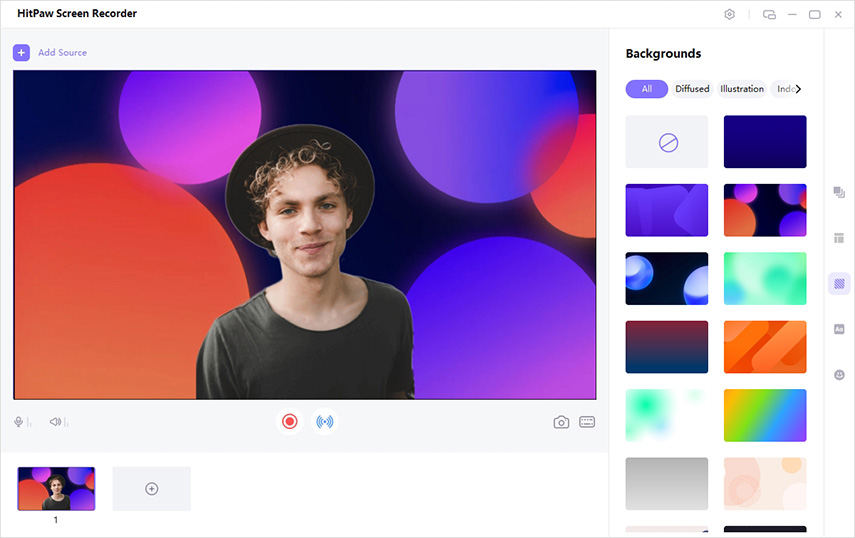
- Change your background without any green background needed
- Easily capture and record screen from all devices
- Act as a screen recorder and webcam recorder excellently
- Professional-grade streaming
- Support all popular streaming platforms
- A number of built-in templates
Here is how to start live streaming using HitPaw Screen Recorder.
Step 01 Download and install HitPaw Screen Recorder on your computer
Step 02 Click ‘Live’ to choose ‘Livestreaming’

Step 03 Click ‘Add Source’, then select ‘Webcam’ to choose your camera
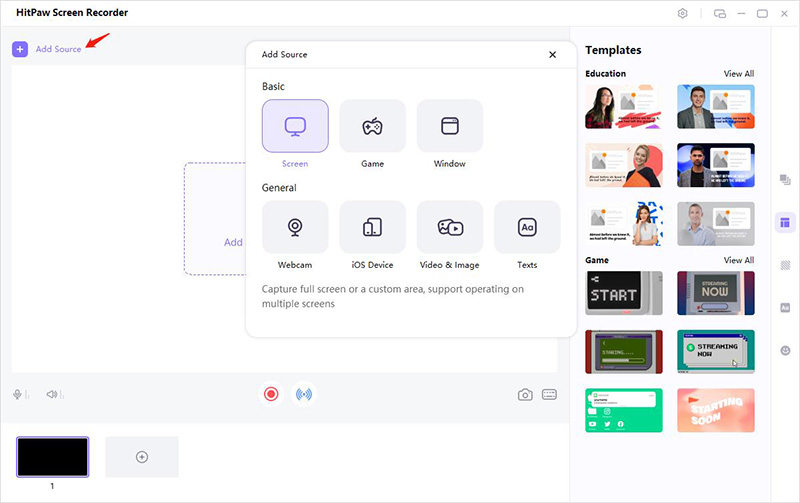
Step 04 Switch on Remove Background (if you have a green screen, please check the box and select your green screen)
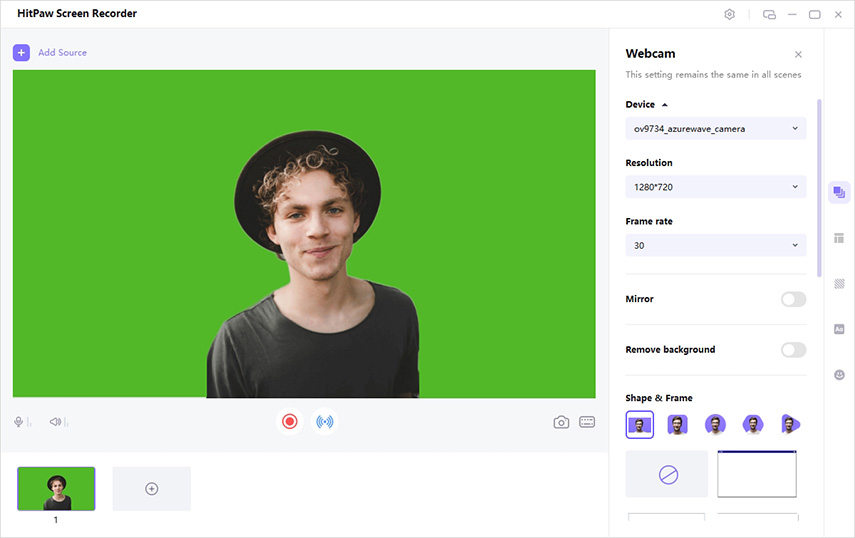
Step 05 Then open your streaming platform, select “HitPaw Virtual Camera”. Here you are done. Enjoy your live streaming without any problem
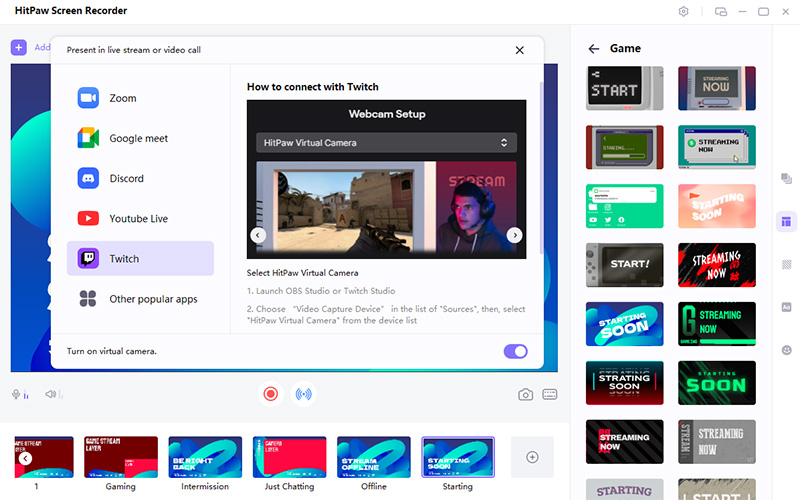
Conclusion
In this digital world, everyone is striving for excellence and the same goes for content creators and streamers. Finding the best green screen background for streaming is surely a tedious task. However, when you are crystal clear about your needs and preferences, this process can become easier. Don’t forget to use HitPaw Screen Recorder to support your streaming in a best way possible.






 HitPaw FotorPea
HitPaw FotorPea HitPaw VikPea (Video Enhancer)
HitPaw VikPea (Video Enhancer)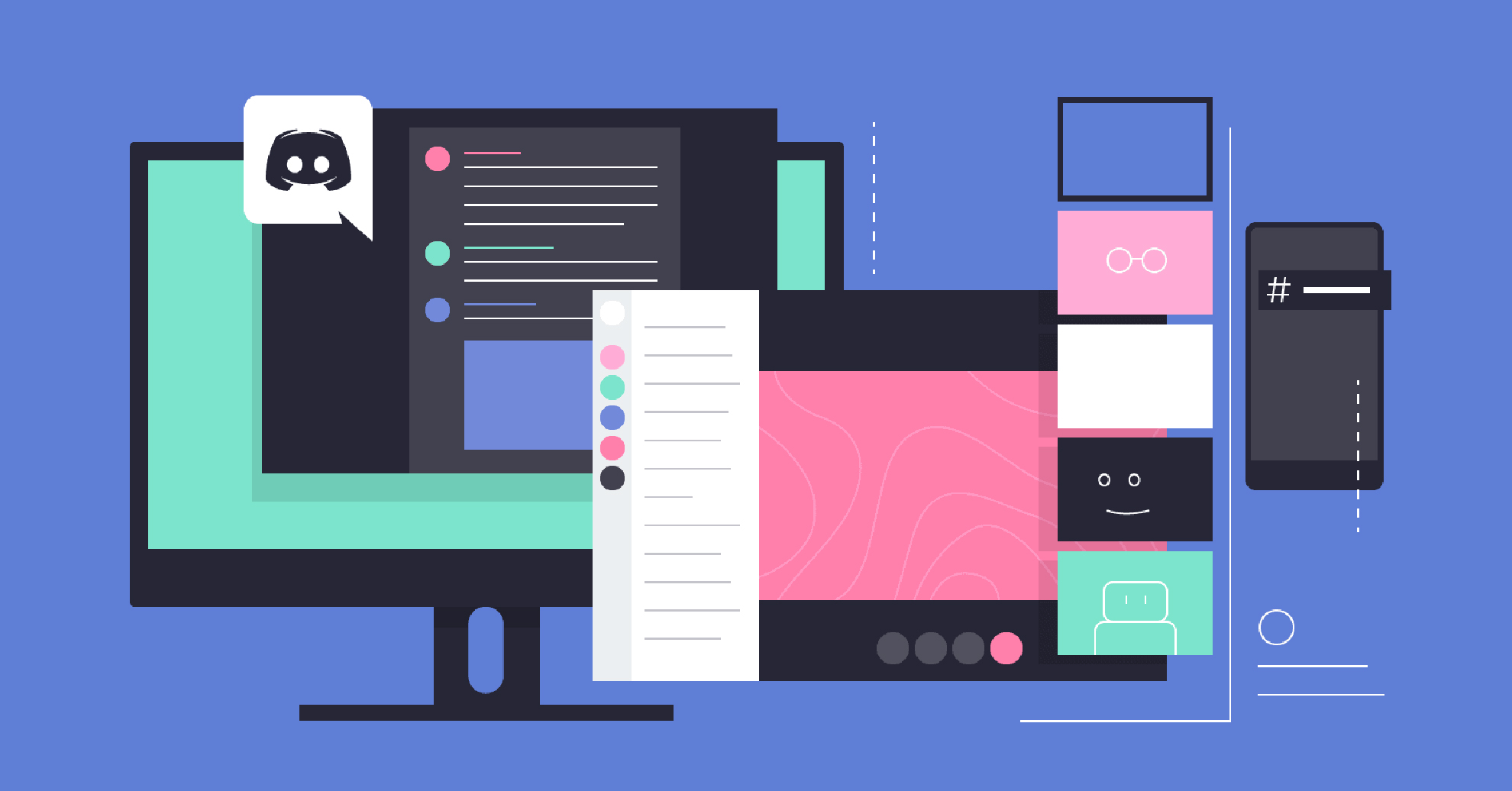



Share this article:
Select the product rating:
Daniel Walker
Editor-in-Chief
My passion lies in bridging the gap between cutting-edge technology and everyday creativity. With years of hands-on experience, I create content that not only informs but inspires our audience to embrace digital tools confidently.
View all ArticlesLeave a Comment
Create your review for HitPaw articles