How to Watch Fox News Live Stream YouTube 2024 [Free Included]
Fox News is a popular 24-hour all-encompassing news service that delivers breaking news as well as other political, social, economic, and business updates to the viewers.
While many people watch Fox news on cable but since cable comes in a package, covering other channels and content, it’s always a better idea to look for more economical options. Because of this, we will introduce you to some efficient services to watch Fox news live stream YouTube 24 7.
Give it a read to make sure you never miss out on an important event no matter where you’re.

Part 1: How to Watch Fox News Live Stream YouTube Free
Watching Fox News on your desktop, tablet, or smartphone is quite simple as long as you have an active internet connection.
Check out the two official ways of watching Fox News live stream YouTube free whenever you want.
Fox.com
Fox News has an intuitive website where users can watch the live streaming and have access to all the shows and content. All you need to make sure is login to your premium account and start enjoying the live stream as well as past shows and events.
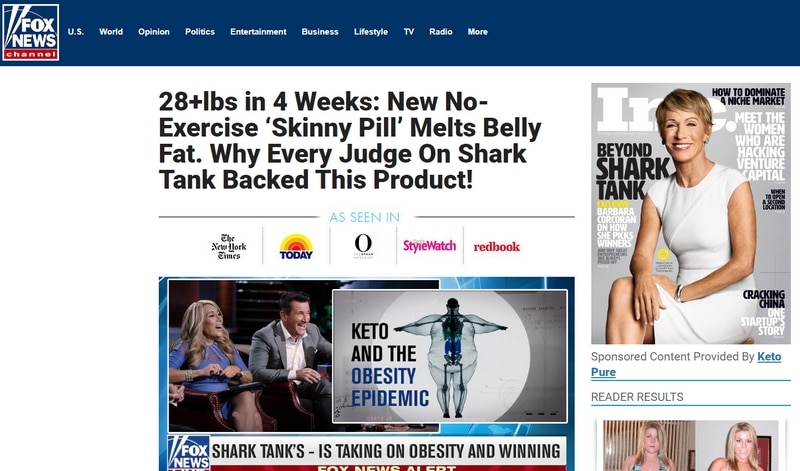
Fox News App
Want to access Fox news on all your devices including phones, wearables, and TVs? Why not get the Fox news app!
Available for download on Roku, Amazon Fire and Apple TV, this app connects you directly with all the latest, trending news stories, and your favorite shows on the Fox news. In addition, users can also cast Fox news from the mobile app to a Chromecast device.

Part 2: How to Watch Fox News Online without Cable
Looking for better options than cable to Fox news live stream YouTube 24/7? Luckily, tons of streaming services with sleek interfaces are available at a minimal cost and attractive features.
Here are the three most sought-after Fox news streaming services in 2024 that you should consider.
Hulu
One of the best live streaming services to watch Fox News Live. Aside from that, you get access to over 70 channels including MSNBC, Paramount Network, TLC, ESPN, etc. The platform offers a 7-day trial period but after that, you to subscribe to the premium package for $69.99 per month.
Hulu is available on web browsers, Android, or iOS as well as Amazon Fire, Roku, Chromecast, or Apple TV.

Pros:
- It comes with 6 customizable profiles
- 50 hours of cloud DVD storage
- You can watch it on two screens at the same time
- The basic package includes the entire Hulu streaming library
Cons:
- The cost of add-ons such as cloud DVD storage is quite expensive
- Very few regional sports networks
YouTube TV
Don’t mix it with YouTube, which is essentially a video-streaming platform. YouTube TV is a dedicated streaming services that provides access to tons of popular platforms including Fox news. But what makes it stand out is its unlimited cloud DVD storage.
YouTube TV also offers a 7-day trial period, then you need to get its premium version for $64.99/month.
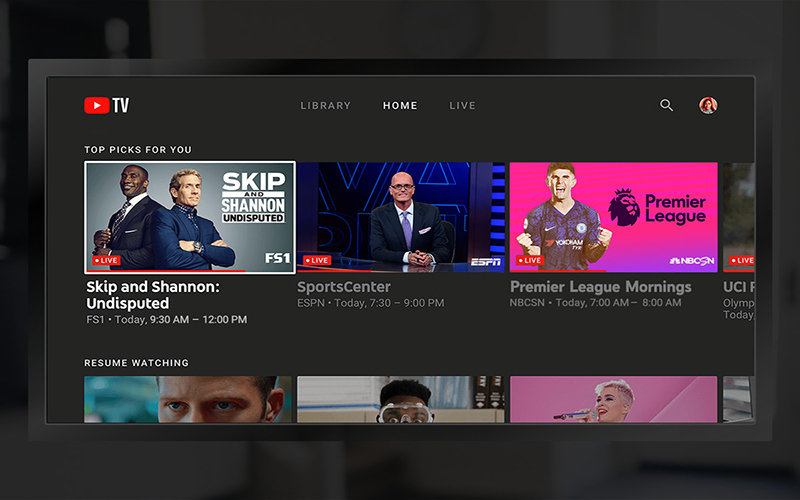
Pros:
- Stream it simultaneously on three devices
- Offers YouTube TV on-demand
- Users can get a 4K+ upgrade for $19.99 per month that provides access to some 4K content as well as allows downloading some content for offline viewing
Cons:
- Many regional sports networks are unavailable
FuboTV
Another great service to stream Fox news live stream without cable. But the main strength of FuboTV is sports. It gives you uninterrupted access to many popular channels including NBC Sports Network, ACC Network, BEIN Sports, BTN (Big Ten Network), PAC-12 Network, ESPN, ESPN2, ESPN3, and more.
Its basic package costs you $64.99/month.

Pros:
- Seamless streaming of Fox news and many other channels
- 250 hours of cloud DVR storage
- You can watch on three screens at the same time
Cons:
- Some local channels and regional sports networks may not be available
Part 3: Best Software for Recording Fox News Live Streaming on Desktop
HitPaw Screen Recorder is a feature-rich program that offers an intuitive way to record Fox News on your desktop. It comes loaded with a plenty of advanced recording features including segment recording and scheduled recording that comes in handy when you need to record a long session. If you're watching foxnews live and want to watch it again, you can choose to record the Fox News live stream. At this point HitPaw Screen Recorder is the one you need.
In addition, you can enhance the recoded video by adding virtual backgrounds, stickers, emoji, and texts. The best thing is it doesn’t require any technical knowledge to get started. Just install the program and start using it right away, even if you’re not-so-tech-savvy user.
1. Key Features of HitPaw Screen Recorder:
- Record the whole screen area or any specific part.
- It can help you live stream on YouTube, Twitch and other platforms.
- Draw in real-time while recording to highlight important details.
- It offers tons of well-designed templates.
- Record high-quality games without any lag.
- Set scheduled recording and segment recording.
- Works on both Mac and Windows.
- Supports more than 300 streaming platforms, video meetings apps, and chatting apps.
2. How to Record Fox News in HitPaw Screen Recorder
Here’s how to use HitPaw Screen Recorder to record Fox News:
Step 01Install and launch HitPaw Screen Recorder on your computer.
Step 02Now, go to on Record > Screen.
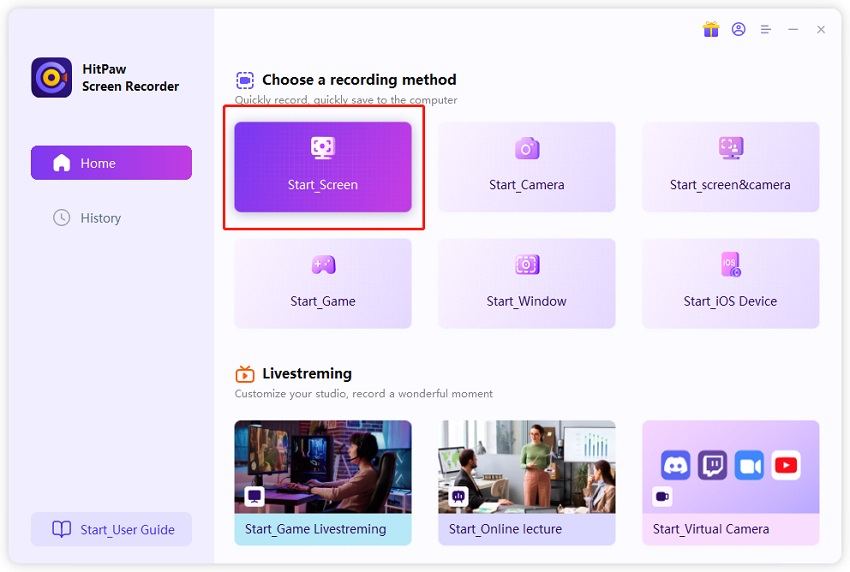
Step 03Head to the platform where you watch Fox News. Now, choose the screen area to determine the area to be recorded.
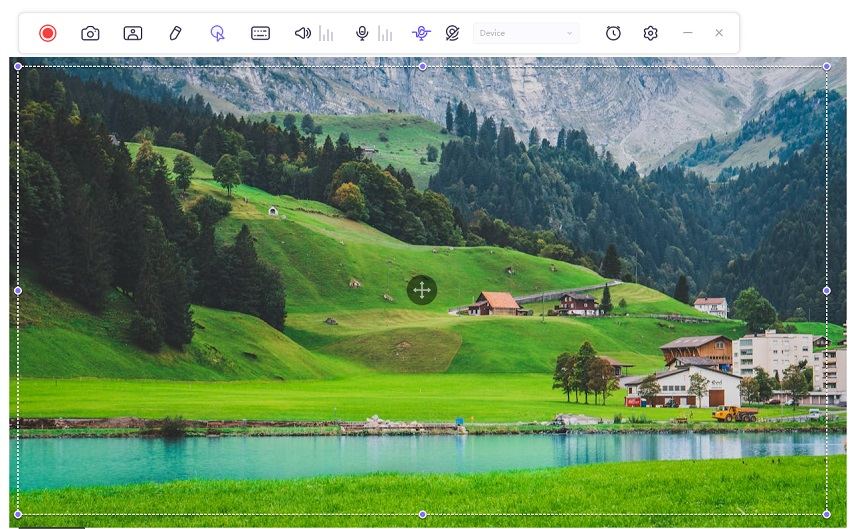
Step 04Then, click on “Start” on the main screen to live stream and record Fox News simultaneously.

Conclusion
After reading this article, you have a better idea about how to watch YouTube Fox news live stream on its official website as well as other streaming services. Choose your preferred platform to make sure you’re always updated on the main political, social, and economic events going on around the world.
Use HitPaw Screen Recorder to record Fox news livestream on your computer. It offers a simple and quick procedure to capture any live event from the comfort of your desktop’s screen.





 HitPaw Watermark Remover
HitPaw Watermark Remover  HitPaw FotorPea
HitPaw FotorPea


Share this article:
Select the product rating:
Daniel Walker
Editor-in-Chief
My passion lies in bridging the gap between cutting-edge technology and everyday creativity. With years of hands-on experience, I create content that not only informs but inspires our audience to embrace digital tools confidently.
View all ArticlesLeave a Comment
Create your review for HitPaw articles