Best 10 Video Switchers for Live Streaming
Have you ever been in a situation where you're trying to live stream, but your video quality is just not up to par? It's frustrating.Many factors ensure your live stream is high quality, and one of the most important is having a good video switcher.
So, without further ado, let's get started!
Part 1: What is Video Switcher for?
Whenever you see a live stream, there is always someone controlling what cameras are being used and when. This is done with a video switcher. A video switcher is an essential piece of equipment for any live streamer.
It allows you to switch between different cameras or video sources and is essential to creating a high-quality live stream. With a video switcher, you can ensure that your viewers always have the best possible experience.
Part 2: Hardware Switchers VS Software Switchers
Every video switcher will either be a software or hardware switcher. Both have advantages and disadvantages, so it's important to know the difference before making a purchase.
Hardware Switchers are physical devices to which you connect your cameras and other video sources. They usually have various inputs and outputs and can be controlled with a physical control panel or a software application. One of the best things about hardware switchers is that they're incredibly easy to use.
Software Switchers are programs you run on your computer. They usually require more setup than hardware switchers, but they offer more flexibility and features. Nothing is physically connected to a software switcher- everything is done through your computer.
The best video switcher for you will depend on your needs and preferences. If you want something that's easy to use and doesn't require a lot of setups, then a hardware switcher is the way to go. A software switcher is the best choice if you're looking for something with more features and flexibility.
Part 3: Best 5 Video Switchers for Live Streaming (Hardware) in 2022
It's time to look at some of the best hardware video switchers on the market. These are our top 5 picks for the best hardware video switchers for live streaming.
1.Blackmagic Design ATEM Television Studio HD

The first hardware video switcher on our list is the Blackmagic Design ATEM Television Studio HD. This is a high-end video switcher that's packed with features. It has eight inputs, allowing you to connect up to 8 different cameras or video sources.
The ATEM Television Studio HD also has a built-in multiviewer so that you can see all of your video sources at the same time. This is incredibly helpful when you're trying to switch between different cameras. Not to mention, it has a professional-looking control panel that makes it easy to use.
If you're looking for a high-end hardware video switcher, the Blackmagic Design ATEM Television Studio HD is a great option.
Pros:
- 8 inputs
- Built-in multiviewer
- SEasy to use control panel
Cons:
- Expensive
2.Roland V-1HD Portable 4 x HDMI Input Switcher

TWith the Roland V-1HD, you get a lot of features for a very reasonable price. This video switcher has 4 HDMI inputs, allowing you to connect up to 4 different cameras or video sources.
It also has a built-in multiviewer, so you can see all of your video sources at the same time. This is incredibly helpful when you're trying to switch between different cameras. Plus, the Roland V-1HD is very easy to use. It has a simple control panel with clearly labeled buttons.
If you're looking for an affordable video switcher with a built-in multiviewer, the Roland V-1HD is a great option.
Pros:
- Affordable
- 4 HDMI inputs
- Built-in multiviewer
- Easy to use control panel
Cons:
- A limited number of inputs
3. Elgato Stream Deck

The Elgato Stream Deck is a unique video switcher. It's not a traditional hardware video switcher, but it's still a great option for live streaming.
It's a 'deck of buttons .'It has 15 customizable buttons you can program to do whatever you want. For example, you could program a button to switch between cameras or start and stop your live stream.
The best thing about the Elgato Stream Deck is that it's very easy to use. The buttons are clearly labeled, so you always know what each button does. Plus, it's very affordable.
Pros:
- Lightweight
- Portable
- Affordable
- ustomizable buttons
Cons:
- A limited number of inputs/outputs
4. RGBlink Mini 4K

With the RGBlink Mini, you get all the features of a full-size video switcher in a compact package. It has 4 HDMI inputs, allowing you to connect up to 4 different cameras or video sources. One of the best features of the RGBlink Mini is its picture-in-picture capabilities. This allows you to overlay multiple video sources on top of each other. It's a complete package for live streaming that's easy to use and affordable.
Pros:
- Compact size
- Easy-to-use button layout
- Picture-in-picture capabilities
- Affordable
Cons:
- A limited number of inputs/outputs
5. Roland V-60HD Multi-Format Video Switcher

Nothing beats the Roland V-60HD when it comes to features and flexibility. This video switcher has 16 HD/SD-SDI inputs, allowing you to connect an unlimited number of cameras or video sources. Packed with features, the Roland V-60HD also includes a built-in multiviewer, chroma keyer, transition effects, and much more. It's the complete live streaming solution on our list.
Pros:
- Unlimited number of inputs
- Packed with features
Cons:
- Expensive
- Heavy and bulky
- It requires a lot of setups
Part 4: Best 5 Video Switchers for Live Streaming (Software) in 2022
1. HitPaw Screen Recorder
HitPaw screen recorder is a powerful live-streaming software with many features. Nothing comes close to its features and flexibility. Not only is it a great live streaming software, but it's also very affordable.
With the HitPaw screen recorder, you can easily switch between different cameras or video sources. You can add pictures in picture overlays, transition effects, and more. It's the complete live streaming solution on our list.

Top Features:
- Records your computer screen and webcam.
- Simple, easy-to-use interface.
- Support the schedule and segment recording feature
- Perfect for live streaming and recording gaming footage.
- Uploads directly to YouTube and Twitch, and so on.
How to Live Stream with HitPaw Screen Recorder [step-by-step]:
Step 02 Open the software and click on the 'Live streaming.

Step 03 Select your live streaming platform (YouTube, Twitch or any other platforms) and follow the instructions on the interface.

Step 04 Choose any template you like and click on the Start live streaming' button to start your live stream!
2. OBS
With OBS, you get all the features of a full-fledged live streaming software without paying a dime. It's completely free and open source. OBS is constantly updated with new features, so you can expect it to only improve with time.
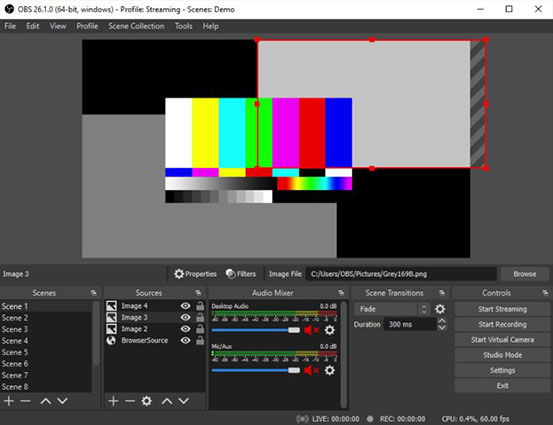
Pros:
- Free.
- Regularly updated with new features.
Cons:
- Poorly designed user interface.
3. vMix
vMix is another great live streaming software with a wide range of features. It has 4K support, allowing you to stream and record high quality. vMix also has a chroma keyer, allowing you to add green screen effects to your live stream. With vMix, you also get a built-in social media sharing feature so that you can share your live stream with your followers with just a few clicks. All the features of vMix come at a price, however. It's one of the most expensive live streaming software on our list.

Pros:
- The software is easy to use.
- The software is regularly updated with new features.
Cons:
- The software is expensive.
- There is a learning curve to using the software.
4. Wirecast
Wirecast is a live streaming software from Telestream. It has all the features you need to stream and record high-quality live videos. Wirecast also comes with a chroma keyer, allowing you to add green screen effects to your live stream. With Wirecast, you can live stream to YouTube, Facebook, Twitch, and more. You can also record your live stream locally or in the cloud. Wirecast is a great all-in-one live streaming solution, but it comes at a price.
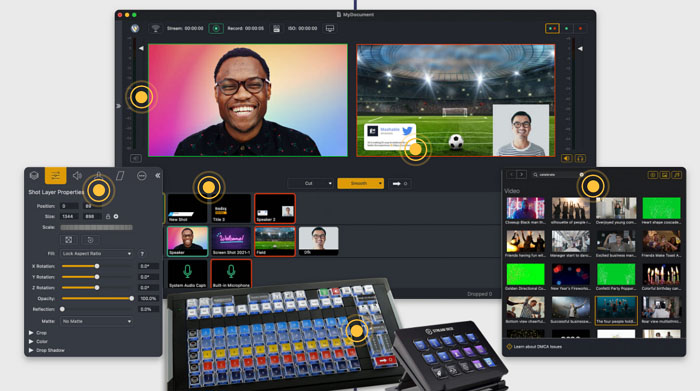
Pros:
- All-in-one solution.
- Feature-rich.
- Reliable.
Cons:
- Expensive.
- Requires a powerful computer.
5. XSplit
From gaming to live events, XSplit is the software of choice for millions of users worldwide. Instant streaming and recording in superb 1080p60 quality have never been easier. XSplit gives you total control and customization over your audio and video sources, layout, and, most importantly, your gaming data.
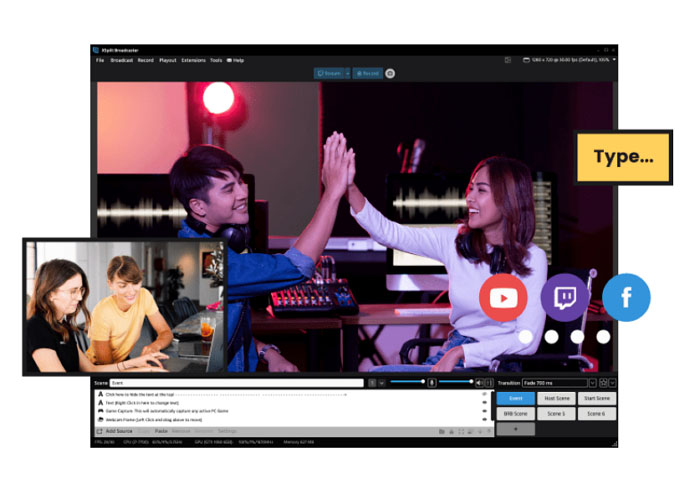
Pros:
- Multifunctional interface.
- Flexible.
- Customizable.
Cons:
- Expensive.
- Not for beginners.
Conclusion
To sum up, all the software mentioned above are great choices for live streaming. They all have their own set of features and pricing. Choose the one that best fits your needs and budget. However, if you want the most bang for your buck, we recommend HitPaw Screen Recorder. It is an all-in-one live streaming and recording solution that is very easy to use. HitPaw Screen Recorder also has a built-in video editor, so you can edit your live stream before you share it with the world.





 HitPaw Screen Recorder
HitPaw Screen Recorder HitPaw Watermark Remover
HitPaw Watermark Remover 

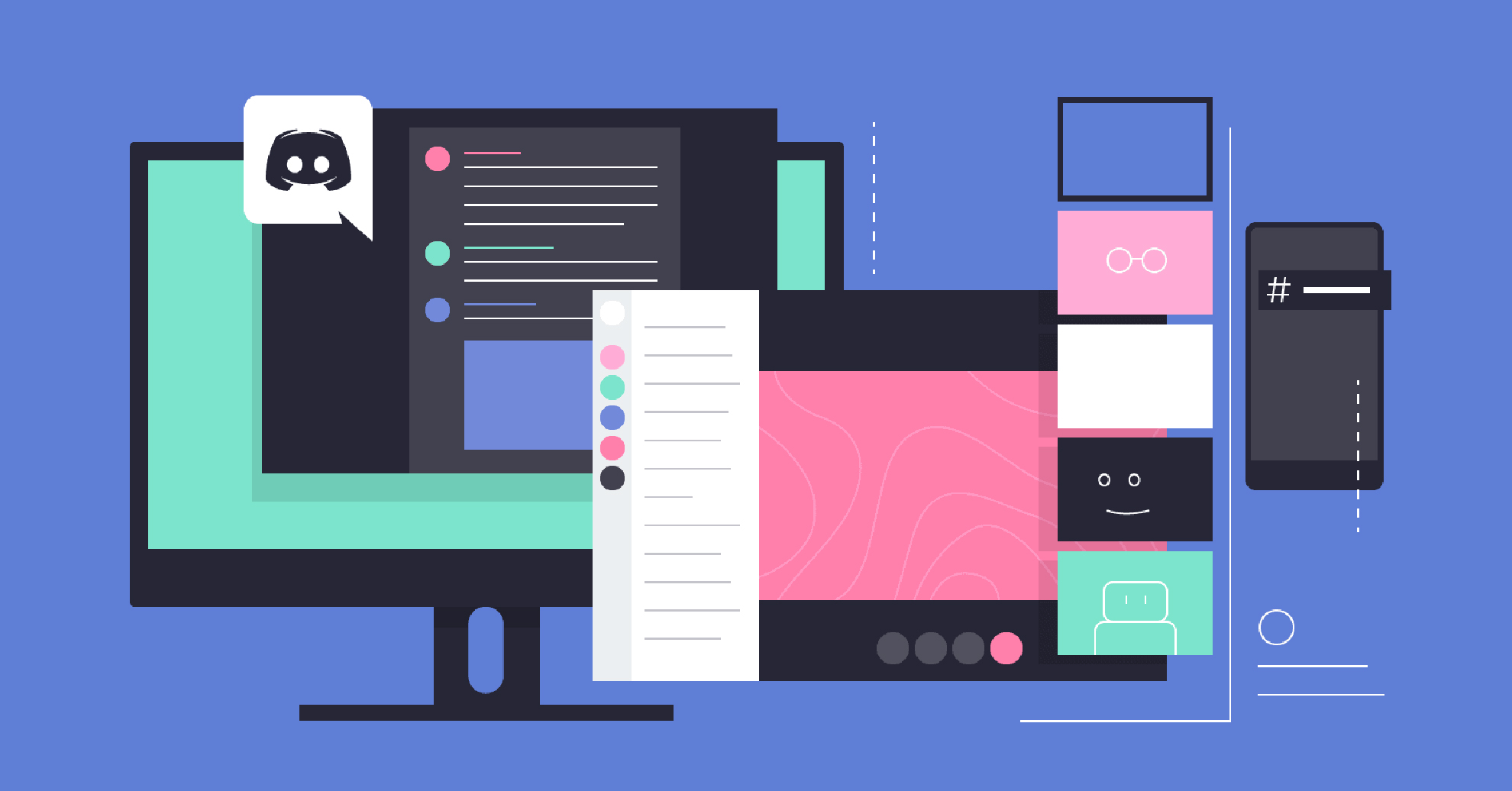

Share this article:
Select the product rating:
Daniel Walker
Editor-in-Chief
My passion lies in bridging the gap between cutting-edge technology and everyday creativity. With years of hands-on experience, I create content that not only informs but inspires our audience to embrace digital tools confidently.
View all ArticlesLeave a Comment
Create your review for HitPaw articles