Bandwidth Required For HD FHD 4K Video Streaming
You'd have wanted to do a live stream on an online platform, or you might also want to watch streaming videos on some online platforms. Whether you intend to do a live stream or watch a live stream, you first need to consider the video quality.
You won't be able to attract eyeballs using the low video resolution quality. Thus, looking for high-definition technology might assist you in serving your purpose.
But, to maintain the highest video resolution, you'll need to look to increase bandwidth. High-definition resolutions require high bandwidth, including HD, FHD, and 4K. Luckily, we'll tell you about the required FHD, HD, UHD, and 4K streaming bandwidth.
Part 1. What is HD & FHD, UHD & 4K Video?
Before looking for the required HD, FHD, and 4K streaming bandwidth, let us talk about these terms in the first place.
-
1
HD: HD comes with a 720p image, which offers 1280 X 720 pixels. You can assume that an HD video tends to use 1 million pixels.
-
2
Full HD resolution or FHD: FHD has a higher ceiling than HD with 1080p image resolution followed by 1920 x 1080 pixels. Importantly, an FHD carries approximately 2 million pixels.
-
3
UHD or Ultra High Definition resolution: Using a UHD video, you can enjoy the 3840 x 2160 pixels followed by 8 million total pixels.
-
4
4K Streaming: 4K streaming is the most trendy term, so it needs more attention. Surprisingly, 4K refers to the two high-definition resolutions in one bracket. It means the resolution that two FHD videos offers, 4K alone, covers that much bandwidth and resolution. Moreover, it comes up with 8.8 million pixels.
Part 2. How Much Bandwidth Does 4K Streaming, HD, FHD Use?
Apart from looking for the internet speed for 4K streaming, HD, and FHD, you'll need to assess the required HD, FHD, and 4K streaming bandwidth. If you talk about the bandwidth requirement, it varies from resolution to resolution. Moreover, Codecs have come up with a huge impact on bandwidth requirements.
Here's the required bandwidth for 4K streaming, HD streaming, and FHD streaming.
-
1
The required bandwidth for HD video streaming: If you're streaming the High definition (1280 x 720) video with H.264 Codec, you must maintain a 3Mbps internet speed. However, if you're going with H.265 codecs, having 1.5 Mbps bandwidth won't be bad.
-
2
The required bandwidth for FHD video streaming: It will help if you are looking for 6 Mbps bandwidth for streaming the FHD(1920X1080) video resolution with H.264 Codec. However, if you're looking for the H.265 codec, 3 Mbps bandwidth speed will be good enough.
-
3
The required bandwidth for 4K video streaming: Since 4K is the most popular resolution, many people ask '' how fast does your internet need to be to stream 4K.'' 4K (4096 x 2160) is also termed Ultra HD (UHD). It offers 4000 pixels for displaying horizontal video.
Thus, if you intend to stream a 4K video with H.264 Codec, you shouldn't have less than 32 Mbps. However, if you're using H.264 Codec, maintaining the 15 MBps bandwidth won't be bad.
Note:
HD, FHD, and 4K resolutions are popular video resolutions used frequently in the current era of video technology. All the resolutions differ based on quality, pixels, and resolutions.
Surprisingly, the video industry has been one of the most evolved industries in the last two decades. Due to the huge success of 4K technology, 8K technology has also been introduced, taking the video industry to a new level.
Part 3. Streaming TV and movies in SD, HD, or 4K UHD
After knowing about the required HD, FHD, and 4K streaming bandwidth, you'll need to know about the different streaming services that come up with different bandwidths for other streams.
For instance, you'll need to maintain 3Mbps internet speed for standard definition (SD) streaming. However, if you're using 4K video technology, having a minimum of 25Mbps speed is enough.
1. Netflix
It requires at Mbps for standard definition (SD or 480p) video. You need to maintain 5 Mbps for high definition (HD or 1080p
However, maintaining the 25 Mbps downloading speed is necessary if you're looking for ultra-high definition. You can watch the Netflix content in HDR while maintaining the internet speed you do for 4K streaming.

2. Amazon Prime
You'll need 1 Mbps for standard definition (SD or 480p) video. With only having to maintain 5 Mbps for high definition (HD or 1080p) videos, Amazon serves your purpose unbelievably.
However, if you talk about the 4K streaming bandwidth, Amazon urges you to arrange a minimum of 25 Mbps internet speed for 4K streaming. Like Netflix, Amazon comes with HDR content, asking you to maintain the bandwidth you arranged for 4K streaming.

Extra Tip. The Best Streaming Software Helps You All!
After knowing about the required FHD, HD, UHD, and 4K streaming bandwidth, if you intend to look for software that allows you to live stream the video in high-quality resolution, there won't be an any better tool than HitPaw Screen Recorder.
It is brilliant that a screen recorder, along with recording the screen, also helps you to stream gaming or other videos on various platforms. So, if you're looking to stream your video 4K resolution technology, HitPaw Screen Recorder might be the go-to software, and you should look to take it on board.
The key features of HitPaw Screen Recorder:
- Helps you record the screen in high resolution.
- Allows you to live to stream your content on different online platforms.
- Comes with sensational background templates.
- 100% safe for your PC.
- The presence of the GPU acceleration feature makes the live streaming effortless.
- Offers an intuitive user interface
How to live stream your video on HitPaw Screen Recorder?
Step 01 Click on the button below to download HitPaw Screen Recorder safely. Next, you'll need to launch the software.
Step 02
Select “Live Streaming”.
Now, you'll need to enter into the HitPaw Screen Recorder's official website, and then you'll need to navigate to the ''Live Streaming'' icon from there.

Step 03 Select the background templates you'd like to use and tap on the'' Add Source'' icon to add the sources.
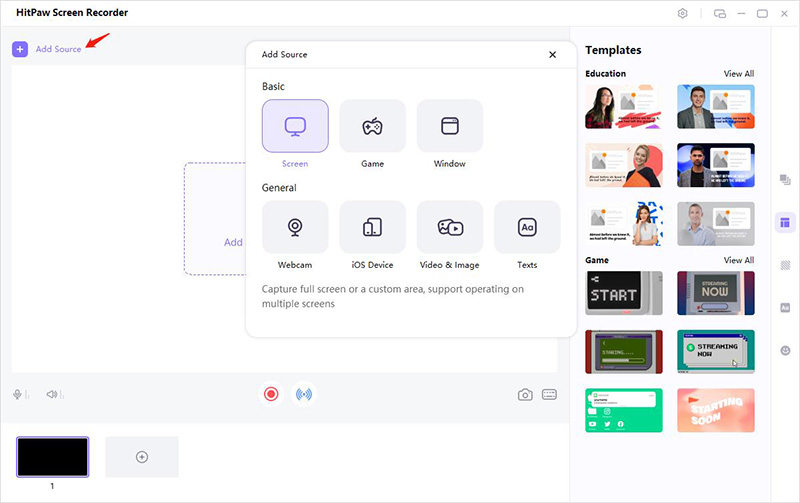
Step 04 Now, you'll need to choose the online platform on which you'd want to live to stream your video.

Step 05 Once your live stream ticks off, you can press the ''Record'' icon to start recording the live stream. Once you're done live streaming the video, you can pause the recording and then download the recorded video to your desired location.
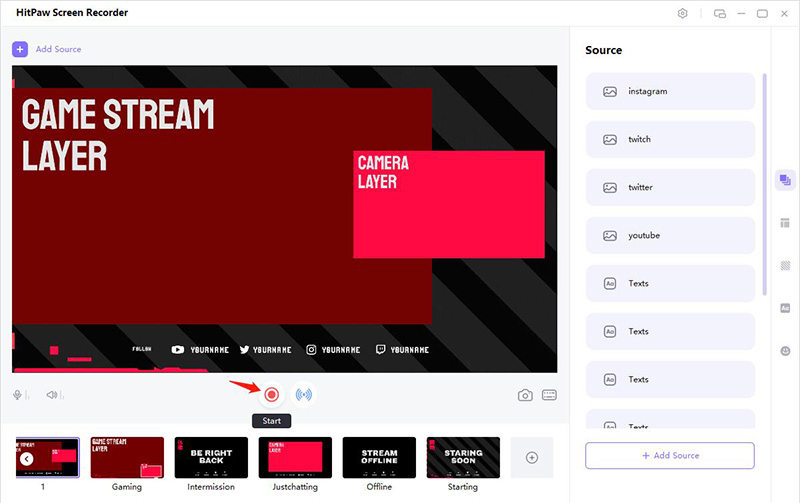
The Final Saying
The internet speed for 4K streaming, UHD streaming, FHD streaming, and HD streaming should be fast to allow the stream to run appropriately. Those who ask "how many Mbps to stream 4K, HD, FHD, and UHD videos" can take the important notes from this post as we've revealed the required bandwidth for 4K streaming, HD streaming, and more.
Importantly, we've also recommended HitPaw Screen Recorder as the best tool to stream the live video with high-quality resolution. It is highly recommended software, and you shouldn't ignore it.





 HitPaw Watermark Remover
HitPaw Watermark Remover  HitPaw Univd (Video Converter)
HitPaw Univd (Video Converter) 


Share this article:
Select the product rating:
Daniel Walker
Editor-in-Chief
My passion lies in bridging the gap between cutting-edge technology and everyday creativity. With years of hands-on experience, I create content that not only informs but inspires our audience to embrace digital tools confidently.
View all ArticlesLeave a Comment
Create your review for HitPaw articles