Streaming Audio Recorder: How to Record Stream Audio
Streaming audio recorder apps have been gaining popularity in the market for the fact that they provide a lot of use to podcasters and other creators. If you want to record streaming audio, you need to have access to a good streaming voice recorder. We have a plethora of options and choosing the right one can be a daunting task for many people. That’s why, we’re focusing on the best streaming voice recorder. Whether you need to record system sounds or any other streaming audio, you’ll find the perfect solution in this article.
Part 1: Best Streaming Audio Recorder on PC & Mac
Let’s start our list with HitPaw Edimakor for people looking for a streaming audio recorder on a computer. It is an all-in-one package that can not just record your streaming audio and video, but also edit your recordings. It’s an AI video editor with tons of tools. Have a look at all the features it offers:
- You can record streaming audio and your voice using Edimakor.
- Besides audio, you can also record your screen, your screen alongside your webcam, just your camera and even any game or application that you like.
- Besides this, you can download any video by pasting the URL.
- Besides the extra functions, HitPaw Edimakor is a full-fledge video recording solution. You can crop, trim, split and remove any extra footage.
- You can add transitions, effects, filters, and all sorts of stuff to make your video pop up and deliver an impact.
- There are AI features as well, like background noise remover, AI scrip generator, text-to-speech, speech-to-text and others.
To record streaming audio using HitPaw Edimakor, you need to follow the steps given below:
- Launch Edimakor on your computer and click on Create a Video. From the menu on the left, click on Record below
Import option. From there, choose Audio.

- Choose your audio input source and click on the microphone button to start the recording process. Start your
streaming audio.

- Once done, click on the red button to stop the recording process. You can edit your recording and once done
click on the Export button to save it on your computer.

Part 2: Streaming Audio Recorder: Native Audio Recorders
Depending on what device and system you are using, you have access to native applications that can act as streaming voice recorder. Let’s look at the apps for Mac, Windows, Android and iPhone one by one.
1. Mac - QuickTime Player
QuickTime Player is an older native application on MacOS that Mac users can use as streaming audio recorder Mac. It offers more than video playback. You can use QuickTime player to record high quality audio.
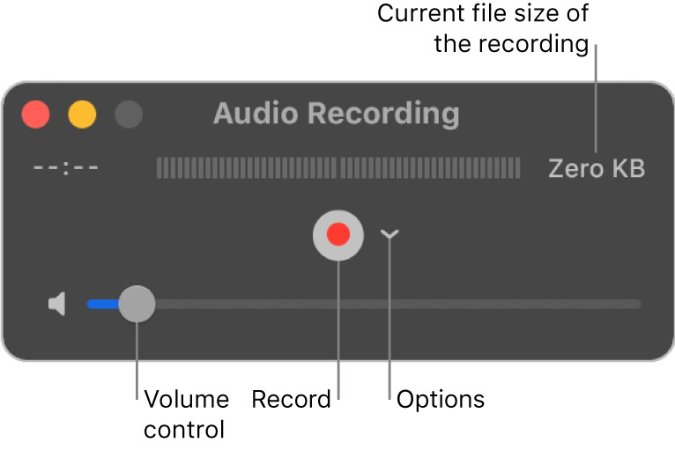
2. Windows – Sound Recorder
Known in Windows 10 as the voice recorder, Sound Recorder app is a native Windows 11 audio application to record audio and capture streaming audio too. Clicking on the red button starts the recording and the recording is displayed in the form of catchy waveform as well.
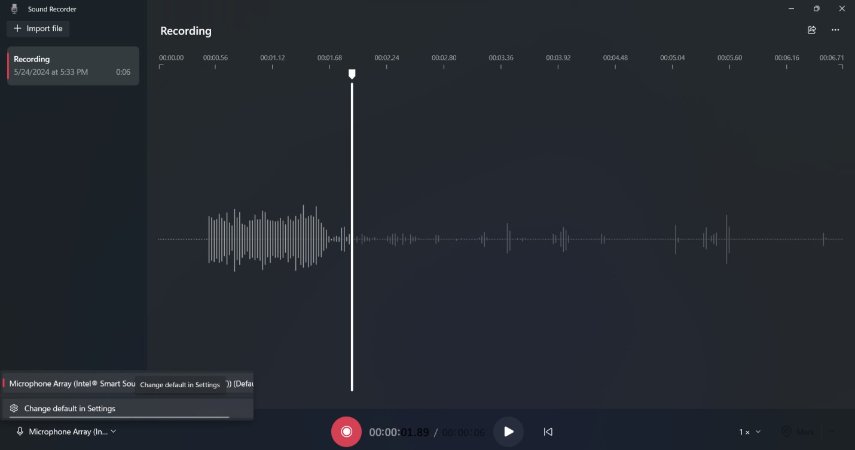
3. iPhone - Screen Recording
The native screen recording feature on an iPhone not just captures your screen and the sound being played. You can choose the input to be either the system sounds or the microphone depending on what you require.

4. Android - Screen Recorder
The screen recording on an Android phone can capture everything that’s on your screen including the audio that’s being streamed. You can change the audio input from settings and instead of microphone, system sounds to get recorded. In this way, you can record any audio that’s being streamed on your device.
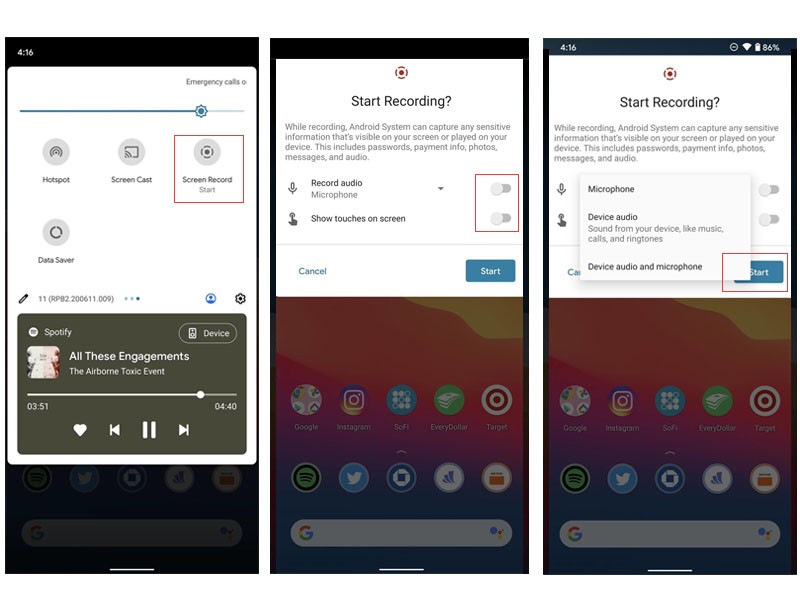
Part 3: Other Streaming Audio Recorders
Besides HitPaw Edimakor and native apps, there are some other third-party solutions for streaming voice recorder. There is indeed a vast variety of them on the internet and we have tried to single the ones that work:
1. Audacity
Audacity is the free and open-source software that’s been regarded as the product to have if you are working with audio files. You can record and edit audio files using this software and it supports all sorts of formats. You can also convert from one audio format to another.
Using Audacity is also really simple. Just install the product on your computer and select the audio source. Adjust the audio settings according to your preference and hit Record.
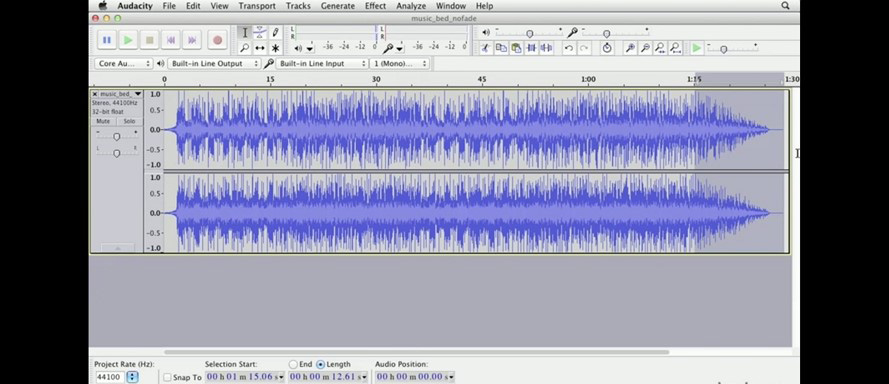
2. OBS Studio
OBS Studio is another open-source software that is capable of recording audio from multiple sources. Having support for various file types, the recording audio settings are also adjustable. It’s a particularly useful software when you want to capture live streams and features like noise suppression ensure clear audio.
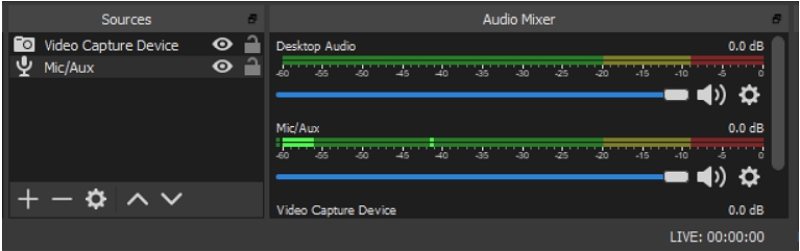
3. Soundflower
Being an open-source kernel extension for MacOS users, Soundflower is the third streaming audio recorder here for Mac. It passes audio from one application to another. Basically, it is a means of routing your computer’s internal audio into a destination folder.
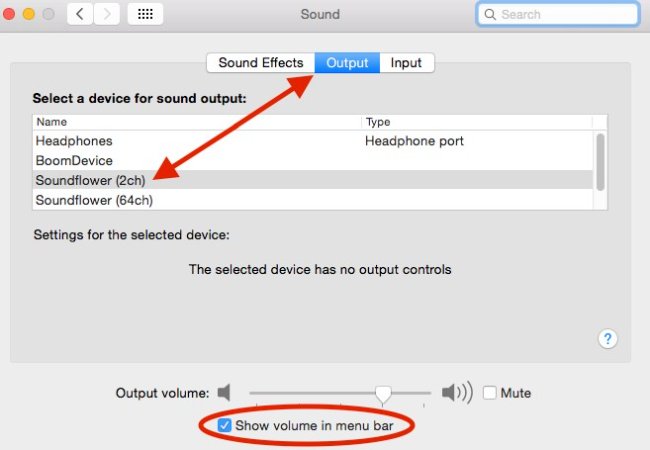
Conclusion
Streaming audio recorders are all the hot topic right now because people tend to record any form of audio that is being streamed on their device. You can use this recorded audio for various purposes, like recreating something or using it for inspiration. HitPaw Edimakor is one of the best tools. You can also use any of the native applications on your device or lean towards different external solutions like Audacity or OBS Studio.





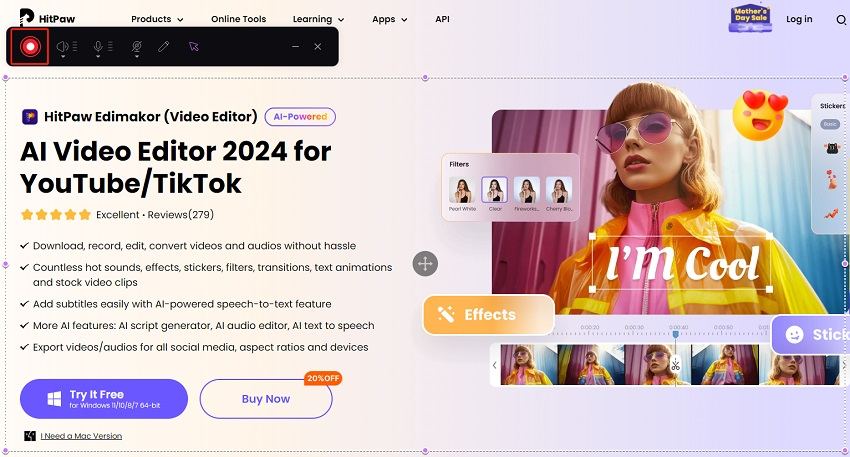
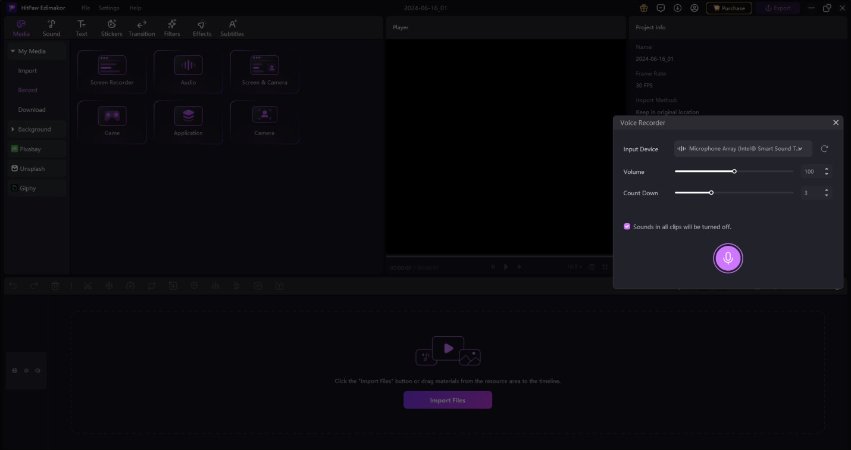
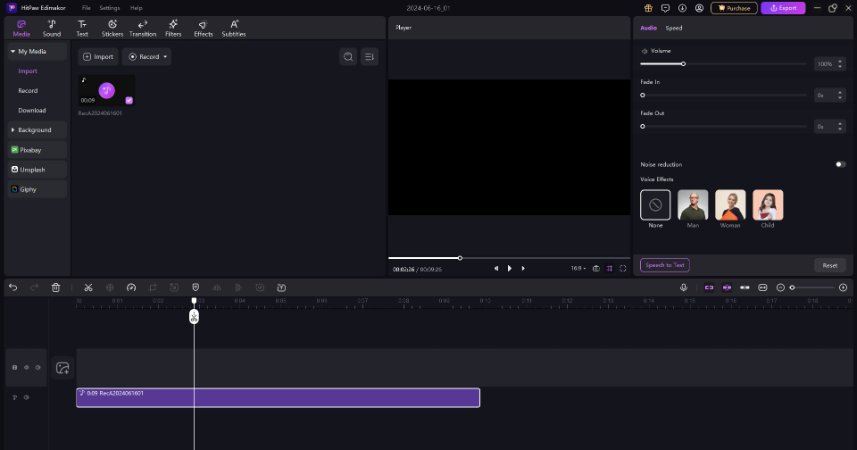
 HitPaw Univd (Video Converter)
HitPaw Univd (Video Converter)  HitPaw Screen Recorder
HitPaw Screen Recorder HitPaw VikPea (Video Enhancer)
HitPaw VikPea (Video Enhancer)

Share this article:
Select the product rating:
Daniel Walker
Editor-in-Chief
My passion lies in bridging the gap between cutting-edge technology and everyday creativity. With years of hands-on experience, I create content that not only informs but inspires our audience to embrace digital tools confidently.
View all ArticlesLeave a Comment
Create your review for HitPaw articles