Does VSCO Notify Screenshots? Answered
With the rise of photo and video-sharing platforms, privacy concerns are increasingly important. Many users wonder if their actions are tracked and if others are notified when they capture screenshots of shared content. One popular platform that often comes up in these discussions is VSCO. In this guide, we’ll explore does VSCO notify screenshots, what types of notifications it does provide. Additionally we will offer an alternative tool for those seeking video editing tools.
Part 1: What is VSCO App
Intro
VSCO, short for Visual Supply Company, is a multifaceted app for photo and video editing. Launched in 2012, VSCO has powerful editing capabilities combined with a minimalist interface.
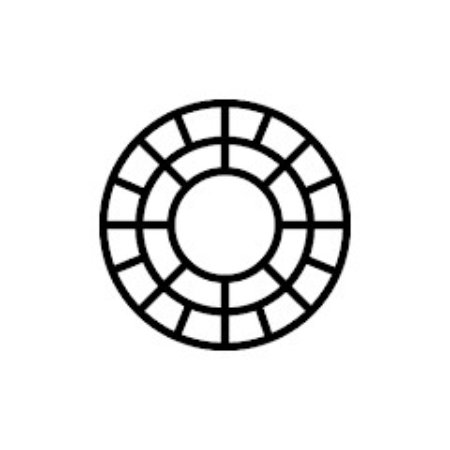
Photo and Video Editing Capabilities
VSCO is renowned for its high-quality filters and advanced editing tools. Users can adjust various aspects of their photos such as exposure, contrast, saturation, and more, making it possible to achieve professional-level edits. The video editing features are equally impressive, allowing users to apply similar filters and adjustments to their video content.
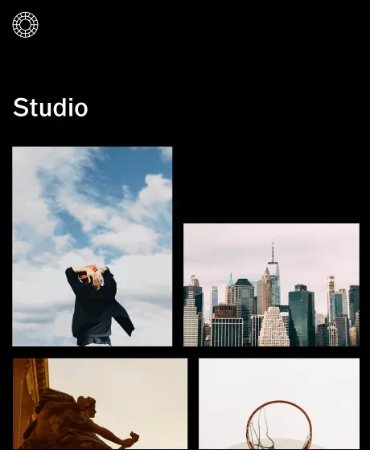
Community Aspect
Beyond its editing tools, VSCO fosters a vibrant community where users can share their projects and explore the work of others. Users can edit their photos and videos in VSCO and then easily share them on Instagram, Twitter, and Facebook.
Part 2: Does VSCO Notify Screenshots
Now let’s move towards the main query; does VSCO notify screenshots? The simple answer to this frequently asked question is: No, VSCO does not notify users when someone takes a screenshot of their photos or videos.
Unlike some social media platforms such as Snapchat, which notify users of screenshots to enhance privacy, VSCO does not implement this feature as of 2024.
It means that if you take a screenshot of someone’s VSCO profile or their posted content, they will not receive a notification about it.
You may also want to know: Does Onlyfans Notify Screenshots
Part 3: What Will VSCO Notify You About
While VSCO does not notify users about screenshots, it does provide notifications for several other activities within the app. Here are the main types of notifications you can expect from VSCO:
Likes and Comments
Users are notified when someone likes or comments on their photos or videos.
Reposts
If another user reposts your photo, VSCO will notify you. This feature can be turned off if you prefer not to allow reposts.
Follow Requests
When someone follows you on VSCO, you will receive a notification.
In-App Messages
VSCO allows direct messaging within the app, and users receive notifications for new messages. This feature facilitates private communication between users.
Activity Notifications
VSCO also sends notifications for various account-related activities, such as app updates, new features, and tips for using the app more effectively.
Extra Tips: VSCO PC Alternative - Edimakor Video Editor
We have perfectly explained that VSCO does not notify screenshots. Now let’s look at some additional useful tips. Although VSCO is an ideal photo and video editor. It lacks some advanced editing features. For those who are looking for a robust alternative on PC & Mac, HitPaw Edimakor is an excellent option to consider.
- Like VSCO, Edimakor also offers basic video cutting, trimming and merging, and you can access its various filters, effects, transitions and color grading features.
- It supports editing for various video, audio and photo formats including MP4 and JPG.
- It can help improve the quality of your photos with advanced image enhancement tools that sharpen details and adjust colors.
- It has intuitive design and clean layout for a user-friendly experience.
- You can screen record and capture tutorials, gameplay, and more, and then edit recorded videos easily in one tool.
Besides, Edimakor Video Editor provides an array of advanced AI editing tools designed to help users create professional-quality content such as:
- AI Subtitle Generator
- AI Subtitle Translator
- AI Text to Speech and Speech to Text
- AI Image Cutout
- AI Video Generator
- AI Copywriting

Conclusion Part
Does VSCO notify screenshots? The answer is no. However, VSCO does notify activities such likes, comments, reposts and followings. You can use VSCO easily to edit photos and videos and also participate in communities. Last but not least, HitPaw Edimakor is an excellent alternative video editor to VSCO, catering to your photo, audio and video editing needs.





 HitPaw Univd (Video Converter)
HitPaw Univd (Video Converter)  HitPaw Screen Recorder
HitPaw Screen Recorder HitPaw VikPea (Video Enhancer)
HitPaw VikPea (Video Enhancer)


Share this article:
Select the product rating:
Daniel Walker
Editor-in-Chief
My passion lies in bridging the gap between cutting-edge technology and everyday creativity. With years of hands-on experience, I create content that not only informs but inspires our audience to embrace digital tools confidently.
View all ArticlesLeave a Comment
Create your review for HitPaw articles