Does Tinder Notify if You Screenshot 2024
Whether you’re looking to date, meet new people, expand your social network, or connect with locals while traveling, Tinder dating app has you covered. Does tinder notify screenshot? Let's investigate.

Part 1: Does Screenshotting on Tinder Notify
People might screenshot on Tinder for various reasons:
- Profile Information: To capture details from a user’s profile, such as their bio, interests, or photos.
- Conversation: To save interesting or funny conversations with matches.
- Evidence: Sometimes, screenshots serve as evidence in case of inappropriate behavior or harassment.
- Reminders: Users might screenshot to remember someone they want to connect with later.
Now, does tinder notify when you screenshot? Unlike Snapchat, where screenshots are discouraged, Tinder’s profiles and chats are open and public information. Therefore, Tinder does not notify users when you screenshot their profile or chat. This means you can freely take screenshots on Tinder without the other person being aware.

Does Tinder Notify When You Screenshot Messages
Does screenshotting Tinder messages notify? No, Tinder does not notify users when their messages are screenshotted. This applies to both screenshots of matches' profiles and conversations within the app.
Tinder functions differently from apps like Snapchat, which do notify users of screenshots. So, feel free to capture a funny bio or interesting conversation without worry. However, just because you can screenshot something doesn't mean you should.
Part 2: Does Taking a Screenshot on Tinder Notify the Person
Does it notify someone when you screenshot on tinder? Taking a screenshot on Tinder doesn't notify the other person. Unfortunately, there's no built-in way to prevent screenshots on Tinder. Since screenshots are a function of your phone's operating system, Tinder can't control that aspect.
Here's what you can do to manage your profile information:
- Be mindful of what you share: Avoid including any personal details like your full name, address, workplace, or phone number in your bio or photos.
- Use limited photos: Consider using just a few carefully chosen photos that don't reveal too much about your surroundings or background.
- Report inappropriate behavior: If someone shares your profile screenshot without your permission, especially in a way that feels malicious, you can report them to Tinder for harassment.
Furthermore, while these methods don't prevent screenshots entirely, they can help you control the information you put out there.
Part 3: What Should I Know Before Taking a Screenshot on Tinder
Before taking a screenshot on Tinder, consider the following factors:
- Tinder doesn't notify users: The good news is Tinder doesn't send alerts when someone screenshots their profile or chats. This means you can capture something funny or interesting without the other person knowing.
- Consider why you're taking the screenshot: Is it to share a hilarious bio with friends? Get advice on a conversation starter? Save a memorable exchange? These are all reasonable reasons.
- Respect privacy: This is the key takeaway. Avoid sharing screenshots online, especially if they contain personal details or something the other person might not want public. Getting their permission is always the best course of action.
- Sharing responsibly: If you do share a screenshot with a friend, keep it within a trusted circle and avoid posting it publicly.
- Remember, it's permanent: Once a screenshot is out there, it's difficult to control. Be sure you're comfortable with something being public before you capture it.

Part 4: Does Tinder Show Screenshots of Conversation
Tinder's privacy policy outlines how they collect, use, and disclose your information when you use their service. Here are some key points:
- Information Collected: Tinder gathers information you provide directly like profile details (gender, interests), location data, and social media information you link to your account. They also collect data on how you use the app and information from other users about you (like reports).
- Data Usage: Tinder uses your data to operate the app, personalize your experience (show relevant matches), send marketing messages, and comply with legal requirements.
- Data Sharing: Tinder shares data with service providers who help run the app, affiliates for data processing, and legal authorities if required.
Now, Tinder itself does not show screenshots of conversations within the app. Screenshots are captured on your device and stored like any other photo or image. Tinder has no access to them and wouldn't display them unless a user explicitly uploaded the screenshot back into their Tinder profile (which isn't a common feature).
Extra Tip: How to Screenshot & Screen Record Tinder using the Hitpaw Edimakor
1. Open Tinder online on your windows/Mac, login and Launch the hitpaw software and select “screen recorder”

2. Select “screen recorder” again
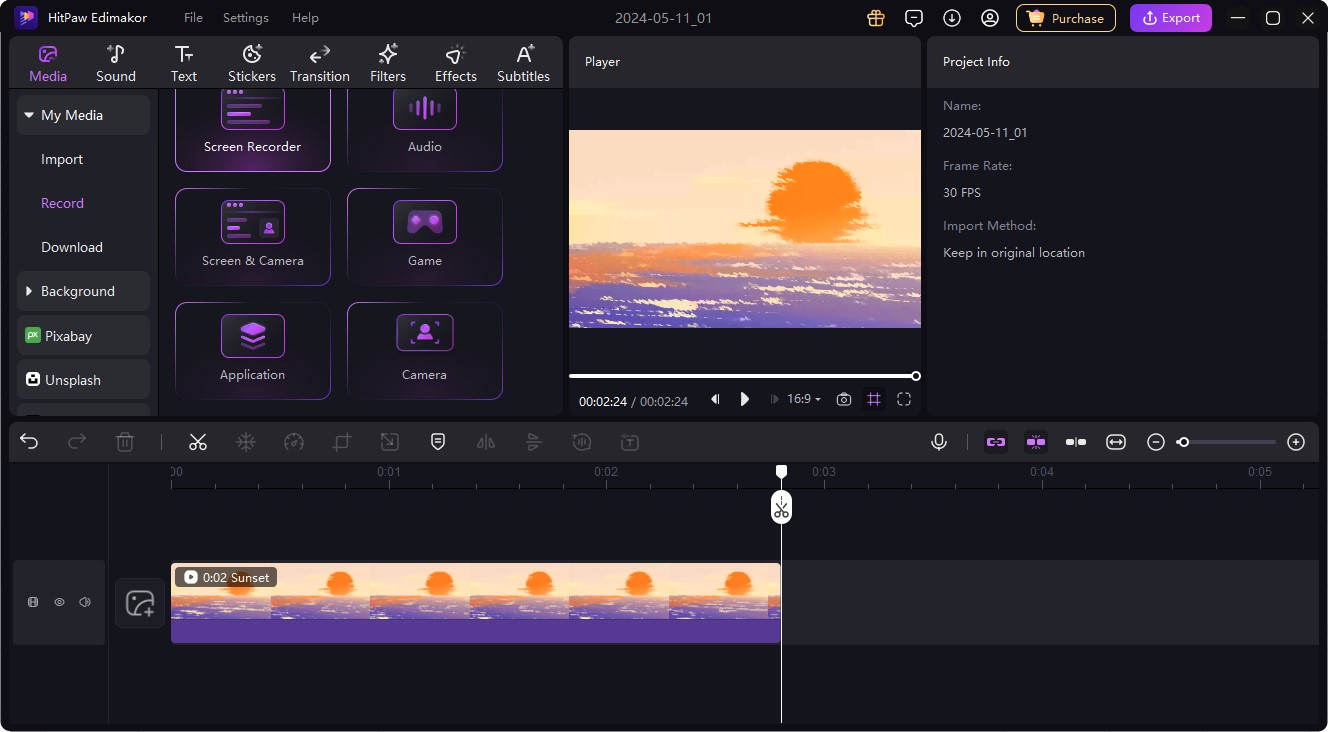
3. Select the area of the screen you want to record.
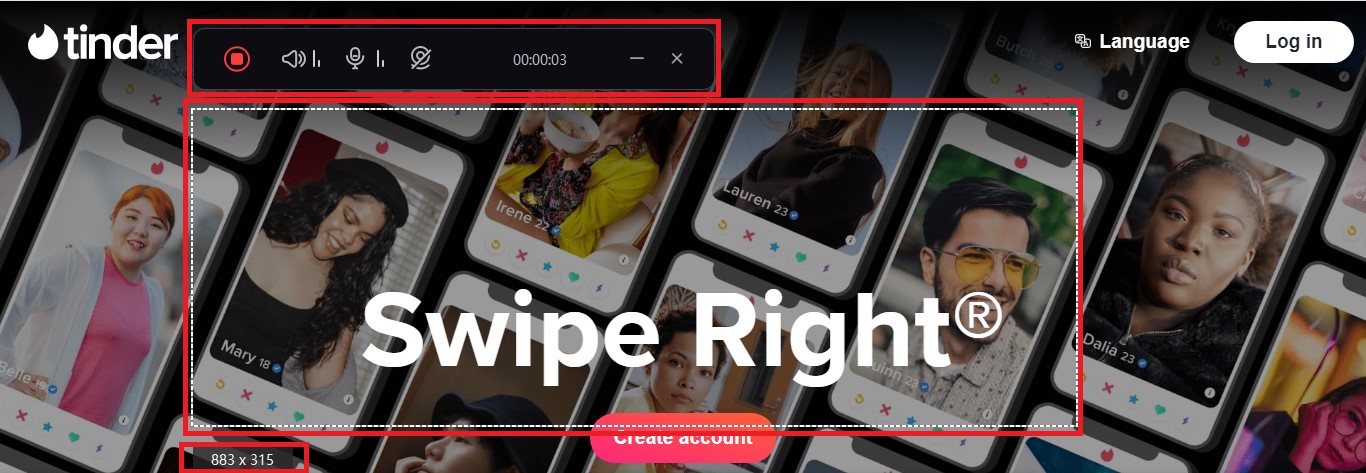
4. Click the red button to start recording. While recording, you can click camera icon to take a screenshot when it gets to where you want to screenshot.
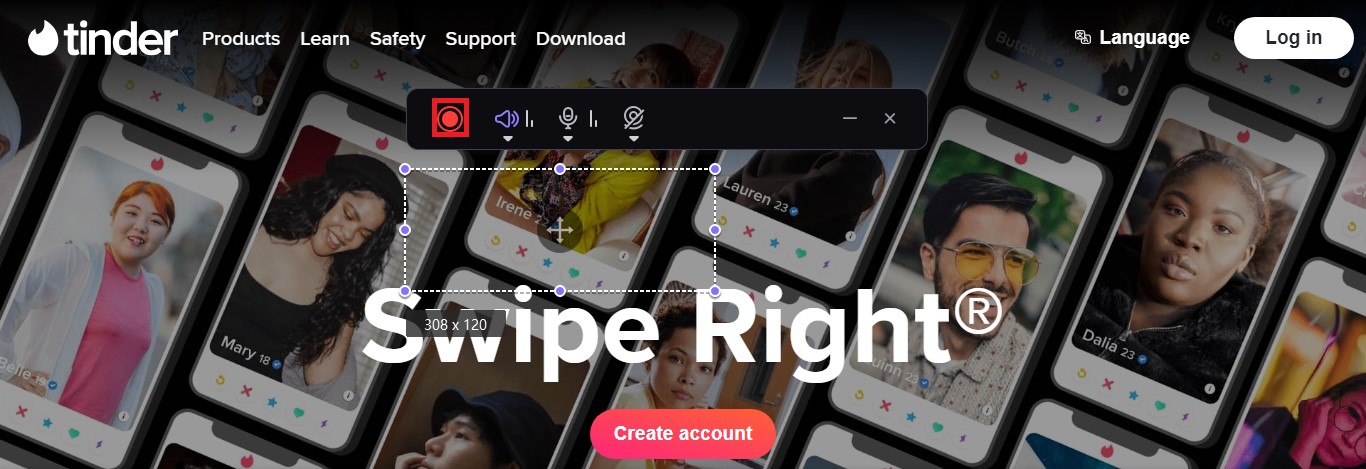
5. Click the red button again to stop recording.
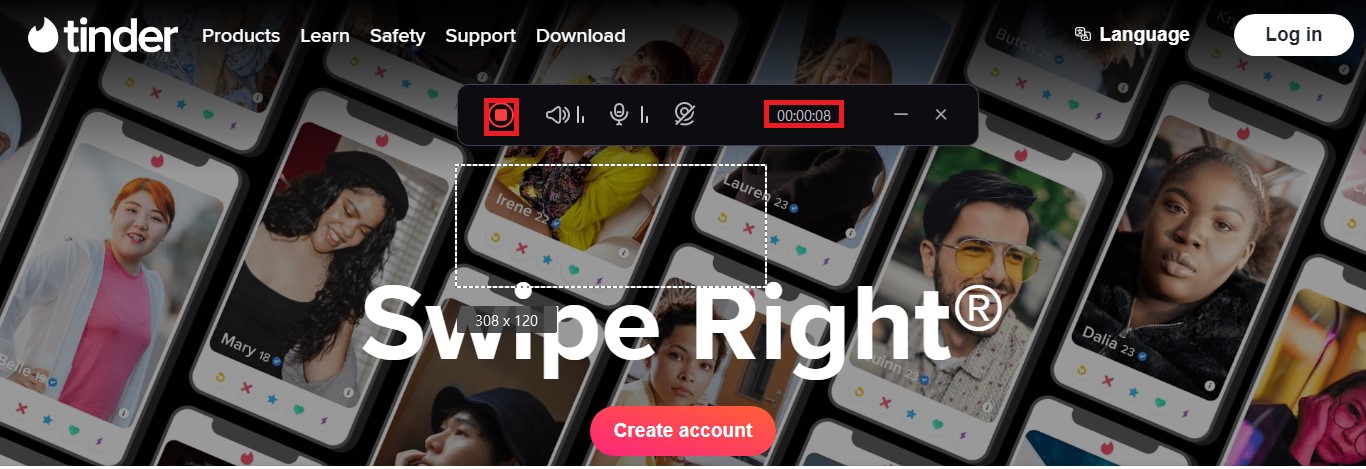
6. Edit your recording in the HitPaw Edimakor software. You can add filters and effects, subtitles and whatever else you like.
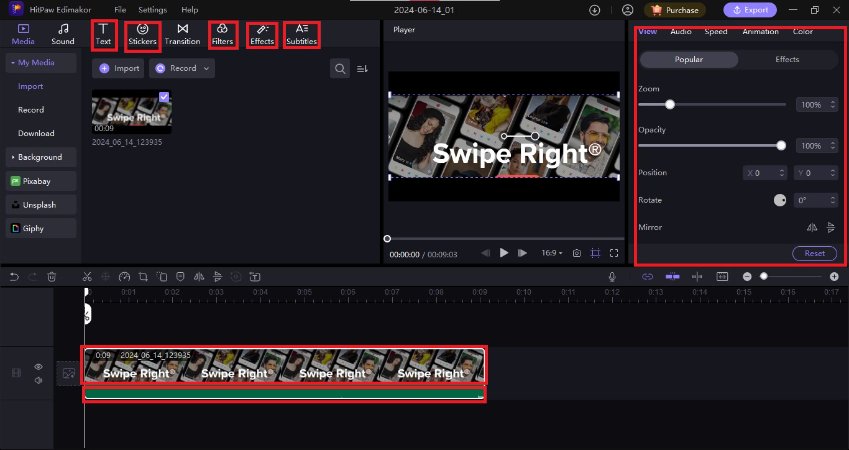
7. Export your recording and share where ever you want.
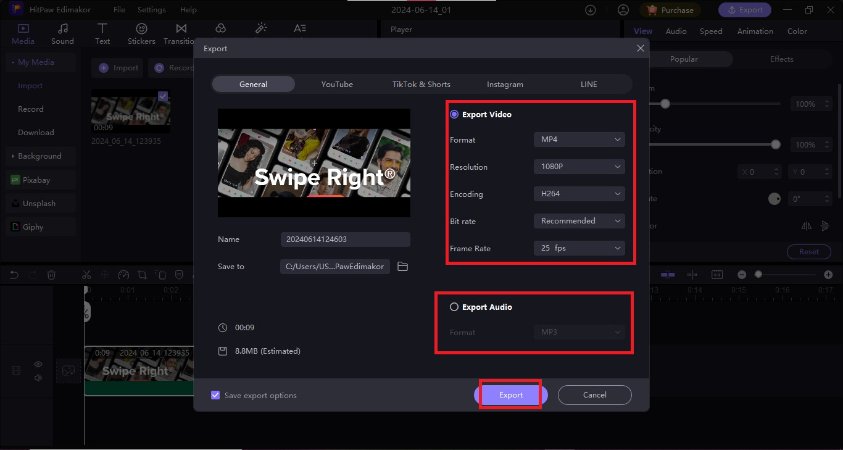
Conclusion
Thus far, we have unravel the question, does tinder notify screenshots? No, but before recording on Tinder remember to be respectful of other people's privacy. Don't share screenshots online without the other person's permission. The HitPaw Edimakor provides for how to screen record or screenshot tinder.





 HitPaw Univd (Video Converter)
HitPaw Univd (Video Converter)  HitPaw Screen Recorder
HitPaw Screen Recorder HitPaw VikPea (Video Enhancer)
HitPaw VikPea (Video Enhancer)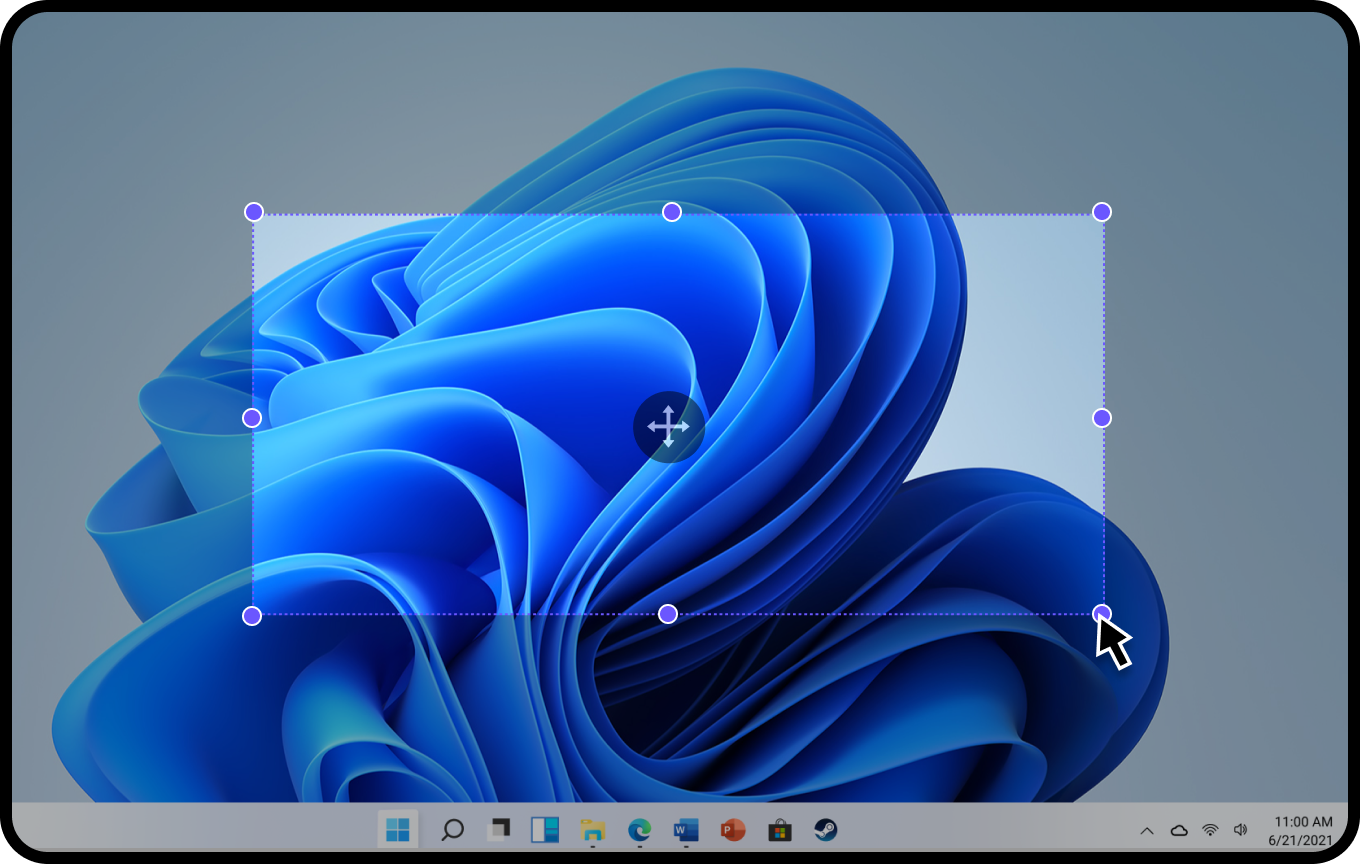


Share this article:
Select the product rating:
Daniel Walker
Editor-in-Chief
My passion lies in bridging the gap between cutting-edge technology and everyday creativity. With years of hands-on experience, I create content that not only informs but inspires our audience to embrace digital tools confidently.
View all ArticlesLeave a Comment
Create your review for HitPaw articles