Does BeReal Notify Screen Recording and How to Record
BeReal is a social media platform for sharing real content with friends and family without filters and enhancements. The app is growing in popularity and today the app has an active user base of over 40 million. Some users have questions about whether the BeReal app will notify them if another user takes a screenshot or records the screen.
Part 1: Does BeReal Notify Screen Recording
The answer to this seemingly simple question is actually not that simple. BeReal has a feature that notifies users if someone has taken a screenshot of their post with their phone. An image icon appears in the top corner of the screenshot post, and the poster can view a list of people who have taken the screenshot.
However, when it comes to screen recording, things are more complicated. Users have reported that when they try to take a recording, they are identified. But there are also many people who can screen record. There is no clear policy or feature display to indicate either case.

Part 2: How to Screen Record BeReal without Knowing
To screen record BeReal without knowing, you can try the built-in screen recording tool. If that fails, try a third-party screen recording software. This way is to avoid recording the screen on a device with BeReal installed. How to do it? Read on.
Part 3: How to Screen Record BeReal on PC
As we know, BeReal currently only has mobile applications, so to record BeReal on a computer, you need to mirror your phone to your laptop/PC and then record the screen. For iPhone users, these two steps can be achieved on one software, which is HitPaw Screen Recorder. Below is a step-by-step guide on how you can do it.
1. Download HitPaw Screen Recorder on your PC / laptop. Launch the program.
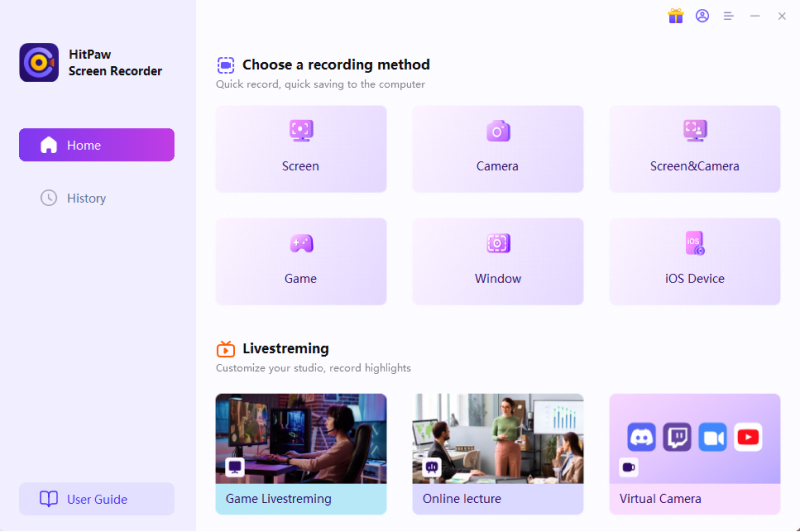
2. Access the “Devices” functionality in HitPaw Screen Recorder. Next, enable the screen mirroring feature on your iOS device and choose to connect with the it.
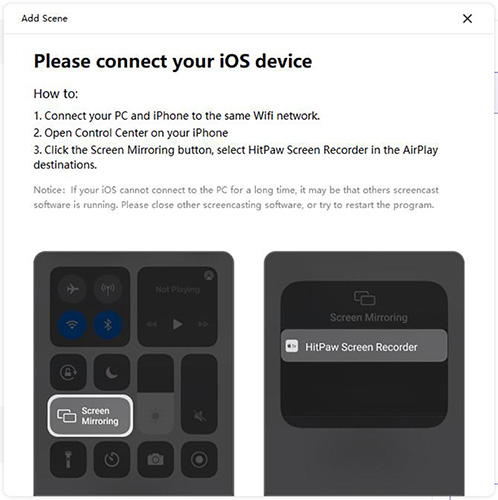
3. When can find your iPhone screen on the software, click on the red button to start recording. Just use BeReal as normal and whatever you are viewing on the screen will be recorded.
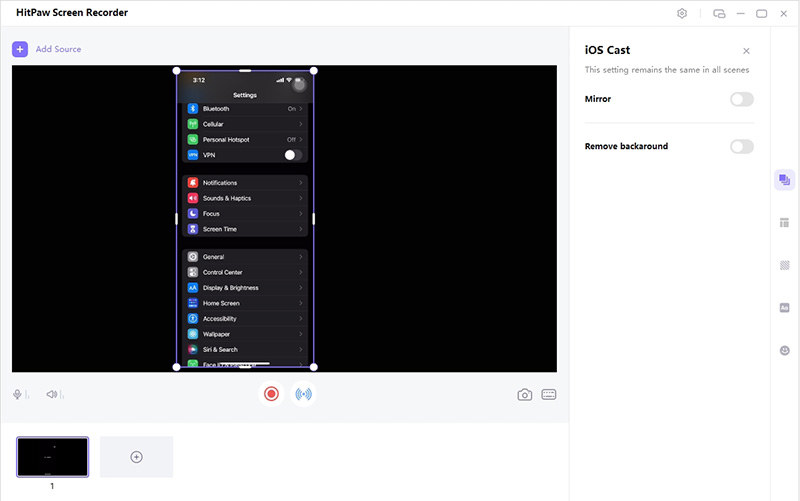
For an Android device, you will need the help of an Emulator software that can enable you to use the apps including BeReal on your Android device on your laptop /PC. Then you can record the computer screen. Voila! You have safely recorded BeReal screen just like you wanted.
Part 4: FAQs on BeReal Screen Recording Notifications
Q1. Does BeReal notify screenshots?
A1. Yes, BeReal records any activity regarding screenshots being taken by a user. It is unclear, however if the same policy applies to screen recordings as well.
Q2. How to See Who Screenshotted/Screen Recorded BeReal?
A2. The app will show a picture icon at the top of the post to the owner of the content. The person may click on the icon and the app will show the complete list of people who took a screenshot of that specific post.
Sum Up
Does BeReal notify screen recordings and screenshots? Yes. So what if BeReal notifies people when you intend to save others’ content? HitPaw Screen Recorder is the choice in need that allows you to screen record all the important content on your BeReal application using a simple mirrored screen of your iPhone / Android phone.





 HitPaw Univd (Video Converter)
HitPaw Univd (Video Converter)  HitPaw Screen Recorder
HitPaw Screen Recorder HitPaw VikPea (Video Enhancer)
HitPaw VikPea (Video Enhancer)
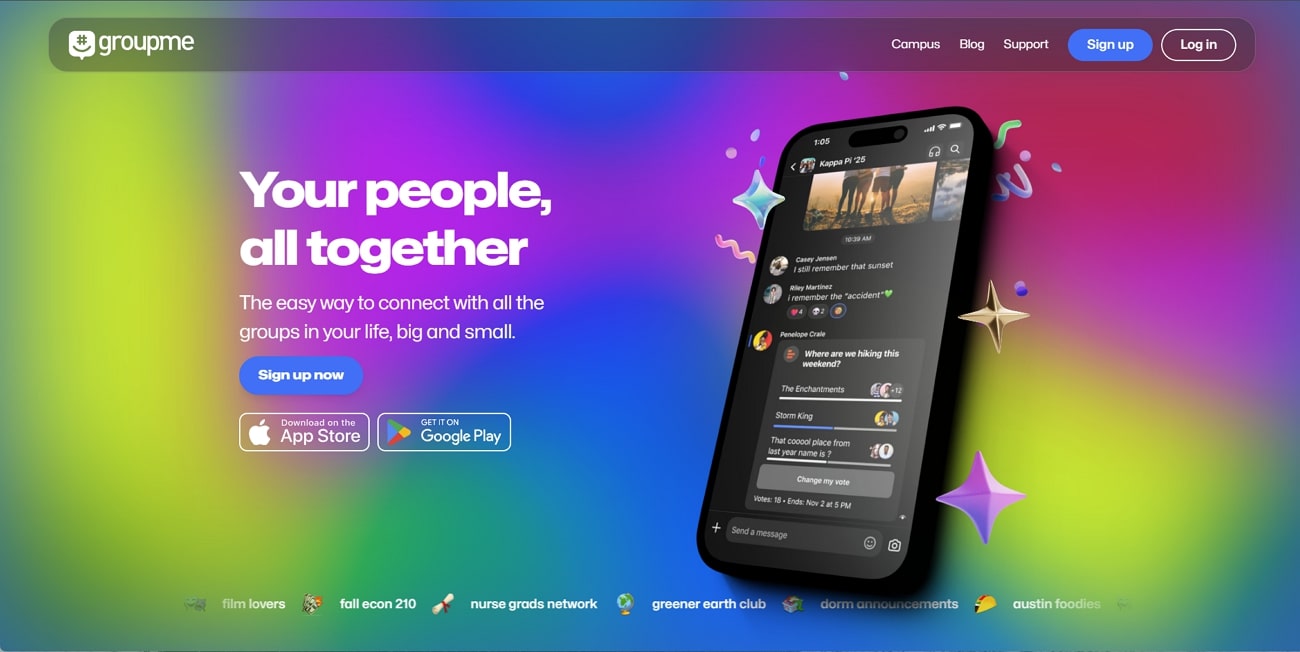

Share this article:
Select the product rating:
Daniel Walker
Editor-in-Chief
My passion lies in bridging the gap between cutting-edge technology and everyday creativity. With years of hands-on experience, I create content that not only informs but inspires our audience to embrace digital tools confidently.
View all ArticlesLeave a Comment
Create your review for HitPaw articles