7 Best Legal Sites to Get Free Ringtones for iPhone and Android
Ringtones are a great way to personalize your phone and express your style. But finding free ringtones that are legal and safe can be tricky. Some websites may offer pirated or malware-infected files, while others may charge you hidden fees or require you to sign up for unwanted subscriptions. How can you avoid these problems and get free ringtones for your iPhone or Android device without any hassle? In this article, we will show you six legal sites that offer free ringtones for iPhone and Android, as well as the best way to get free ringtones with HitPaw Univd (HitPaw Video Converter). You will learn how to download, customize, and transfer ringtones to your phone with ease. Plus, we will answer some frequently asked questions about free ringtones. Let’s get started!
Part 1: Errors to Face While Downloading Free Ringtones
Before we introduce the best sites to get free ringtones, let’s talk about some common errors that you may face while downloading free ringtones from the internet. These errors can ruin your experience and even harm your device. Here are some examples:
- Broken links: Some websites may have outdated or broken links that lead to nowhere or show an error message. This can be frustrating and time-consuming, especially if you have to search for another source.
- Low quality: Some websites may offer low-quality ringtones that sound distorted, noisy, or incomplete. This can affect your enjoyment and satisfaction, as well as your phone’s performance and battery life.
- Limited options: Some websites may have a limited selection of ringtones that do not match your preferences or needs. You may not find the genre, artist, or song that you want, or you may have to settle for generic or boring sounds.
- Malware infection: Some websites may contain malicious software that can infect your device and compromise your security and privacy. Malware can steal your personal information, damage your files, or hijack your system. You should always scan the files before downloading them and avoid clicking on suspicious ads or pop-ups.
- Legal issues: Some websites may offer illegal ringtones that violate the copyright laws and the terms of service of the original creators. Downloading or using these ringtones can expose you to legal risks and penalties, as well as ethical dilemmas.
Part 2: 6 Sites to Get Free Ringtones for iPhone and Android
To avoid these errors and get free ringtones for your iPhone or Android device, you need to find reliable and reputable websites that offer legal and safe ringtones. Here are six of the best sites that we recommend:
1. Zedge
Zedge is one of the most popular and trusted sites for free ringtones, wallpapers, and other phone accessories. It has a huge collection of ringtones in various categories, such as music, comedy, animals, games, and more. You can browse by genre, popularity, or keyword, or you can upload your own ringtones. You can also use the Zedge app to download and set ringtones directly on your phone.

2. ToneTweet
ToneTweet is a site that offers free ringtones created by independent artists and musicians. You can find original and unique ringtones in different styles, such as rock, jazz, hip hop, and more. You can also support the artists by donating or sharing their work. You can download the ringtones in MP3 or M4R format, or you can use the ToneTweet app to access them on your phone.

3. Mobile9
Mobile9 is a site that offers free ringtones, wallpapers, themes, stickers, and more for your phone. It has a large and diverse library of ringtones in various languages, such as English, Hindi, Arabic, and more. You can search by category, popularity, or keyword, or you can create your own ringtones. You can also use the Mobile9 app to download and set ringtones on your phone.
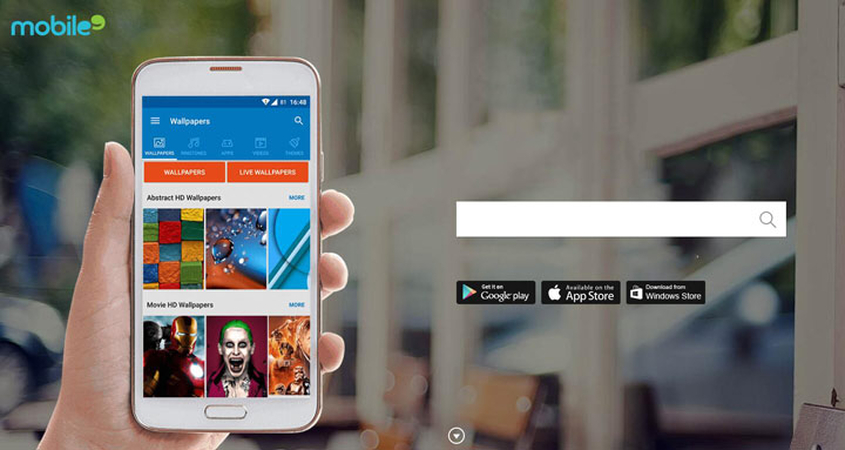
4. Melofania
Melofania is a site that allows you to create and download free ringtones from any audio file. You can upload your own music, voice, or sound, or you can choose from the existing ringtones on the site. You can then edit the file, such as cropping, fading, or adding effects, and download it in MP3 or M4R format. You can also share your ringtones with others on the site.
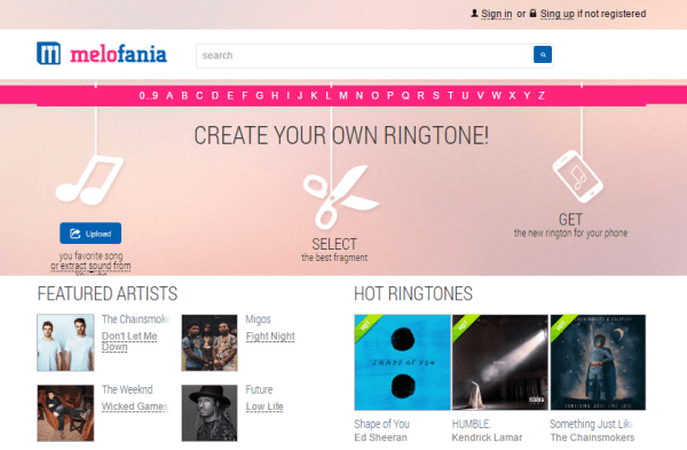
5. Audiko
Audiko is a site that offers free ringtones, wallpapers, and notifications for your phone. It has a wide range of ringtones in various genres, such as pop, dance, classical, and more. You can browse by category, popularity, or keyword, or you can make your own ringtones. You can also use the Audiko app to download and set ringtones on your phone.
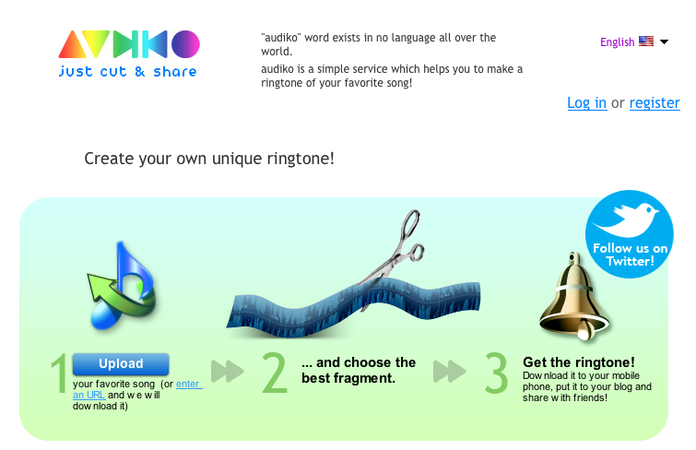
6. MyTinyPhone
MyTinyPhone is a site that offers free ringtones, wallpapers, games, and more for your phone. It has over half a million ringtones in various categories, such as funny, animals, movies, and more. You can search by category, popularity, or keyword, or you can upload your own ringtones. You can also use the MyTinyPhone app to download and set ringtones on your phone.
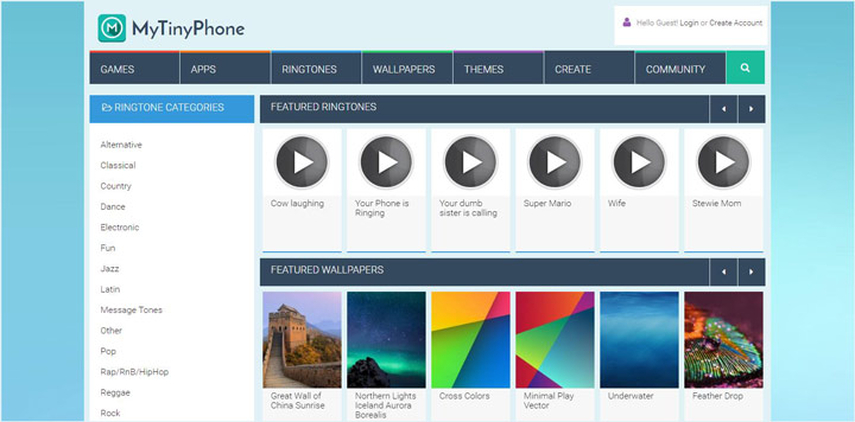
Part 3: Best Way to Get Free Ringtones on Computers with HitaPaw Video Converter
While these sites are great for getting free ringtones, they may not have the exact ringtone that you want, or they may have some limitations or drawbacks. For example, some sites may have low-quality ringtones, some may have limited options, and some may have ads or pop-ups.
If you want to get free ringtones without any hassle, the best way is to use HitPaw Univd. HitaPaw Video Converter is a powerful and easy-to-use tool that allows you to convert any video or audio file to any format, including ringtones. You can use it to create your own ringtones from your favorite songs, videos, or sounds, and customize them according to your preferences.
Features of HitaPaw Video Converter
- Supports over 1000 formats: HitaPaw Video Converter can convert any video or audio file to any format, such as MP4, MP3, M4R, WAV, and more. You can also choose from the preset profiles for different devices, such as iPhone, Android, Samsung, and more.
- Offers high-quality output: HitaPaw Video Converter can preserve the original quality of the input file, or even enhance it with the advanced settings. You can adjust the parameters, such as resolution, bitrate, frame rate, and more, to get the best output quality.
- Provides fast and easy conversion: HitaPaw Video Converter can convert files at a high speed, thanks to the GPU acceleration and batch conversion features. You can also use the drag-and-drop and one-click functions to make the conversion process simple and convenient.
- Allows customization and editing: HitaPaw Video Converter can help you create your own ringtones by editing the input file. You can trim, crop, rotate, merge, split, add effects, and more, to make your ringtones unique and personalized.
How to use HitPaw Univd?
Step 1: Initiate HitPaw Univd and navigate to the Download section. Here, you'll be able to input the URL of the desired video for download.
Step 2: Access YouTube through your web browser and locate the target video. Copy the video's URL from the address bar.

Step 3: Return to HitPaw Univd and utilize the "Paste URL" button to automatically input the URL and commence video analysis.

Step 4: Click the "Download" button to initiate the download process. Monitor the download progress and speed directly within the interface.

Watch the following video to learn more details:
FAQs
Q1. How can I get free ringtones without iTunes?
A1. If you have an iPhone, you can get free ringtones without iTunes by using HitaPaw Video Converter. You can convert any video or audio file to M4R format, which is compatible with iPhone, and transfer it to your phone with the “Transfer” option. You can also use other apps or websites that offer free ringtones.
Q2. How can I get free ringtones for Android?
A2. If you have an Android device, you can get free ringtones for Android by using HitaPaw Video Converter. You can convert any video or audio file to MP3 format, which is supported by Android, and transfer it to your phone with the “Transfer” option. You can also use other apps or websites that offer free ringtones.
Conclusion
In this article, we have shown you how to get free ringtones for iPhone and Android. We have introduced six legal sites that offer free ringtones, as well as the best way to get free ringtones with HitPaw Univd. You have learned how to download, customize, and transfer ringtones to your phone with ease. We hope you have enjoyed this article and found it helpful.






 HitPaw Edimakor
HitPaw Edimakor HitPaw Watermark Remover
HitPaw Watermark Remover  HitPaw VikPea (Video Enhancer)
HitPaw VikPea (Video Enhancer)



Share this article:
Select the product rating:
Daniel Walker
Editor-in-Chief
My passion lies in bridging the gap between cutting-edge technology and everyday creativity. With years of hands-on experience, I create content that not only informs but inspires our audience to embrace digital tools confidently.
View all ArticlesLeave a Comment
Create your review for HitPaw articles