YouCut Video Editor Full Review and PC Alternatives
After taking nice videos and photos with your camera or mobile phone, you want to edit it to make it look nice. There are different kinds of video editors out there but you want the best one. This is why you need YouCut video editor. With YouCut video maker, you don't need to be a professional video editor before you can make high-quality videos.
Summary
Summary
This is an article about YouCut Video Editor. In this review, we will tell you about its main features, the system it supports, the pros and cons, detailed guides, and YouCut Video Editor for PC.

Part 1. What is YouCut Video Editor App - YouCut Features
YouCut Video Editor is a capable video editor that can transform videos from your camera or smartphone to a movie. Developed by Inshot Inc, it has most of the video-editing tools you will find in top-quality video editing apps. Let's check them out below.
| No. | Features | Details |
|---|---|---|
| 1 | Free Video Editor | Use all the video editing tools at no cost. You can also update to YouCut Pro to unlock more features. |
| 2 | Video Cutter or Trimmer | Cut and trim your videos to to remove unwanted parts, leaving only the parts you like. |
| 3 | Video Merger | Merge videos to form a movie you would love. It is as easy as clicking a button. |
| 4 | Video Splitter & Slicer | Split and slice videos into parts so you can arrange them in your preferred order. |
| 5 | Zero Watermark | Get a neat video with no watermark at all. |
| 6 | No Ads | You will not see ads while using the YouCut video editor pro apk version. |
| 7 | Video Speed Control | Control video speed so you can highlight special moments. |
| 8 | Video Compressor & Converter | If you think your video file is too large, you can compress it but retain its high resolution with YouCut. |
| 9 | Share Video Online | Enjoy multiple options for sharing your projects to YouTube, Instagram, Facebook, etc. |
Part 2: YouCut Video Editor Compatibility and Supported Formats
YouCut video editor is compatible with iOS and Android devices. Many people ask if YouCut can be used on PC, but in fact YouCut does not have a desktop version yet. If you want to use it on your computer, you must use an emulator. YouCut supports many video formats, including Avi, DivX, MP4, MPEG, WMV, and more.
Part 3: How to Use Youcut Video Editor
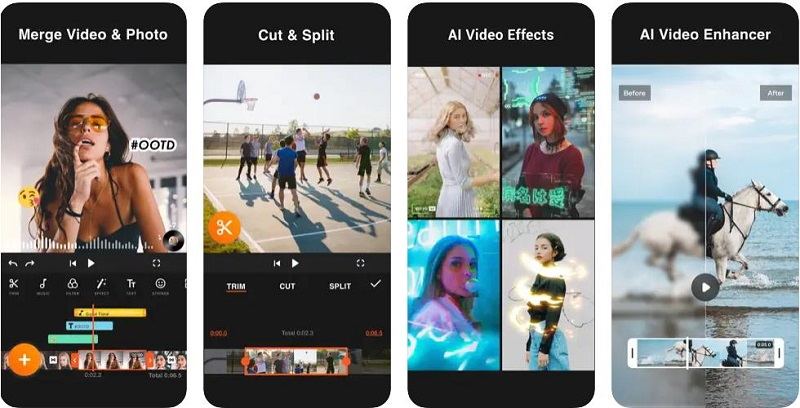
Use YouCut Video Editor App on Mobile
You can download YouCut on Google Play Store or Apple App Store, or download the apk file when you search for Youcut video editor apk on Google. After installation, run the app. Import video files to begin a new project. Choose the editing tools you need and click Preview to see how good your edited video looks.
Use YouCut Video Editor App on PC with Emulator
As we have said, for the PC version, you need to download an emulator first. Youcut is an mobile app. Before it can work on PC you must already install an emulator. We recommend Bluestack as a good emulator that can help Youcut run properly on PC.
- Once you have installed Bluestack on your PC, you can go to Google Play Store to download the YouCut app.
- Run the program, read the TOS and click next to install the app.
- After a successful installation, you can begin to import video files from your PC. You may also drag and drop videos on the Youcut interface to start video editing.
Part 4: Youcut Video Editor Review: Pros & Cons
As a basic mobile video editing software, YouCut is very good. According to the App Store, many users gave it good reviews, with an average score of 4.8. Here are its Pros & Cons.

Pros
- Easy to use.
- Its free version is embedded with most of video editing tools.
- The live recording feature is inclusive.
Cons
- Music options are very limited.
- Some users complain of a black border when YouCut video is uploaded on YouTube.
- No Undo button to return to a previous editing.
- No PC or Mac versions.
Part 5: YouCut Video Editor for PC Alternative - HitPaw Edimakor
Using mobile video editing software may take more time than using PC software. The computer screen is larger, which makes it easier to operate when editing videos and makes your editing work more efficient and easier. However, Youcut Video Editor desktop version is not available and emulators do not work well. Is there YouCut Video Editor for PC alternatives? To edit your videos effectively, we recommend HitPaw Edimakor.
Edimakor is an AI video editor and maker for PC and Mac. It has basic video editing tools and advanced AI features, which makes it perfect for both beginners and professionals. To compare with YouCut Video Editor, ywe have listed its features below. And you can also download and try to use HitPaw Edimakor with its user guide.
Features of HitPaw Edimakor:
- An easy-to-operate interface for video, photo and audio editing.
- Add text, stickers, filters, effects, transitions, background music and sound effects to videos. There are hundreds of free stock assets.
- Cut, trim, merge, split videos and audio.
- Automatically generate and add subtitles to videos. Support subtitle translation too.
- Remove and change the background of videos and photos without green screen.
- Record screen, audio and webcam.
- Transcribe video and audio to text, and convert text to speech.
- Export video, audio and subtitle files in multiple formats.
- AI Features: AI Avatar, Ai Lip Sync, AI Script and Video Generator, AI Vocal Removal, etc.
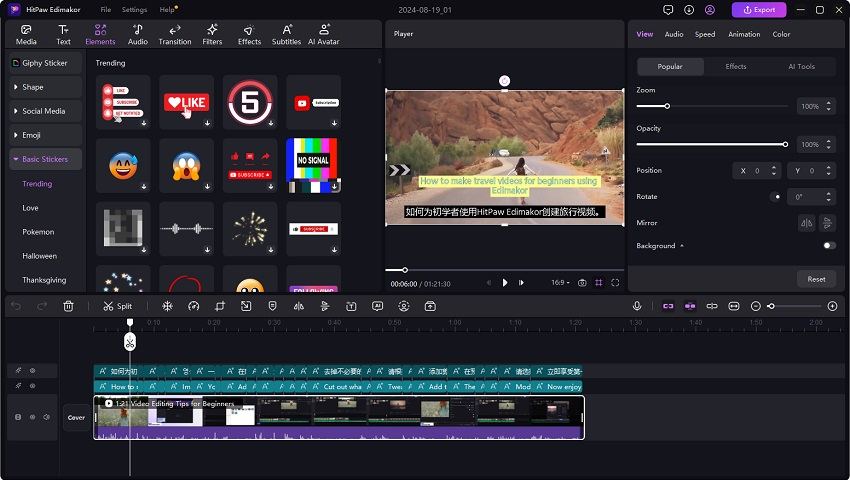
Part 6: FAQs on YouCut Video Editor
1. Is YouCut Video Editor Safe?
Yes, YouCut Video Editor is safe to use and does not collect your personal data. For safe use, you can download the app from its official website, Google Play Store, App Store, and other authoritative download sites.
2. Is YouCut available on PC?
No, YouCut is not available for PC. It is only compatible with iOS and Android devices. To use YouCut on PC, you should have an emulator. Otherwise, it is recommended to use YouCut PC alternatives.
3. Is the YouCut video editor free?
Yes, you can use YouCut Video Editor for free. However, to use all its features, you can upgrade to the Pro version which costs $2.99 to $19.99 as in-app purchases.
Conclusion
Creating beautiful videos is super easy when you have the best video editing software. YouCut offers lots of video editing features for editing homemade videos on your mobile. This article has given a detailed review of YouCut video editor. If you have any more questions, please feel free to let us know. And if you are looking for the best alternative to Youcut Video Editor for PC, choose HitPaw Edimakor AI Video Editor.


