An Ultimate Review of W-Okada Voice Changer and 5 W-Okada Alternatives
Voice changers like W-Okada have gained significant popularity among streamers, gamers, and content creators due to their ease of use and versatile features. The only thing to remember is the discovery of the best voice changer suitable for your purpose. Each tool provides different benefits, and while the W-Okada voice changer can offer great variability and customization with the voice, a few alternatives will be more fitting based on your needs. In this article, we're going to provide an ultimate W-Okada voice changer review with its features, pros and cons, and present you with five great alternatives.
Part 1: What Makes W-Okada Voice Changer Stand Out?
W-Okada Voice Changer is an open-source application that enables real-time voice modulation using advanced AI models. It supports multiple voice conversion models, including MMVC, so-vits-svc, RVC, and DDSP-SVC, allowing users to choose the most suitable method for their specific needs.
W-Okada Voice Changer is meant for beginners as well as professional users. This application, by its producers, allows real-time changing of voice with many different effects using the intuitive interface. It offers a robotic tone or a monster voice. Alternatively, you could sound like a cartoon character. It provides a very high level of accuracy in changing pitch, modulation, and speed, hence making it appropriate for live streamers, gamers, and even those who love messing around with voice effects.
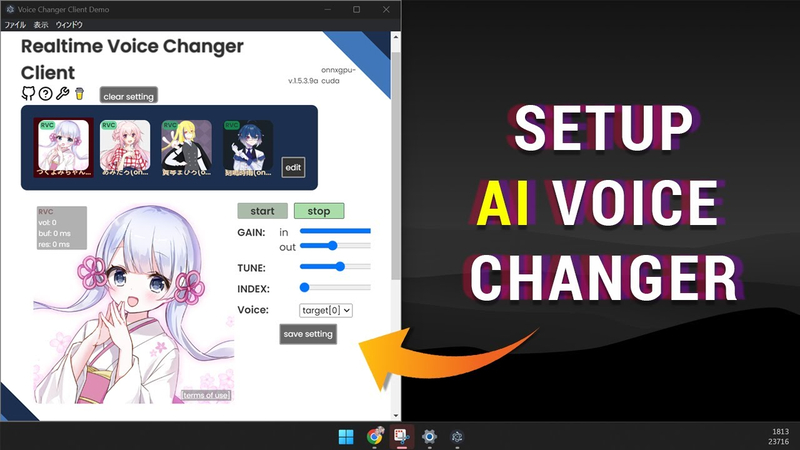
Features of W-Okada Voice Changer
- Real-Time Voice Changing: W-Okada facilitates instant voice conversion, making it ideal for live streaming, gaming, and voice-over work.
- Customizable Voice Effects: Users can select from a variety of pre-set voice effects or fine-tune them to their preferences, offering flexibility in voice modulation.
- Cross-Platform Compatibility: The application is compatible with Windows, Mac (including Apple Silicon M1), Linux, and Google Colaboratory, ensuring accessibility across different operating systems.
- User-Friendly Interface: Designed with an intuitive interface, W-Okada is accessible to both beginners and professional users.
Video Tutorial of W-Okada Voice Changer (Include Download Links)
Pros and Cons of W-Okada Voice Changer
Pros
- AI-Powered Conversion: The software utilizes advanced AI models such as MMVC, so-vits-svc, RVC, and DDSP-SVC, providing high-quality voice modulation.
- Open-Source and Free: As an open-source application, W-Okada is free to use, allowing users to access and modify the software as needed.
- Multilingual Support: Supports diverse languages, spreading its use internationally.
Cons
- Complex Installation: Setting up W-Okada can be challenging. The installation may require additional setting up environments with Docker or Anaconda.
- Performance Variability: Some users have reported issues with choppy or robotic-sounding outputs, particularly when using high-quality microphones.
- Resource Intensive: Running W-Okada, especially with GPU acceleration, can be demanding on system resources, potentially affecting the performance of other applications running simultaneously.
Safety Considerations about W-Okada Voice Changer
W-Okada Voice Changer is safe for use when downloaded from its official repository. Users should exercise caution and ensure they are obtaining the software from reputable sources to avoid potential security risks.
Part 2:How to Install W-Okada on MacBook
Step 1:Open W-Okada's Realtime AI Voice Changer page on GitHub. Scroll through the repository, searching for a download section displayed in a table of links. Download the required version of W-Okada Realtime AI Voice Changer that matches your OS-Windows, macOS, etc.

Step 2:Extract the downloaded file. Inside the extracted folder, find "start_http.bat," which is the installer. Double-click this file to start the installation. Just follow the instructions in the installation wizard and then restart your computer to complete the setup.
Step 3:Run W-Okada Realtime AI Voice Changer by double-clicking "start_http.bat" again. Now go to the settings and set your microphone as an input device. Make sure it is correctly connected and works properly. Then explore all voice effects, try them, and set up your settings according to your preferences.
Part 3:How to Use W-Okada Voice Changer
Step 1:Scroll down to the releases section and pick the most current one matching your OS. You will see both the "Google" and the "HuggingFace" buttons; click one of them, which will download Okada Live Voice Changer into the selected version.

Step 2:Once downloaded, extract the Okada Live Voice Changer Client. Find the "start_http.bat" file within the extracted folder and click it to initiate the installation.
Step 3:Open "start_http.bat" again. A couple of seconds later after the console window opens, Okada Live Voice Changer will open and display the program's main GUI window.
Step 4:On the menu, click "VC," then choose "RVC." This should open a page where you can make your preference. Do not forget to save your preference prior to clicking on the "Start" button.

Step 5:Choose your microphone and output setting. If unsure, choose "client" on the audio settings. Speak to the microphone; you will be able to hear your voice changing through the speaker.

Step 6:Go to "Edit," then select "Logs Folder." Find the "marine.pth" and "total_fea.npy" folders. Click the upload button to load the model. You can also fine-tune the settings according to your preference.

Part 4: Best Alternatives to W-Okada Voice Changer
While W-Okada Voice Changer offers robust features, its setup and configuration can be complex for some users. For those seeking alternative solutions that provide real-time voice modulation with user-friendly interfaces, several options are available:
1. HitPaw VoicePea
HitPaw VoicePea is one of the very good voice changers that can support live voice modification together with superb voice clarity. This W-Okada alternative tool supports many voice effects, which are available in the option, such as robots, aliens, and gender-change voices. Whether you need to enhance your gaming setup, voice-overs, or streaming service, HitPaw VoicePea gives you a smooth and professional experience. The interface is developed in such a manner that newcomers will find it friendlier, but still flexible enough for the advanced users.
Watch this Video and Know More
Pros:
- Accessible on Major Platforms: Easily integrates with popular platforms, ensuring wide compatibility for various users.
- Real-Time Modulation: Offers real-time voice modulation, allowing users to adjust their audio instantly during use.
- Extensive Voice Library: Comes with a large collection of voices, providing diverse options for customization and creativity.
Cons:
- Resource-Intensive: The software may require substantial system resources, potentially affecting performance on lower-end devices.
- Free Version Limitations: The free version restricts access to some effects, limiting the full potential of the software unless upgraded.
2. VoiceMod
VoiceMod is one of the most effective real-time voice changers today. This software will allow a user to change their voice in real-time during gaming and streaming. The huge library contains all the effects ranging from celebrity imitations to extremely creative sounds. It supports all the major services, which are popular among its users.
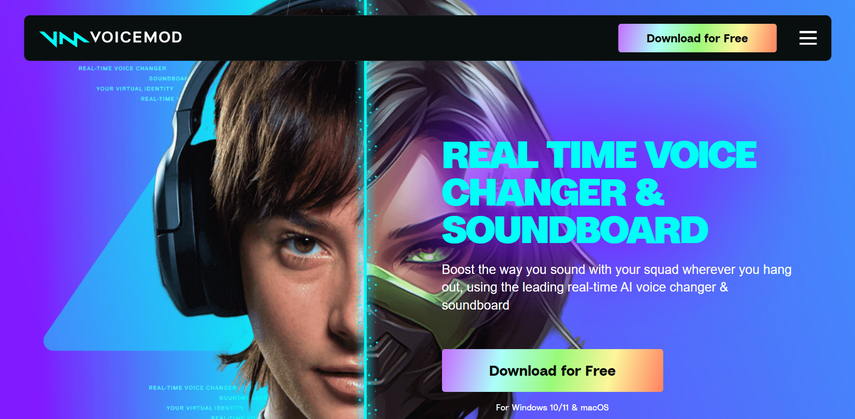
Pros:
- Accessible to the big platform: Easily integrates with popular software and streaming services, expanding audience reach.
- Real-time modulator: Allows immediate adjustments to voice settings with live feedback.
- Large voice library: Offers a wide variety of voices, accents, and tones for versatile projects.
Cons:
- Can be resource-intensive: May slow down or consume a lot of system resources during high-quality audio processing.
- The free version has limited effects: Restricted access to features and effects for free users.
- Requires constant updates: Regular updates are necessary for new features and bug fixes, requiring ongoing maintenance.
3. Clownfish Voice Changer
Clownfish Voice Changer is a free app for changing your voice in all applications that use a microphone, like Skype, Discord, or TeamSpeak. It has effects such as robot, alien, and pitch variation. Clownfish is very light so does not necessitate powerful hardware to use, making it suitable for low-spec or even older machines and devices.

Pros:
- Free to Use: The product is completely free, making it an attractive option for users who need functionality without any cost.
- Lightweight and Low System Requirements: It runs smoothly even on lower-end devices, requiring minimal system resources for optimal performance.
- Multi-Platform Support: The product is compatible with various platforms, providing flexibility for users on different devices and operating systems.
Cons:
- Limited Customization Options: The available customization features are basic, which may not satisfy users looking for more advanced adjustments.
- Basic Voice Effects: The voice effects are simple, offering less variety for users seeking more complex or unique sound options.
- Potential Lag on Lower-End Systems: Users with older or less powerful systems may experience lag or slower performance when using the product.
4. AV Voice Changer Software Diamond
AV Voice Changer Software Diamond is advanced voice modulation software that gives users excellent quality voice change effects. This real-time voice changer enables them to create a custom voice with precise modulation and is used among voice actors and professional content creators because of the flexibility and accuracy it provides. It supports several file formats and integrates with most live-streaming applications.

Pros:
- High-Quality Voice Modulation: Delivers exceptional voice modulation, ensuring natural and clear audio transformations for various applications.
- Create Custom Voices: Offers the ability to design personalized voices, giving users full control over their sound preferences and requirements.
- Supports a Wide Range of Formats: Compatible with various audio formats, making it versatile for different use cases and workflows.
Cons:
- Costly: The high price point may be prohibitive for some users, especially when looking for budget-friendly alternatives.
- Requires Powerful System for Smooth Operation: Needs a robust and high-performance system to function optimally, which could be a limitation for users with less capable devices.
- Steeper Learning Curve: The advanced features and customization options may require more time and effort to master, especially for beginners.
5. MorphVOX Pro
MorphVOX Pro is a professional-grade real-time voice changer with a wide range features of for voice manipulation. This is because of its good sound effects in the form of special effects, ambient sounds, and voiceover options. It is best for users who are keen on exact voice modulation and supports most of the live streaming sites and games.
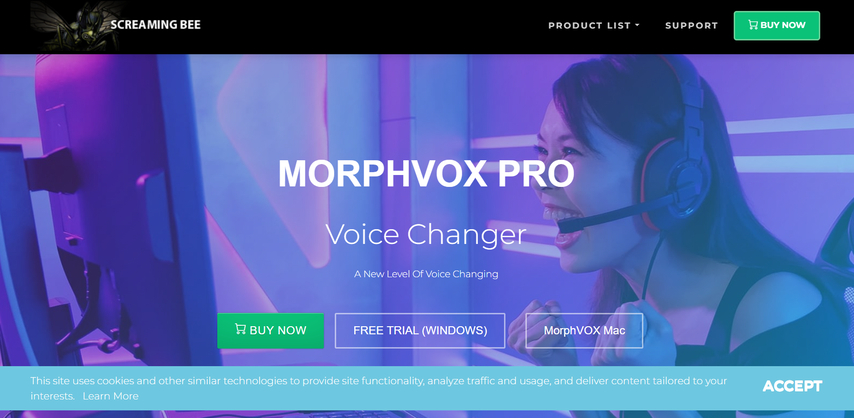
Pros:
- Great Sound Quality: Offers superior audio clarity, enhancing both professional and casual listening experiences.
- Customizable Voice Profiles: Users can personalize settings to match their preferences, providing a tailored audio experience.
- Multi-Platform Support: Compatible with various devices and operating systems, ensuring versatility across different setups.
- User-Friendly Interface: The design is intuitive, making it easy for most users to navigate and customize settings.
Cons:
- Expensive: The high price may be a barrier for budget-conscious users, limiting accessibility to some.
- Resource-Intensive: Can consume significant system resources, potentially slowing down older devices or systems with lower specs.
Part 5: Quick Guide to Use W-Okada Alternative for Real-Time Voice Changing
In this section, we'll walk you through the process of using HitPaw VoicePea to change your voice in real time. Whether you're looking to prank your friends, enhance your streams, or create unique sound effects, this guide will ensure you get the most out of the software. Here's a detailed guide on how to use it effectively and make the most out of its features:
Step 1: Set Audio DevicesNavigate to the Settings menu and choose the desired input and output devices.

If new devices are added, refresh the list to make them visible. Use the "Detect" function to check audio issues if no sound is heard.

Step 2: Apply Sound Effects
Pick your favorite voice and sound effects and click to apply them. Real-time AI voice adjustments are available for devices with Nvidia 4G or AMD 6G GPUs.

Step 3: Adjust Overall Settings
Activate the "Voice Changer" feature and enable "Hear Myself" to test your voice effects. Reduce background noise by enabling noise reduction via the speaker icon, keeping the level balanced for clarity.

Step 4: Personalize Your Voice
Fine-tune the voice settings by hovering over the cartoon avatar. Preview and adjust the settings to match your preferences.

Part 6: FAQs about W-Okada Voice Changer
Q1. How is W-Okada different from the other voice changers?
A1. W-Okada voice changer boasts high-resolution voice modulation with an extensive library of effects to select from which makes it particularly great for live applications. Contrary to several competitors, this application is relatively easy to navigate and does not need much effort in setting it up.
Q2. Is W Okada Voice Changer Safe?
A2. Yes, W-Okada is safe for use if downloaded from the site. There are no viruses or malware that you would download if you use the source to download the same.
Q3. Is it possible to live stream with W-Okada on services such as Twitch?
A3. Yes! It works wonderfully well for live streaming since it is real-time voice modulation for seamless streaming.
Conclusion
While W-Okada Voice Changer is quite impressive, tools like HitPaw VoicePea, VoiceMod, Clownfish, AV Voice Changer, and MorphVOX Pro are excellent alternatives, each with unique benefits. HitPaw VoicePea stands out for ease of use, real-time voice modulation, and variety of effects, making it the top recommendation for anyone looking for a reliable voice changer. Whether you are a gamer, streamer, or content creator, these tools offer flexible and fun solutions to transform your voice.


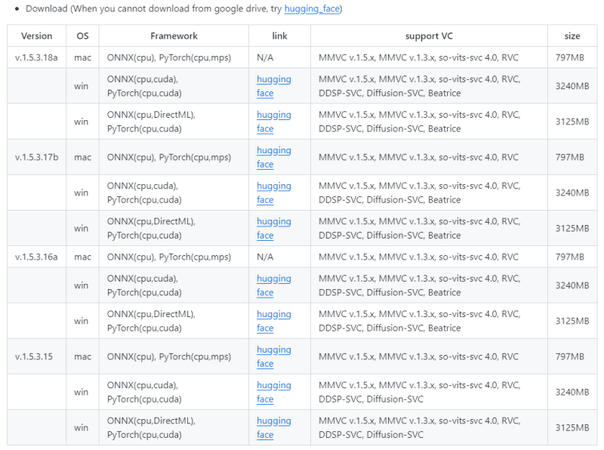
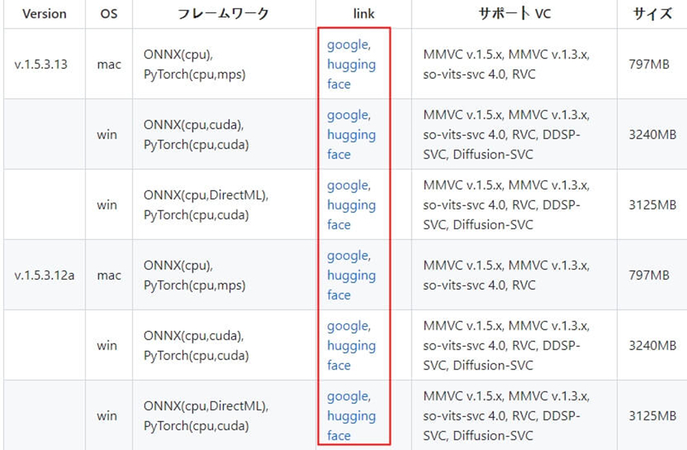
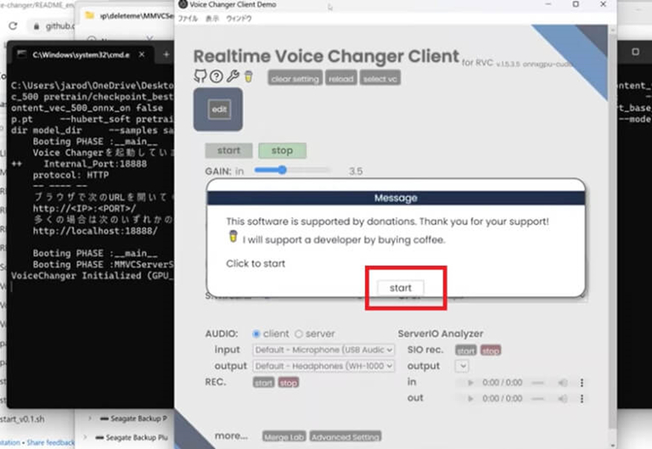
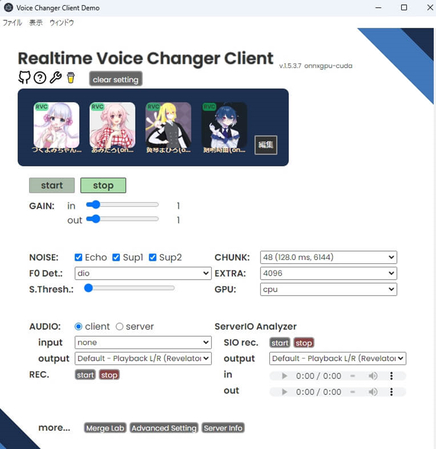
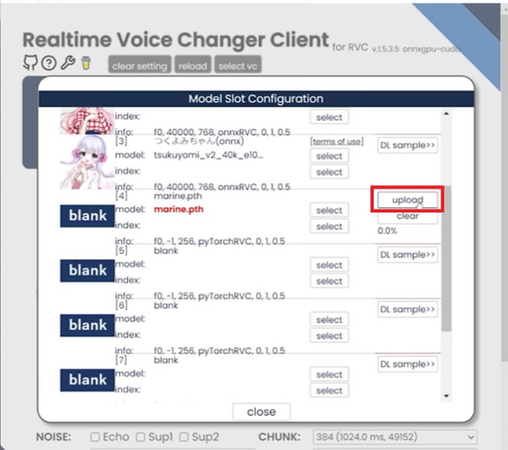





 HitPaw Univd (Video Converter)
HitPaw Univd (Video Converter) HitPaw VikPea (Video Enhancer)
HitPaw VikPea (Video Enhancer) HitPaw FotorPea
HitPaw FotorPea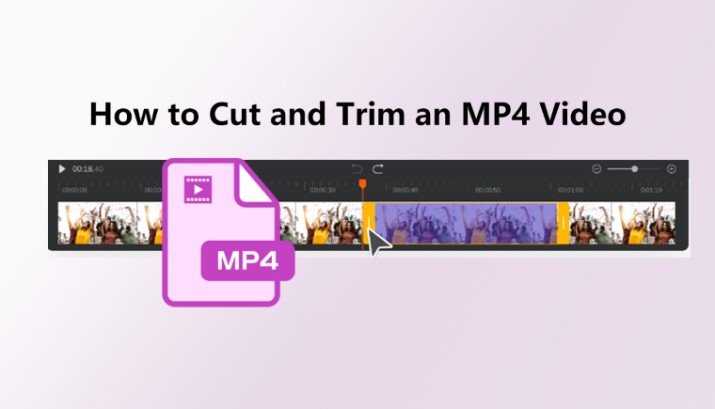


Share this article:
Select the product rating:
Daniel Walker
Editor-in-Chief
My passion lies in bridging the gap between cutting-edge technology and everyday creativity. With years of hands-on experience, I create content that not only informs but inspires our audience to embrace digital tools confidently.
View all ArticlesLeave a Comment
Create your review for HitPaw articles