Unbiased YTD Video Downloader Review in 2024
Everyone likes to watch videos when they are free. Watching new movies, web series, etc. are the best time pass for people when they have no work. But what if you don’t have a stable network connection to stream to your favorite videos? For such instances, you should have pre-download some movies or web series that you can watch later on your computer or mobile phone.
YTD is one of the most well-known tools to download online videos. If you don’t know how to download videos using YTD, then you are at the right place. Here, we will have an unbiased review of YTD video downloader including what it is, is YTD video downloader safe and its best alternatives.
Part 1. In-depth YTD Video Downloader Review
1. What is YTD Video Downloader & Converter
YTD Video Downloader & Converter is free-software that can download video from many popular sites like YouTube. YTD is an efficient software and download all videos in high-definition quality. You can also convert a pre-downloaded into your preferred format so that you can play it easily on your computer or TV.
You can simply copy and paste the URL of the video, and then click ‘Download’ to start downloading a video. It is easy to convert video in any format that is supported by your computer or TV so that you can play it in just a click. YTD support many formats like, MOV, MP4, 3GP, AVI, MP3, or WMV.
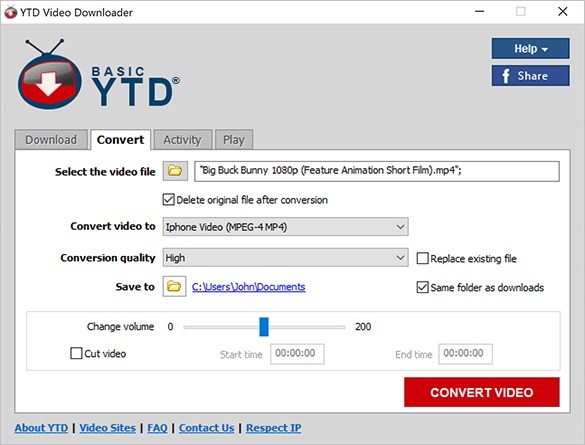
2. Is YTD Video Downloader Safe or is YTD Video Downloader a Virus?
Is YTD video downloader safe? Yes! It is safe to download videos using YTD Downloader. It downloads video in HD quality without any data loss or anything else that affects your computer. There is no malicious software that affects your system or the data stored in it.
YTD Video Downloader is a significantly undesirable software that operates similarly to adware, according to the Malwarebytes research team. These adware programs show you adverts that don’t come from the websites you have visiting.
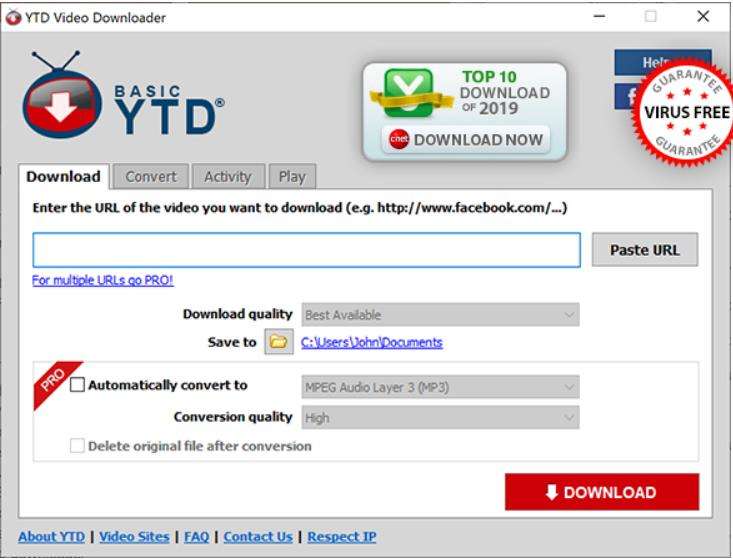
3. Is YTD Video Downloader Free?
YTD Downloader for PC as free and pro versions. The Pro version provides more features including downloading videos from more websites. The basic monthly subscription costs $9.99 whereas the 2-year plan has the lowest price of $2.99.
Part 2. YTD Video Downloader Functions
There are many features of YTD Downloader that makes it useful for you. Here, we have listed some of its most important features. Have a look.
1. Downloads from 50+ Sites
YTD Downloader is a free video downloader platform that can download video from various platforms. It can download video of 1080 p (HD videos) from approximately all streaming sites, like, YouTube, etc. You just need to copy the link of the paste it on the YTD search bar.
2. Downloads Whole Playlist
With YTD video downloader download the entire playlist in just one click. As we have previously mentioned, to download any video, you just need to copy and paste the link of that video. Same with whole playlist, as you will paste the link of the entire playlist, it will start downloading the whole playlist in just a click.
3. Converts into Multiple Formats
The videos you have downloaded using YTD Downloader and other can be converted from one format to another easily. YTD Downloader supports a number of formats, among which MOV, MP4, 3GP, AVI, MP3 or WMV are the most used ones.
4. Contains Video Player
If you don’t have a player installed on your system to play a video, then there is no need to download a video player. Other than downloader, YTD also works as a video player. It is an effective video player as it supports multiple formats.
5. Has Many Editing Tools
After downloading a video using YTD, you can use different editing tools to edit or enhance the video. You can add stickers, annotations, trim your video, etc. to make it presentable.
Part 3. Pros and Cons of YTD Video Downloader
The YTD Downloader is one of the most prominent downloaders that can be used to download, edit, convert and play a video. But every software comes with some pros and cons. Let us now talk about some Pros and Cons of this downloader.
Pros
- Along with video downloader and converter, it also has video player.
- It has amazing editing tools to make your video impressive.
- It is an efficient and easy-to-use interface.
- Downloads entire playlist in a click.
Cons
- It can process only one link at a time.
- Even the Pro version supports only from 60+ popular sites.
Part 4. Some Top Rated YTD Video Downloader Alternatives
If you are unable to use YTD Downloader or looking for any other app to download the video, then we will suggest you download any other third-party app that can download your video in just a click. Try these 2 YTD Downloader alternatives for downloading your video in HD quality.
1. HitPaw Video Converter & Downloader
HitPaw Video Converter is among the best alternative tool to download and convert videos. You can download videos from 10000+ popular video streaming sites and can convert them in 1000+ formats in just a single click. The quality of downloaded or converted videos are never compromised neither there is any loss of data.
You can also edit the video in the built-in editor of HitPaw Video Converter to enrich your video experience. With HitPaw’s Video Converter, you can trim, merge, crop, rotate, add filter and effects to a video.
Key features of HitPaw Video Converter & Downloader
- It can save videos from 10000+ popular sites including YouTube, Instagram, Facebook, TikTok, DailyMotion, etc.
- Download YouTube playlist and videos in bulk.
- Video quality can be achieved 8K, 4K, 1080p, and 720p.
- Download and convert videos for any format and devices.
- Convert and download videos with hardware accelerated technology.
- Supports to convert Apple music with DRM protection.
Steps to download videos with HitPaw Video Converter
Step 02 Open the video from the required platform and copy the video link.
Step 03 Click on the Paste URL section, it will automatically paste the copied link. Dragging and dropping will be another option for same.

Step 04 HitPaw Video Converter will immediately evaluate the URL after you have pasted it in. The visual and aural data from the actual footage will be shown by this software. HitPaw Video Converter allows users to download videos up to 8K. You may choose the file format, caption, and whether or not you want the cover image to be downloaded.

Step 05 To start the video download, tap on the ‘Download’ icon. You have the option to halt and restart downloading at any time.

Step 06 The finished video will appear on the Finished tab. HitPaw has a built-in video player that you can use to play the downloaded video.

2. Download4.cc Online Video Downloader
Download4.cc is a free online video downloader that works with 1000+ of websites and can download videos up to 720p. It can download video in just 1-click from many websites for watching them offline or for an immediate watch and convert them to MP3 or MP4 according on your needs.
Follow these steps to download the video using Download4.cc.
-
1
Go to the Download4.cc
-
2
Copy the link of video you’d like to download to the search box of download4.cc.
-

-
3
Click on the ‘Download’ button and wait for the program to parse the video link. After analysis, you’ll see the video information. The video and audio formats and resolutions are gained from the original video.
-

-
4
Choose the file type, format and resolutions that you’d like download, right-click the Download button and select “Save Link As” to save the video to computer. Download4.cc downloads up to 720p for free. For higher resolutions, please download HitPaw Video Converter desktop version.
The Bottom Line
Overall, YTD downloader is worth using. It supports downloading videos from dozens of websites and provides a high-quality download experience. But if the video you want to download is not on the YTD supported list, we also recommend 2 best YTD alternatives. HitPaw Video Converter is a multimedia tool that integrates downloading, converting and editing, and supports hardware acceleration, which makes batch downloading and conversion easy and time-saving.





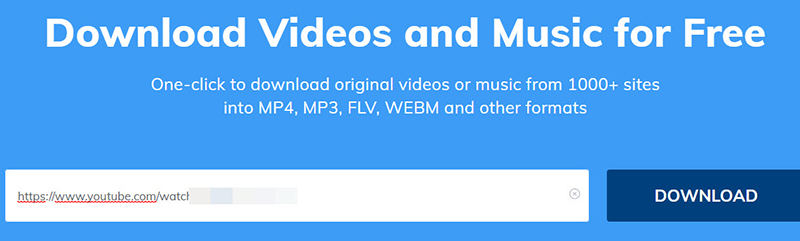
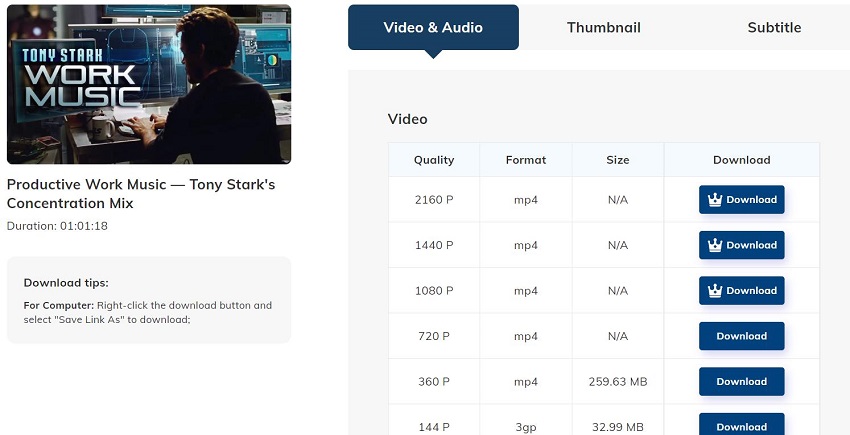

 HitPaw VikPea
HitPaw VikPea HitPaw Screen Recorder
HitPaw Screen Recorder

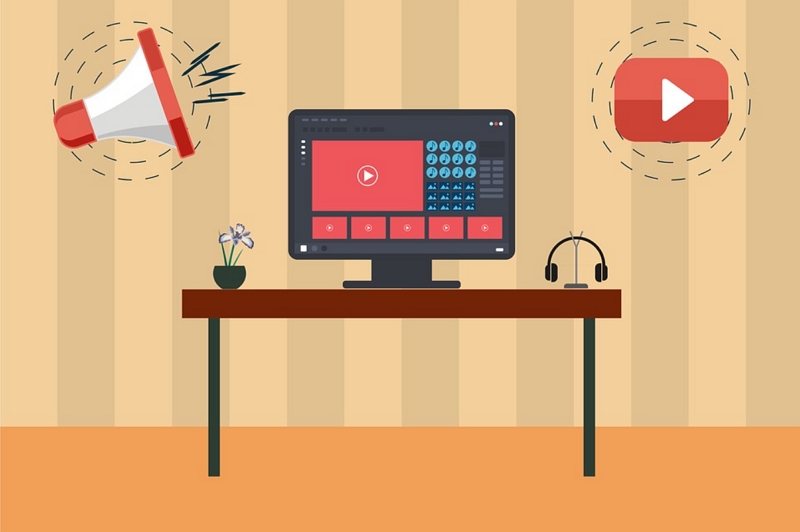

Share this article:
Select the product rating:
Joshua Hill
Editor-in-Chief
I have been working as a freelancer for more than five years. It always impresses me when I find new things and the latest knowledge. I think life is boundless but I know no bounds.
View all ArticlesLeave a Comment
Create your review for HitPaw articles