7 Best AI Video Editing Software You Need to Know in 2024
The realm of video editing has always been at the forefront of technological advancement. But as we step into 2024, the game has shifted dramatically. Artificial Intelligence (AI) is no longer the stuff of sci-fi; it's firmly rooted in our daily editing tasks, transforming how we envision, create, and share our stories. Runway has undeniably paved the way, bringing machine learning magic to the fingertips of content creators around the world.Buckle up and journey with us as we unveil the top 7 AI video editing software that you absolutely need to explore this year.
Part 1:List of the 7 Alternatives of Runwayml AI in 2024
RunwayML has made a commendable mark in the video editing landscape with its impressive machine learning capabilities. But in the vast and ever-evolving world of digital content creation, there's always room for exploration and alternatives. Just as the tech world doesn't rest on its laurels, neither do creative professionals and enthusiasts. As we delve into 2024, a myriad of AI-driven platforms are emerging to challenge RunwayML, each offering distinctive features and innovations. Whether you're a seasoned editor looking for advanced tools or a newbie hoping to dabble in video magic, this list promises something for everyone. Dive in as we uncover the top 7 alternatives to Runway.ml in the AI video editing arena this year.
| Sr. No | Editor Name | Best For | Overall Rating |
|---|---|---|---|
| 1 | Hitpaw Online Video Editor | Fast online video edits & easy interface | 9.6 |
| 2 | Veed | Advanced online video editing & effects | 9.4 |
| 3 | WeVideo | Collaborative video editing & cloud-based storage | 9.2 |
| 4 | Clipchamp | Comprehensive video editing with utility tools | 9.0 |
| 5 | Biteable | Animated video content & marketing videos | 8.8 |
| 6 | Pictory | AI-driven video summaries & text to video | 8.6 |
| 7 | Flexclip | Quick video creation & user-friendly interface | 8.4 |
Part2: Get to Know the 7 More Choices of AI Runwayml
In the fast-evolving world of digital media, the race to find the most proficient video editing tool is on. While the acclaim for AI Runway is undeniable, recognizing its prowess in offering automated and sophisticated editing solutions, it's essential to be cognizant of the broader spectrum. Venturing beyond the boundaries of AI Runway brings to light a plethora of choices, each equipped with unique features and capabilities, carving their niche in the realm of video editing.
As we journey deeper into 2023, the growing demand for AI-driven editing tools signifies a shift from traditional manual methods to smarter, more efficient systems. It's a call to action for video editors and content creators to harness the full potential of technological advancements. So, if you've been a staunch supporter of AI Runway, it might be time to diversify your toolkit
In the subsequent sections, we will unravel seven compelling alternatives to AI Runway that have made significant strides in the industry. From beginner-friendly interfaces to advanced machine learning functionalities, these tools offer a gamut of features tailored to meet varying needs. While AI Runway has set a high bar, these seven contenders are challenging the status quo, vying for the top spot in the AI video editing world.
So, gear up and join us as we dive into the expansive ocean of possibilities beyond the familiar shores of AI Runway.
Hitpaw Online Video Editor
Hitpaw Online Video Editor, an emerging titan in the realm of video editing, has swiftly gained traction among creators for its blend of user-centric design and potent editing features. Simplifying the convoluted video editing process, Hitpaw offers a seamless experience to both novices and professionals alike, effectively challenging the dominance of established platforms.
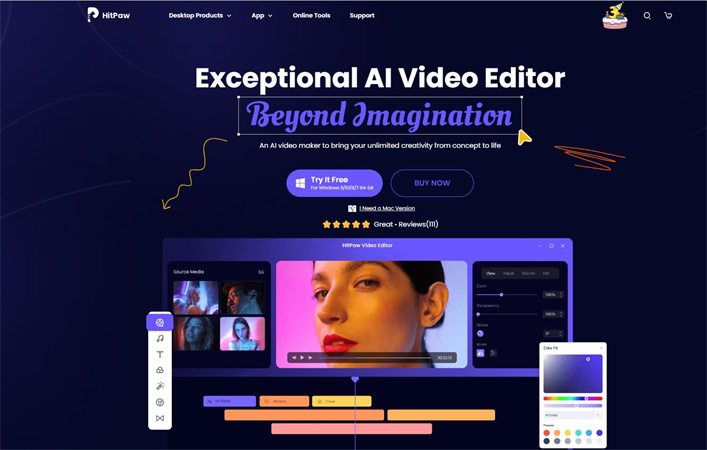
- Simplified User Interface: A clutter-free and intuitive dashboard that allows users to navigate effortlessly.
- Versatile Editing Tools: From basic cuts and trims to advanced effects, Hitpaw has it all.
- AI-Enhanced Functionalities: Automatic scene detection, smart cropping, and more, powered by state-of-the-art AI.
Step 1: Visit and Launch: Head to Hitpaw's official website and start the online video editor.

Step 2: Import Media: Easily upload your videos to the platform.

Step 3: Edit Away: Dive into a myriad of editing tools, apply desired changes, and preview.

Step 4: Export & Share: Once satisfied, export your creation in the desired format and share your masterpiece with the world.
VEED
VEED is more than just another video editor—it's a partner in your creative journey. Built with the passion of filmmakers and the intuition of everyday users, this online video editor is a harmony of power and simplicity.
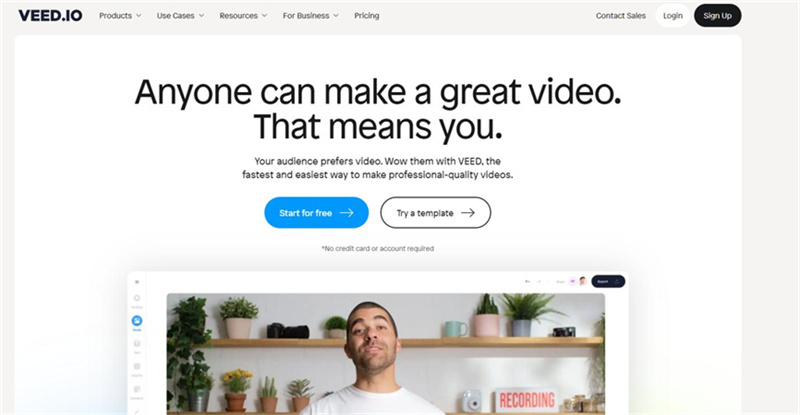
Pros
- Anywhere Access: Forget bulky downloads or software installations. Jump into your editing zone right from your browser, wherever you are
- Diverse Toolset: From quick cuts to dazzling effects, VEED's arsenal has got you covered.
- Instant Playbacks: Every change, every tweak, see it immediately. No waiting.
Cons
- Free, But At A Cost: Yes, there's a free version. But, like all good things, the best features come at a price.
- Good Wi-Fi or Goodbye: It's online, so a steady internet connection is non-negotiable.
- Storing in the Clouds: While everything's up in the cloud, some might wonder about their videos floating around somewhere in the digital ether. Safety is a priority, but the doubt can linger.
WeVideo
WeVideo is like that old friend who's reliable, knows their craft, and never lets you down. It's an embodiment of cloud-based brilliance, making storytelling a breeze.
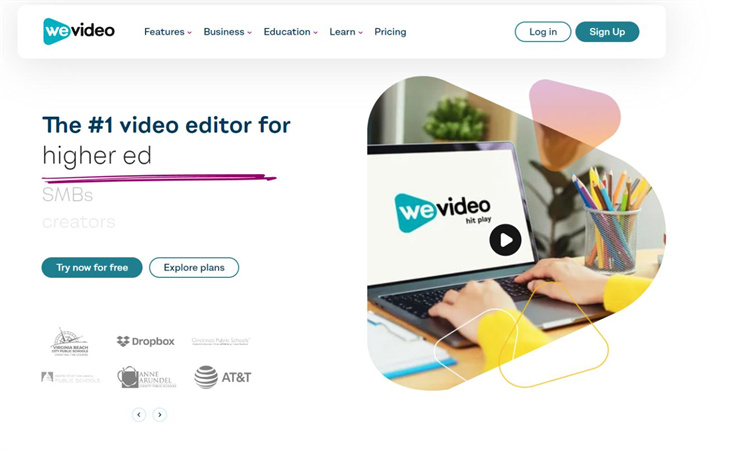
Pros
- Versatile Cloud Editing: Whether on a phone or desktop, your projects are in sync and ready.
- Templates Galore: Dive right in with ready-to-use templates, no matter the project's theme.
- Collaboration is Key: Team efforts shine with WeVideo's seamless collaboration features.
Cons
- HD is Premium: Want that crispy high-definition output? You'll need to shell out some.
- Internet Dependency: A blessing and a curse, you're bound by your connection quality.
- Complex for Newbies: With myriad features, first-timers might feel overwhelmed.
Clipchamp
Clipchamp is your friendly neighborhood video editor, simplifying tasks but without skimping on quality. Designed for both the beginner and the aficionado, it’s your go-to for quick edits.
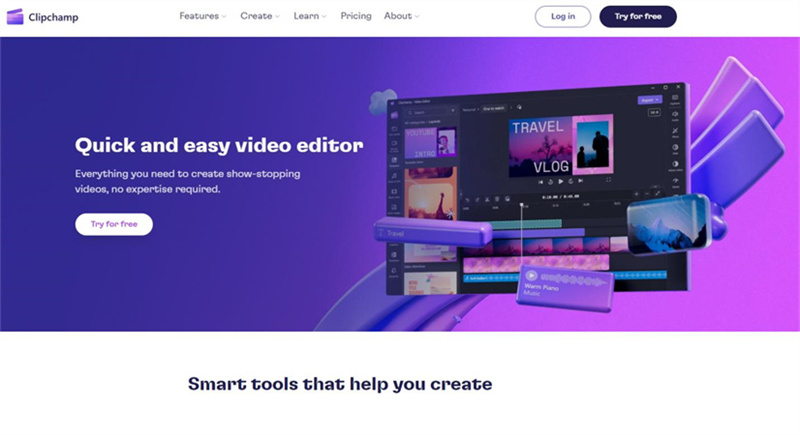
Pros
- No Watermark Wonders: Edit freely without any unsightly watermarks.
- Light & Fast: Streamlined to run efficiently, even on less powerful devices.
- Varied Export Options: From GIFs to full-fledged videos, export as you wish.
Cons
- Free vs. Premium: While great, the top-tier tools will cost you.
- Limited Advanced Tools: It might not cater to the whims of a professional editor.
- Browser Dependent: Being an online tool, browser issues might hamper smooth editing.
Biteable
Think of Biteable as your digital canvas, letting you paint your visions with an array of tools. Primarily aimed at animation, it turns visions into lively motion.
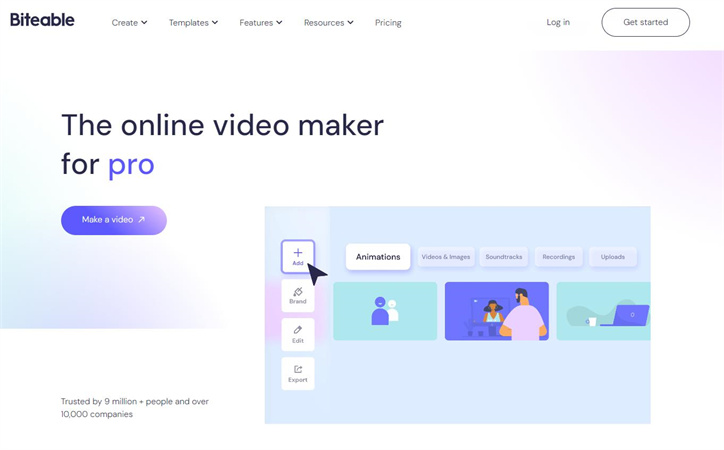
Pros
- Animation Ease: No need for animation expertise; Biteable handles it.
- Library Wealth: An exhaustive library of clips and templates.
- Sound Matters: Top-quality soundtracks to elevate your creation.
Cons
- Learning Curve: While user-friendly, initial navigation can be tricky.
- Internet Restrictions: You're at the mercy of your net connection.
- Pricey Plans: Premium features can pinch your pocket.
Pictory
Pictory is that genius in the room who takes vast content and trims it into digestible pieces. Focusing on condensing videos, it's about getting the essence right.

Pros
- AI Brilliance: Automatic trimming ensures only the vital parts remain.
- Caption Magic: Auto-generated captions make understanding better.
- Quality Retention: Despite trimming, the video quality remains untouched.
Cons
- Limited Customization: AI does wonders, but manual edits are restricted.
- Online Only: Without the internet, Pictory stays out of reach.
- Subscription Tiers: To unlock its full potential, be ready to invest.
Flexclip
Flexclip, your compact video wizard, is there to sprinkle magic on your clips. Tailored for short videos, it’s the modern creator's quick-fix.
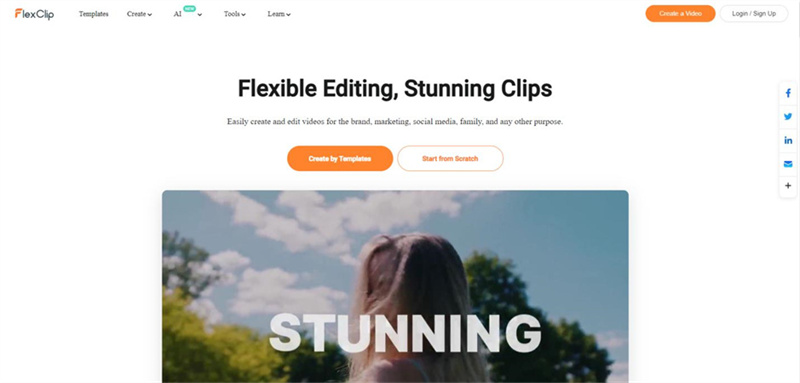
Pros
- Drag & Drop Simplicity: No intricate methods, just simplicity at its best.
- Ready Templates: Kickstart your projects with pre-designed templates.
- High-Quality Exports: Deliver your story in the best quality possible.
Cons
- Short-Form Focus: Not the best for longer, intricate projects.
- Dependent on Connection: The online nature can sometimes be a constraint.
- Advanced Edits Limited: Professional editors might crave more depth.
Part3: FAQs About RunwayML
Q1. What does RunwayML do?
A1. RunwayML brings the power of artificial intelligence into the realm of video editing. By leveraging cutting-edge machine learning algorithms, it offers a suite of tools that transform ordinary video editing tasks into intuitive and automated processes. Whether it's object removal, green screen creation, or depth mapping, RunwayML simplifies the intricacies of post-production.
Q2. How do you use RunwayML Gen 2?
A2. RunwayML Gen 2 operates primarily as an online platform. Users can easily navigate to the website, sign up for an account, and access a multitude of editing tools. Simply upload your video, select the desired editing tools, and let the AI-driven processes do the magic. With a user-friendly interface and guidance at each step, mastering Gen 2 doesn't take long.
Q3. Is Runway Gen 2 available to the public?
A3. Yes, Runway Gen 2 is publicly accessible. Interested users can visit the official RunwayML website, create a free account, and start experimenting with the suite of tools available.
Q4. What is runway video editing?
A4. Runway video editing refers to the process of enhancing, modifying, and transforming videos using the RunwayML platform. It combines traditional video editing techniques with the prowess of AI, resulting in a seamless, efficient, and innovative editing experience.
Final Thoughts
As we venture further into this new era, one can only imagine the limitless possibilities on the horizon. It's an exciting time to be a creator, and with tools like HitPaw Edimakor, the sky's the limit. Whether you're a seasoned professional or someone just dipping their toes into the vast ocean of video editing, platforms like RunwayML promise to be your guiding star.





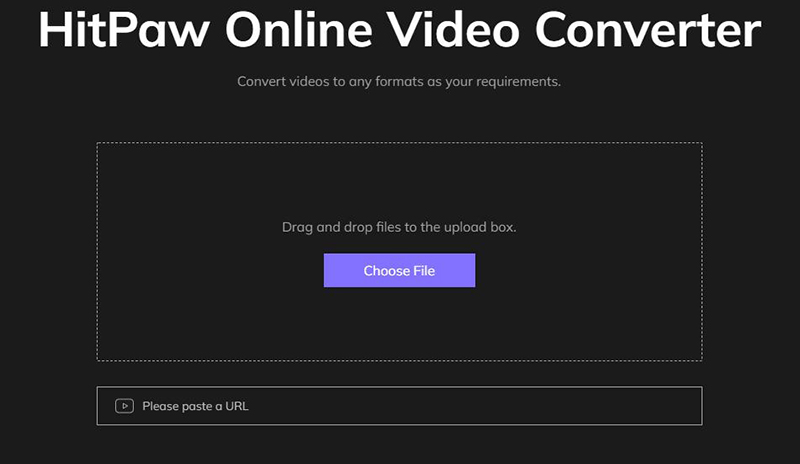

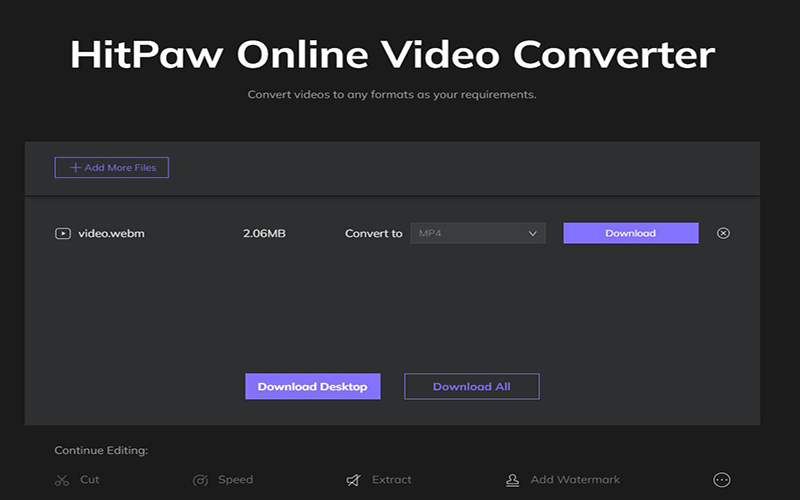
 HitPaw VikPea
HitPaw VikPea HitPaw Video Object Remover
HitPaw Video Object Remover

Share this article:
Select the product rating:
Daniel Walker
Editor-in-Chief
My passion lies in bridging the gap between cutting-edge technology and everyday creativity. With years of hands-on experience, I create content that not only informs but inspires our audience to embrace digital tools confidently.
View all ArticlesLeave a Comment
Create your review for HitPaw articles