MyEdit AI Voice Changer Review: What It Offers and Best Alternatives
With the rise of AI technology, changing your voice has never been easier. Whether you're gaming, podcasting, or producing professional content, a reliable voice changer can elevate your creativity and workflow. MyEdit AI is widely known as a powerful AI image editor, but many users don’t realize it also offers a robust MyEdit Voice Changer tool. This feature allows users to modify their voices in real-time directly through MyEdit Online, adding a new layer of versatility.
However, while MyEdit AI brings a lot to the table, it might not be the perfect fit for everyone. In this review, we’ll dive into its features, benefits, and potential drawbacks, and explore the best alternatives for those seeking more customization, advanced features, or budget-friendly options.
Part 1: MyEdit AI Overview: Features, Benefits, and Limitations

MyEdit AI is a versatile online platform that combines powerful AI-driven tools for both image and audio editing. Known primarily for its advanced AI image editor, MyEdit Online allows users to effortlessly enhance, retouch, and transform photos with precision and creativity. From background removal to AI art generation, it caters to both beginners and professionals looking to streamline their editing workflow. But MyEdit AI doesn’t stop at images—it also offers a suite of impressive audio tools. Among them, the MyEdit Voice Changer stands out as one of the best voice-changing apps and audio editors available today.
MyEdit Voice Changer is among the best voice-changing apps and audio editors. It supports both text-to-speech and speech-to-text. The voice library of this program offers 159 voices in different languages, allowing users to create content that reaches a global audience. In addition, it allows the users to choose different 15, such as Walkie Talkie, Robot, or Megaphone, and adjust the pitch of any voice using a slider.
MyEdit includes Speech Enhancement, Wind Removal, and Audio Denoise features. You can also isolate vocals by removing background music and trimming the file to your preferred length.
MyEdit Voice Changer Key Features:
- Wide Range of Voices: This program offers 150 voices, including Aliens, Monsters, Males, Females, and more. All the voices are powered by ElevenLabs, Google, and Microsoft.
- Text-to-Speech: MyEditoffers a powerful TTS feature to convert text into high-quality speech. Users can transform articles, websites, blogs, and PDFs into audiobooks with this functionality.
- User-Friendly Interface: It provides an easy-to-use interface, allowing users to convert audio files into different voices effortlessly. It also includes drag-and-drop functionality for easy file uploading.
- Additional Audio Tool: The program provides various ways to enhance audio quality, including noise gates, wind removers, audio enhancers, and more.
- File Format Support: This tool is compatible with MP3, FLAC, M4A, WAV and many more.
Benefits
- MyEdit provides users with human-like AI-generated voices.
- Free plan for this voice changer includes advanced features.
- Offers a user-friendly interface for efficient voice generation.
- Voice customization features included adjusting volume, pitch, and voice effects.
- Allows up to 2500 words even in the free plan.
Limitation
- Consumes a little extra time when you attempt to create a multi-character dialogue.
- MyEdit doesn't support emphasis and pause customization.
Part 2: How to Use MyEdit AI Voice Changer
MyEdit Online enables users to create high-quality voiceovers without software downloads or installation. Here is a step-by-step guide on using this program for voice changing:
1. Upload Text File or Input Text
Navigate to MyEdit Online official site and upload your text, such as a script. Alternatively, simply write what you want to hear in an AI voice.
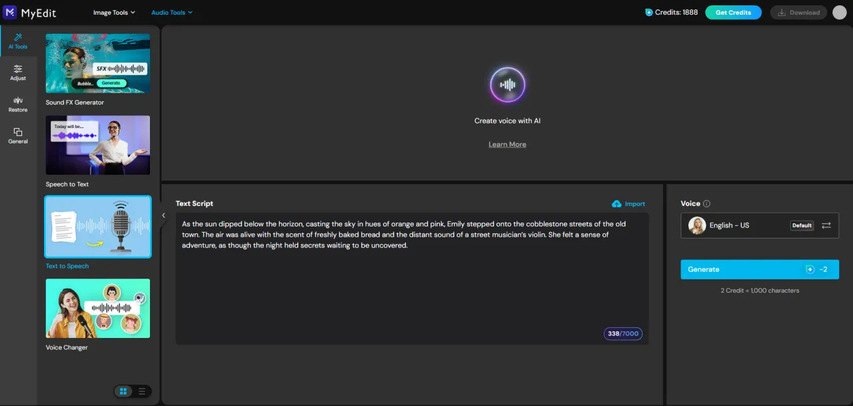
2. Choose a Suitable Voice
Once you've uploaded your script, you can select a voice that suits your context. The program offers 159 voice options.
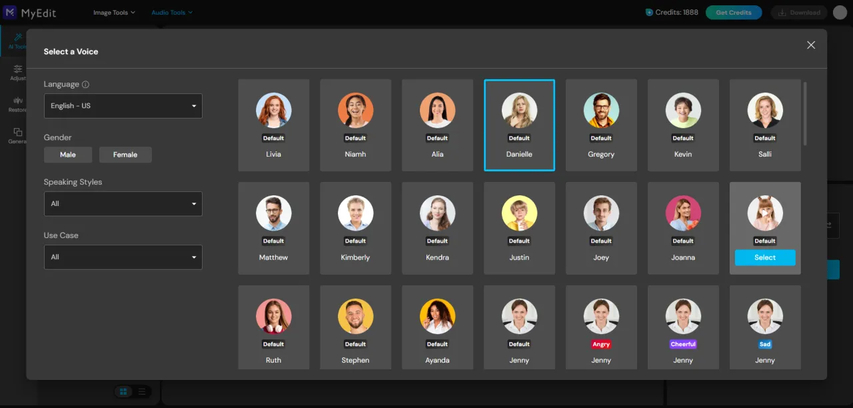
3. Preview and Download
Click on the "Generate" button to start the voice-creation process. Preview the voiceover generated, then click on the "Download " button to save it in a popular audio format.
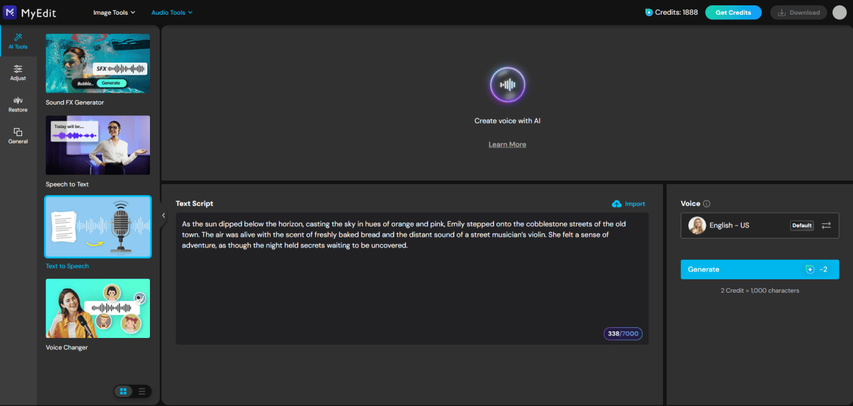
Tips for Optimal Results
Follow these tips to achieve high-quality results when creating an audio file in MyEdit:
- Use High-Quality Microphone: We recommend choosing a good microphone for clear audio when altering your voice.
- Choose the Right Voice: Experiment with various voice effects for the best fit.
- Preview and Fine-Tune: Listen to the modified voice and make adjustments as needed.
Part 3: Best Alternatives to MyEdit AI
As mentioned above, there are better options available online that offer more features and capabilities. Here are the best alternatives to MyEdit AI Voice Changer.
1. HitPaw VoicePea
The best alternative to MyEdit Online on our list is HitPaw VoicePea. This real-time voice changer allows users to effortlessly alter their voice in real-time. The program also offers a Text-to-Speech feature, enabling users to create voiceover from a single prompt. HitPaw offers a huge library of AI voices and filters, including Alien, Monsters, Male and Female. It also includes famous voices such as Taylor Swift, Drake, Justine Bieber, and Selena Gomez. As an alternative to MyEdit, this program offers a free trial, allowing users to modify their voice at no cost.
Key Features of HitPaw VoicePea
- Real-Time Voice Modification: With the help of this program, users can alter their voice in real-time on platforms like Zoom, Skype, Discord, Twitch, and Microsoft Teams.
- Text to Speech: This powerful TTS feature converts any text into an engaging audio file, making it ideal for users with reading difficulties.
- Noise Reduction: This feature automatically detects and removes unwanted noise from your audio file, ensuring a crisp and clear voiceover.
- Compatibility: HitPaw supports various devices, including Android, iOS, Windows, and macOS.
- Free and Affordable Pricing: It offers users access to free and budget-friendly pricing options, allowing them to choose a plan that fits their needs.
2. Murf AI

Murf AI is a popular AI voice-generation platform founded by Ankur Edkie and Sneha Roy in 2020. It uses deep machine learning algorithms with generative AI to create high-quality and accurate voiceovers for you. Trusted by over a million users, this MyEdit AI alternative can be used for anything from audiobooks to ads, YouTube, and more.
Key Features of Murf AI
- Murf AI supports 120+ voices in 20 different languages, including English, French, German, Chinese, Spanish, and Turkish.
- Allows users to import script as a txt, .docx, or .srt files. Further, users can adjust the pitch and speed of narration.
- Supports various audio formats including MP3, WAV, and M4P.
- Voice Cloning allows users to create unique voice effects using different voice recordings.
3. Voicemod
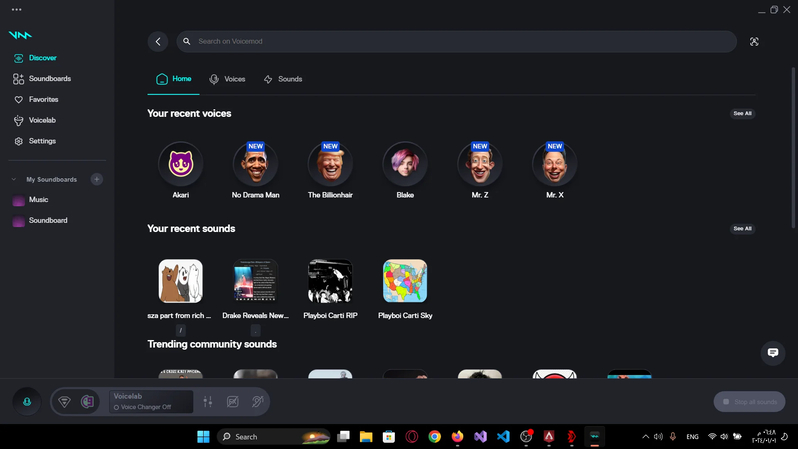
Voicemod is an innovative real-time voice changer and soundboard designed for various uses in the digital world. The program allows you to alter your voice in real-time on programs and games like Discord, Zoom, Fortnite, Call of Duty, Valorant, and more. Voicemod is known for its amazing features, which include tools like Voice Lab, Audio Enhancer, Voice Cloning, and more.
Key Features of Voicemod
- Offers an intuitive interface, allowing beginners and professionals to easily create voiceover.
- Voice Lab feature allows users to create custom voice filters with professional-grade effects.
- Voicemod offers 90+ voice effects, including monster, male, and female.
- Noise reduction technology for clear voice output.
4. Resemble. AI

The last alternative to MyEdit voice changer is Resemble. AI. This program lets you expand your AI voiceover needs and enables you to use your voice for it. Resemble AI is not limited to Text-to-Speech like many other tools. This tool offers extra features like Speech-to-Speech, emotions, and localization.
Key Features of Resemble. AI
- Web-based program, no software downloading or installation required to use the program.
- Offers a 30-day free trial to test out tools first and then commit to the paid plan.
- Supports 24 languages, including English, Chinese, Russian, and more.
Part 4: How to Change Voice with MyEdit AI Alternative
HitPaw VoicePea allows users to change their voice with ease. Here are the instructions on how to modify your voice with this program:
- Open HitPaw VoicePea on your PC and choose the input and output devices.

- Select the AI voice you prefer and click on it to apply.

- Now enable the "Voice Changer" and "Hear Myself" and try to speak on the mic. Users can also enable the "Noise Reduction" feature for better results.

- You have successfully altered your voice in real time. Users can also adjust voice settings to make it more perfect.

Conclusion
MyEdit AI proves to be a powerful and versatile platform, offering both advanced image and audio editing tools within a user-friendly interface. Whether you're enhancing photos with MyEdit Online or transforming your voice using the MyEdit Voice Changer, the platform provides a comprehensive suite of features that cater to creators of all levels.
If you're looking for an alternative with more voice effects and real-time voice-changing capabilities, HitPaw VoicePea is an excellent choice to take your audio creativity even further.











 HitPaw Univd (Video Converter)
HitPaw Univd (Video Converter) HitPaw VikPea (Video Enhancer)
HitPaw VikPea (Video Enhancer) HitPaw FotorPea
HitPaw FotorPea
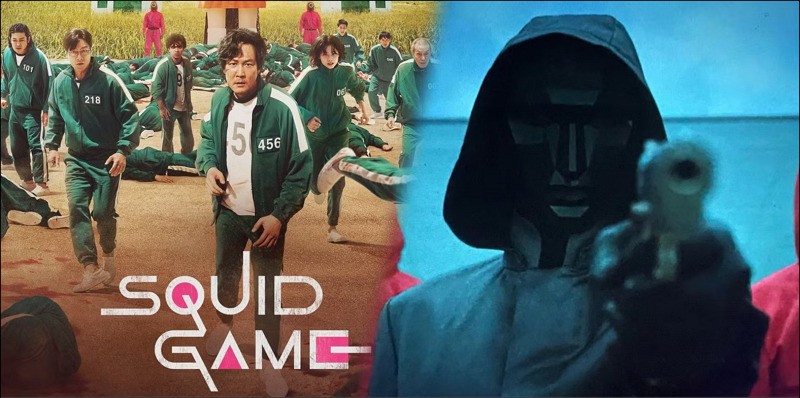

Share this article:
Select the product rating:
Daniel Walker
Editor-in-Chief
My passion lies in bridging the gap between cutting-edge technology and everyday creativity. With years of hands-on experience, I create content that not only informs but inspires our audience to embrace digital tools confidently.
View all ArticlesLeave a Comment
Create your review for HitPaw articles