MolyPix.AI Reviews: Use Cases, Pricing & Alternatives
Artificial intelligence is changing the way we create digital content. In design and visualization, AI-powered tools like MolyPix.AI is now generating high-quality images with just a text description it is now easier than ever. This tool simplifies the creative process, helping users effortlessly bring their ideas to life. In this article, we'll explore MolyPix.AI's features, pricing, and some alternatives to help you decide if it's the right tool.
Part 1: What is MolyPix.AI?

MolyPix.AI is an AI-driven image-generation tool that allows users to create images from textual prompts. It streamlines the creative process for individuals and businesses who need quality images quickly and efficiently. Deep learning algorithms enable the generation of unique, visually appealing photos from user descriptions, which is particularly useful for designers, marketers, and content creators who don't have the technical skill to create complex visuals manually. Whether you require product images, illustrations, or even conceptual art, MolyPix.AI can create what you need within minutes.
Part 2: Key Features of MolyPix.AI
Here are some more features that make MolyPix.AI appealing to creative professionals. Here are the functional features:
Molypix AI-driven Image Generation for Creative Projects
The most attractive function of MolyPix AI is its ability to generate quality images using artificial intelligence. A user can obtain an AI-generated image that precisely fits their needs through a short text prompt. This reduces the need for graphic design skills and speeds up the creative process.
Customization Options: Styles, Filters, and Resolutions
MolyPix.AI allows users to fine-tune their generated images with different styles, filters, and resolution settings. Whether you're aiming for a minimalist look, a vintage style, or a highly detailed render, MolyPix.AI's customization options ensure that the images fit your vision.
Integration with Other Design Tools
MolyPix.AI is compatible with and easily integrates with popular design tools like Adobe Photoshop and Canva. Users can directly edit and improve the AI-generated images within their current design workflow.
Ease of Use and Accessibility
MolyPix.AI has a very friendly interface, making it easy for any newcomer or professional. It is cloud-based so you can access it from any device with an internet connection. Therefore, it is highly convenient and flexible.
Part 3: MolyPix.AI Pricing Plans
MolyPix.AI has flexible pricing plans for users who may have different needs.
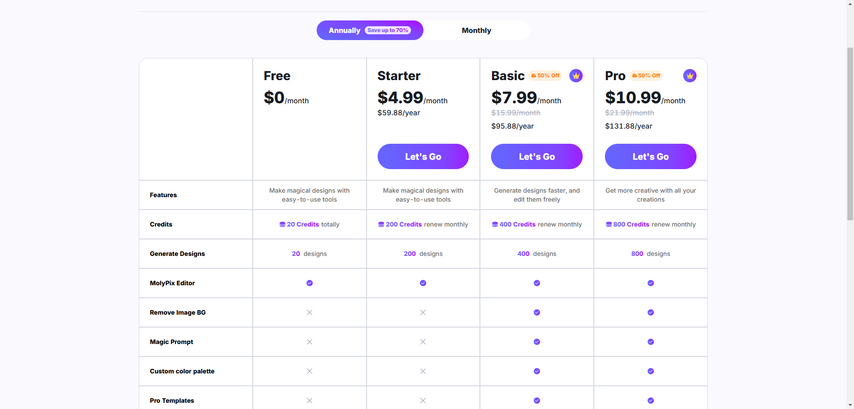
Free vs. Paid Plans of Molypix
MolyPix.AI offers a free plan with 20 design credits per month and limited exposure to its design tools. For users demanding more flexibility in their creativity and complex features, it has paid subscription plans with much higher credit limits and unique features.
Subscription Options and Pricing Tiers of Molypix
MolyPix.AI has three paid plans.
Starter: $4.99/month or $59.88/year
- 200 credits per month
- Access to essentialdesign tools
Introductory (50% Off): $7.99/month (Regular: $15.99) or $95.88/year
- 400 credits/month
- Faster design generation & editing tools
Pro (50% Off): $10.99/month (Regular: $21.99) or $131.88/year
- 800 credits/month
- Completecreative control over designs
Molypix Value for Money Compared to Competitors
With 50% discounts on the Basic and Pro plans, MolyPix.AI offers the best pricing for other AI-powered design tools. It follows a credit-based model so that people pay only for what they do. It will help casual designers as well as professionals by keeping their costs under control. Its Pro plan comes with the maximum number of monthly credits that one can buy at a price less than most competitors.
Part 4: Best Alternative - HitPaw FotorPea for Image Generation
HitPaw FotorPea is an excellent alternative to MolyPix.AI. It's a robust AI-powered image generator with comprehensive editing tools for creative users. It enables the direct generation of high-quality images from text descriptions. It also offers additional post-generation editing options for users, like image enhancer and background remover. Overall, it's an excellent one-stop solution for users seeking to generate pictures, along with editing and enhancement features. HitPaw FotorPea is very easy and accessible, ideal for both the novice and expert.
Key characteristics of HitPaw FotorPea:
HitPaw FotorPea - All-in-one Photo Editing Tool for Win & Mac
Secure Verified. 212,820 people have downloaded it.
- AI Image Generation - Create unique artwork from text prompts with DeepSeek AI for smarter, high-quality image creation.
- Versatile Template Selection: It providesdiverse, customizable templates for various creative works, such as social media posts and marketing material.
- Intuitive User Interface: It wascreated with simplicity in mind, so it will be easy for beginners and experts to create outstanding visuals quickly.
- Integrated Image Editing Tools: It enables users to edit and fine-tune AI-generated images with built-in tools such as cropping, filtering, and enhancing.
- Cloud Storage Integration: It gives cloud-based storage so that your projects can be accessed from any device, which makes it convenient and flexible.
Secure Verified. 212,820 people have downloaded it.
Steps to Use HitPaw FotorPea to Generate AI Image Like Molypix
Step 1:Click the Download button below to use the AI Generator in HitPaw FotorPea.

Step 2:Enter a description of the image you want to generate. Use the suggested prompts or click Replace Prompt to try a different one. You can also upload a photo for AI-based generation.

Step 3:Choose the image size, resolution, and preferred art style. Then, click Generate to create your AI artwork. HitPaw FotorPea offers multiple styles, from realistic paintings to surreal digital art.

Step 4:The AI generates two image variations. Click on an image to preview it.

Once satisfied, click the Download icon to save it to your device. Processing time depends on the image size and server speed.
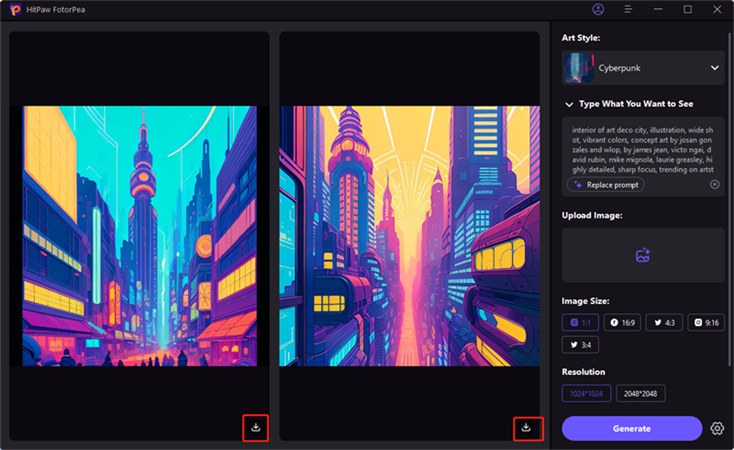
Part 5: Other MolyPix.AI Alternatives
Although MolyPix.AI is quite a strong tool, many other AI image-generation platforms are good alternatives. Some of the most prominent ones are as follows:
1. Freepik AI Image Generator
The Freepik AI Image Generator is an AI image-generating tool under Freepik Creative Tools. It uses AI technology to generate unique visual images based on text descriptions. It's highly recommended for personal or commercial usage, depending on the requirements and best alternative of Molypix AI. People prefer it because different styles, including illustrations, vectors, and even highly realistic photographs, are generated.
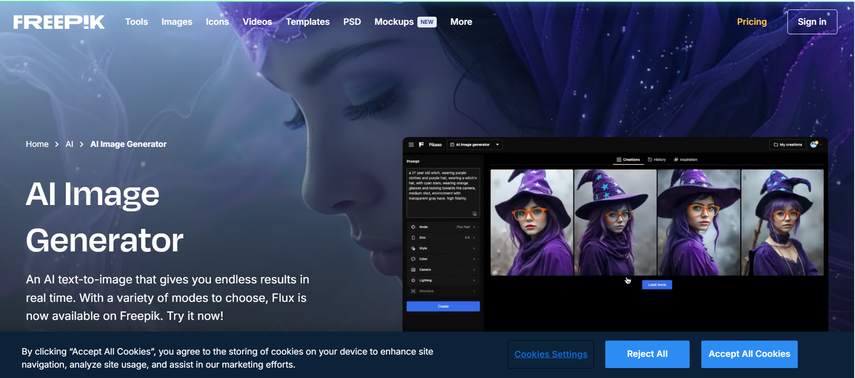
Pros:
- Wide Selection of Styles: The designs range from vector illustrations to photographic images.
- Simple to Use: Its interface is simple and easy to understand, even for a novice.
- Huge Image Library: Millions of pre-generated images and assets are available.
Cons:
- Free Plan Limitations: The free plan has limited access to images and features.
- Image Quality Variations: Not all AI-generated images are of high quality.
- Subscription Needed for Premium Features: Most premium features require a paid plan.
2. Leonardo.Ai
Leonardo.Ai is an AI-driven tool that creates highly realistic and detailed images like Molypix AI. This makes it ideal for artists, designers, and visual storytellers. This tool lets users control the generated artwork in style, detail, and resolution. It is famous for producing highly sophisticated and realistic designs.
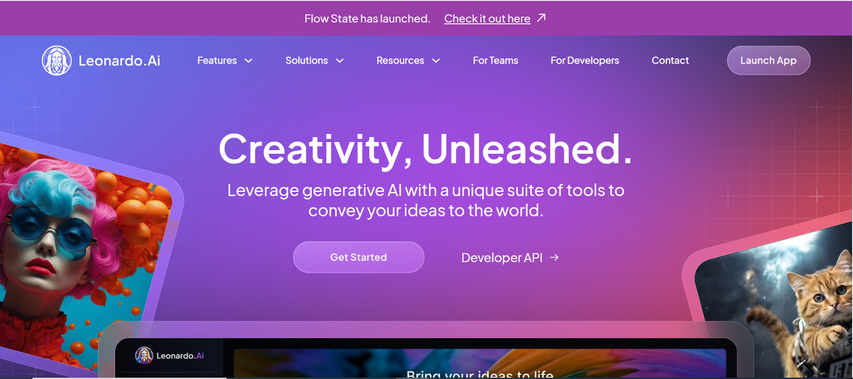
Pros:
- Realistic Artwork Generation: Generates highly detailed, lifelike images.
- Customizable Styles: Users can change the realism level or stylize pictures according to their wants.
- Supports Various Art Forms: Perfect for artists and designers who require advanced, detailed imagery.
Cons:
- Steep Learning Curve: The website is complexfor starters or those without knowledge of AI-driven design platforms.
- Expensive: The site is pricey in comparison to others.
- Limited Variety of Output: Only focuses on highly realistic, which is not ideal for many types of outputs.
3. MidJourney for Web
MidJourney is an AI art generator that has gained popularity among creators of unique and artistic designs. It is famous for surreal and abstract artwork, perfect for highly imaginative and visually striking images.
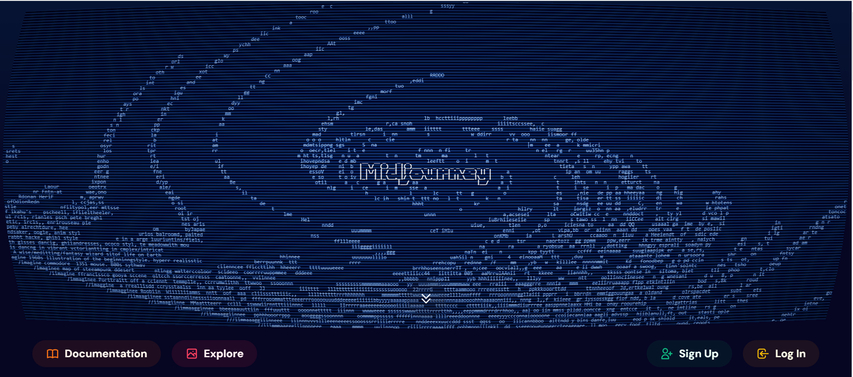
Pros:
- Unique Artistic Styles: Perfectly suited to abstract and surreal designs.
- Customizable Prompts: Allows for detailed customization through text prompts.
- Strong Community: Users can share their artwork and gain inspiration from a creative community.
Cons:
- Complex Pricing Structure: Pricing can be confusing for new users.
- Image Quality Can Vary: Some images may not meet expectations regardingresolution or clarity.
- Best for Artistic Uses: Not ideal for users seeking more traditional or commercial designs.
4. Monica AI
Monica AI is an easy-to-use AI-based platform for rapid image generation, just like Molypix AI. It can create social media posts, marketing materials, and other promotional tools. Monica AI is known to generate images pretty fast and has a user-friendly interface, thus making it the best tool for marketers.
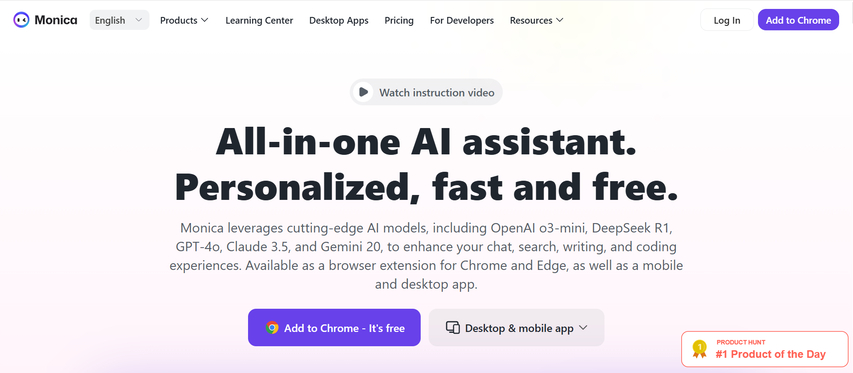
Pros:
- Fast Image Generation: Generates images quickly, whichis excellent for marketers in a tight spot.
- User-friendly Interface: Easy to use with no steep learning curve.
- Optimized for Social Media: It is specifically designed tomake social media graphics and marketing content.
Cons:
- Limited Styles: Provides less number of creative styles than the other applications
- Image Quality May Vary: Sometimes, images are notas detailed or as good quality as they would be if made using another platform.
- Not Suitable for Complex Designs: It is idealfor simple and straight designs but not for complex designs.
Part 6: FAQs About MolyPix.AI
Q1. Is MolyPix.AI free to use?
A1. MolyPix.AI provides free features and has a free version. The free plan allows users to generate a predetermined number of images per month, but other features are accessible with the paid plans.
Q2. What are the best alternatives to MolyPix.AI?
A2. Some of the best alternatives to MolyPix include HitPaw FotorPea, Freepik AI Image Generator, Leonardo.Ai, and MidJourney.
Q3. How does HitPaw FotorPea compare to MolyPix.AI?
A3. HitPaw FotorPea is more intuitive and has more substantial image editing functionality. This is great for those who want to use a single tool for image creation and post-production editing. It's also more affordable for casual users.
Q4. Can I use MolyPix.AI for commercial projects?
A4. Yes, you can use the images produced by MolyPix.AI for commercial purposes. Review the licensing terms to see if the pictures suit your requirements.
Conclusion
MolyPix.AI offers a powerful AI-driven platform for generating high-quality images, but it may not be the best fit for everyone. If you're looking for an alternative that balances simplicity and advanced features, HitPaw FotorPea is an excellent choice. With its user-friendly interface and versatile image creation tools, HitPaw FotorPea stands out as one of the best quick, professional-level image creation options.





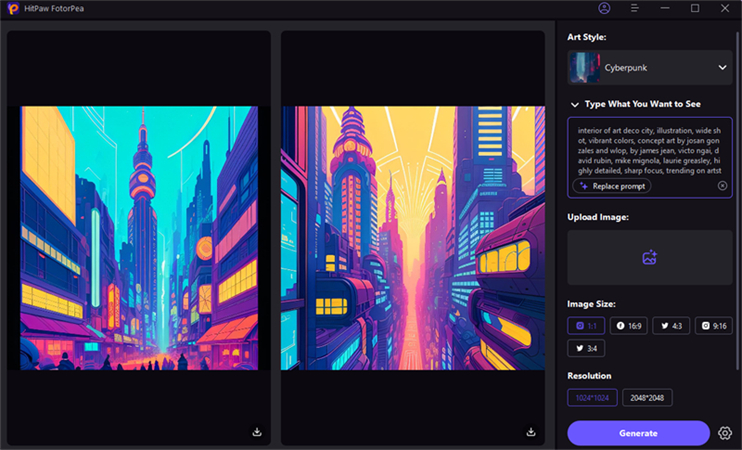





 HitPaw Univd (Video Converter)
HitPaw Univd (Video Converter) HitPaw VoicePea
HitPaw VoicePea  HitPaw VikPea (Video Enhancer)
HitPaw VikPea (Video Enhancer)



Share this article:
Select the product rating:
Daniel Walker
Editor-in-Chief
My passion lies in bridging the gap between cutting-edge technology and everyday creativity. With years of hands-on experience, I create content that not only informs but inspires our audience to embrace digital tools confidently.
View all ArticlesLeave a Comment
Create your review for HitPaw articles