Is Minitool uTube Downloader Safe? How to Use It?
Minitool uTube Downloader is a program that allows users to browse videos on YouTube and download them on their local drive. The tool has tons of features with a user-friendly interface and that too for free. However, there are rumors about the tool being not safe and containing virus and malware. This forced number of users to seek for an alternative to this tool. If you are looking for a similar tool, but with much more enhanced features, then you must definitely read this article further. Keep reading to know more.
Part 1. What Is Minitool uTube Downloader?
Minitool uTube Downloade is a tool developed to assist users download videos from YouTube in high-quality and download them on their drive for sharing and offline viewing. This tool is simple to use, reliable, and safe. It enables users to save videos not only from YouTube, but also from Vimeo, Twitter, Facebook, and other famous video sharing sites.
You can also bulk convert videos, queue them, and even separately convert the audio, at preferred quality. In addition to this, the tool supports tons of file formats that provides a lot of flexibility while converting videos.

Minitool uTube Downloader Chrome version does a good job by adding a YouTube navigator. Users can log into their account, browse any video, download the selected one, and queue them to download later. In addition to this, users can view and search YouTube content, queue videos, and download content at preferred quality.
Features- Easy and clean interface.
- Unlimited downloads.
- No registration needed.
- Good video converter.
- Convert YouTube to MP4, WAV, WEBM, MP3.
- Absolutely free and No Ads.
Part 2. How to Use Minitool uTube Downloader?
Now that we had a look at Minitool uTube Downloader, let us see how to use Minitool uTube Downloader. Follow the below steps.
- 1.Download and install the tool on your PC. Launch the tool to see its main interface.
- 2.Launch YouTube and look for the video that you wish to convert to MP4. Copy the URL link, then paste it to the YouTube converter, and click Download option.
- 3.Choose the output format and then click the Download option. Next, the tool starts to download the YouTube videos.
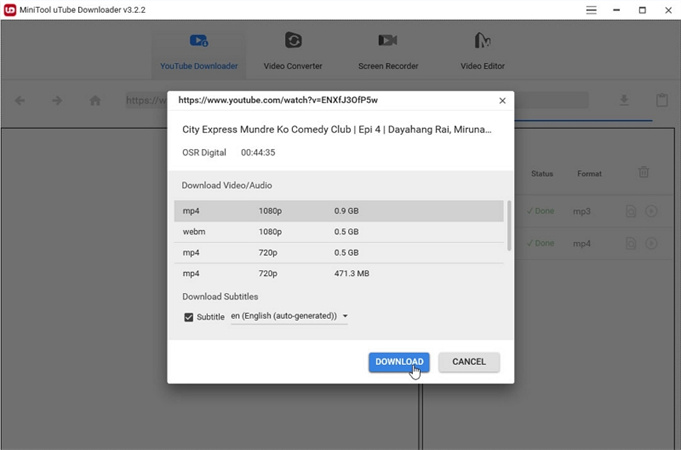
Part 3. Is Minitool YouTube Downloader Safe to Use?
With that being said and having a look at how to use this tool, let us now address the elephant in the room. Is this tool safe to use? Is Minitool uTube Downloader virus? Well, Minitool YouTube downloader is entirely secure and safe to use on your Windows PC. The virus rumor has no evidence or base at all. The tool is free from viruses, malware, and other harmful programs. However, a lot of users have claimed that it has virus and slows down your device. Hence, to be on a safer side, we can avoid this tool and use a better one. Read below to know the best alternative to this tool.
Part 4. What Is the Best YouTube Downloader to Download Videos Safely?
Speaking of the best alternative to Minitool uTube Downloader, HitPaw Video Converter is the number one candidate that can suffice all users’ needs. To begin with, the tool can download videos not only YouTube but from more than 10000 websites. It comes with more enhanced features that allows you to edit the downloaded video based on your need.
- Download videos from various online platforms like YouTube, Vimeo, Facebook
- Choose the desired video quality/resolution before downloading
- Queue multiple videos for download at once, saving time and effort
- Downloaded videos into different formats to be compatible with various devices and players
- Offers an intuitive and easy-to-navigate interface, making it accessible for all users
- GPU acceleration to fast download speed, optimizing the process and reducing waiting times
Step 1:Launch HitPaw Video Converter and click the Download tab. Open the website and copy the video URL of the music video you wish to download.

Step 2:Go back to the Download section in the tool. Tap the Paste URL option that will paste the copied link automatically to the interface, and a dialog window will open.

Step 3:Tap the Download option to begin downloading the video.

Conclusion
If you are looking for an easy-to-use tool for downloading videos from YouTube, Minitool uTube Downloader is a good choice. The tool enables you to download videos from YouTube and a few more websites. Users can also select the video quality. However, the concerns around the safety of the tool matters the most. Hence, HitPaw Video Converter is the best option for you to use an alternative to Minitool. HitPaw supports more than 1000 formats for conversion and more than 10000 websites to download videos from.









 HitPaw Edimakor
HitPaw Edimakor HitPaw VikPea
HitPaw VikPea



Share this article:
Select the product rating:
Joshua Hill
Editor-in-Chief
I have been working as a freelancer for more than five years. It always impresses me when I find new things and the latest knowledge. I think life is boundless but I know no bounds.
View all ArticlesLeave a Comment
Create your review for HitPaw articles