Comprehensive Review of LOVO AI Voice and the Best Alternatives
Choosing the right AI voice tool can be a game-changer for content creation, education, and business. AI voice tools have become increasingly popular in recent years, offering a wide range of content creation options. Among the top contenders is LOVO AI Voice, one of the leading voiceover solutions in the market.
This guide offers a detailed review of LOVO AI, covering its features, pros and cons, and more. Additionally, we will introduce you to the best alternatives, such as HitPaw VoicePea.
Part 1: A Comprehensive Review of LOVO AI Voice

LOVO AI is a company specializing in synthetic voice generation technology. This AI-driven voice generator transforms text into speech with an impressive human-like quality. The program provides access to hundreds of AI voices, ideal for creating multimedia projects.
The standout feature of this tool is it's user-friendly, which makes the process simple. LOVO AI Voice is an ideal solution for a variety of industries, including e-learning, entertainment, and media.
Key Features of LOVO AI
- Realistic AI Voices: LOVO offers high-quality, realistic AI voices that captivate your audience. The voices are designed to sound human, and nobody would believe that they are AI-generated. You can get 500+ human voices.
- Easy-to-Use: This TTS tool is easy to use, which means within minutes you can convert your words into voice. You can also download the results in MP3 or WAV format.
- Customization: The tool allows users to customize AI voices to suit their needs, offering options to adjust the pitch, speed, and volume of the voice.
- Team Collaboration: LOVO AI enables multiple users to collaborate on a project, supporting teams of 10 members or more. It allows seamless access, modifications, and review of the work.
- Large Language Selection: The program supports voices in 100 languages, providing a wide variety of options for creators worldwide.
Pros
- LOVO AI Voiceoffers a huge collection of voices. It includes voices of aliens, monsters, and more.
- Powerful voice cloning feature allows users to replicate any voice.
- User-friendly interface, best for non-tech users.
- Best for various content types including ads, educational materials, and more.
Cons
- New users may find the program's interface challenging to navigate.
Part 2: How to Use LOVO AI for Voiceovers
Generating a voiceover with LOVO AI is a quick and simple process. Follow the instructions below to create a voiceover with this program:
Step 1: Enter TextNavigate to LOVO AI's official site and download the program on your PC. Launch it and enter your text into a voice block. Users can also copy and paste the text in the voice block.
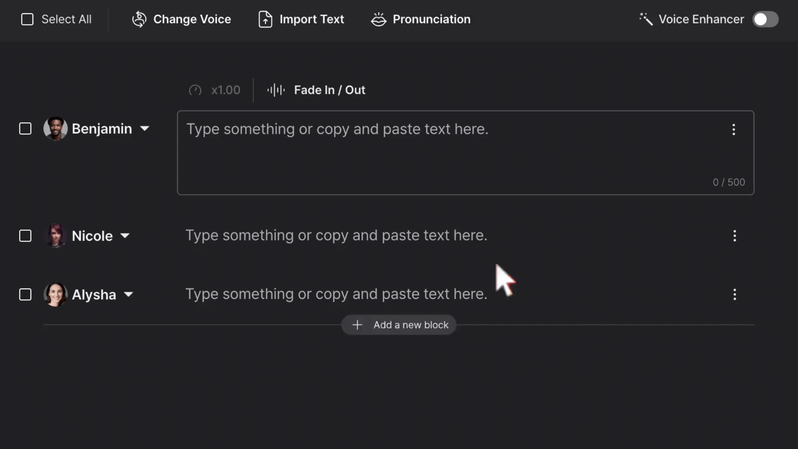
Step 2: Choose AI Voice
Select any desired AI voice. LOVO AI offers 500+ voices, which can be easily filtered and tested out on the Speaker.
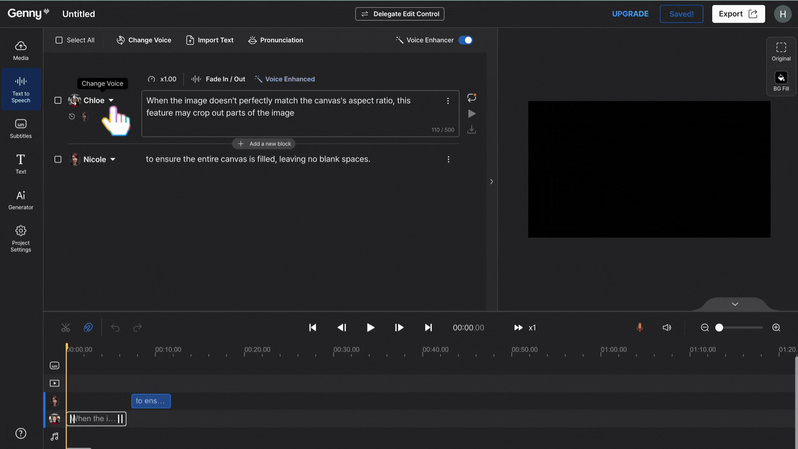
Step 3: Generate
Once you have chosen your perfect voice, the voice block will automatically convert. Preview the voiceover and click on the "Download" button to save it on your PC.
Tips for Beginners
LOVO is a fun and creative tool that can help you create a wide range of content. However, you should also be careful and responsible when using it. Here are some tips you can follow:
- Ensure that you don't impersonate or deceive someone else, especially for illegal or harmful purposes.
- Have fun and enjoy yourself. For example, you can use this tool to create funny content and upload it on YouTube.
- Users can also use this tool for self-improvement. For instance, you can use it to learn a new language by listening to correct pronunciations and practicing.
Part 3: Best Alternative to LOVO AI: HitPaw VoicePea
HitPaw VoicePea is a strong alternative to LOVO AI Voice, offering a variety of voiceover options with high-quality, natural-sounding voices. The tool provides an easy-to-use interface, allowing users to produce and customize voiceover with ease. In addition, HitPaw offers amazing features and tools that you won't find in LOVO AI including Noise Reduction, Real-Time Voice Changer, Soundboard, Global Settings, and more.
Why HitPaw VoicePea is the Best Alternative
HitPaw VoicePea is the best alternative to LOVO AI due to its impressive features and customization options. Here are the top features of this program:
- AI Voice Changer: HitPaw leverages AI technology to fully automate the process, enabling you to generate realistic voiceovers with AI voices and much more.
- Real-Time AI Voice: With the help of this tool users can instantly change their voice into popular ones like Taylor Swift, Donald Trump, and more.
- Text to Speech: HitPaw offers a TTS feature, allowing users to create voiceovers in their favorite voices using text prompts only.
- AI Audio Enhancer: Easily enhance audio quality! It features noise reduction, reduced echo, and automatic volume adjustment, ensuring top-notch voiceovers.
- High-Quality Output: The tool ensures that the final product maintains excellent quality, making it suitable for professional use.
How to Generate Voiceovers with Text-to-Speech of HitPaw VoicePea?
HitPaw VoicePea offers an easy-to-use interface, simplifying the process of creating voiceovers. Here is how it works:
- Launch HitPaw VoicePea on your PC and select "Text to Speech." Enter the text, and ensure the text is at least 5 characters long.

- Once you've created your script, select your preferred voice character from a vast library, which includes options like Taylor Swift, Donald Trump, and many others.

- Now, click on the "Generate" button to create your project. Please be patient during the process.

- Within a few seconds, your project will be ready. Click on the "Download" button to save it to your local computer.

Part 4: Other Alternatives to LOVO AI
Here are some other alternatives to LOVO AI that users can use to create high-quality voiceovers:
1. Resemble. AI

Resemble. AI is an amazing alternative to LOVO AI Voice, allowing users to create voiceover with TTS features. This platform uses AI algorithms to generate lifelike voices ideal for various use cases. It supports multiple languages and its API enables easy integration with other platforms.
Pros
- Supports multiple languages such as English, Arabic, Turkish, Chinese, and more.
- Compatible with various devices such as Windows and macOS.
- Allows you to create custom voices using Voice Cloning technology.
Cons
- Limited features with the free plan.
- No real-time voice modification feature is available.
2. Play.ht

Play.ht is a high-quality voiceover platform that converts your text into audio files. With the help of this program, users can generate voiceovers in their favorite voices. The tool is best for creating e-learning materials, podcasts, and audiobooks.
Pros
- User-friendly interface with a wide selection of AI voices.
- Supports various audio file formats, including WAV and MP3.
- Allows users to customize speed and pitch.
Cons
- Voice generation can sometimes sound robotic or unnatural.
- Lacks advanced audio post-processing options, such as noise reduction.
3. Uberduck

The final alternative of LOVO AI on our list is Uberduck. This program is a real-time voice changer that allows users to alter their voice in real time on platforms like Discord and Zoom. It also supports features like Text-to-speech, Voice Cloning, Dubbing, and more.
Pros
- Offers advanced features like TTS, Voice Cloning, Dubbing, and more.
- Ideal for content creation and e-learning.
- Supports platforms like Discord, Zoom, and Skype.
Cons
- No voice customization option is available.
- TTS feature is not up to date.
Part 5: FAQs about LOVO AI Voice and Voiceover Tools
Q1. Is LOVO AI free to use?
A1. LOVO AI offers a free-to-use version with limited voices and features. However, to access all the features and voices you have to get the paid plan.
Q2. Does LOVO AI support multiple languages?
A2. With LOVO AI Voice you will get multiple language options, including English, Chinese, Turkish, and more.
Q3. Can I clone my own voice with LOVO AI?
A3. Yes, you can clone your own voice with LOVO AI, but the voice cloning feature is only available with the paid version.
Q4. What's the best alternative to LOVO AI for affordable voiceovers?
A4. HitPaw VoicePea is the best alternative to LOVO AI for its accessible pricing and flexible features.
Conclusion
By the end of this guide, you'll gain a comprehensive understanding of LOVO AI Voice, including its strengths, limitations, and suitability for various use cases. While LOVO AI has its merits, if you're looking for the ultimate solution, we highly recommend HitPaw VoicePea. It not only surpasses LOVO AI with its advanced capabilities but also offers a broader range of features, superior customization, and a more user-friendly interface to meet all your voice-changing needs.











 HitPaw Univd (Video Converter)
HitPaw Univd (Video Converter) HitPaw VikPea (Video Enhancer)
HitPaw VikPea (Video Enhancer) HitPaw FotorPea
HitPaw FotorPea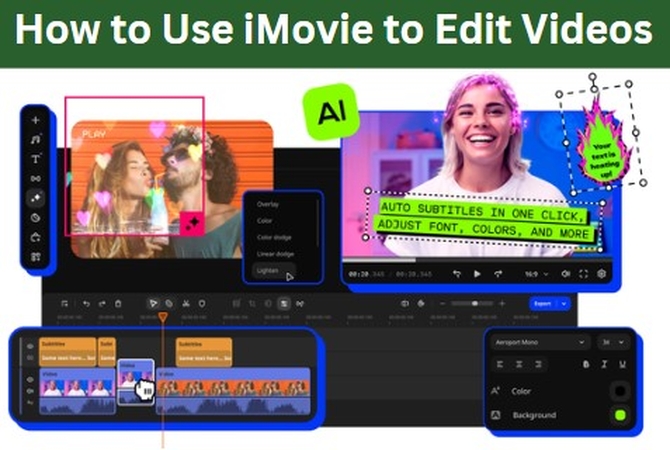

Share this article:
Select the product rating:
Daniel Walker
Editor-in-Chief
My passion lies in bridging the gap between cutting-edge technology and everyday creativity. With years of hands-on experience, I create content that not only informs but inspires our audience to embrace digital tools confidently.
View all ArticlesLeave a Comment
Create your review for HitPaw articles