HitPaw FotorPea vs. Topaz Photo AI: Which AI Photo Editor is the Best?
You need the right editors that take your image to the next level in the modern age of social media competition. With a good editing platform, you can stand out on social media and inspire more people to enter the world of creators. HitPaw FotorPea is a well-known editor that refines your images with a combination of basic and AI tools.
On the other hand, Topaz Photo AI is another renowned tool that offers diverse utilities to polish your social media content. Therefore, this article focuses on a comparison of HitPaw FotorPea vs. Topaz Photo AI to help you make a mark as a content creator.

Part 1. An Overview of The Best AI Photo Editors
Before learning the detailed comparison of both picture enhancement tools, let us have a quick overview of these tools in the below section:
HitPaw FotorPea
It is one of the modern AI-powered photo editing tools that specializes in quick and high-quality image enhancement. FotorPea offers numerous features, such as the AI Enhancer, that help restore the original quality of the image. Moreover, it fine-tunes the picture quality by removing unwanted grains and distortions automatically. The dedicated upscale feature refines the image quality to a maximum level with only a few clicks.
Topaz Photo AI
Before you understand the details involving the HitPaw FotorPea vs. Topaz Photo AI comparison, you must know the basics about Topaz Photo AI. Topaz Photo AI is a well-established photo enhancement tool that focuses on improving image quality. It integrates advanced AI to sharpen the blur pictures, enhancing the overall visuals. The noise reduction ability offered by this tool makes it a preferred choice among professional image editors.
Part 2. Features Comparison: HitPaw FotorPea vs. Topaz Photo AI
After having an introductory overview of both AI photo editing platforms, let us have a feature-by-feature comparison to make selection easier. The following discussion will help you get a better insight into this Topaz Photo AI vs. HitPaw FotorPea review, along with a side-by-side comparison of their results:
1. AI-Powered Image Enhancement
HitPaw FotorPea uses advanced AI to automatically enhance images by boosting contrast, colors, and brightness. However, Topaz Photo AI’s enhancement uses the deep-learning model to detect the flaws in the quality and upscale it accordingly.
This makes HitPaw FotorPea ideal for quick improvements; however, Topaz Photo AI holds its name for professional-quality upscaling. Users seeking effortless enhancement may prefer FotorPea, whereas the latter is suited for high-resolution refinements.

2. Photo Restoration and Sharpening
As HitPaw FotorPea takes an old image as input, it automatically restores it and enhances the facial features. With Topaz Photo AI, the restoration can be done through denoising as it does not offer any dedicated functionality for old image restoration.
HitPaw FotorPea excels in effortless restoration, making it great for casual users. Topaz Photo AI, on the other hand, offers indirect support, making it difficult for beginners to make proper image restoration.
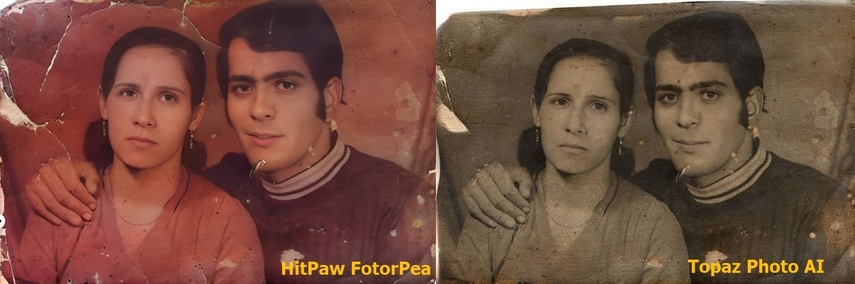
3. Background Removal & Object Erasing
HitPaw FotorPea is one of the reliable resources when it comes to removing unwanted objects from your images seamlessly. Meanwhile, Topaz Photo AI technically does not offer background removal; however, you can use the image isolation ability to eradicate unwanted parts.
For users needing instant background removal, HitPaw FotorPea is the better choice. Topaz does provide alternative methods but lacks dedicated background removal functionality. This does provide a clear answer to “which is better: HitPaw FotorPea or Topaz Photo AI?”

4. User Interface and Ease of Use
When learning about HitPaw vs Topaz, it is essential to know that the interface offered by the prior one is more user-friendly. Although Topaz Photo AI offers great functionalities, the interface gets complicated when it comes to enhancing images. Choosing between them depends on whether simplicity or advanced customization is preferred.
Topaz Photo AI
The tool features a comprehensive and professional user interface for a smooth editing experience. The sidebar provides easy access to manual controls, and the preview window ensures real-time feedback for the function applied.
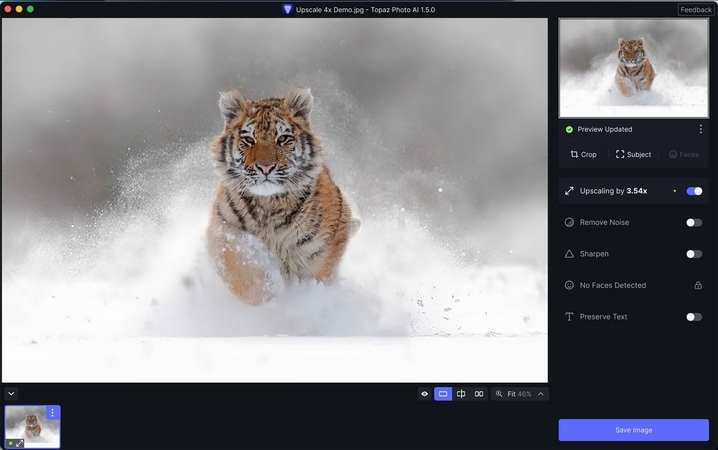
HitPaw FotorPea
FotorPea offers a more modern and accessible interface with a focus on user-friendly design. The sidebar prominently displays AI-powered tools such as upscaling, denoising, text recognition, and colorization, allowing users to toggle enhancements with ease. A dedicated AI mode selection feature enables targeted improvements, such as low-light recovery and face refinement.
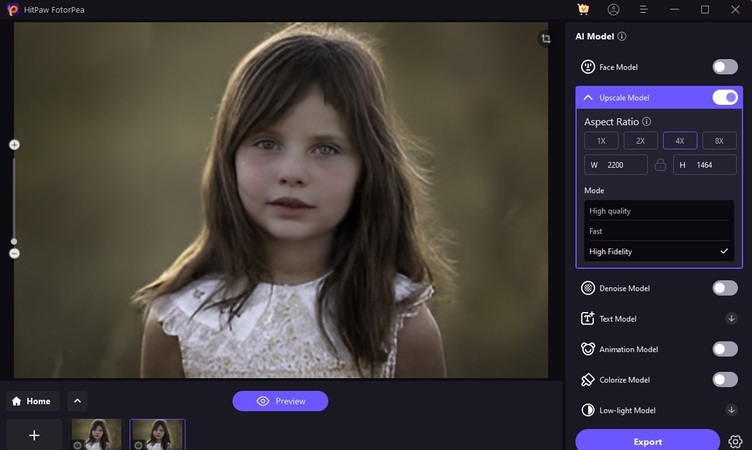
5.Batch Processing and Workflow Automation
HitPaw FotorPea supports batch processing for multiple photos, optimizing workflow speed. Whereas Topaz Photo AI allows batch processing but is more resource-intensive due to its high-level AI enhancements. This makes FotorPea suitable for quick, bulk edits without straining system resources. However, Topaz Photo AI stands ideal for professionals needing high-end processing despite its heavier demands.
Part 3. Discussing The Performance & Output Quality in HitPaw FotorPea vs. Topaz Photo AI
After learning about the feature-by-feature HitPaw FotorPea vs. Topaz Photo AI comparison, let us have a look at the performance and output quality these tools offer:
Processing Speed and System Requirements
HitPaw FotorPea is a lightweight software that runs smoothly on most systems. You need Windows 11/10, 64-bit, and macOS 10.15 or later. The disk space must be above 2GB for both devices and the system memory must be 8GB and above. Whereas Topaz Video AI requires Windows 10/11 or macOS 10.14 with 16GB RAM and dedicated GPU.
Accuracy of AI Enhancements
Topaz Photo AI’s deep-learning models analyze and enhance images effectively, but its automatic adjustments sometimes introduce overly smooth texture, reducing realism. It excels in automatic adjustments that improve image brightness, color, and clarity, making it ideal for quick and straightforward edits.
However, FotorPea offers more precision in AI-driven enhancement and detailed restoration. It ensures vibrant and natural-looking results. If you are a professional photographer and need images that show the accurate features of the models, you can upscale them without losing the original essence with FotorPea. While both tools offer impressive enhancements, users who prefer detailed restoration and AI-guided corrections may find FotorPea more suitable.
Side-by-Side Comparison of Sample Edits
When comparing the sample edits for AI photo editing software comparison: HitPaw vs Topaz, the prior one delivers clean and visually appealing results without overprocessing the image. On the other hand, Topaz Photo AI preserves textures and enhances sharpness but may lack intricately detailed refinement. Although it is exceptional in sharpening and noise reduction, it alters textures in ways that may not suit all projects.
For casual users and social media creators, HitPaw FotorPea’s enhancements are quick and intuitive. In contrast, for professional editors dealing with high-resolution images, Topaz Photo AI provides deeper refinement, particularly emphasizing intricate details on low-quality images.
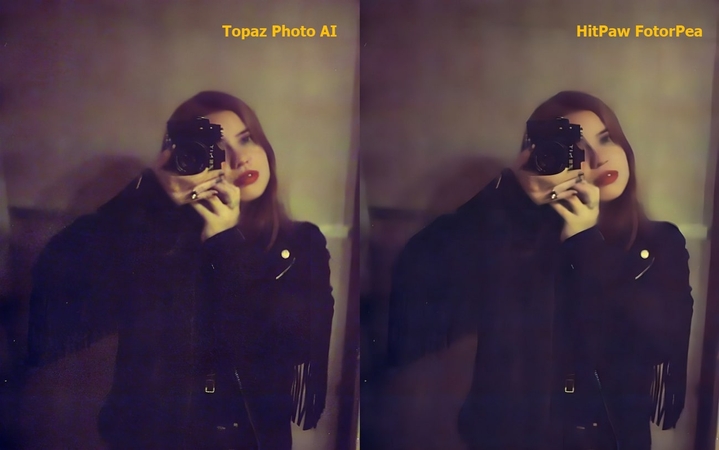
Part 4. A Comparison of Prices in HitPaw vs. Topaz
The discussion has stretched across feature-wise comparison, followed by a side-by-side review of the results. Yet, the actual dealbreaker or dealmaker comes after an assessment of the pricing plans. To help in the selection of the best AI photo editor, we’ve provided the pricing plans offered by both platforms:
FotorPea Pricing Plan
| Plan | Pricing |
|---|---|
| Monthly | $21.99/month |
| Yearly | $89.99/year |
| Perpetual | $129.99 |
| Business | $256/year |
Topaz Pricing Plan
$199/one-time purchase
Assessment
The pricing plans offered by FotorPea provide users with the flexibility to select a plan that aligns with their budget and usage requirements. Whether someone prefers the affordability of a monthly subscription or an annual plan, FotorPea ensures that users are not locked into a significant one-time expense.
However, Topaz Photo AI remains a strong contender for those who prioritize a one-time purchase model, ensuring uninterrupted access without ongoing costs. Choosing between these tools depends on whether you prefer a flexible subscription model or a single-payment solution that offers long-term access.
Part 5. Choosing The Best Photo Editor From Comparing Reviews
After having a detailed HitPaw FotorPea vs. Topaz Photo AI features comparison, we now share some of the reviews that users have put up on the internet for these tools:
HitPaw FotorPea
Positive Review:Gigi: “It’s a powerful tool that doesn’t compromise on ease of use. Worth every penny.”
Negative Review:George: "I could not find its mobile app as I wanted to enhance the images on my smartphone."
Topaz Photo AI
Positive Review:Matt Smith: “I bought this product for its powerful AI editing functions. The denoising and Sharpening functions did not disappoint…”
Negative Review:TJ: “..Work at the computer level was slow even though I'm using a fast computer..”
Conclusion: Which AI Photo Editor Should You Choose?
To conclude, this article discussed a detailed Topaz Photo AI Vs. HitPaw FotorPea review by reviewing different aspects of these tools. The discussion suggested how HitPaw FotorPea is one of the most reliable resources when it comes to enhancing images or restoring old photos. Using this AI-powered tool, users can upscale their images with only a few clicks to generate high-quality results.
In contrast, Topaz Photo AI, while offering powerful denoising and sharpening functions, supports professionals in handling high-quality image refinements under a high price tag.


 HitPaw Edimakor
HitPaw Edimakor HitPaw VikPea (Video Enhancer)
HitPaw VikPea (Video Enhancer) HitPaw Univd (Video Converter)
HitPaw Univd (Video Converter) 


Share this article:
Select the product rating:
Daniel Walker
Editor-in-Chief
My passion lies in bridging the gap between cutting-edge technology and everyday creativity. With years of hands-on experience, I create content that not only informs but inspires our audience to embrace digital tools confidently.
View all ArticlesLeave a Comment
Create your review for HitPaw articles