Heygen AI Review: Key Features, Pricing Details, and Competitors
Looking to turn your text into lifelike speech without the hassle of traditional recording methods? Text-to-speech tools are changing how we create voiceovers, making it cost-effective and faster to produce natural-sounding audio for your projects.
This comprehensive guide will examine HeyGen, an advanced AI-powered text-to-speech tool revolutionizing the generation of realistic voiceovers. We will explore its key features, pricing options, and how it compares to other TTS solutions available online.
Part 1: What is Heygen AI and How Does It Work?

HeyGen AI is an AI-powered video creation platform that allows users to create studio-quality video content at scale. However, many users are unaware that HeyGen also includes a Text-to-Speech feature, enabling them to effortlessly convert text into high-quality audio files within seconds. The TTS tool provides various voice options, allowing users to alter their voices in tone, accent, gender, and language.
HeyGen TTS can be used across various applications, including education, entertainment, content creation, gaming, and more, making it a versatile platform. The best part of this program is that it offers an easy-to-use interface, making the text-to-speech creation process simple and easy.
Key Features of HeyGen AI
HeyGen AI offers powerful AI features, which makes this tool one of the best TTS solutions available online. Here are the top ones:
- 1. AI Text-to-Speech:HeyGen offers a powerful TTS tool that allows users to convert text into audio files in seconds. This feature allows users to easily convert any text format, including websites, blogs, PDFs, and more, into a voiceover.
- 2. AI Voices:This program gives users access to a digital library of over 300 pre-existing AI voices, including those of celebrities, politicians, singers, and more. All the voices available on this program are powered by ElevenLabs, Google, and Microsoft.
- 3. Video Translator:If you want to translate videos in multiple languages, HeyGen can help you achieve this task. With the help of this tool, users can translate videos in over 40+ languages, including English, Chinese, Russian, Turkish, Italian, Spanish, and more.
- 4. Supported Formats:The program supports multiple audio formats, ensuring compatibility with various platforms and applications. Users can export their generated speech in MP3, WAV, and AAC formats.
- 5. User-Friendly Interface:HeyGen is specifically designed for non-tech and beginner users. Its intuitive and user-friendly interface makes it easy to create high-quality text-to-speech audio without professional help.
Pros
- Offers amazing tools such as Text-to-Video, Text-to-Speech, Voice Cloning, and more.
- Users can craft videos easily with pre-designed video templates and user-friendly editing tools.
- Work seamlessly with various devices, including Android, iOS, Windows, and macOS.
- AI Translator feature ensures that your content is accessible worldwide, breaking language barriers.
- Web-based program requiring no software downloading and installation process.
Cons
- HeyGen requires a stable internet connection to work properly.
- Limited TTS customization features like AI voices do not provide the emotional depth of human voices.
Part 2: Heygen Pricing - Is It Worth the Cost?
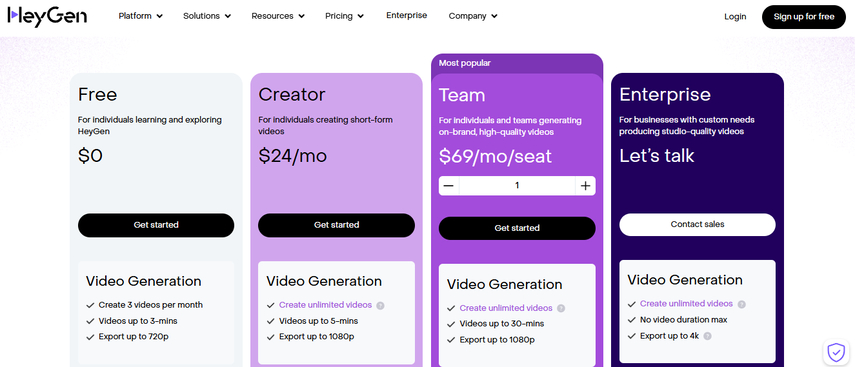
HeyGen offers a tiered structure to cater to users' needs, ranging from individual content creators to large enterprises. Let's take a brief look at the HeyGen pricing:
Free - $0
- Create 3 videos per month
- 300+ Voices available
- Export up to 720p
- Share and export videos
- Standard video processing
Creator - $24/mo
- Everything in Free
- Export up to 1080p
- Upto 40+ Languages supported
- Fast video/audio processing
- Brand Voice Feature
- Create unlimited TTS
Team - $69/mo
- Everything in Creator and Free
- Roles & Permissions features
- Videos up to 30-mins
- Multi-user workspace
- API integration
Enterprise - Let's talk
- Everything in Free, Creator and Team
- Export up to 4K
- Studio Quality Look add-on
- Priority Support
- Commercial terms
- Account manager
- Enterprise security & privacy
Comparison with Competitors
When evaluating HeyGen's pricing, it is essential to compare it with other leading AI text-to-speech tools to determine whether it offers good value for money. Here's a comparison table of HeyGen competitors to help you evaluate which tools features justify the cost:
Pricing
AI Voices
Languages
Text-to-Speech
Interface
HeyGen
$24/mo
300+
40+
Available
Simple
HitPaw
$9.95/mo
1000+
142+
Available
Straightforward
Murf AI
$19/mo
200+
20+
Available
Easy to use
Speechelo
$27/mo
30+
23+
Available
User-friendly
Listnr AI
$19/mo
200+
100+
Available
Simple
Part 3: Best Alternatives to Heygen AI for Content Creation
If you're looking for a better alternative to HeyGen, you're in luck! We're about to introduce you to the top 4 HeyGen alternatives available on the internet:
1. HitPaw VoicePea
The first and most powerful HeyGen alternative on our list is HitPaw VoicePea. This program is one of the best text-to-speech tools available on the internet. With this program, users can easily convert written text into audio files without difficulties. The best part of this tool is that it offers a simple interface, allowing non-tech users to convert written text into audio files. HitPaw provides a range of advanced features that make voice conversion effortless. These include AI-powered voice cloning, real-time modulation, multiple language supports, and customizable voice effects. The real-time voice changer feature allows users to alter their voices on platforms like YouTube, Discord, Twitch, Zoom, Skype, and more.
Pros
- HitPaw VoicePea allows users to convert written text into audio files using a text-to-speech feature.
- Works as a real-time voice changer, allowing users to alter voices while live streaming and meetings.
- Supports all PC programs, including Discord, Zoom, Skype, and Google Hangout.
- Easy to use interface, best for non-tech and beginner users.
- Support various audio formats such as MP3, WAV and more.
Cons
- Free version of this program comes with limited features.
- TTS features only support one language, English; rest will be added soon.
Best For: Content Creator or Streamers looking to create engaging content for their audience.
2. Murf AI

Murf AI is an amazing tool that uses AI voice technology to turn your text into human speech. The program offers an extensive collection of AI voices and languages, allowing you to transform your text into various voices in different languages. Its voice selection includes unique options such as funny, emotional, angry, and many other distinctive tones, making it easy to match the voice to the mood.
Pros
- Murf AI voice generator, powered by Murf Speech Gen 2, creates lifelike voices.
- Helps you convert text to speech quickly and easily.
- Offers 200+ voices in 20 languages, each with a unique accent and tone.
- Allows you to customize voice pitch, tone, volume, and more.
- Easy to use interface, best for users with no technical expertise.
Cons
- To access features like Voice Cloning subscription is required.
- Depend on the internet to create high-quality voiceovers.
Best For: Users who want to create high-quality voiceovers without professional help.
3. Speechelo

Speechelo is a cloud-based alternative to HeyGen that allows you to create voice recordings with the help of artificial intelligence and TTS technology. The Speechelo software offers a wide range of voices to choose from. Its advanced technology generates speeches in over 23 languages and 30 voices, including male and female. Enter the text, choose voice and language, and click the "Generate" button to create speeches.
Pros
- Allows you to generate speech in over 30 different voices and 23 languages.
- Speechelo offers highly natural and human-like voices, which are ideal for content creators.
- With the help of this tool, users can generate speech quickly without technical knowledge.
- Offers competitive pricing, making it a cost-effective option for small businesses.
Cons
- Some voices available on this program sound robotic.
- File format is limited depending on your plan.
Best For: Creating high-quality voiceovers for podcasts and social media.
4. Listnr

When it comes to HeyGen AI alternatives, Listnr is always among the top options. Listnr text-to-speech allows users to convert text into high-quality voiceovers. With a range of natural-sounding voices and accents, Listnr allows for greater customization. Additionally, its easy-to-use interface ensures that even beginners can quickly generate professional-quality audio.
Pros
- Helps you create podcasts, explainer voices or voiceovers for social media.
- Compatible with various devices, including Windows, macOS, and Android.
- Offers a free version with 20+ languages and 100+ voices.
- Allows users to export voiceover in various formats including MP3.
Cons
- Exported quality is lower than that of its competitors.
- Offers limited customization features.
Best For: Individuals, Small Businesses, and Influencers.
Part 4: [Bonus Tip] How to Generate AI Voices with the Best Alternative to Heygen
To generate AI voices with the best alternative to HeyGen, follow the below instructions:
- Download, install, and launch HitPaw VoicePea on your PC. Choose the Text-to-Speech feature and enter the text.

- Choose your audio from a wide variety of options available on the platform.

- Once you've confirmed the text and characters, click the "Generate" button to create your project.

- Within a few seconds, your text-to-speech project will appear on your screen; click the "Download" button to save it.

Conclusion
HeyGen is an impressive AI tool, especially for video creation. However, its text-to-speech feature falls short of perfection, which is why we have to look for alternatives. In this guide, we've explored the top HeyGen alternatives, with HitPaw VoicePea emerging as the best option. This program offers the best TTS features, allowing users to create high-quality voiceovers in various voices.











 HitPaw Univd (Video Converter)
HitPaw Univd (Video Converter) HitPaw VikPea (Video Enhancer)
HitPaw VikPea (Video Enhancer) HitPaw FotorPea
HitPaw FotorPea


Share this article:
Select the product rating:
Daniel Walker
Editor-in-Chief
My passion lies in bridging the gap between cutting-edge technology and everyday creativity. With years of hands-on experience, I create content that not only informs but inspires our audience to embrace digital tools confidently.
View all ArticlesLeave a Comment
Create your review for HitPaw articles