Clipchamp Reviews 2024: Is It Worth to Use?
Videos are the best source to share new ideas and concepts with the world around you. Making a video interesting and informative by editing it with various tools is not just complex but is rather time-consuming. You need to have perfect software that has all those amazing features that can help you make your videos as lively as possible. ClipChamp is an online video editing software that can help you recreate your videos in whatever way you like. This article will give you a complete overview of all the features of Clip Champ so you can effectively edit your videos and make them look as extraordinary as possible.
Part 1. What is Clipchamp Video Editor?
ClipChamp is a well-designed in-browser video editor that can help you recreate your videos to give them a more professional look. Being a browser app, it doesn’t require you to go through the complex process of downloading any software at all. You simply have to open ClipChamp in your browser and start with your editing process. With fast and reliable editing options you can make any video look appealing. Either you need a video for your official website, your social media channel, create your blog, tutorials, or even want to edit your favorite moments to be shared on your social media account.

You will find the following key features in Clip Champ video editor:
- It had all the basic editing options available for you. You can rotate, crop, cut, trim, include filters, and even adjust the color and brightness in any video.
- The advanced editing features enable you to balance colors, change backgrounds, transitions, and speed of the video and, add customized text to it.
- You don’t have to download any software at all and you can carry out the editing process simply in your web browser.
- The basic version is free to use. But if you need more features you can go for the paid versions which are available in an affordable range.
- The software can help you change the background and add overlays of the video using the “Green Screen” editing option.
- The AI Voice Generator feature allows you to turn your text into speech and create a professional sounding documentary.
- It also has an audio visualizer that can help you transform your audio recordings into dynamic animations.
- The subscribers can get access to the stock audio library through which you can add the music of your choice.
The pros and cons of online video editor ClipChamp include:
Pros
- Online video editor ClipChamp is very easy to use.
- Since it is an in-browser software you don’t have to download anything at all.
- It is equipped with all the editing features that can make any simple video look professional.
- You can also use customizable video templates to improve your video using the ClipChamp video editor online.
- The webcam features allow you to record and edit video directly through the web browser.
- It supports a wide range of input formats including MOV, AVI, MP3, MP4, JPG, PNG, and many more.
Cons
- The editing process sometimes becomes slow.
- Has a watermark on all stock videos.
- Exporting videos takes a lot of time.
Part 2. Is Clipchamp Online Video Editor Free?
ClipChamp is easily accessible through the web browser. Although it is free to use but if you need more features for your video it also offers multiple paid versions. ClipChamp pricing for paid versions is quite minimum.
The basic Clip Champ account offers a wide variety of advanced editing features including:
- Editing your audio, video, and images.
- Include titles, filters, and visual effects.
- Import videos in 480 SD resolution.
- With the basic Create plan, you also gain access to library stock videos, backgrounds, sound effects, and videos.
Next, the software has a Creator Plan. This is a paid plan and you need to pay $6/month to upgrade to this plan. Creator Plan gives access to some pro features such as:
- Allowing you to export unlimited videos in 720 HD format.
- You can use unlimited stock audio files without a watermark.
- You can also purchase stock video files at a reasonable price.
The software also has a Business Plan and Business Platinum Plan which allow you to export countless videos in high-resolution format of 1080p, allow you to use custom branding features and also use unlimited stock video files. These plan are available at $13/month and $27/month respectively.
Part 3. Is Clipchamp Safe?
ClipChamp is perfectly safe to use. The privacy policies and website security are specifically designed by ClipChamp pry Ltd to protect the individual rights of all users. The website keeps all personal information and personal data of its users safe. Moreover, since all your videos are within your computer no one has access to them.
Part 4. What Customer Says About Clip Champ?
According to the reviews submitted by users of video editor Clip Champ the app has a 4.6 review rate. Users are pretty satisfied with the software and have given excellent reviews to ClipChamp.
“ This website saved my life for a group project. I had zero video editing experience but the app was so easy for the beginners. ”----Fangming LIU
“ It has everything I need to make my videos, is simple and complete, highly recommended. ”---- Zuleiry Nunez
“ ClipChamp has been very useful to me. I really recommend it. It is very easy to use. ”----Diana Garcia
“ I love how easy Clip Champ is easy to use and it’s a great value. Have tried other video editing platforms and found them really hard to use and incredibly expensive. ClipChamp has equivalent features and I can create and edit videos for my clients easily and effectively. ”----Mell Millgate
Part 5. Best Alternative to Clipchamp for Creating Videos Recommended
Although Clipchamp is a great video editing tool for basic-level videos, if you are a professional YouTuber or TikTok and want to take your videos to the next level, we recommend HitPaw Edimakor. This video editor consists of all the basic video editing features along with advanced AI features to enhance your video editing experience and make it easier.
These AI features include AI Audio Editor, AI Video Generator, AI Subtitle Generator, AI Script Generator, Text-to-Speech, and Speech-to-Text. All these AI features are pretty helpful, as you can use the AI Subtitle Editor to generate precise and accurate subtitles for your videos. Moreover, you create an engaging video script for your channel with its AI Script Generator.

How to Create Videos With Clipchamp Alternative - Edimakor?
Being an advanced and innovative AI video editor, it still offers a user-friendly way of creating videos. Follow the instructions provided below to start creating videos with HitPaw Edimakor:
Step 1: Initiate the Video Creation Process
Press the Download Now button and install this robust AI video editor on your Windows PC or MacBook. Afterward, launch Edimakor and tap the Create a video button to access its editing interface.
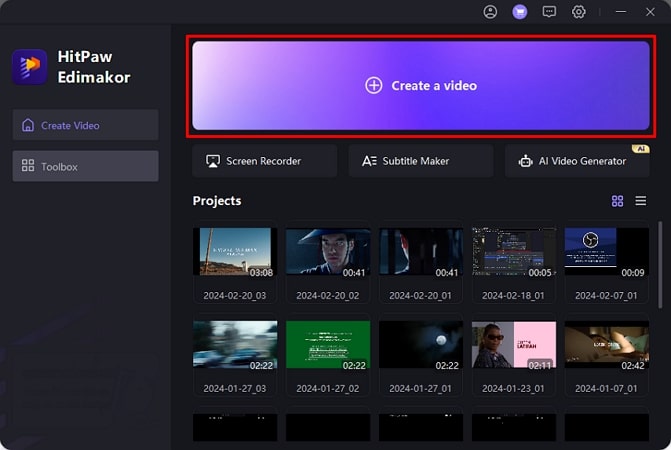
Step 2: Initiate the Video Creation Process
From the Media tab, press the Import Files button and add your required video file to its editor. Following this, drag and drop the imported video file to Timeline to start editing your video.
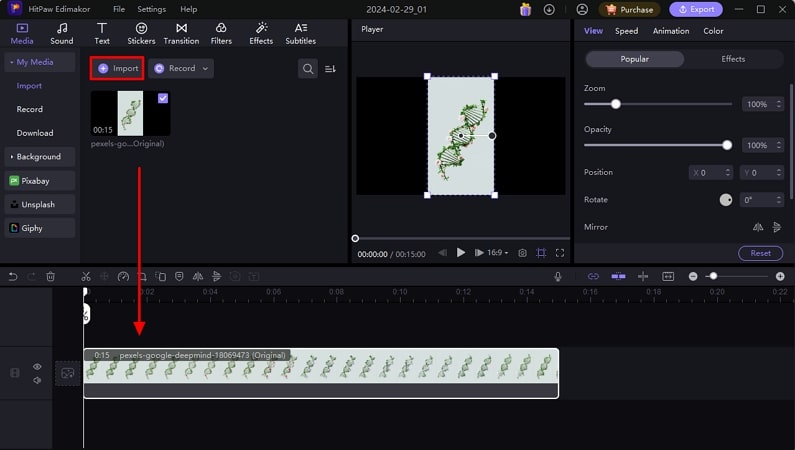
Step 3: Export the Created Video
You can access different features such as Audio, Text, Transitions, Filters, or Effects to modify the video files. Moreover, you can adjust the speed or color of the video while previewing the video in real time. After editing the video, you have to tap the Export button from the top, customize the export settings, and press the Export button to save it in your selected location.
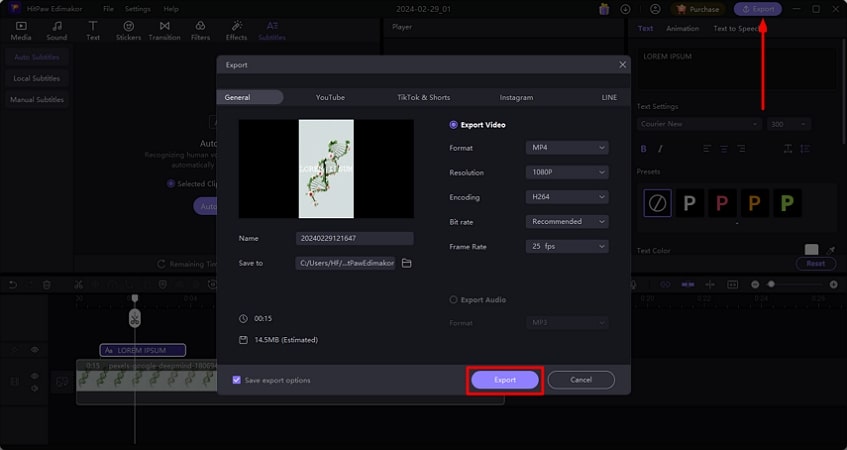
Part 6. Comparison Table Between Clipchamp and Edimakor
You can access different features such as Audio, Text, Transitions, Filters, or Effects to modify the video files. Moreover, you can adjust the speed or color of the video while previewing the video in real time. After editing the video, you have to tap the Export button from the top, customize the export settings, and press the Export button to save it in your selected location.
If you are still confused about which tool to choose for editing your videos, check out the following table and pick the best video editor that suits your requirements:| Product | Clipchamp | Edimakor |
|---|---|---|
| Pricing |
|
|
| AI Subtitle Generator | 80+ Languages | 120+ Languages |
| AI Script Generator | No | 20+ Languages |
| Speech to Text | 200+ Languages | 120+ Languages |
| Video Stabilizer | No | Yes |
| Audio Visualization | Yes | Yes |
| Transitions | 32+ | 100+ |
| Stickers | No | 5000+ |
| Video Filters | 49 | 100+ |
Conclusion
To sum up, HitPaw Edimakor and Clipchamp video editor both have their advantages in the video editing industry and can help you engage your audience. However, as discussed in the article, HitPaw Edimakor has more advantages than Clipchamp in terms of resources and AI features. Moreover, Edimakor is fully optimized for dealing with and editing large-sized and complex video projects.









 HitPaw Univd (Video Converter)
HitPaw Univd (Video Converter)  HitPaw Screen Recorder
HitPaw Screen Recorder HitPaw VikPea (Video Enhancer)
HitPaw VikPea (Video Enhancer)
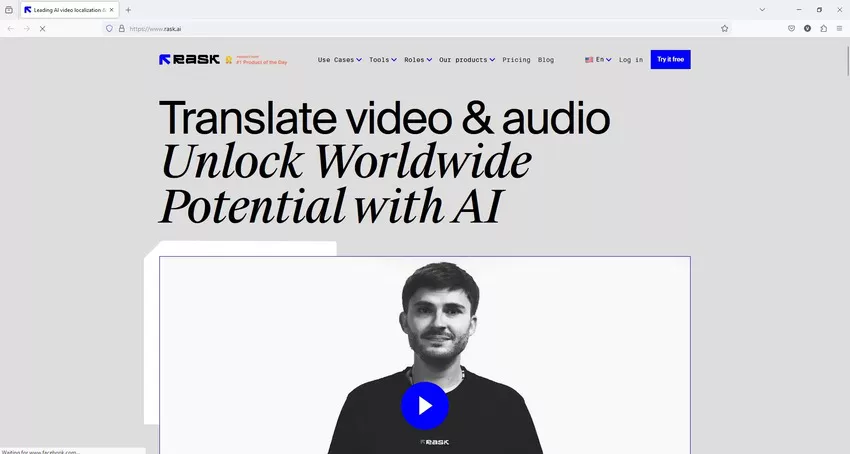


Share this article:
Select the product rating:
Daniel Walker
Editor-in-Chief
This post was written by Editor Daniel Walker whose passion lies in bridging the gap between cutting-edge technology and everyday creativity. The content he created inspires audience to embrace digital tools confidently.
View all ArticlesLeave a Comment
Create your review for HitPaw articles