4DDiG Video Enhancer Reciew: Is It Good to Use [2025]
Video quality is now a vital element in any video we display online. Regardless of whether you are a person who creates or edits videos or a person who preserves valuable memories, high-quality video is critical. 4DDiG Video Enhancer stands out from comparable applications as a modern application based on artificial intelligence that allows for effective upscaling and improving of videos. From noiseless to colorized videos, this tool claims to deliver professional results.
However, is 4DDiG Video Enhancer a viable solution – one that will be worth your time and investment? This’ll be a well-thought-out review of what the app is, how it works, if it’s secure, and so much more.
Part 1: What Is Tenorshare 4DDiG AI Video Enhancer
4DDiG Video Enhancer is a cutting-edge software solution developed by Tenorshare to improve the quality of videos using advanced AI algorithms. It caters to various needs, from personal to professional use, making it an ideal choice for enhancing low-resolution or blurry videos to 4K and up to 8K.
With features like denoising, resolution upscaling, and even colorization, 4DDiG Video Enhancer attracts many users across various fields such as content creators, designers, educators, gamers, and more. To get started, simply 4ddig video enhancer download from the official website. This software is versatile and easy to use for Windows, Mac, and Android.

Part 2: Outstanding Features of 4DDiG Video Enhancer
Exploring the features of 4DDiG Video Enhancer reveals a sophisticated tool designed to cater to diverse video enhancement needs. Whether you are dealing with low-resolution footage, grainy videos, or outdated black-and-white clips, this software leverages AI to bring new life to your media. Its wide range of capabilities makes it a standout choice for casual users and professionals looking for reliable solutions.
What Can 4DDiG Video Enhancer Achieve
4DDiG Video Enhancer packs various features that cater to users across different scenarios. Below are some of its key capabilities:
- Upscale Video Resolution: Increase low-quality videos to 4K and up to 8K resolution with just a few clicks.
- Noise Reduction: Eliminate unwanted grain and background noise to produce clean, sharp visuals.
- AI Colorizer: Add color to black-and-white videos or enhance faded colors to make them vivid.
- Wide Compatibility: Works across multiple format, including MP4, MOV, MKV, 3GP, AVI, MPEG, and more.
- AI-Driven Optimization: Uses advanced AI technology and top-notch AI models to analyze and enhance videos frame by frame.
- AI Sharpening Videos: This AI-powered tool can sharpen any video to improve clarity.
- Animate Videos: Turn live-action clips into anime or cartoon-style videos directly in 4K without technical skills.
- Batch Process & High Success Rate: Support enhancing multiple videos in bulk with a high success rate and 2X process speed.
- Face Retouch: Upscale facial details and features for especially portraits and close-up shots in videos.
- User-Friedly Design: Easy to use for newbies and suitable for anyone across any field in all scenarios
4 Awesome AI Models Across All Scenarios
General Denoise Model
- What It Does: Reduce noise/blurriness/unwanted artifacts and improve clarity/resolution in any type of video footage.
- Purpose: Remove noise while improving overall quality and maintaining detail.
- Best For: Any scenario and any user.
Face Model
- What It Does: Enhance facial details, adjust skin tones, and upscale resolution, making faces appear clearer and more natural.
- Purpose: Ideal for videos focusing on portraits and close-up shots.
- Best For: Family videos, interviews, and vlogs.
Anime Model
- What It Does: Optimize animated video content by refining details and increasing quality at 4X. Convert live-action videos into cartoon or anime-style.
- Purpose: Enhances the quality of anime and cartoon videos. Make it much easier to create animation videos.
- Best For: Anime enthusiasts and creators.
Colorize Model
- What It Does: Adds vivid colors to black-and-white videos. Restore old or faded videos with vibrant hues
- Purpose: Revives old footage and creates artistic effects, improving the overall visual quality.
- Best For: Historical content, creative projects, and old movies.
Part 3: Is 4DDiG Video Upscaler Safe?
Safety is a major concern when downloading and using software. 4DDiG Video Enhancer stands out as a reliable and secure tool. The developers, Tenorshare, are known for creating trusted software solutions, and this product is no exception. It is free from malware and ensures user data remains secure during processing.
At present, over 120,000 users have installed this software and are satisfied with it. More than 8 million video files are processed in this AI tool. In particular, many authority platforms (such as Trustpilot, MakeUseOf, SoftPedia, etc.) have endowed 4DDiG Video Enhancer with high praise.
Many users have expressed their satisfaction with the safety and functionality of the tool:
“The 4ddig video enhancer free download process was quick and straightforward. The software is not only safe but delivers on its promises.”
“Make things convenient for me in a safe manner.”
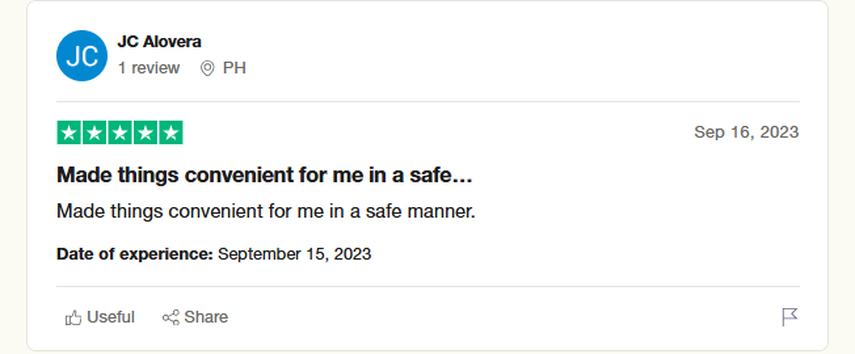
“Greate product and service! It’s efficient and user-friendly.”
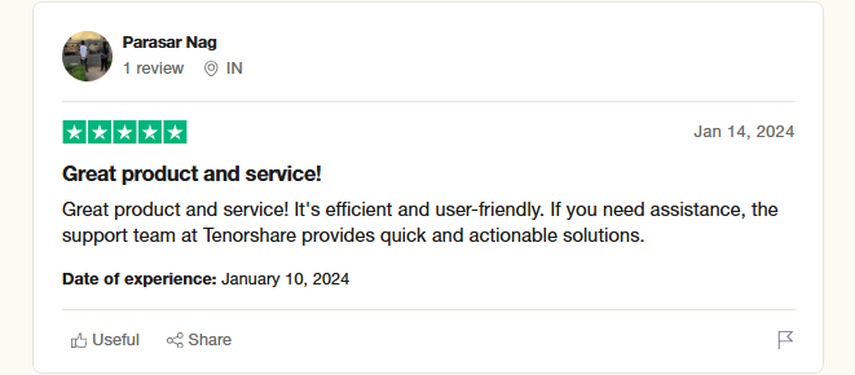
Moreover, the software operates offline, ensuring that your files and data are not uploaded to external servers, adding another layer of privacy and security.
Part 4: How to Use Tenorshare 4DDiG AI Video Enhancer?
Using 4DDiG Video Enhancer is an intuitive process designed to accommodate both beginners and professionals. With its user-friendly interface and AI-driven technology, enhancing video quality has never been easier. Below, we outline the simple steps required to transform your videos into stunning, high-quality visuals.
Steps to Enhance Video Quality Using This AI Tool
Enhancing video quality with this video enhancement tool is a straightforward process. Here’s a step-by-step guide:
1. Install and run 4DDiG AI Video Enhancer. Select “AI Enhancer” from the left panel and choose “Video Enhancer” afterward. If you want to restore old videos with vibrant tones, please hit on “Video Colorizer”.
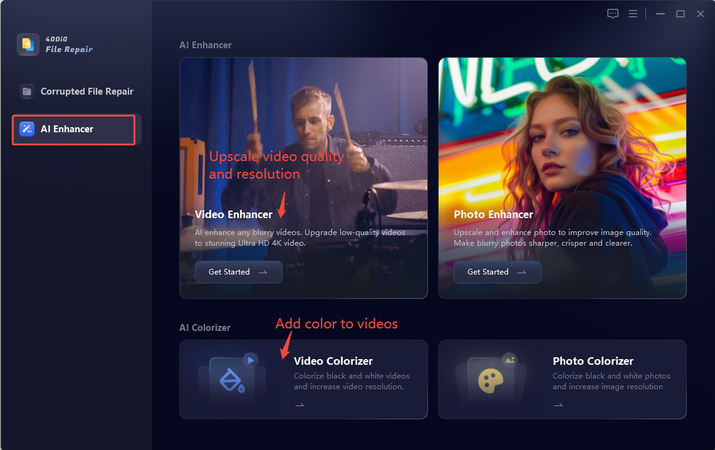
2. Proceed to import blurry, grainy, or old videos to this software by tapping “Add Videos”.
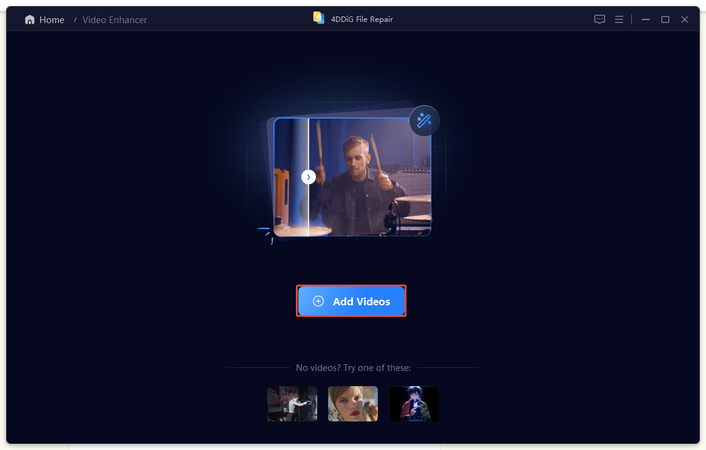
3. From the right sidebar on the new screen, pick a suitable AI Model according to your video style and reset the Resolution as “X4”. Once done, touch on “Enhance” to kick off the upscale process.
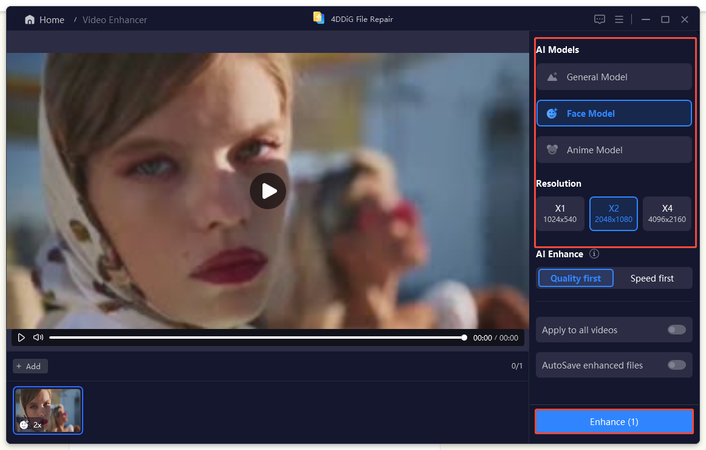
4. When it is finished, you can compare the videos before and after enhancement to check the result. Finally, export the enhanced video to your preferred location via the “Save” button.
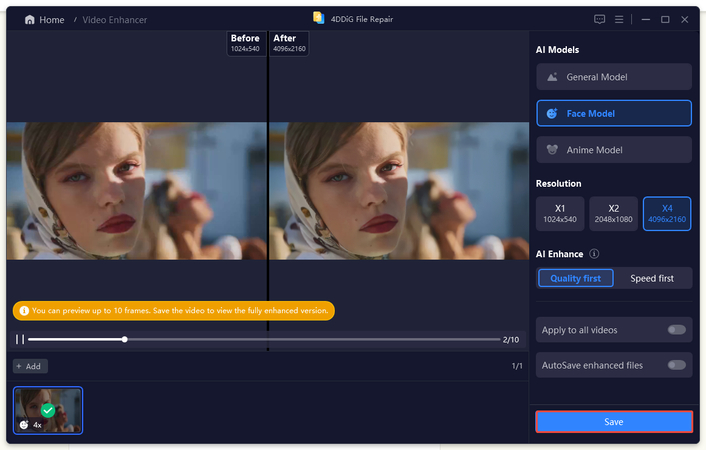
Part 5: Is 4DDiG AI Video Enhancer Free - Coupon Code
One of the common questions about 4DDiG Video Enhancer is whether it is available for free and what benefits the paid versions bring. With options for both free and Pro plans, users have the flexibility to choose based on their specific needs. The following sections will break down the differences and provide insights into its pricing and offers.
Free vs. Paid Version
The free version of 4DDiG Video Enhancer provides a basic introduction to its capabilities but comes with limitations, such as restricted resolution and fewer AI model options. Upgrading to the Pro version unlocks advanced features like 4K upscaling and faster processing. Currently, 4DDiG provides a discount for Pro version. Just copy the coupon code “4D-YE-30” and paste it to card to get the discount!
Subscription Plans
| Plan | Price |
|---|---|
| 1-Month Plan | $39.95 |
| 1-Year Plan | $69.95 |
| Lifetime Plan | $79.95 |
Part 6: Pros and Cons of 4DDiG Video Enhancer Tool
Before deciding on any software, it’s crucial to weigh its advantages and drawbacks. 4DDiG Video Upscaler offers a host of impressive features, but like any tool, it’s not without its limitations. Below, we’ve outlined the main strengths and areas for improvement to help you make an informed decision.
Pros and Cons Table
Pros
- With extensive video format support: MP4, MKV, AVI, MPEG, 3GP, MOV, WMV, and more;
- Enhance video quality at 4X (4K or up to 8K);
- Come with 4 magic AI models to build and enhance videos across all scenarios;
- Eliminate noise, grainy, blur from videos;
- Use AI sharpen technology to add clarity;
- Use AI colorizer for old video restoration;
- Easy and safe to use for beginners;
- Support batch enhance at once;
- 2X speed and high success rate.
Cons
- Need to subscribe to Pro version to unlock advanced features
Part 7. People Also Ask about 4DDiG AI Video Enhancer
Q1. Is there a 4DDiG Video Enhancer APK for Android?
A1. No. It is a pity that this enhancement gadget is available on PC and Mac currently.
Q2. Is 4DDiG AI Video Enhancer legit?
A2. Sure. It is completely legal to use for personal, education, commercial, and other more purposes.
Q3. Is 4DDiG Video Enhancer a scam?
A3. No. Some users in Reddit think they installed 4DDiG Video Enhancer but the executable called “4DDiG File Repair” so they misunderstand this software as a scam. In fact, such though is wrong because 4DDiG File Repair is an all-in-one tool that contains the Video Enhancer tool.
Final Word: Is 4DDiG Video Enhancer Worth Using?
This 4DDiG AI Video Enhancer review highlights its robust AI models, ease of use, and reliable performance. Whether you are restoring old footage or enhancing current projects, 4DDiG Video Enhancer is a powerful tool worth considering. Try the free version to explore its features or opt for the Pro plan for a comprehensive experience.


 HitPaw Edimakor
HitPaw Edimakor HitPaw Univd (Video Converter)
HitPaw Univd (Video Converter)  HitPaw FotorPea
HitPaw FotorPea
Share this article:
Select the product rating:
Daniel Walker
Editor-in-Chief
My passion lies in bridging the gap between cutting-edge technology and everyday creativity. With years of hands-on experience, I create content that not only informs but inspires our audience to embrace digital tools confidently.
View all ArticlesLeave a Comment
Create your review for HitPaw articles