
 HitPaw Univd
HitPaw Univd
Best AI Background Noise Remover
- Automatically remove background noise from audio and video files
- Support over 1000 video/audio formats and produce studio-quality sound
- Reduce background noise such as traffic sounds, hiss, reverb and tapping
- Advanced AI and machine learning for better audio/video denoiser
- Background sound remover AI lowers the cost on sound blocking.






How AI Background Noise Removal Works
Audio noise can ruin your video and be a real pain. No worries anymore—HitPaw Univd has got you covered. This powerful background video noise removal cleans up background noise with just one click, whether it's ambient or intermittent noises.
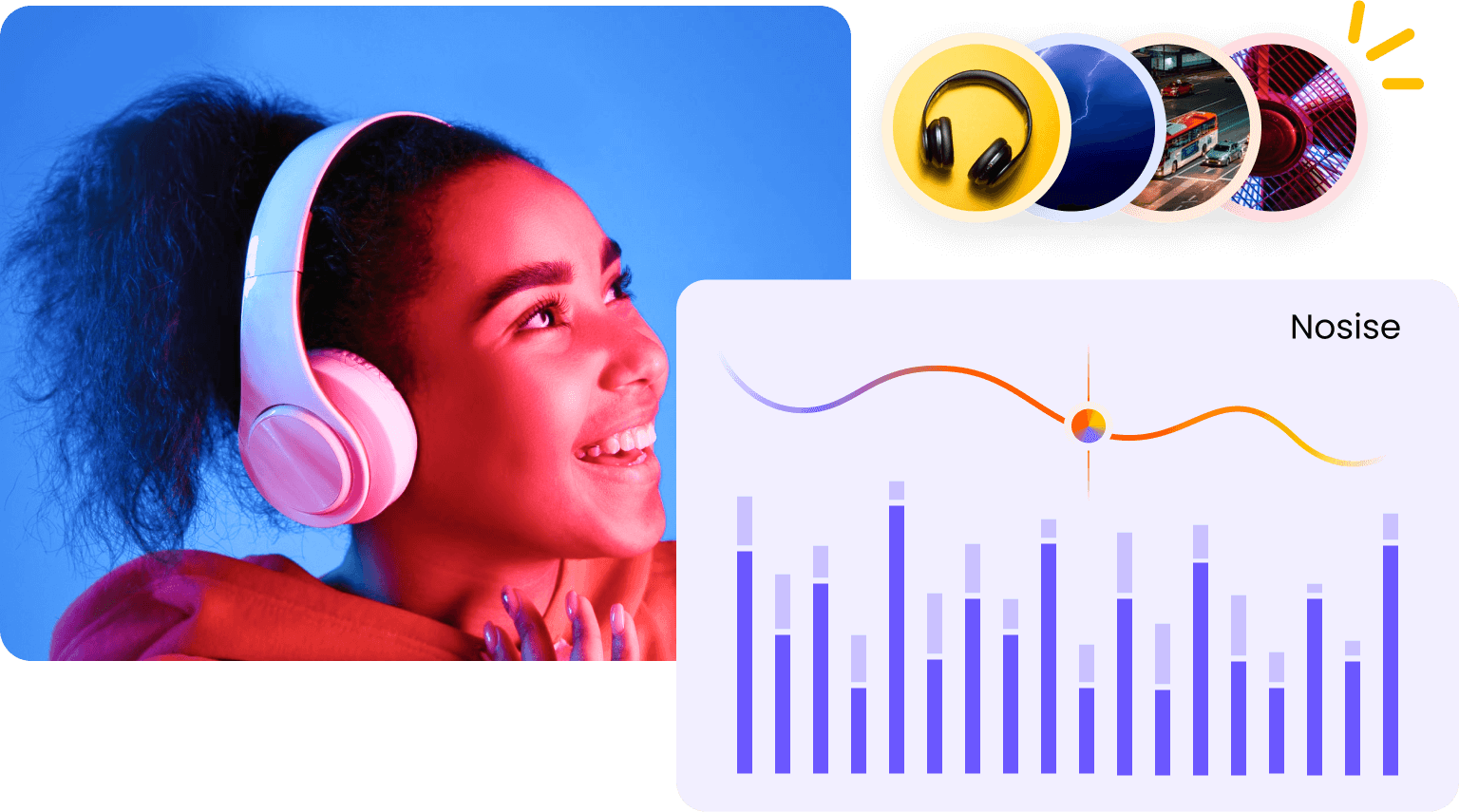
Remove Ambient Noises
HitPaw effectively removes ambient noises such as tape hiss, white noise, weather sounds, traffic, static, fan noise, wind sound, air noise and other non-harmonic sounds from your audio or video. Enhance your audios/videos with crystal-clear sound quality, making your content more professional and enjoyable for your audience.
Eliminate Intermittent Noises
HitPaw Background Noise Remover expertly reduces disruptive intermittent noises such as coughs, footsteps, phone rings, conversations, passing cars, and buzzing from faulty audio wires. Say goodbye to these interruptions and enjoy cleaner, more professional recordings.
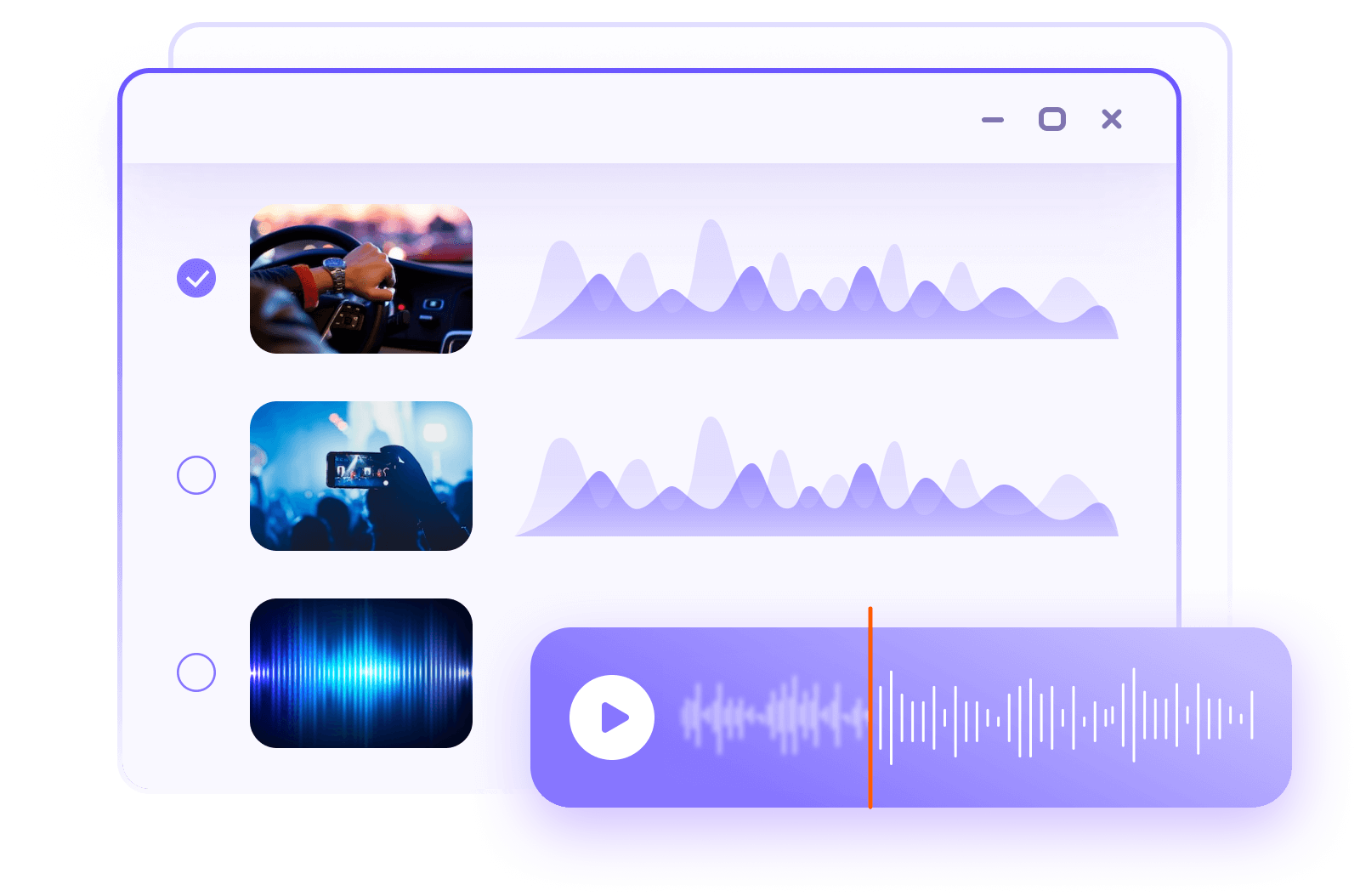
Ideal Background Sound Remover AI for Content Creator
Recording clean audio in noisy environments is challenging. HitPaw Univd is perfect for clearing audio, including musicians, teachers, interviewers, podcaster, journalist, vloggers, and more. Easily fix muddy and noisy audio to ensure professional-quality results.


Perfect Podcasts, Voiceovers & Music
Whether you're recording a song, mixing music, creating a podcast, or doing a voiceover, background noise can make your audio sound unprofessional and disengage listeners. Use HitPaw Noise Remover to eliminate background noises from video and audio files in just one click.
Enhance Class Recordings to Clear Audio
Noisy class recordings distract students and hinder learning. HitPaw Noise Remover is the perfect solution, automatically eliminating audio noise in seconds. Save time and ensure clear, effective class recordings effortlessly.


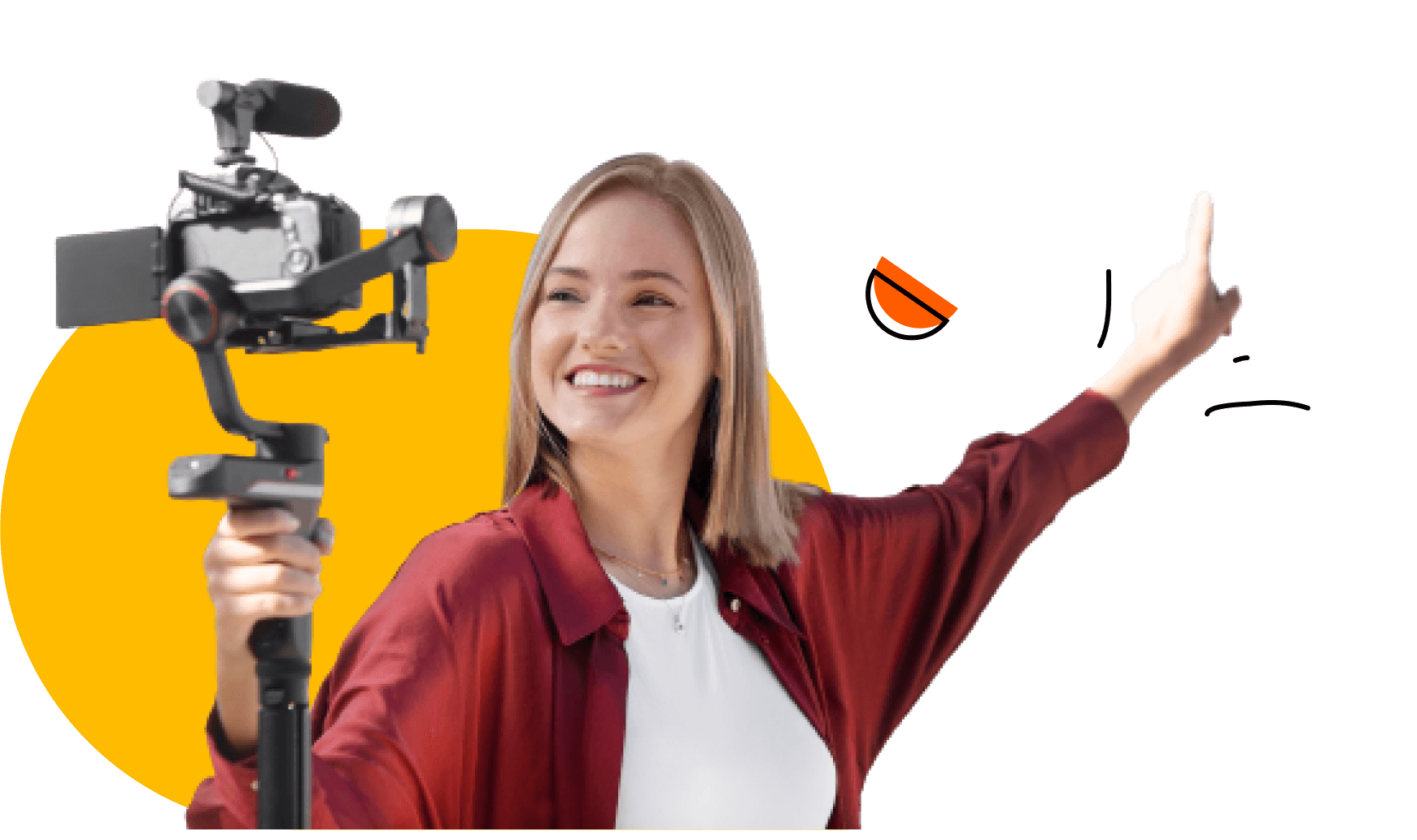

Professional-Grade Street Interviews & Vlogs
Background noise from conversations, cars, or trucks can disrupt street interviews and vlogs. HitPaw Noise Remover helps you achieve a professional touch by removing unwanted sounds, ensuring your recordings are clean and crystal-clear for your audience.
How to Remove Background Noise From Video and Audio

Install and Launch Noise Remover
Install HitPaw Univd in PC/Mac. Open the software, go to the Toolbox, and click on Noise Remover.

Add Files to Remove Background Noises
Add or drag your audio or video files into the software.The tool will automatically remove background noise once the file is imported.

Export Denoise Audio/Video
Preview and compare the before-and-after effects. Click the Export button to save your file with the background noise removed.
Supported formats: MP3, AAC, WMA, MP4, AVI, WMV, MOV, etc. up to over 1000 formats
Why Choose HitPaw Background Noise Remover to Remove Audio/Video?

AI-Powered
Advanced AI smartly identifies and removes noise from various audio scenarios.

120X Speed
Lightning-fast processing removes noise in the blink of an eye.

High Quality
Ensures clear, professional audio by effectively managing all types of noise.

Easy & Safe
Simple one-click process—import, clean, and export with ease and security.
FAQs for HitPaw Noise Remover
HitPaw Background Noise Remover can handle over 30 types of background noise. This includes common disturbances like traffic noise, wind noise, baby crying, phone ringing, door slamming, and ambient chatter. It excels at removing these noises while preserving and enhancing the clarity of your audio files.
HitPaw Noise Reducer focuses primarily on eliminating background noise and it can only remove slight reverb which appear natural in a recording. For reverb removal, you might need additional audio processing tools designed for that purpose.
AI-based noise reduction tools like HitPaw Noise Remover use advanced machine learning algorithms to identify and remove background noise from audio and video files. These tools are trained to distinguish between unwanted noise and desired audio, ensuring cleaner and more professional results.
Yes, you can remove background noise from an online video. First, get the video and extract the audio. Then, use tools like HitPaw Noise Remover to clean up the audio by removing the background noise, and finally, re-sync the cleaned audio with the video.
 Buy Now
Buy Now
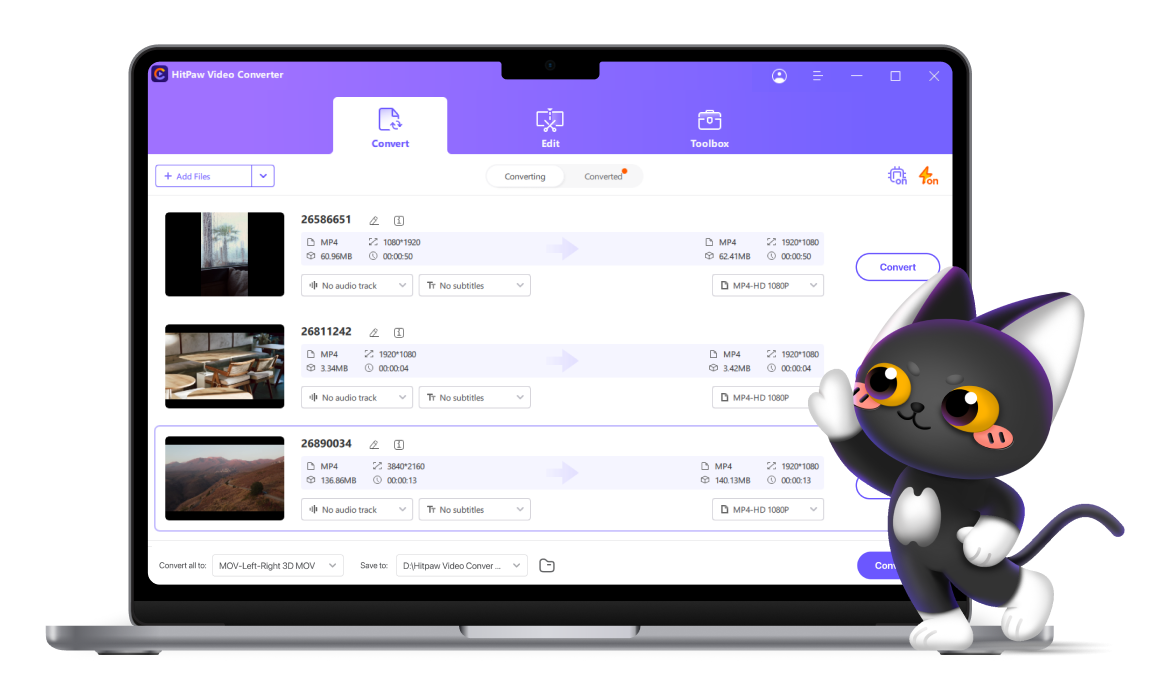

See What Users Say about AI Background Noise Remover on Voice
Remove background noise without affecting the quality
I've been using HitPaw Background Noise Eraser for a few weeks now, and it's been a game-changer for my audio editing workflow. The AI-powered noise reduction technology is incredible, it manages to isolate and remove background noise without affecting the quality of the main audio track. Highly recommended for anyone who needs clean audio for their projects!
John Doe in London
Idea background noise remover
As a podcast producer, I often have to deal with noisy recordings. HitPaw Noise Remover has saved me countless hours of manual editing. The software is easy to reduce background noise in video, with a straightforward interface that makes it accessible even for beginners. The results are always impressive, and my listeners have noticed a significant improvement in audio quality.
Jane Smith in Los Angeles
Wonderful background video noise removal
I use HitPaw Noise Remover alongside my video editing software, and it's become an essential tool in my arsenal. It seamlessly integrates with my workflow, allowing me to quickly clean up audio from interviews and field recordings. The presets are useful for quick fixes, but the customizable options give me the flexibility to achieve the perfect sound for each project.
Mike Johnson in America
The Ultimate Solution for Clean Audio
I've tried several noise removal tools, but none come close to the quality and ease of use of HitPaw Noise Remover. It's a game-changer for my podcasting business. The AI technology is impressive, and it consistently delivers clean, crisp audio that sounds professional. Highly recommend!
Daniel from USA
The Essential Tool for Audio Restoration
I work in the film industry, and I've used HitPaw Noise Remover on countless projects. It's an essential tool for audio restoration, and it consistently delivers high-quality results. The software is robust yet easy to use, and it's become a staple in my post-production workflow.
Street Fuentes from Australia
Say Goodbye to Noise with HitPaw Noise Remover
I'm a video bloger, and my audience loves the clean, crisp audio in my videos. I owe it all to HitPaw Noise Remover. This software is a godsend for anyone who wants to remove noise from their recordings. It's fast, efficient, and delivers amazing results. I couldn't recommend it more highly!
Ayan from Russia