Solved! How to Upload Video to Reddit?
Uploading video to Reddit can be challenging if you have no experience with the platform's features. Are you wondering 'how do i upload a video to reddit?' Don't worry, this article will guide you through the process step by step. From choosing the best subreddit to making sure your video is in proper size and format, you will find everything you need to share your material with the Reddit community. Lets look at how to easily post your video and start sharing it with others.
Part 1. How Do I Upload A Video to Reddit?
If you are wondering how to upload videos to Reddit, the process is much simpler than you think. Reddit allows users to post videos directly, whether they are funny, informative or capture a memorable moment. You can follow these detailed steps to upload and share your video with the friends or family.
A Pro tip: if you want to post a 4K video to Reddit, make sure to use the greatest video enhancer!
Here is how to upload a video to Reddit:
Step 1. Log in to your Reddit Account.
Start the process by opening Reddit in your browser and log in. Create an account if you don't already have.
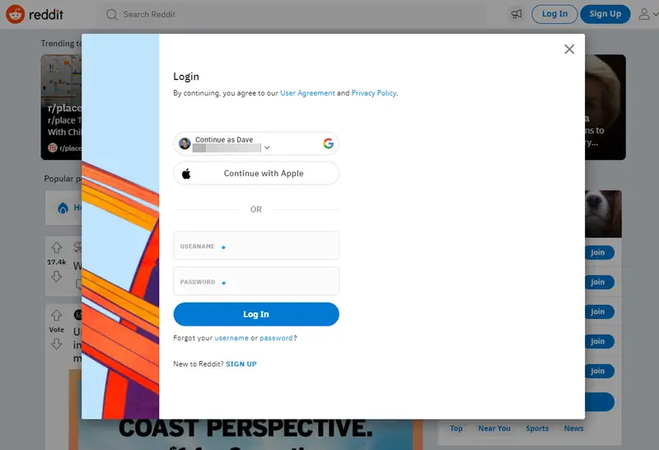
Step 2. Choose the right subreddit.
Find a subreddit (community) that is relevant to your video theme. For example, a gaming video belongs in r/gaming, whereas funny clips may fit in r/funny.
Step 3. Click on the Post button.
In the app, you have to click "+" icon at the bottom. And on your desktop click the "Create Post" button in the upper right corner.
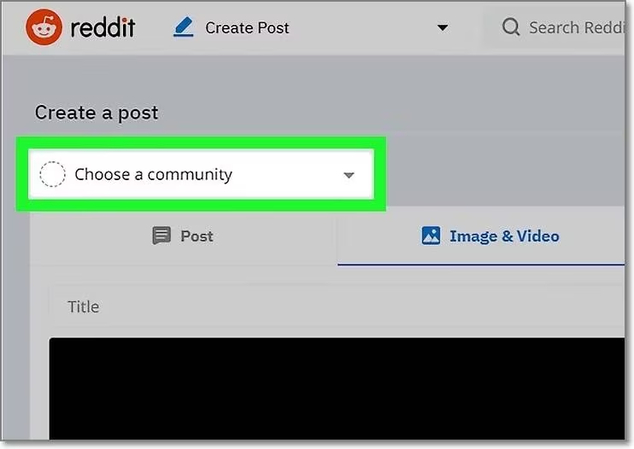
Step 4. Choose the Video Post Option.
To upload your file, click the "Video" option from the post creation screen.
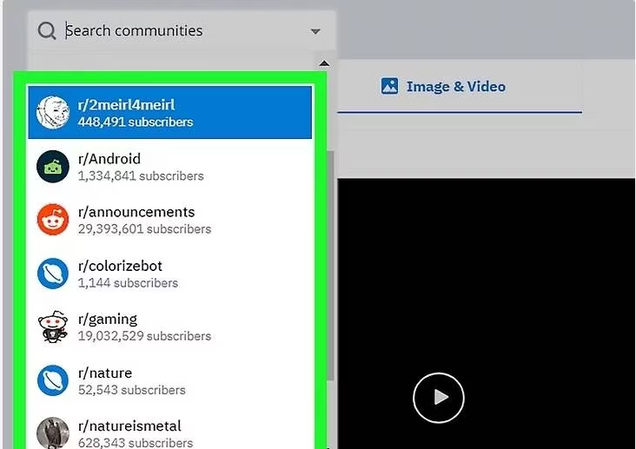
Step 5. Upload your video.
Click "Upload a File" and choose the video from your device. Ensure that your video satisfies Reddit's criteria.
Maximum size: 1 GB.
Supported formats: MP4 or MOV
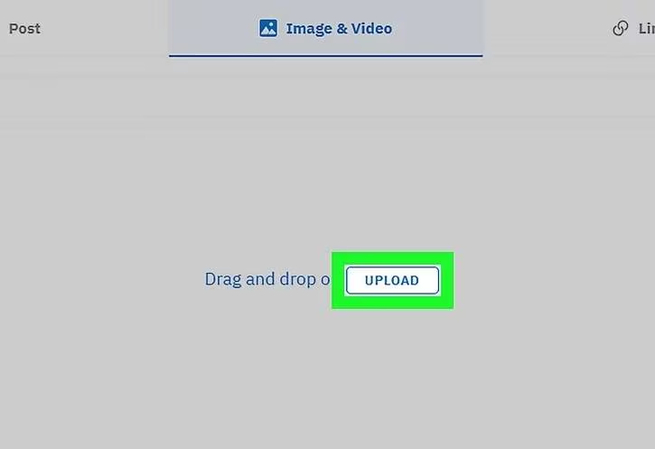
Step 6. Add a title and description.
Write an appealing title and, if necessary, a description to provide context for your video.
Step 7. Post your video.
Click "Post" to share your video with the community.
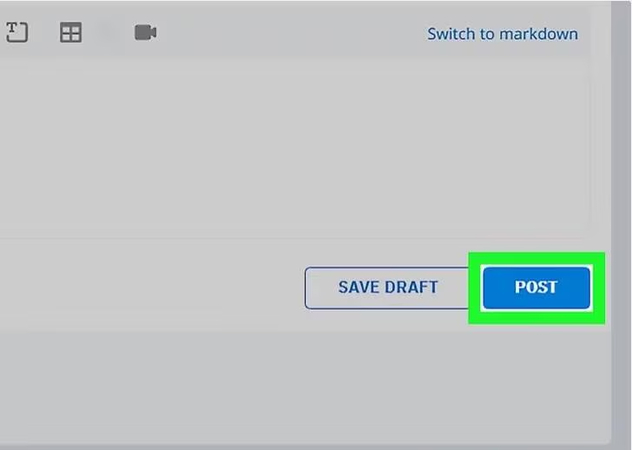
Part 2: What If I Failed to Upload a Video to Reddit?
Are you facing difficulty to upload video to Reddit? Don't worry you're not alone. Sometimes technical difficulties prohibit your video from being posted. But i have a good news for you. Most of these problems can be fixed quickly with a few easy steps. Here are the summon reasons why you can not upload videos to Reddit:
1. Check the file size
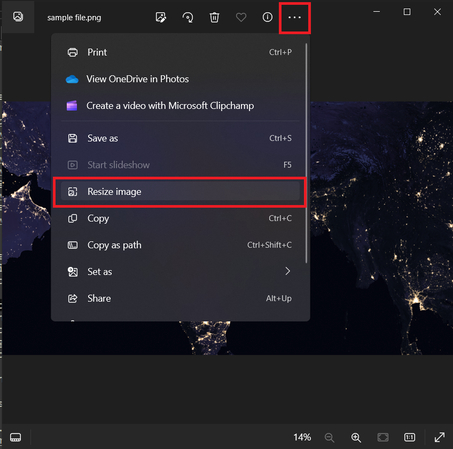
Reddit requires maximum video file size of 1GB. If your video exceeds this limit, the platform will reject it. Before submitting your video file, ensure that it is the correct size. If it is too large, use a video compressor to reduce its size without sacrificing quality. Many free and paid tools are available to assist with this process which ensures that your video fulfills Reddit's standards.
2. Verify file format
Reddit only accepts MP4 and MOV file types for video uploads. If your video is in a different format such as AVI or MKV, you will have to convert it. Converting video formats is simple with the help of software or online services that maintain quality while changing the format.
3. Check the Video Status
If your video fail to upload even after checking that the size and format are correct, the file itself may be corrupted. HitPaw VikPea can help in this situation. This sophisticated video repair program can replace broken or damaged files, restoring their functionality. With HitPaw VikPea, you can ensure that your video is ready for posting and looks great when shared with your audience.
4. Clear cache and cookies
An accumulated cache or expired cookies can sometimes interfere with Reddit's performance, resulting in failed uploads.
Here is how you can fix this:
Go to your browser or app settings and erase the cache and cookies. After that, restart your app or browser and try uploading the video again.
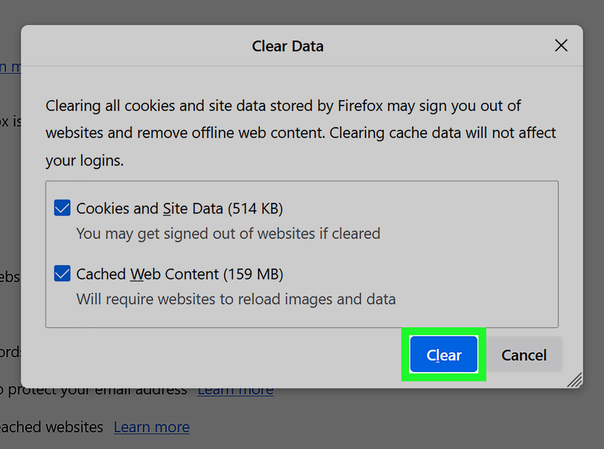
5. Update Reddit App/Browser
Outdated software can lead to compatibility issues that make it difficult to submit videos. See if there is a newer version of the Reddit app or browser available. Updating to the most recent version can help you fix errors and ensure seamless functionality.
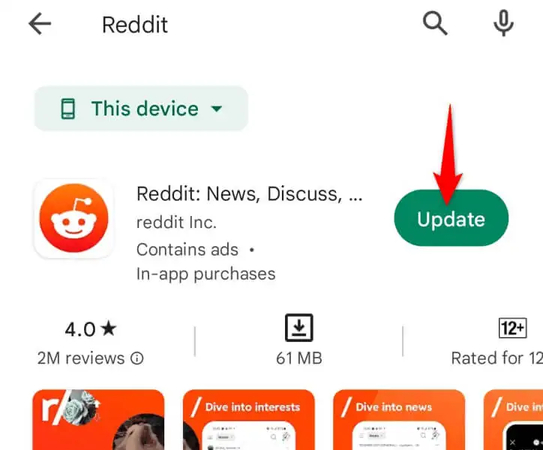
6. Restart your device
If all else fails, a simple restart might work. Devices occasionally experience small issues that can be fixed with a reboot. After restarting your phone, tablet, or computer, try uploading the video again.
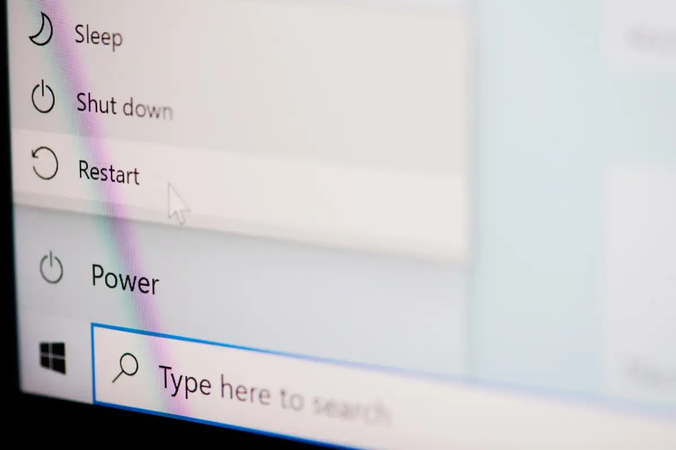
Part 3: Further Tips – Best Video Enhancer for a Free Try
If you want the videos you make to stand out on Reddit, quality is important. Even if your video fits Reddit's size and format criteria, making it look polished and professional can greatly increase its effect.
This is where an effective video enhancer like HitPaw VikPea (formerly HitPaw Video Enhancer) is useful. It's a wonderful tool for anyone trying to make visually attractive footage, as it's designed to easily improve video quality.
Why Choose HitPaw VikPea
- Transform lower-resolution videos into crisp 4K quality for a more professional presentation.
- Use sophisticated algorithms to automatically improve brightness, contrast, and other visual elements.
- Remove annoying video noise to achieve a crisper, cleaner image.
- Improve the quality of your films by fixing shaky footage.
- Adjust and enhance colors to make your pictures stand out and appear more colorful.
Steps to Enhance a Video
Step 1: Download and upload your video.
To download and install HitPaw VikPea, go to their official website. Once installed, launch the program and drag the video you want to improve to the timeline.
Step 2: Select an AI Enhancement Model.
HitPaw VikPea offers three AI-powered enhancement models. Each model is intended to automatically improve your video's resolution and overall quality. Choose the model that best meets your video's requirements.

Step 3: Preview & Export
After implementing the modifications, preview the updated video to confirm that it matches your requirements. Once satisfied, save the improved movie to your device's local storage.

Learn More about HitPaw VikPea
Conclusion
Uploading videos to Reddit is simple if you follow the instructions correctly, but quality is also important. Follow our instructions to troubleshoot upload issues and improve your material with HitPaw VikPea. With features like AI improvement, 4K upscaling, and noise reduction, your videos will look professional and engaging. Try HitPaw VikPea for free today!






 HitPaw Univd (Video Converter)
HitPaw Univd (Video Converter) HitPaw VoicePea
HitPaw VoicePea  HitPaw FotorPea
HitPaw FotorPea



Share this article:
Select the product rating:
Daniel Walker
Editor-in-Chief
My passion lies in bridging the gap between cutting-edge technology and everyday creativity. With years of hands-on experience, I create content that not only informs but inspires our audience to embrace digital tools confidently.
View all ArticlesLeave a Comment
Create your review for HitPaw articles