Honest Reddit Reviews on HitPaw Video Converter – Pros & Cons
HitPaw Univd (HitPaw Video Converter) is an all-in-one video solution that combines powerful conversion, editing, compressing features into a single, user-friendly platform. Designed for both beginners and professionals, it supports a wide range of formats, high-speed processing, and AI-powered enhancements to streamline your video workflow.
Features Overview
HitPaw Univd is a comprehensive video and media processing tool that offers a wide range of features to enhance, edit, and convert your content effortlessly. Its AI-powered Noise Remover helps eliminate background noise for clearer audio, while the Speech to Text feature accurately transcribes spoken words into text. For creative transformations, the 2D to 3D conversion tool brings videos to life, and the Vocal Remover isolates vocals or instrumentals for remixing or karaoke.
For privacy and editing flexibility, Face Blur ensures sensitive areas remain hidden, and the Background Remover makes it easy to extract subjects from images or videos. The AI Toolbox provides intelligent enhancements, while the DVD & BD Burner allows seamless disc creation. Additional tools like Add Watermark, Image Editor, and Video to GIF offer more ways to personalize and optimize your content, making HitPaw UniVid an all-in-one solution for both casual users and professionals.
- Video Compressor
- Noise Remover
- Speech to Text
- 2D to 3D
- Vocal Remover
- Face Blur
- DVD & BD Bumer
- Add Watermark
- Background Remover
- Image Editor
- Video to GlF
Efficiently reduces file sizes without compromising quality.
This feature can eliminat backgroung noise and enhance audio quanlity, ideal for video editing, podcasts, and voice recordings.
Upload a video, and transcribes spoken words into text, making it easy to create subtitles, meeting notes, and video captions.
Transforms the 2D movies into 3D visuals, enhancing the viewing experience for movie production and animation.
Extracts vocals or instrumentals from a song using AI technology, allowing users to create karaoke tracks or remix music effortlessly.
Automatically detects human faces in videos and blur to protect privacy or obscure sensitive content.
Supports burning videos onto DVDs or Blu-ray discs, making it easy to create backups, home movies, or physical media.
Enables users to add custom watermarks to videos or images for branding, copyright protection, or personalization.
Uses AI to remove backgrounds from images or videos without the need for a green screen, allowing easy background replacement.
Provides essential image editing tools such as cropping, color adjustments, filters and AI art generator to enhance photo quality.
Save your favorite video clips into high-quality GIFs, perfect for social chatting, animated reactions, and meme creation.
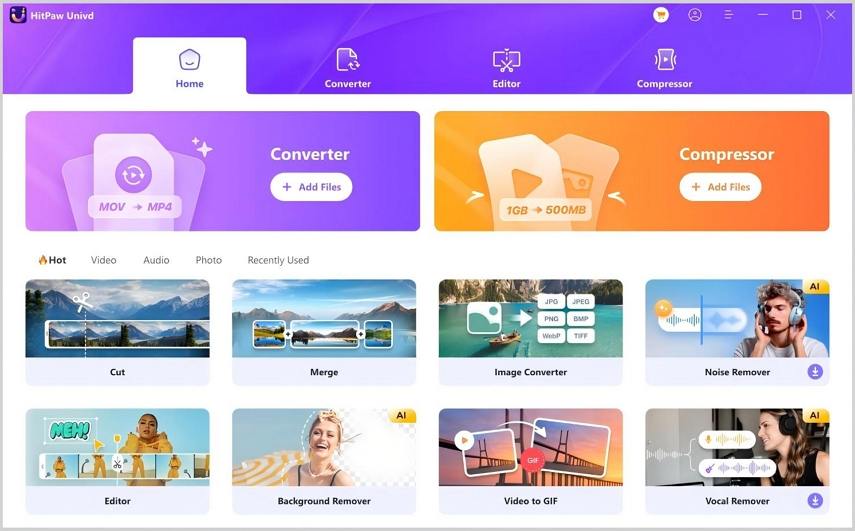
Perfectly Suit for Win & Mac
HitPaw Univd works smoothly on both Windows and macOS, offering a reliable experience no matter which system you use. Whether on a PC or Mac, you can easily access its media editing and conversion tools without restrictions. HitPaw Univd is regularly updated each month to improve performance, introduce new features, and fix bugs, ensuring a better experience with every version.
A Pros & Cons Breakdown
HitPaw Univd offers a solid balance between functionality and affordability. With a user-friendly interface and a range of powerful editing tools, it provides great value for both beginners and professionals. Regular updates improve performance and add new features, making it a worthwhile investment. However, while the pricing is competitive, some advanced features may require a subscription, which might not suit all users. Overall, it delivers strong performance at a reasonable cost, making it a practical choice for those looking for a reliable media editing solution.
Pros
- Simple and user-friendly interface.
- Perfectly for Win & Mac.
- Allows high-quality video convert & compress.
- No ads.
Cons
- Not available for iOS or Android devices.
Watch this Video and Know More about HitPaw Unvid
Pricing and Value for Money
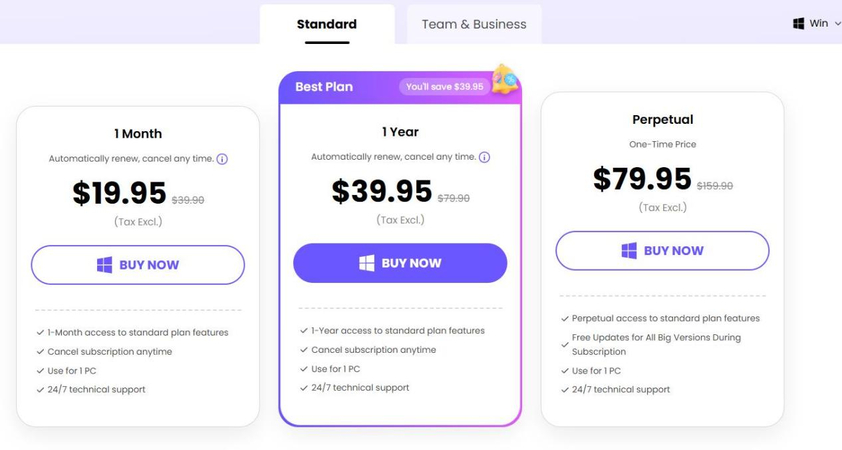
Conclusion on HitPaw Video Converter Reddit
HitPaw Univd is a powerful, user-friendly media tool with AI features and cross-platform support, making it a great choice for video editing and conversion.


 HitPaw Edimakor
HitPaw Edimakor HitPaw FotorPea
HitPaw FotorPea HitPaw VikPea (Video Enhancer)
HitPaw VikPea (Video Enhancer)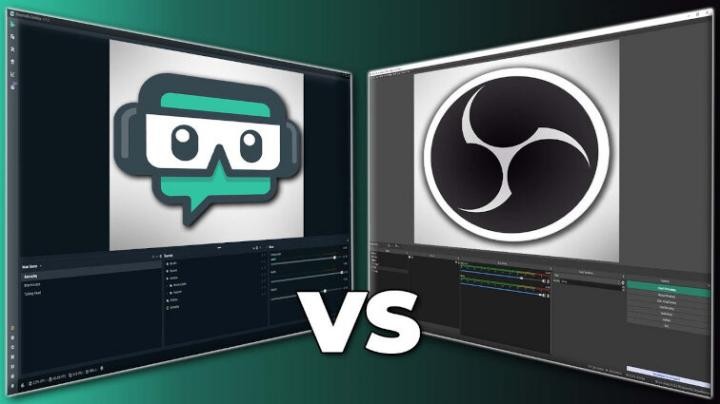
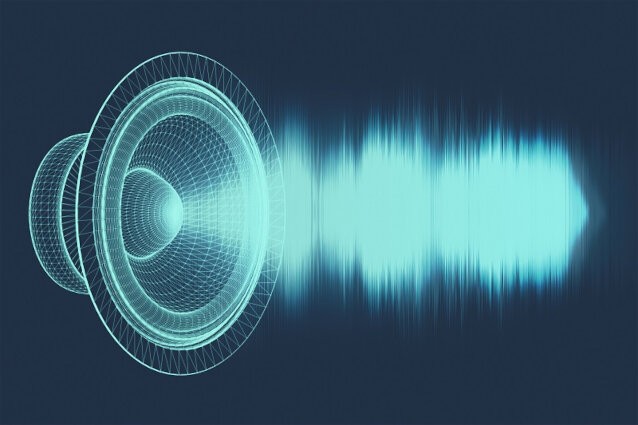


Share this article:
Select the product rating:
Daniel Walker
Editor-in-Chief
My passion lies in bridging the gap between cutting-edge technology and everyday creativity. With years of hands-on experience, I create content that not only informs but inspires our audience to embrace digital tools confidently.
View all ArticlesLeave a Comment
Create your review for HitPaw articles