What Is Screen Recording & How to Do It?
Screen recording allows you to capture everything happening on your computer or mobile device's screen. Whether it's for instructional videos, demonstrations, or gaming highlights, mastering this skill and understanding what is a screen recorder can greatly enhance your digital presence.
Part 1: What Is Screen Recording?
Screen recording involves capturing the contents displayed on your computer screen. This versatile technique finds applications in various scenarios, including crafting tutorials, documenting gaming sessions, or preserving webinars.
What Is Screen Recording on Android?
Screen recording on an Android smartphone is the ability to capture anything that is visible on the screen. Users may use it to make GIFs or films that highlight different activities, such as playing games, navigating apps, or giving tutorials. Screen recording options are often included in Android devices and may be accessed via quick settings or system settings.
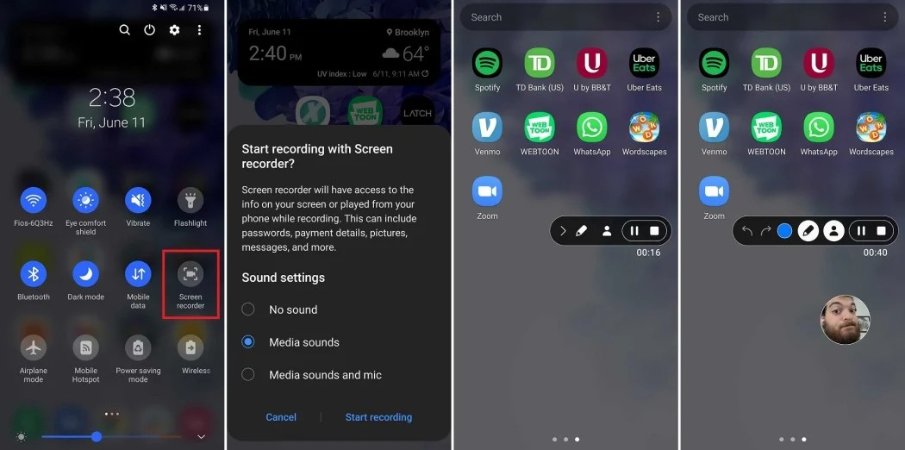
As an alternative, users may get more features and customization choices by downloading third-party screen recording applications from the Google Play Store. In simple wording, what is screen recorder on android means capturing the current screen of android.
What Is Screen Recording on iPhone?
The question what is screen recording on iphone means recording lets users record and store anything that shows on the screen of their smartphone. With the help of this built-in capability, users may record lessons, games, or app usage videos straight from their iOS device. Users may open the Control Center and press the screen recording icon to start recording their screen.

Once turned on, the iPhone records everything that happens on the screen, including sounds and gestures. Screen captures are stored in the Photos app on the smartphone, where users can modify, share, or remove them as needed.
What Is Screen Recording on PC & Mac?
On both PCs and Macs, screen recording is the act of taking a picture of the whole screen that is visible on the computer. With the help of this feature, users may make presentations or films that show off how to use software, play games, follow instructions, or do any other on-screen activity.
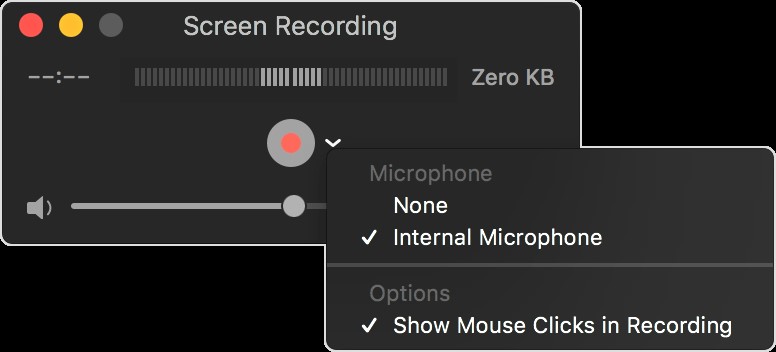
For both PC and Mac platforms, there are several software alternatives for simplifying how can i record what is on my screen that includes features including editing capabilities, and recording settings that may be customized. Screen recording is a popular technique for sharing information, producing content, and debugging software-related problems.
Part 2: What Is Screen Recording on Snapchat?
If you want to know what is screen recording on snapchat then it simply means using the screen recording tool on Snapchat that allows you to save moments from your most beloved Snaps. It can be a humorous story or an intriguing one that you would like to reread. Let us know the steps to record Snapchat screen using Movavi:
Step 1. Install Movavi Screen Recorder
Download and install Movavi Screen Recorder following the provided instructions. Once installed, launch the program on your desktop to proceed.
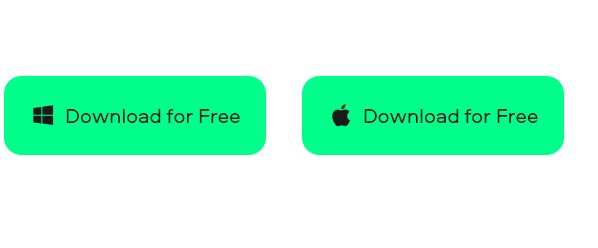
Step 2. Access Snapchat on your computer
Access Snapchat Stories on your desktop either by screen mirroring your phone or visiting www.snapchat.com directly from your desktop browser.
Step 3. Select your recording preferences
Movavi Screen Recorder offers options to capture your entire screen, a specific window or application, or a designated area. Before initiating the recording, click "Start recording" and choose your desired recording settings.
Step 4. Initiate the recording process
Click the REC button to commence capturing your desired content. This action triggers Movavi Screen Recorder to start recording the selected screen area or application.

Step 5. Conclude Recording
Once finished, click Stop to end the recording. You can perform basic edits such as trimming before exporting and saving your video. Simply click Export, followed by Save when ready to complete the process. This is the complete guideline of what is screen record on snapchat in a few minutes.
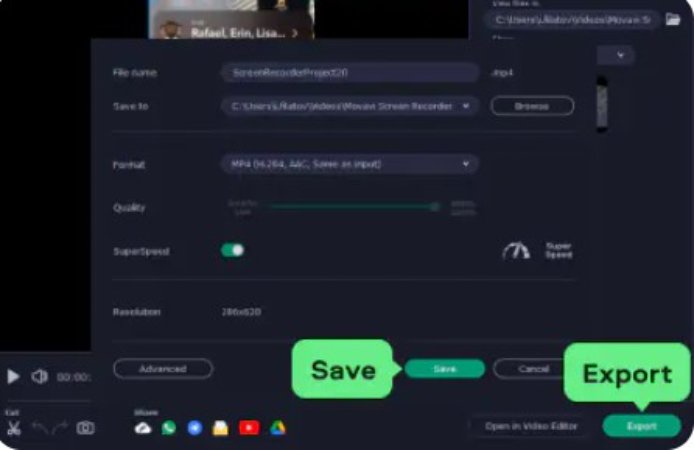
Part 3: What Is Screen Recorder?
The query what is screen recorder, is simplified as the application or software tool called a screen recorder enables users to take screenshots and record anything that appears on their computer or mobile device's screen. Video footage of websites, games, presentations, software programs, and more are included in this.
HitPaw Edimakor
HitPaw Edimaker is a highly recommended screen recording program because of its robust capabilities, easy-to-use interface, and excellent output quality. With features like audio recording, customisable recording settings, and simple editing tools, HitPaw Edimaker is a great option for producing polished screen recordings for a variety of uses.
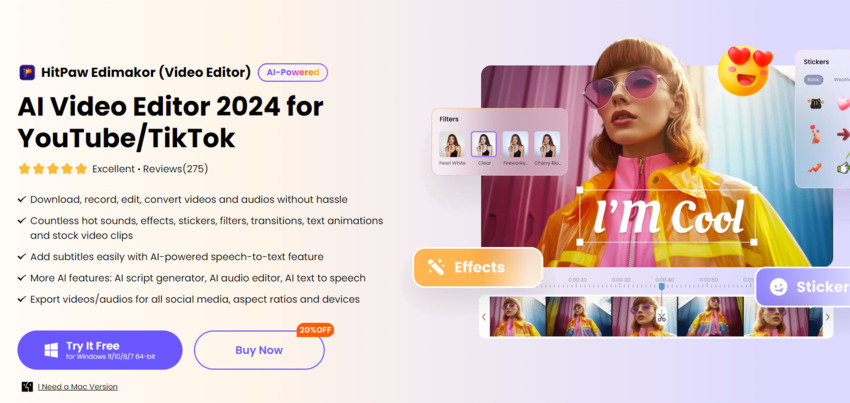
Part 5: How to Record What Is on Screen?
If you are in search of a query on how to record what is on screen then none other than HitPaw Edimakor will be perfect for your help.
Step 1: Launch HitPaw Edimakor
Make sure you have downloaded and installed HitPaw Edimakor on your screen. Open HitPaw Edimakor on your Mac by navigating to the Applications folder.
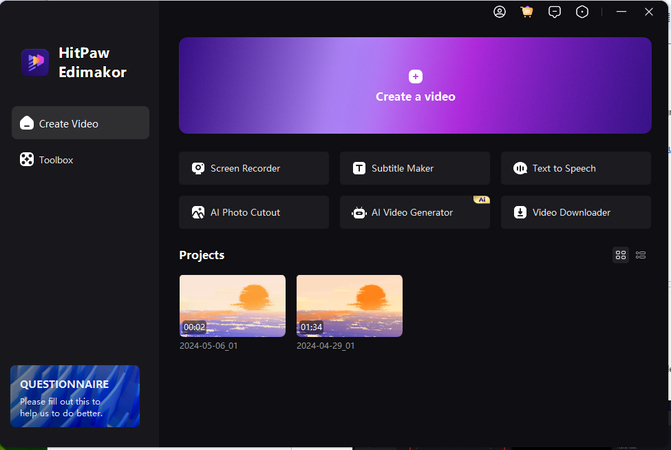
Step 2: Select Screen Recorder Mode
In the HitPaw Edimakor interface, opt for the Screen Recorder mode to begin recording your screen.
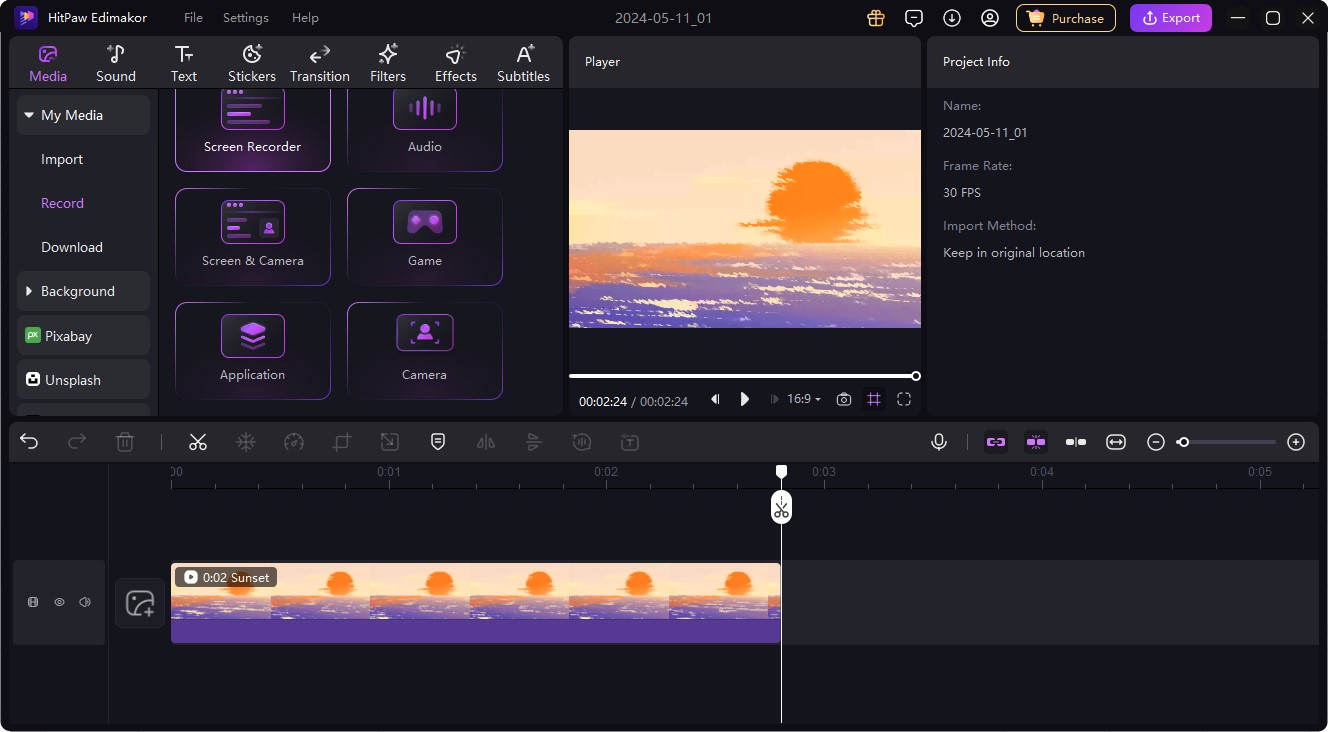
Step 3: Activate Microphone
Prior to commencing the recording, ensure the audio recording settings are correctly set up. Activate the microphone option to capture external audio input from your Mac's microphone.
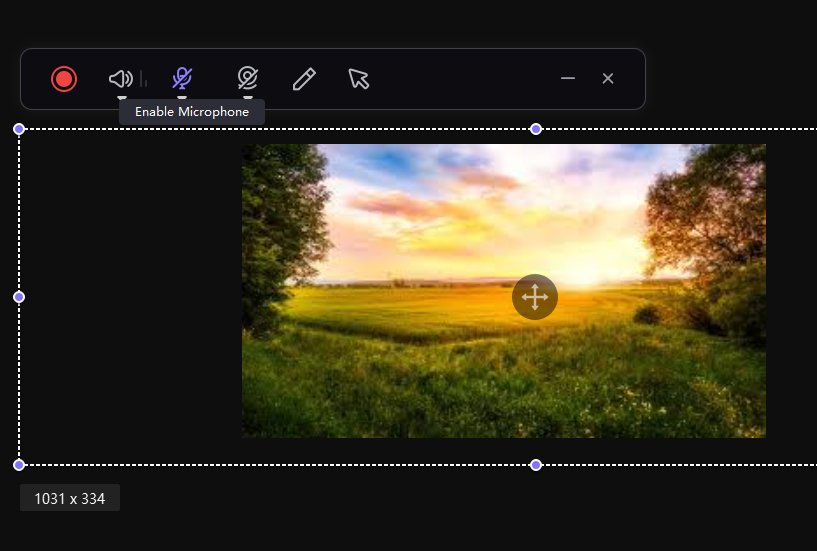
Step 4: Stop and Save Recording
Once recording is finished, click on the Stop button or use the designated hotkey to halt the process. HitPaw Edimakor will automatically save the recorded screen activity along with the audio to your specified location on your Mac.

Step 5: Export the Recording
After completing any edits, export the recording to your preferred format. HitPaw Edimakor typically offers various export options.

Final Words
Screen recording is a valuable skill for various purposes, from creating educational content to sharing gameplay moments. With the right tools and techniques, anyone can easily capture their screen activities and can easily understand what is screen record. HitPaw Edimakor is a perfect tool for screen recording along with high-quality audio.





 HitPaw Univd (Video Converter)
HitPaw Univd (Video Converter)  HitPaw Screen Recorder
HitPaw Screen Recorder HitPaw VikPea (Video Enhancer)
HitPaw VikPea (Video Enhancer)


Share this article:
Select the product rating:
Daniel Walker
Editor-in-Chief
My passion lies in bridging the gap between cutting-edge technology and everyday creativity. With years of hands-on experience, I create content that not only informs but inspires our audience to embrace digital tools confidently.
View all ArticlesLeave a Comment
Create your review for HitPaw articles