Best MP3 Recorders for All Devices (iPhone/Android/PC/Mac/Online)
With a plethora of MP3 recorders to record mp3 available for all devices, recording audio has never been easier. Whether you prefer smartphone apps, desktop software, or online tools, there's an option to suit your needs. Choose from reliable options with features like high-quality recording, easy editing, and seamless compatibility across platforms.
Part 1: Best MP3 Recorders for iPhone
Here are the best MP3 recorders that can be used in iPhone to streamline the process of mp3 recorder recorder:
Voice Memos
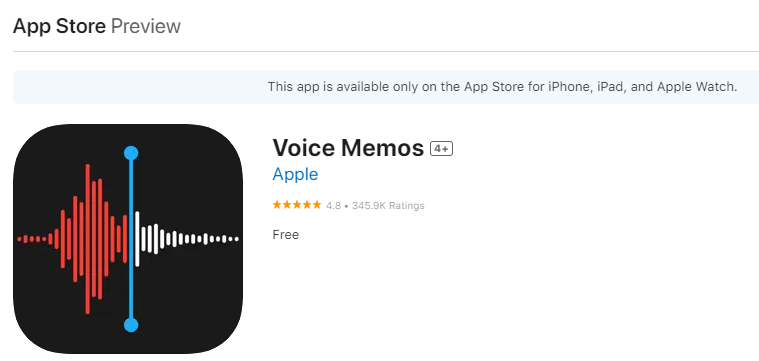
Voice Memos provides a straightforward method for recording audio on your iPhone, ideal for capturing quick thoughts, to-dos, or bursts of musical inspiration. Despite its simplicity, it delivers decent-quality recordings suitable for memos, lectures, and basic sound needs, featuring a user-friendly interface with a prominent red recording button.
Pros
- Very easy to use
- Integrated into the iOS ecosystem
- Sync capabilities across all Apple devices.
- Free of charge
Cons
- Lacks advanced editing features for professional use.
- No transcription or advanced organization options.
GarageBand
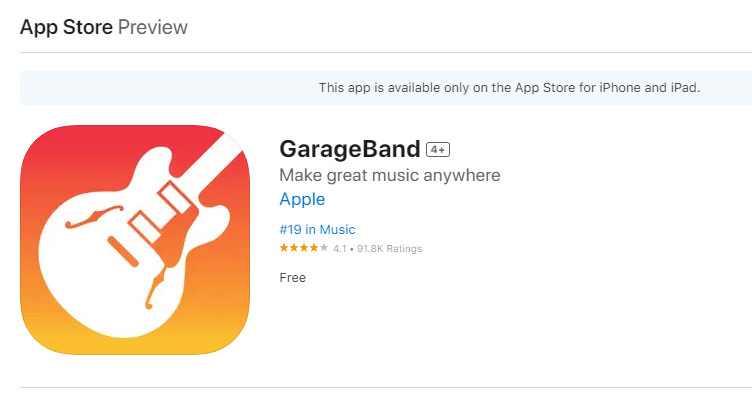
GarageBand emerged as a powerhouse in iPhone audio recording, initially conceived as a music creation studio but offering much more. With its intuitive interface, users can effortlessly capture high-quality audio and access a range of editing and enhancement tools. Its versatility caters to both beginners and professionals, accommodating various skill levels.
Pros
- This mp3 audio recorder is incredibly versatile
- The sound quality of recordings is excellent
- The fact that it’s free and pre-installed on most iPhones is a significant plus
Cons
- Some users might find it a bit overwhelming at first glance
- It takes up a considerable amount of storage space on your device
Just Press Record
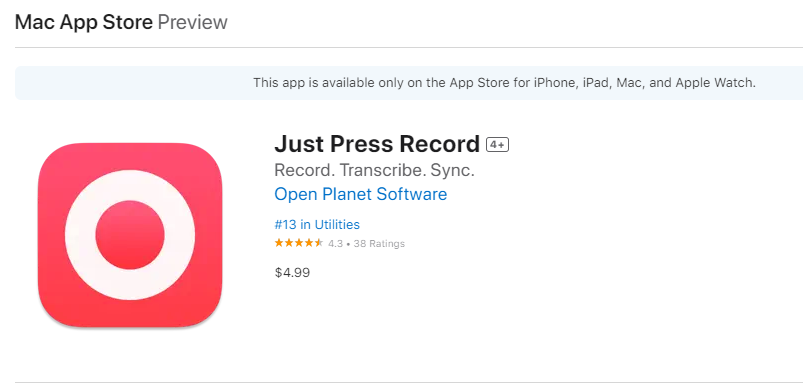
Just Press Record stands out as a versatile recording app for iPhone users. Its single-tap recording function simplifies the process, while its standout features include seamless synchronization across devices and impressive transcription capabilities. It serves as a Swiss Army knife for voice recording, elevating it above standard recording apps
Pros
- The app begins recording the moment you launch it
- The transcription support is accurate
- The interface is intuitive
Cons
- Access to some of the more advanced features requires a subscription
- The app’s editing features feel somewhat basic
Part 2: Best MP3 Recorders Android
If you want to access the mp3 voice recorder that can be used in Android then the given apps are perfect for you:
Riverside
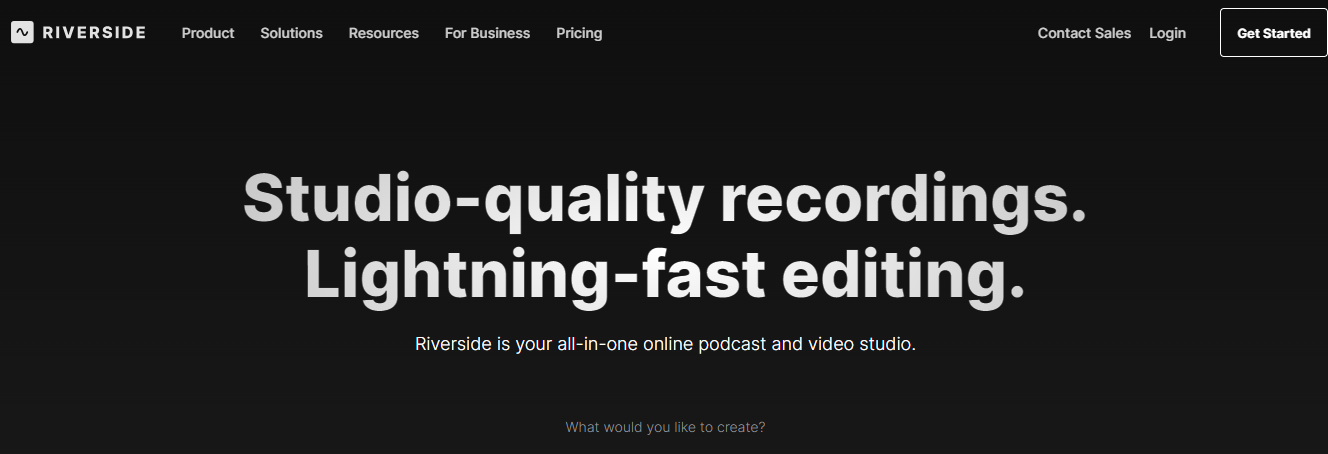
The Riverside app, available for Android and desktop, boasts an intuitive interface that ensures seamless recording of studio-quality content from any location. Utilizing local recording sidesteps concerns about internet strength impacting quality. Both audio and video tracks are autonomously uploaded to the cloud and saved as MP3 files.
Pros
- High-resolution audio and video call recording
- Support for external microphone recording
- Separate track recordings accommodating up to 8 participants
Cons
- Inability to capture video when the app is in the background
- Editing features exclusively available on desktop
FL Studio Mobile
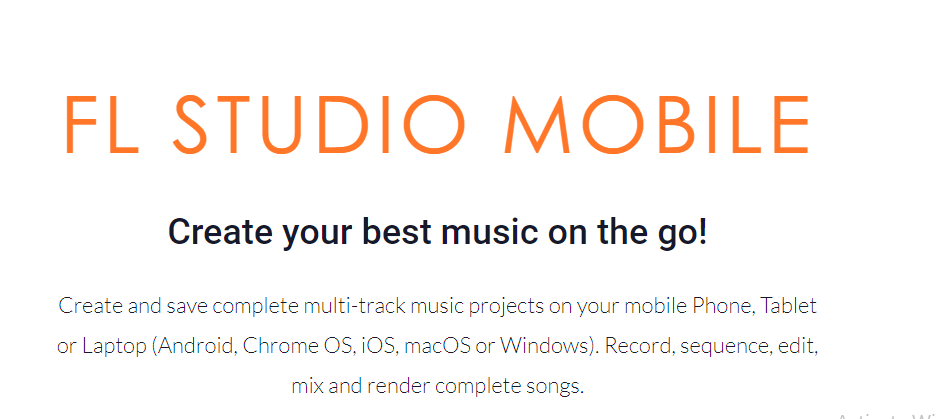
FL Studio Mobile transforms your mobile device into a comprehensive music recording studio. While its interface may initially pose challenges, a learning curve eventually leads to effective recording and mixing. With the array of high-quality audio effects at this audio recorder mp3, including distortion, reverb, and delays, users can produce full music tracks effortlessly.
Pros
- Advanced audio effects enhance sound quality
- Simple sound mixing options suitable for beginners
- Supports WAV, FLAC, MIDI, and MP3 formats
Cons
- Lack of a free trial version
- The complex user interface may deter some users
Otter
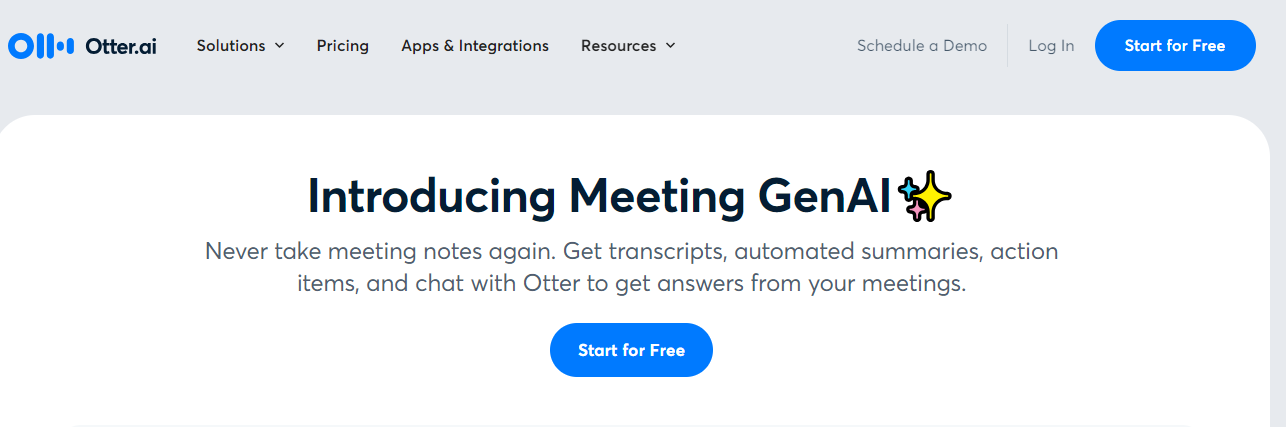
Otter, an Android audio recorder, prioritizes real-time transcription services and supports the import of previously recorded files for transcription purposes. While it may not excel in recording high-quality audio for content production, its free plan offers transcription services for up to ten hours per month.
Pros
- Integration with video conferencing platforms streamlines workflow
- User-friendly interface and features
- Includes transcription editing tools for enhanced functionality
Cons
- Transcriptions may not be entirely accurate
- Some features require additional purchases
Part 3: Best MP3 Recorder for PC/Mac (Hitpaw Edimakor)
HitPaw Edimakor stands out as one of the best MP3 recorders for PC and Mac users that offers intuitive functionality and high-quality audio capture. With its user-friendly interface and advanced features, Edimakor provides a seamless experience for recording MP3 files. The most amazing fact about this tool is that it plays the role of mp3 recorder windows 11 as well as mp3 recorder windows 10.
Steps to Use HitPaw Edimakor
Step 1: Open HitPaw Edimakor
Initiate the HitPaw Edimakor application on your PC or Mac. Navigate through the intuitive interface to locate the Toolbox section, where you'll find various recording options. Choose Screen Recording to proceed further.
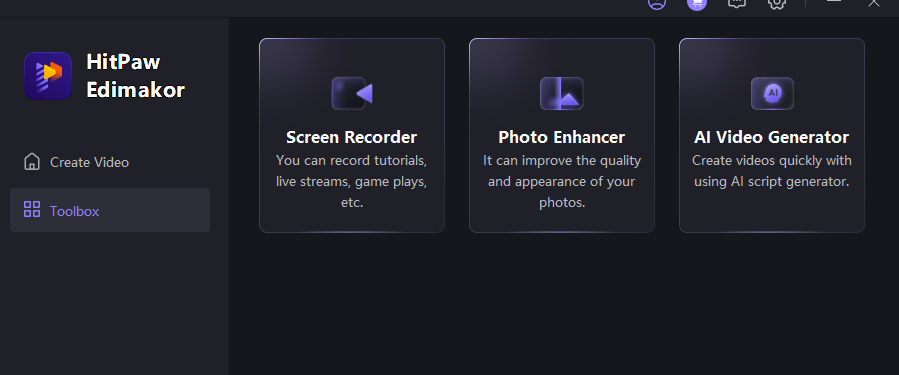
Step 2: Select Audio Recording
Upon launching, you'll seamlessly transition to the main interface of HitPaw Edimakor. Here, among the available options, opt for Audio Recording to kickstart your recording session.
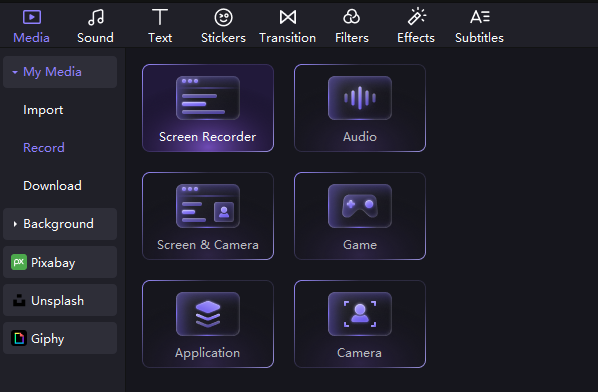
Step 3: Access Audio Settings:
Go through the comprehensive array of audio settings provided within HitPaw Edimakor. Customize your recording experience by adjusting parameters such as fade-in, fade-out, and noise reduction to customize the audio output to your preferences.
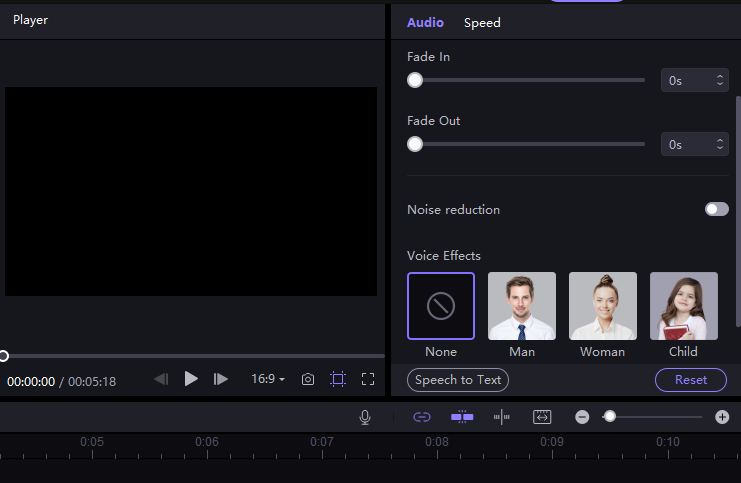
Step 4: Preview and Export
After completing your recording, take advantage of the built-in preview feature to ensure the quality meets your expectations. Once satisfied, proceed to export your recording, selecting the mp3 format and destination on your PC or Mac.
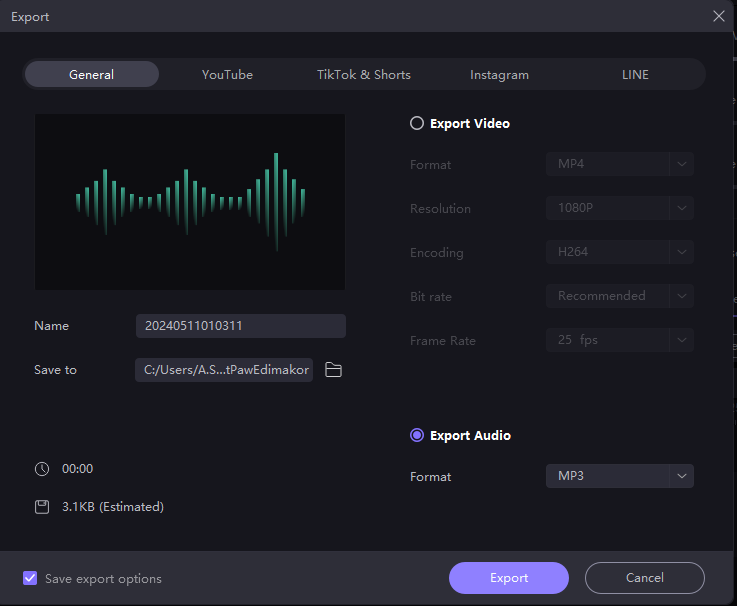
Part 4: Best MP3 Recorder Online
Now, we are going to discuss about mp3 recorder online:
Rev
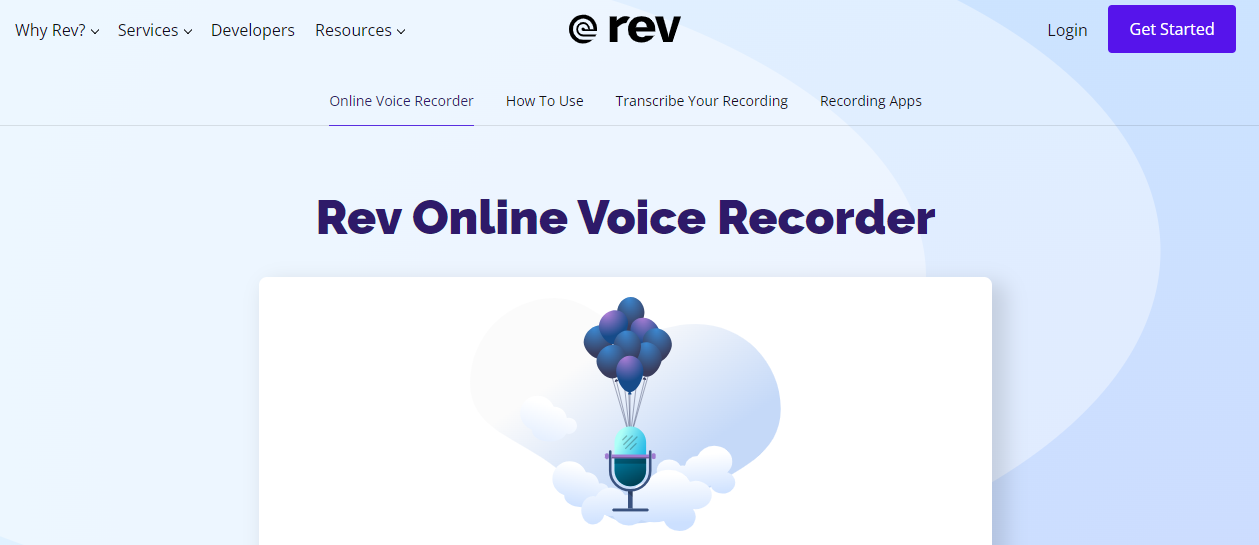
Rev offers an efficient online audio recording platform that simplify the process of capturing high-quality audio from any location with internet access. Its user-friendly interface and robust features empower users to effortlessly record, edit, and transcribe audio, catering to various needs with ease and precision.
Pros
- Rev delivers accurate and reliable transcription services
- Being an online platform, Rev provides convenient access to audio recording and transcription services
- Rev offers fast turnaround times for transcription orders
Cons
- Rev's services may come at a higher price point
- Access to certain advanced features may require a paid subscription
Conclusion
When it comes to MP3 recorders, versatility is key. Look for options compatible with various devices like iPhones, Androids, PCs, Macs, and online platforms. Prioritize features like user-friendly interfaces, high-quality audio recording, and compatibility with different file formats. Don’t forget forget to visit HitPaw Edimakor for the perfect mp3 recorder windows 11.





 HitPaw Video Converter
HitPaw Video Converter  HitPaw Screen Recorder
HitPaw Screen Recorder HitPaw VikPea (Video Enhancer)
HitPaw VikPea (Video Enhancer)


Share this article:
Select the product rating:
Daniel Walker
Editor-in-Chief
My passion lies in bridging the gap between cutting-edge technology and everyday creativity. With years of hands-on experience, I create content that not only informs but inspires our audience to embrace digital tools confidently.
View all ArticlesLeave a Comment
Create your review for HitPaw articles