Top 10 Meeting Recorders For Easier Remote Collaboration
Many organizations are adopting online meetings as they allow remote collaboration. Recording these meetings has several advantages, which include sharing them with attendees who were not present at the meeting.
Another benefit of recording online meetings is that it can serve as a reference point for future use. Many meeting recorders are available to let you capture those important moments. This article discusses the best resources to record your meetings with ease.
Part 1. 5 Best Meeting Recorders for Windows/Mac
Recording screens for your meetings on your computer systems has been made easy with various tools and software. Utilizing these resources, you can not only capture the screen but can also edit them according to your preferences. Here are the top 5 tools that you can utilize as a meet recorder on your Windows and MacBooks:
1. HitPaw Edimakor
Loaded with many basic AI features, HitPaw Edimakor is one of the good tools that provides a complete solution for editing. Whether audio enhancement or video, Edimakor offers incredible features to cater to editing needs. One of the notable features of HitPaw Edimakor is its dedicated screen recorder.
Whether you want to create a tutorial video or record a meeting, you can utilize this versatile tool to generate a high-quality output. It lets you record and save audio and video in various formats that increase the accessibility of your content.
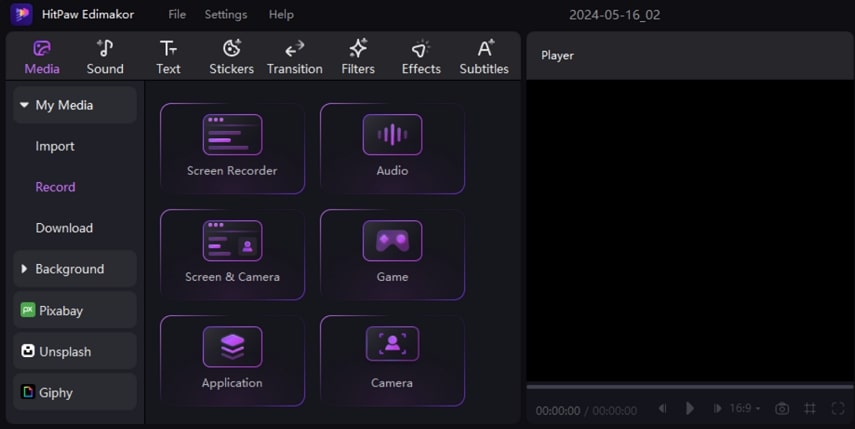
Pros
- HitPaw Edimakor also works as a meeting recorder and transcriber that lets you record screen as well as audio separately.
- Increase the content accessibility by adding subtitles with this tool's AI auto-subtitle generator.
- You can add annotations like speech bubbles, highlights, and stickers to your recorded videos.
Con
- There is no potential mobile application for this desktop screen recording solution.
2. HitPaw Screen Recorder
This dedicated tool for screen recording by HitPaw is a good choice for recording meetings and performing basic editing on the recorded videos. It lets you capture the computer screen with audio, which increases the overall utility. This tool can be adopted for many purposes, such as recording online meetings, creating gameplay videos, and preparing explainer videos.
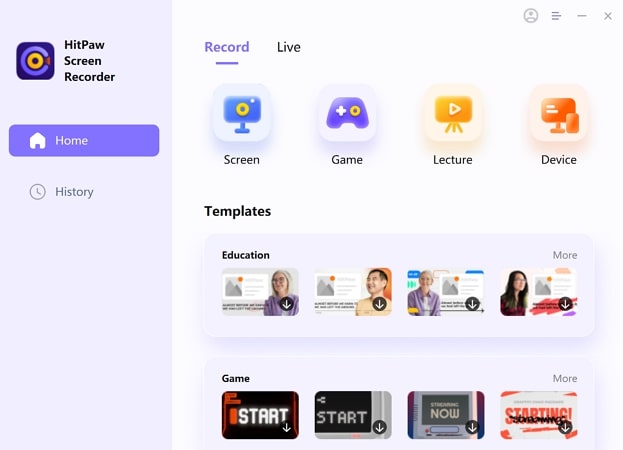
Pros
- There are dedicated template structures available to help users create personalized and unique screen recordings.
- You can schedule the recording to start at a specific time and end after a defined duration.
Con
- There are no advanced video or audio editing options available.
3. Icecream Screen Recorder
This is another online meeting recorder that conveniently records your computer's screen and audio. With this tool, record the device screen, take a screenshot, and share the content on the cloud for fast sharing.
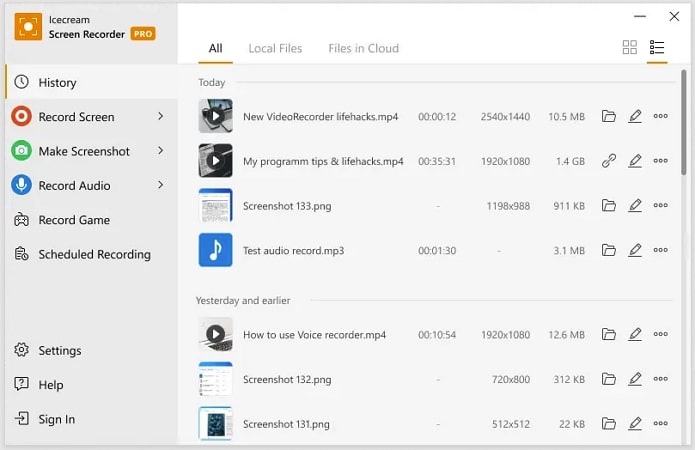
Pros
- Add a custom logo or watermark with the Add Image feature to your recorded videos.
- This recording software offers editing features like trim, mute, and speed adjustment.
Con
- The free version of Icecream Screen Recorder offers limited recording time.
4. OBS Studio
Specifically designed for streamers, this open-source screen meeting audio recorder is available for Windows, macOS, and Linux. Custom transitions and various filters are offered for smooth content creation.
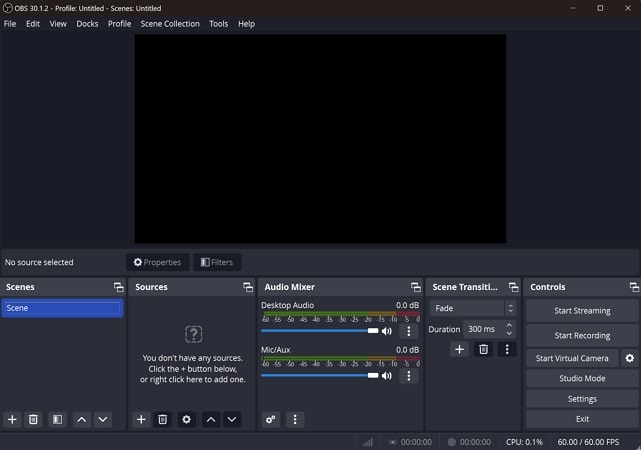
Pros
- This software is compatible with almost all online streaming services.
- You can set hotkeys like start, mute, pause, and other actions.
Con
- Even though OBS is a good online meeting recorder, it lacks in delivering ease of use.
5. Zoom
Zoom has a built-in feature that lets you record screen and audio for later use. You do not need any extra software if you want to record a Zoom meeting. The recordings can be locally saved on your device and shared across the cloud.
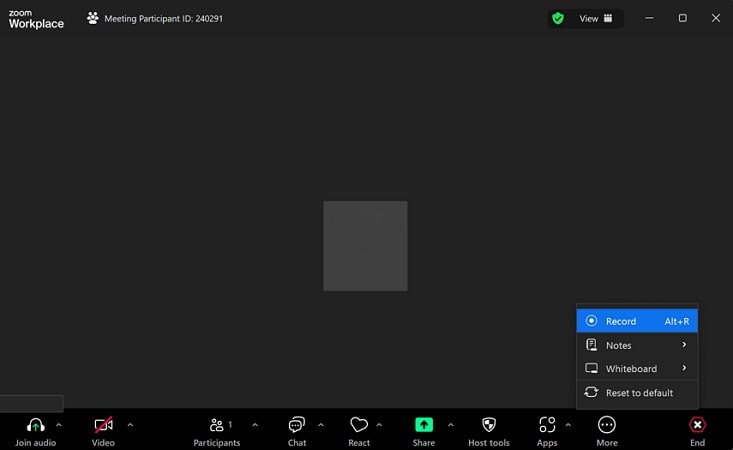
Pros
- You do not need to install additional software directly within the Zoom interface.
- Zoom offers an encrypted recording process to ensure data security to the fullest.
Con
- The recording can only be initiated by the host of the meeting.
Part 2. 5 Best Meeting Recorders for Android/iPhone
Conducting online meetings while you are on the go is made convenient with mobile phone technology. You can also record those meetings on your mobile devices using these top 5 meet recorder applications.
1. Built-in iOS Screen Recorder
For iPhone users, recording screens are pretty convenient with their built-in screen recorder. You can start the screen recording with a few taps. It lets you capture the screen of your iOS device with or without microphone audio.

Pros
- Your videos are directly saved to your gallery for easy access, editing, and sharing.
- There is no need to download any extra application; access the built-in meeting audio recorder directly from the Control Center.
Con
- It lacks recording features like annotations and picture-in-picture.
2. Mobizen Screen Recorder [iOS | Android ]
This app lets you capture every activity on your mobile device, from high-quality gameplay videos to corporate online meetings. With a simple tap, you can start recording your screen with its Auto Tap feature.
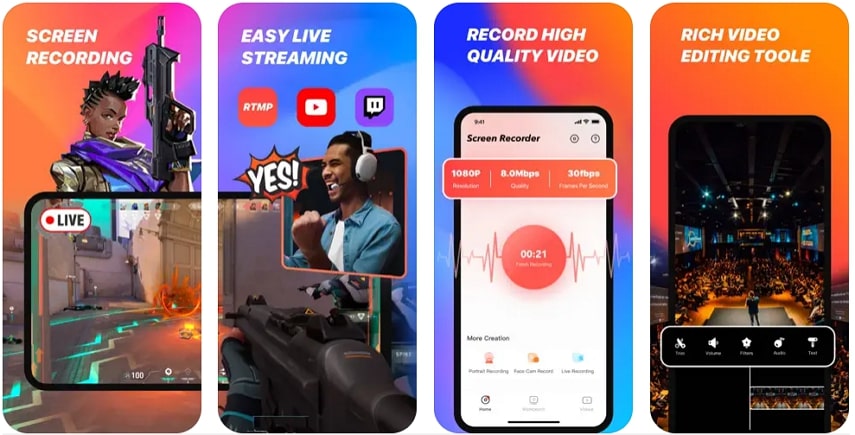
Pros
- The editing tools of this app let you add drawings to your recordings.
- You can also generate GIFs with this extensive application.
Con
- Users may experience issues when recording internal audio.
3. ScreenCam and Screen Recorder [Android]
This application offers you a screen recording feature with audio and generates high-quality audio and video results. Known for being a lightweight application, it minimizes the impact on the performance of your phone.
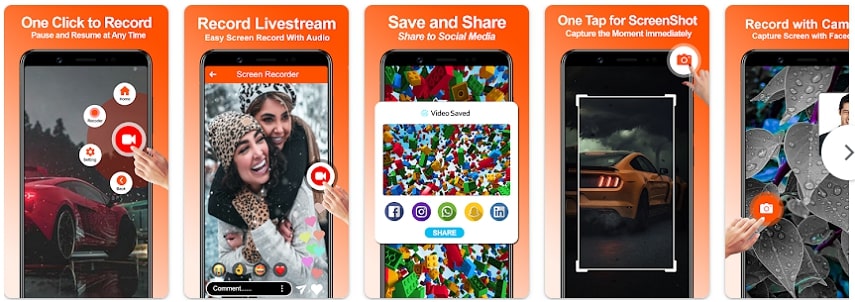
Pros
- The stop-to-shake feature of this meeting recorder and transcriber lets you stop the recording only by shaking the device.
- Translate your content into the selected language with the translate feature of this app.
Con
- This mobile application does not offer cloud storage integration.
4. AZ Screen Recorder [iOS | Android]
This is a reliable application for capturing your mobile screens in high quality and with precision. With features like screen capture, editor, and shake device, this app lets you create meeting recordings, gameplays, tutorial videos, and more.

Pros
- AZ Screen Recorder does not have any time duration limit for recording.
- Add subtitles, background music, and drawings with the built-in editor of this application.
Con
- Some users reported glitches while recording the screen.
5. Screen Recorder - Vidma Record [Android]
This application includes all the features one would need to record their Android screens. It lets you capture clear, high-quality videos of your meetings. Vidma Record meeting recorder is also capable of recording your device's internal audio.

Pros
- With Vidma Record, you can draw on the screen and add touch impressions while recording.
- It has a built-in editor that helps you generate finely edited videos.
Con
- Users may experience too many ads while using the application.
Part 3. FAQs about Meeting Recorder You Want to Know
Q1. What is the best way to record a meeting?
A1. The best way to record a meeting is by using meet recorder tools for your computer and mobile devices. One of the stand-out tools that provide precise screen recording and editing features is HitPaw Edimakor. Utilize this tool to generate high-quality videos of your meetings.
Q2. What is the tool for recording meetings?
A2. There are many tools available to record your meetings on your devices. However, for convenient recording and post-recording features, HitPaw Edimakor is the best-in-class option.
Q3. What is the best recorder for office meetings?
A3. Depending upon the specific needs, there are various applications that work as a meeting recorder. You can utilize HitPaw Edimakor to record your meetings on your computer systems. Edimakor provides you with a comprehensive set of tools to streamline the screen recording and editing process.
Conclusion
All in all, recording your meetings can be beneficial for you as you might need them as a reference point for later use. In this article, we discussed the top 10 resources for recording high-quality meetings. However, HitPaw Edimakor is one of the best meeting recorders that offers precise video recording and editing features.









 HitPaw Univd (Video Converter)
HitPaw Univd (Video Converter)  HitPaw Screen Recorder
HitPaw Screen Recorder HitPaw VikPea (Video Enhancer)
HitPaw VikPea (Video Enhancer)


Share this article:
Select the product rating:
Daniel Walker
Editor-in-Chief
This post was written by Editor Daniel Walker whose passion lies in bridging the gap between cutting-edge technology and everyday creativity. The content he created inspires audience to embrace digital tools confidently.
View all ArticlesLeave a Comment
Create your review for HitPaw articles