Does OnlyFans Notify Screenshots (2024 Update)
OnlyFans as a social media platform has gained popularity over the last few years, owing to its unique subscription-based content sharing where you can either choose to become a contributor or a fan. So, if you are new to OnlyFans and clueless about its screenshot and notification policies, this piece is just a perfect read for you. Know whether you can take screenshots on OnlyFans, does OnlyFans notify screenshots, how screenshots can be captured, and more. Stay tuned with us !!
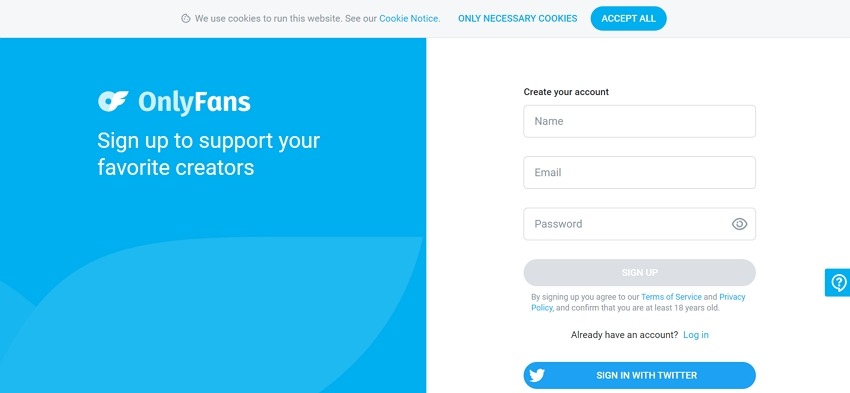
Part 1. Does OnlyFans Notify Screenshots
“Does OnlyFans notify if you screenshot”
Concerning taking screenshots, the policies of OnlyFans state that, yes screenshots can be taken for personal and non-commercial use but they cannot be reproduced, published, or distributed.
As far as notifications are concerned, the platform does not support any capabilities for detecting screenshots and thus it does not notify the creator about any screenshots if taken. So screenshots can be taken on OnlyFans without any warning flag, blackout, or any other sign.
Part 2. Screenshot OnlyFans on Windows/Mac/iPhone/Android with Hotkeys
So now when the answer to your query- does OnlyFans notify screenshots in messages is NO, the next thing is taking screenshots.
To take screenshots on OnlyFans, the standard screenshot-taking procedure of the device and the platform has to be followed and the screenshot will be saved like any other image on the captured device.
The hotkeys /shortcut keys for taking OnlyFans screenshots can be checked below.
- Windows: Go to the content to be captured, and hit the “Print Screen” button.
- Mac: Open the content and then click on the “Command + Shift+ 3” button together
- iPhone: Press and release the side button and the volume up button quickly( for face ID devices) while for devices with a home button press and release the side button and Home button at the same time.
- Android: Press the Power and Volume Down button.
Note: for iPhone and Android devices, the hotkeys may vary depending on OS and devices.
Part 3. Best Way to Screenshot OnlyFans with HitPaw Screen Recorder
Besides using hotkeys, another way to capture screenshots on OnlyFans is by using a professional tool- HitPaw Screen Recorder. The features and functions of the tool can be used for taking high-quality screenshots for which settings can be customized as needed. This powerful screen recording tool can record everything on your Windows and Mac devices without any time limit and with added functions. The tool also supports schedule recording, picture-in-picture, webcam recording, and more.
The steps for recording the OnlyFans screen using HitPaw Screen Recorder can be checked below.
Step 1.Download, install, and open the HitPaw Screen Recorder on your system and from the main interface click on Screen under the record tab.

Step 2.Choose to record either full screen or customized area. Click on the gear icon to open the settings menu to select customized recording options.

Step 3.Click on the red Start button to begin screen recording.

Step 4.Tap on the red stop button when done. The recorded video will appear on your system screen which can be trimmed or previewed if needed. Tap on the folder icon to check the file location.

Part 4. Bonus Tip: Best AI Video Editor and Screen Recorder Recommended
A lot of times, the need to customize and edit the captured screen and screenshot arises and, in such situations, investing in a professional editing tool is not a bad choice. So, one of the best AI-based video editors that can assist you with numerous tasks is HitPaw Edimakor. The software can seamlessly work on all your Windows and Mac devices and proves to be a complete video recording, editing, and publishing tool.
Further, the AI-based functions of the tool like speech-to-text, script generator, subtitle generator, and more take your creativity to an all-new level. Using Edimakor, you can record OnlyFans for free and its Snapshot feature allows you to take screenshots in no time. Multiple screen recording options are supported by the software, where you can choose to record the screen individually, along with the camera, game recording, and more.
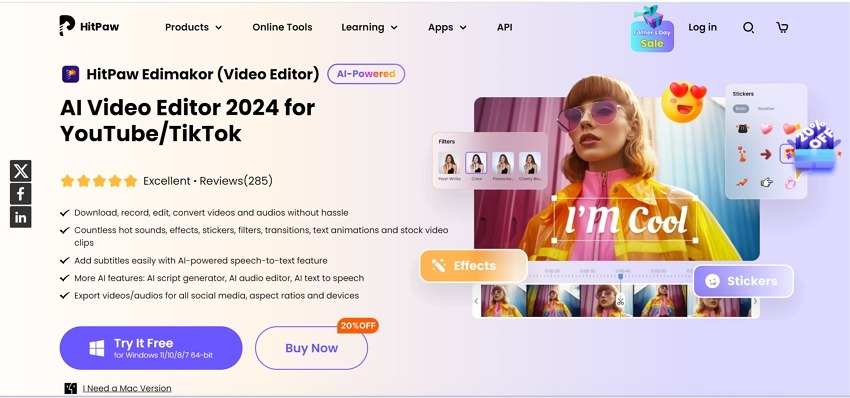
Part 5. FAQs on Taking Screenshots on OnlyFans
Q1. Does OnlyFans allow screenshots?
A1. Yes, OnlyFans allows taking screenshots and as per section 8.2.2 of OnlyFans Terms of Service, the screenshots are restricted for personal and non-commercial purposes.
Q2. Can OnlyFans detect screen capture?
A2. No, OnlyFans cannot detect screen capture and thus it does not notify the creator if any screenshots are taken. So whether you take screen capture on Windows, Mac, iPhone, or Android devices, it is not detected by the platform.
Q3. What happens when you screenshot on OnlyFans?
A3. Like any other screenshot, the OnlyFans screenshot also gets saved to your local device like any other image. Nothing happens to your OnlyFans account for taking a screenshot.
Q4. Is it illegal to screenshot OnlyFans?
A4. No, it is not illegal to take screenshots on OnlyFans but if you breach the terms of the platform and unauthorized distribution of the content legal repercussions may happen on the complaint of the creator ( having evidence).
Conclusion
So now when asked- does OnlyFans notify screenshots, you know the answer !!
One can easily take screenshots on OnlyFans without any restrictions or issues, though the platform suggests it be used only for personal and non-commercial use. Also, while taking the screenshots, it was not notified to the creator. Though hotkeys on your system and mobile phones can be used to capture screens, the advantages of professional screen recording and editing tools like HitPaw Screen Recorder and HitPaw Edimakor can be taken.








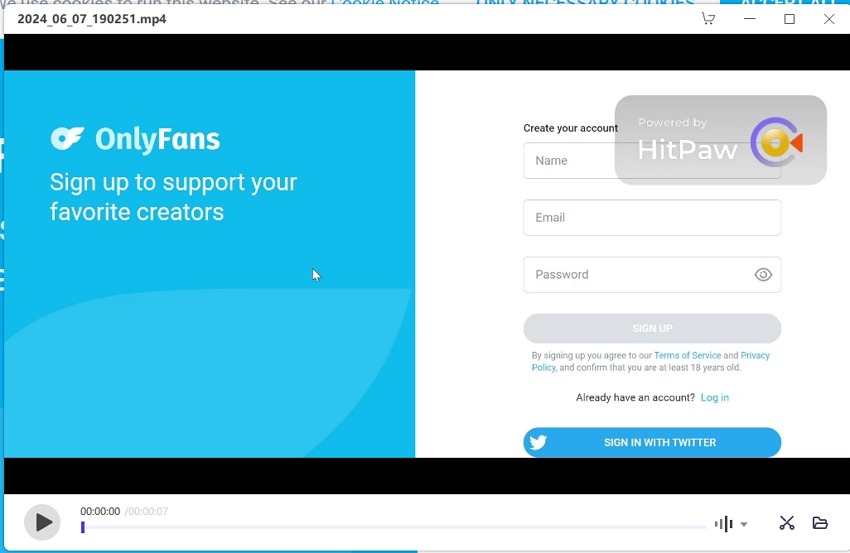
 HitPaw Univd (Video Converter)
HitPaw Univd (Video Converter)  HitPaw Edimakor
HitPaw Edimakor HitPaw VikPea (Video Enhancer)
HitPaw VikPea (Video Enhancer)
Share this article:
Select the product rating:
Daniel Walker
Editor-in-Chief
My passion lies in bridging the gap between cutting-edge technology and everyday creativity. With years of hands-on experience, I create content that not only informs but inspires our audience to embrace digital tools confidently.
View all ArticlesLeave a Comment
Create your review for HitPaw articles