Does Lockdown Browser Record You? Answered
Many companies offer online office, and schools and educational institutions have also moved many activities online. This includes not only online classes, but also online testing. If there are no checks and balances, students will cheat using resources such as Google and verify each other when answering exams. To address this problem, Lockdown Browser software can be used to restrict student activities and create a safe environment where students can take exams without cheating. However, this has also caused reasonable concerns among students. Can Lockdown Browser record you?
Part 1: What is Lockdown Browser and How Does It Work
Lockdown Browser is a custom browser tailored to the requirements of a secure testing environment during online exams. Many educational institutions that offer online exams use Lockdown Browser to prevent student cheating and ensure academic integrity. When you take an exam through Lockdown Browser, your PC is locked and you cannot access anything except the Lockdown Browser where the exam is located. You cannot access any other websites or applications. Functions such as copy, paste, and print are also disabled to prevent sharing of exam content.
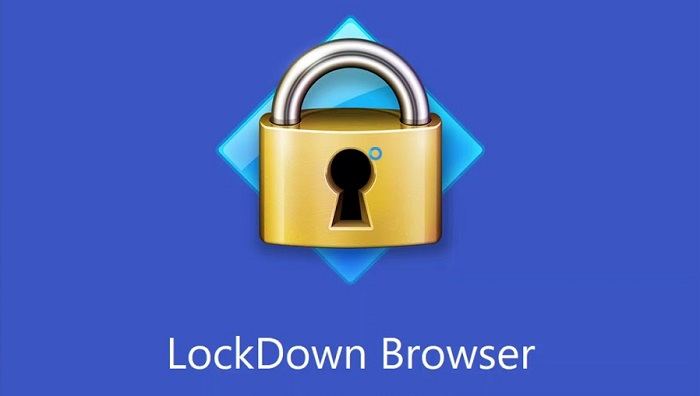
Part 2: Does Lockdown Browser Record You
No, Lockdown browser doesn’t record your activities for no reason while you take the test. It disables most of the functions to block access to any sort of external content. Only what happens within the exam window is tracked by Lockdown Browser.
However, your school or university could pair this Lockdown browser with other recording tool to track your activity and record you while testing. Only when both video and audio proctoring have been turned on by your examiner will he be able to see you.
If you are being recorded by Lockdown browser, you’ll be notified and asked for a web-cam check before you begin taking your test. You’ll also see a recording icon in the top right corner.
Part 3: FAQs on Lockdown Browser Recording
1. How to know if the Lockdown Browser is recording you?
If you see a recording icon while taking your test online on Lockdown browser, it means that it is recording you. A web-cam pre-check before the test is also an indication that you will be recorded.
2. Does the Lockdown Browser record webcam?
No, Lockdown browser itself doesn’t record your webcam but paired with tools like Repsondus Monitor if required by your school, it will be able to record your webcam.
3. Does the Lockdown Browser see your location?
No, Lockdown browser cannot see your location at all. Tracking location is a function of your computer’s GPS and not the Lockdown browser.
Extra Tips: How to Record Screen and Edit Recordings on PC & Mac
If you were wondering whether Lockdown browser would record you, now you can rest assured. Here we prepare another useful tip. Are you looking for an easy-to-use application to record online courses and lectures for later reviewing? Well, we have a special tool for you that can easily record your PC’s screen, audio and webcam while, do professional editing of the recorded clip and live stream directly within the application. It’s known as HitPaw Edimakor.
Step 1: Download and install HitPaw Edimakor on your Windows PC or Mac. Run the program and then click on Screen Recorder.

Step 2: Now, using your cursor, drag and highlight a specific area on your screen that you want to record. Alternatively, press the space bar to screen record the entirety of your screen. Click on the red button to begin your screen recording.
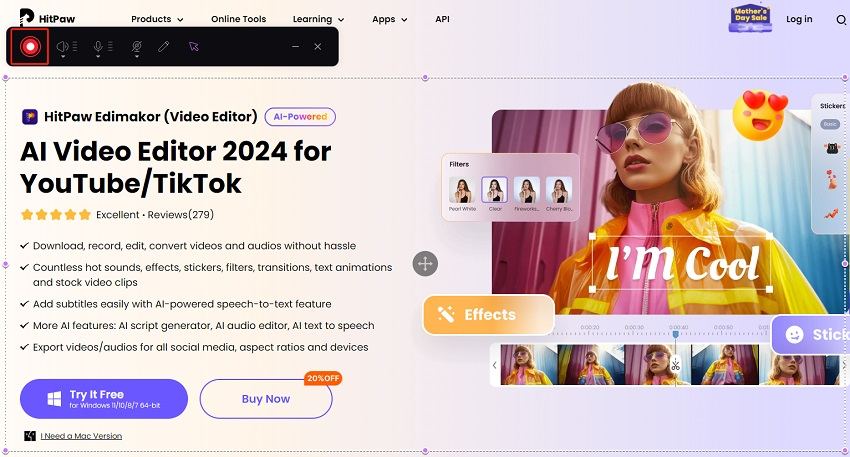
Step 3: When you want to end the recording, click on the stop button. Edit the recorded video if needed. Finally, click on Export to save your project.
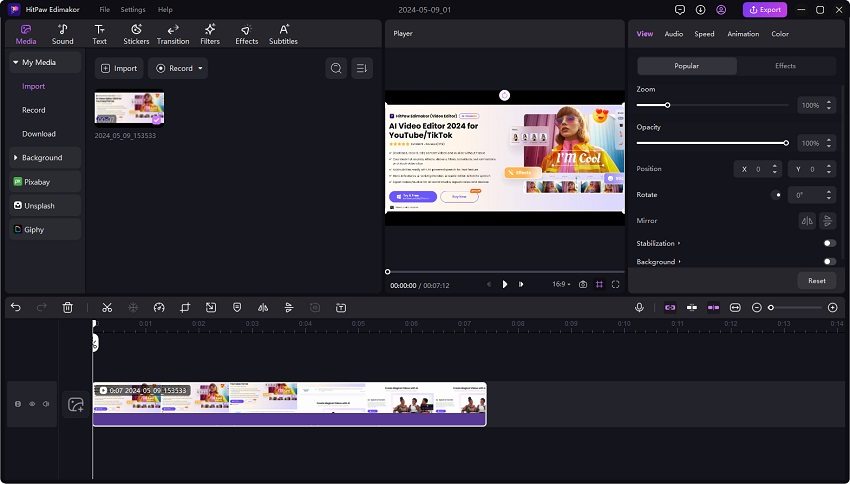
Conclusion
Lockdown Browser is an effective tool that has made online tests and exams possible while still maintaining the academic integrity. Does Lockdown Browser record you? No, it doesn’t record the students by default and it’s only capable of doing so when the examiner has decided to use a recording software, and it’ll be clearly indicated to you before you begin taking the exam. Pre-exam web cam checks and an icon stating Recording will tell you that your webcam and you are being recorded. On a side note, if you want to record your games and screens and are looking for a solution, look no further than HitPaw Edimakor.





 HitPaw Univd (Video Converter)
HitPaw Univd (Video Converter)  HitPaw Screen Recorder
HitPaw Screen Recorder HitPaw VikPea (Video Enhancer)
HitPaw VikPea (Video Enhancer)


Share this article:
Select the product rating:
Daniel Walker
Editor-in-Chief
My passion lies in bridging the gap between cutting-edge technology and everyday creativity. With years of hands-on experience, I create content that not only informs but inspires our audience to embrace digital tools confidently.
View all ArticlesLeave a Comment
Create your review for HitPaw articles