Top 14 4K Screen Recorders for Desktop/Phone (2024)
The 4K screen recorder> has become an indispensable video management tool in this digitized era. Whether creating explainer videos, saving an online meeting for track-keeping, or recording a gaming live stream, choosing the right screen recorder can make all the difference. In our comprehensive article, we delve into the screen recording world and bring you the top screen recorders capturing 4K videos.
Part 1. 10 Best 4K Screen Recorders for Windows/Mac
From diverse features to compatible interfaces, we have compiled a list of the Best 4K screen recorders you can use for your MacBook and Windows devices:
1. HitPaw Edimakor
One of the best tools for recording screens is HitPaw Edimakor. It is a cognitive video editing software that provides a complete solution for all the editing tasks. From basic features to advanced AI utilities, Edimakor provides a complete set of editing tools to enhance your audience's visual experience. 4K video capture is one of the notable features of this extensive tool that provides quality video results.
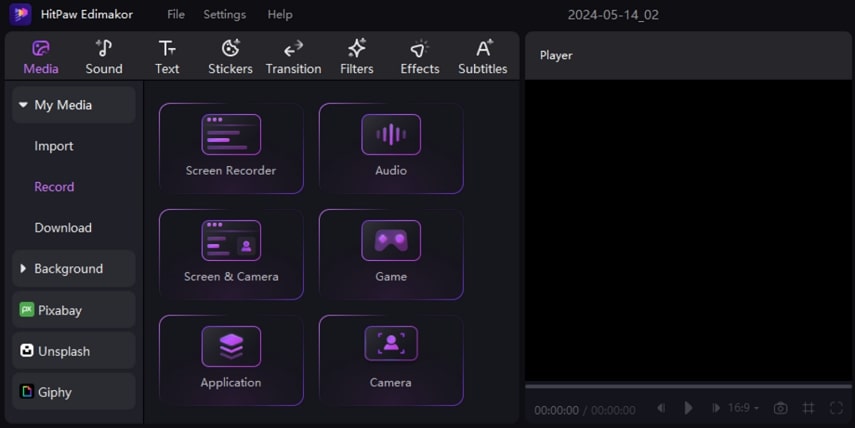
Key Features
- This tool lets you add AI-automated subtitles to your recorded videos.
- Enhance your videos by utilizing the extensive library of assets.
- Remove background noises and unwanted distractions with the AI noise remover.
- Create proper video scripts to generate unique content using the AI script generator.
Pros
- To make the video graphically appealing, it helps add different animations.
- It offers the option to download videos and audio directly from the platform.
Con
- HitPaw Edimakor is only available for desktop users.
2. HitPaw Screen Recorder
HitPaw offers a dedicated 4K screen capture tool to record screen activity with ease. Whether you are recording tutorials or a Zoom meeting, this screen recorder streamlines the capturing process.
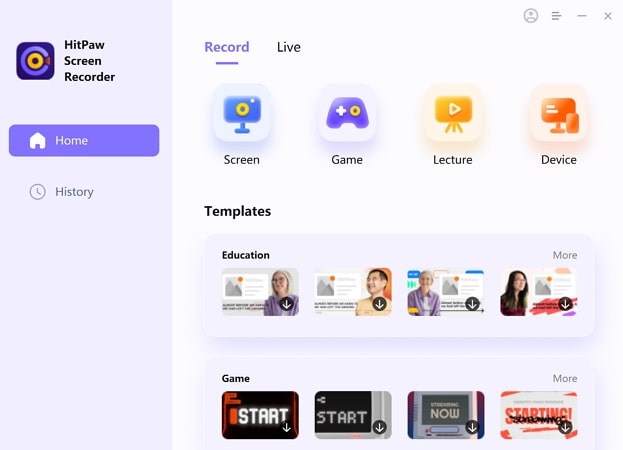
Key Features
- This tool records videos without limits and lags.
- To make your record video look cleaner, utilize the green screen feature.
- You can capture the mouse and add a pen, highlight, or arrow while recording videos.
Pros
- Adds interesting elements like virtual backgrounds, stream overlays, and templates.
- This tool supports recording for almost all streaming platforms.
Con
- This tool does not offer advanced AI features to enhance the process.
3. Bandicam
Lightweight and handy, Bandicam is a decent choice for capturing the screen of your Windows computers. This tool lets you capture the screen in high resolution while preserving the original video quality up to 480fps.
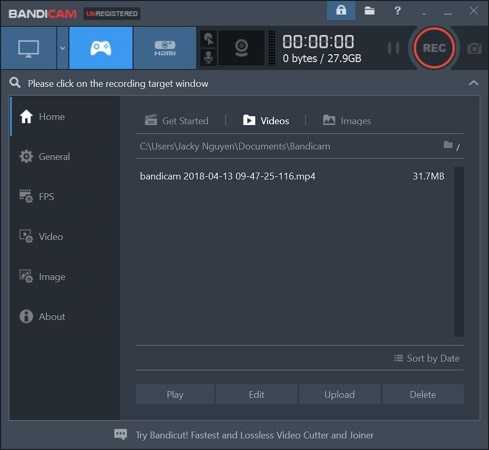
Key Features
- You can record the screen at a specific time by using the scheduled recording feature.
- This capturing tool lets you add animations and mouse-click effects.
- Record the video with your voice and the system's sound simultaneously.
Pros
- Bandicam offers 2D/3D game recordings in 4K UHD resolution.
- Add a drawing or outline the recording in real-time.
Con
- This tool is not available for MacBook users.
4. OBS
This is an open-source 4K screen recorder that lets you record and edit screens. The intuitive interface lets you edit recorded videos with ease with personalized recording settings.
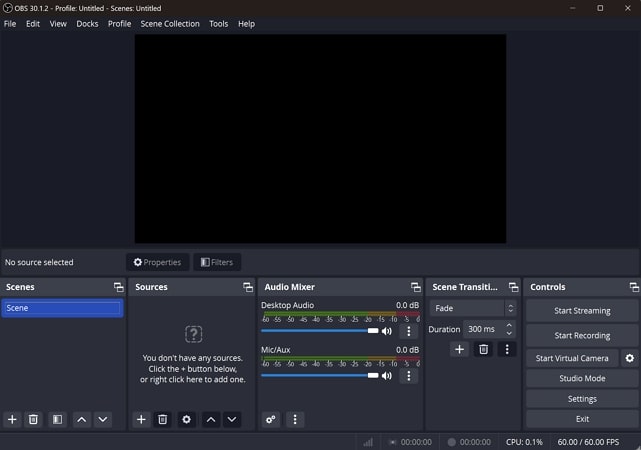
Key features
- OBS provides you with an audio mixer with filters like noise suppression and noise gates.
- You can add unlimited scenes and switch between them seamlessly while editing.
- Personalize your screen recording process with dedicated hotkeys.
Pros
- Control your scenes and sources with OBS’s progressive Studio Mode.
- You can view up to 8 screens with the multiple-screen view feature.
Con
- The user interface is complex and lacks beginner understanding.
5. NVIDIA ShadowPlay
It is a game recording tool specifically designed for gamers who utilize graphics cards for their games. This tool is a popular choice amongst gamers for recording their live streaming and sharing them on different platforms.
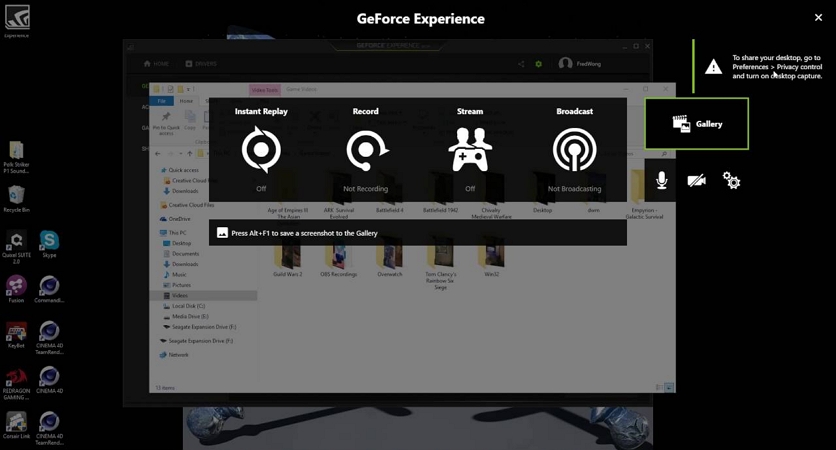
Key Features
- This tool automatically captures the highlighted moments.
- Various graphic overlays are offered to enhance the game broadcasting experience for gamers.
- You can create GIFs of your favorite part from the recorded video.
Pros
- This tool lets you snapshot the screen recording in 8K resolution.
- It is a hardware-accelerated tool ensuring high performance.
Con
- Multiple basic video editing features are not present.
6. Snagit
It is a powerful 4K screen recorder for PC developed by TechSmith. With various tools and effects, users can capture and record screens and add annotations utilizing this tool.
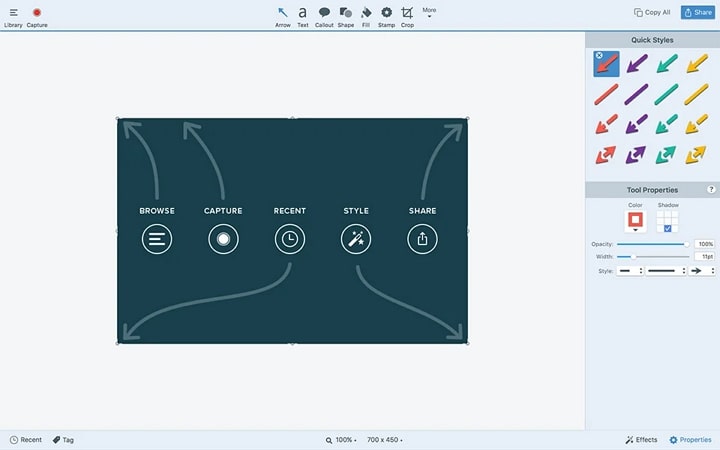
Key Features
- You can record screens with a scrolling screen utilizing this tool.
- Snagit detects the text in your recorded video and lets you edit it.
- Recognize elements in your screenshots and remove or rearrange them.
Pros
- With Snagit, you can sync your content across multiple devices.
- Provides you with a built-in editor with various templates to modify your video.
Con
- Users have reported various bugs and crashes while using this tool.
7. Camtasia
Camtasia is a recording and video editing tool utilized by professionals to record high-quality screens. It covers a diverse range of effects and editing tools to enhance your videos.

Key Features
- With Camtasia, you can add motions and effects like highlighting, magnifying, or smoothing the cursor.
- To fine-tune the audio of your recorded screen, utilize audio editing features like noise reduction and
- Move the element across your screen with a motion path animation feature.
Pros
- Remove unwanted background with the AI background remover.
- This tool provides various royalty-free assets to add to your generated videos.
Con
- This tool provides limited customization options.
8. ShareX
This 4K screen capture software is an open-source and free screen recording tool utilized by many individuals. With just the single press of a key, you can snapshot any area of your screen seamlessly.
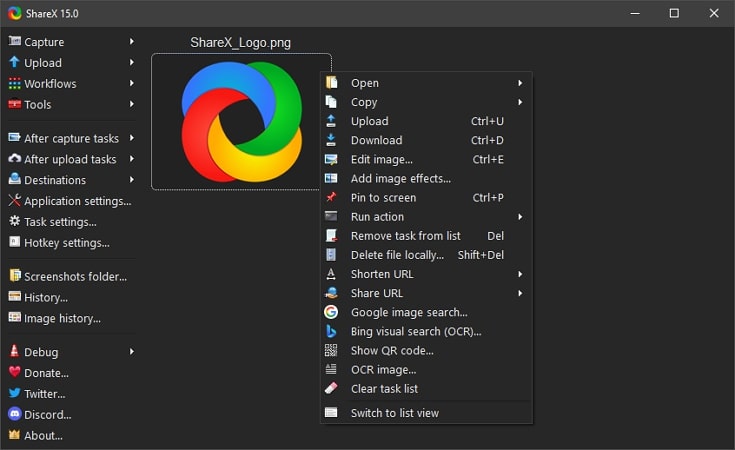
Key Features
- Be it full screen, custom region, or a scrolling region, ShareX offers various capturing options.
- Add annotations like cursors, highlights, magnifying, and speech balloons.
- This tool lets you record a screen in the form of a GIF.
Pros
- Change the format of your video with this tool's video conversion utility.
- Along with screen recording, this tool provides various image editing features.
Con
- ShareX does not reform video in high quality with its editing tools.
9. Icecream Screen Recorder
Icecream 4K screen recorder is a tool designed to record the screen with ease and efficiency. Users can record on a full screen or in a specific region, depending on their preferences.
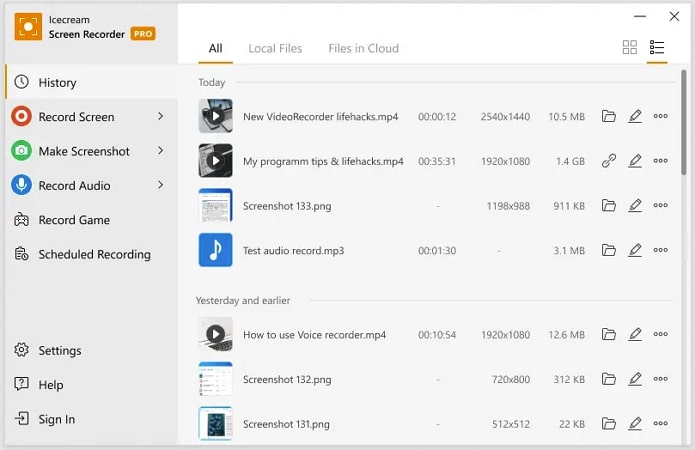
Key Features
- You can enable the hotkeys feature to show the key combination used while recording the video.
- Add images to your screen-recorded videos as a logo or watermark.
- Offers editing features like speed adjustment, mute, trim, etc.
Pros
- Icecream Screen Recorder lets you add drawings, arrows, and text to the recorded screen.
- This tool lets you share the recorded file instantly across your social network.
Con
- This screen recording facility is only available for Windows.
10. QuickTime Player
This is one of the widely used video recorders and editors by Mac users. While being a built-in tool, this versatile multimedia software offers various features, including screen recording, video editing, and streaming.

Key Features
- Users can record and consequently perform basic editing across it.
- It supports many audio and video codecs, making it compatible with various types of files.
- You can play multiple videos on a screen simultaneously with this tool.
Pros
- QuickPlayer lets you save a video frame as an image.
- You can extract the audio of your video and save it in MP4 format.
Con
- This tool is specifically designed only for macOS devices.
Part 2. 5 Best 4K Screen Recorders for iPhone/iPad/Android
To record screens for generating tutorial videos or a meeting on the go, here are the top 5 tools to record the screens of your iPhone, iPad, and Android devices:
1. 4K HDR Video Recorder [iOS]
Mobile users looking to generate screen recording videos of high quality utilize this application. With various adjustable parameters, you can capture screens seamlessly.

Key Features
- You can switch between multiple cameras and a microphone while recording your mobile screen.
- This application provides video stabilization directly on the main interface.
- Captures videos in binned format to improve the quality of your video.
Pros
- This 4K video capture app saves your video in 10-built Dolby Vision.
- You can browse, share, and play the recorded video within the application.
Con
- Results are not as smooth as compared to competitive apps.
2. 4K Screen Recorder [Android]
The 4K Screen Recorder app lets you record and capture screens of your devices quite conveniently. From gameplays to explainer videos, you can efficiently capture the screen of your Android devices.
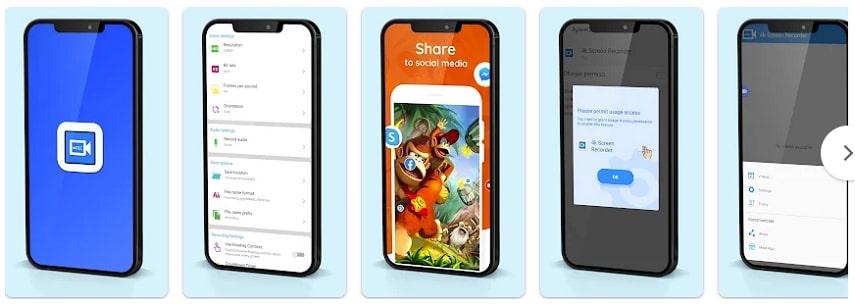
Key Features
- This app provides a countdown timer before starting the video recording task.
- With this app, record the screen for unlimited time.
- This application does not demand any device rooting.
Pros
- This app does not add a watermark to your generated video.
- With floating windows, you can control and adjust the screen.
Con
- The app does not provide video editing features.
3. AZ Screen Recorder [Android | iOS]
This is a high-quality 4K screen recorder Android that lets you record screens with audio. It also lets you edit the generated video on your mobile device.

Key Features
- You can show your face while recording the screen with this app.
- This app records screens with audio from the mic as well as from your device.
- It lets you generate GIFs with the recorded screen.
Pros
- Provides video editing features like trimming, adding background music, cropping, and rotating.
- To stop the screen recording, you simply have to shake the device.
Con
- Users might experience failure when exporting videos.
4. Vidma Screen Recorder [Android]
Whether you want to create tutorial videos or record screens of a certain task, utilize the Vidma Screen Recorder to streamline the screen-capturing process.
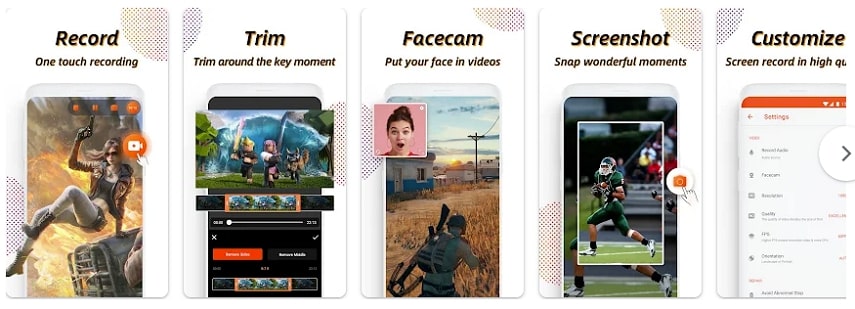
Key Features
- A completely free 4K screen recorder with no specific subscription packages.
- Vidma offers seamless screen recording with no lag and less memory usage.
- It shows the touch impression while recording the screen on your mobile device.
Pros
- It provides you with exported videos without any watermark.
- You can trim the videos swiftly after recording them.
Con
- Users reported issues in locating the recorded video across Android.
5. Record it! [Android | iOS]
Along with screen recording, this application also provides various video editing features. This app is perfect for creating explanatory videos for commercial and personal purposes.

Key Features
- This application lets you add Facecam reactions to your screen recordings.
- You can adjust the speed of your recorded video.
- This app allows you to change the background color and canvas.
Pros
- You can share the generated video directly to YouTube.
- It can perform basic editing like trim, cropping, and rotating your recorded videos.
Con
- The video sharing on this app is limited to three minutes.
Part 3. FAQs About 4K Screen Recorder You Want to Know
Q1. Can I screen record in 4K?
A1. There are many tools and apps available that let you record screens in 4K format. HitPaw Edimakor is one of the recommended options to choose when performing tasks like screen capturing.
Q2. What is the best screen recorder for 4K?
A2. With various options available only, picking the best 4K screen recorder is pretty challenging. However, the screen recording feature of HitPaw Edimakor makes it one of the best choices for professionals as well as beginners.
Q3. How do you record 4K videos on a PC?
A3. You can record high-quality videos on your PC by utilizing one of the above-mentioned tools for Windows as well as Mac. HitPaw Edimakor is the best option for Windows and Mac users for recording 4K videos.
Q4. What is the best way to record a desktop screen in 4K?
A4. The best way to record the screen for your desktop is to install screen recording platform that lets you record and edit the video according to your preferences.
Conclusion
Whether you want to save your live streaming or keep a record of your meetings, you can record the screen of your devices. Utilizing the 4K video capture feature of HitPaw Edimakor, you can seamlessly capture and edit screens according to your preferences.





 HitPaw Univd (Video Converter)
HitPaw Univd (Video Converter)  HitPaw Screen Recorder
HitPaw Screen Recorder HitPaw VikPea (Video Enhancer)
HitPaw VikPea (Video Enhancer)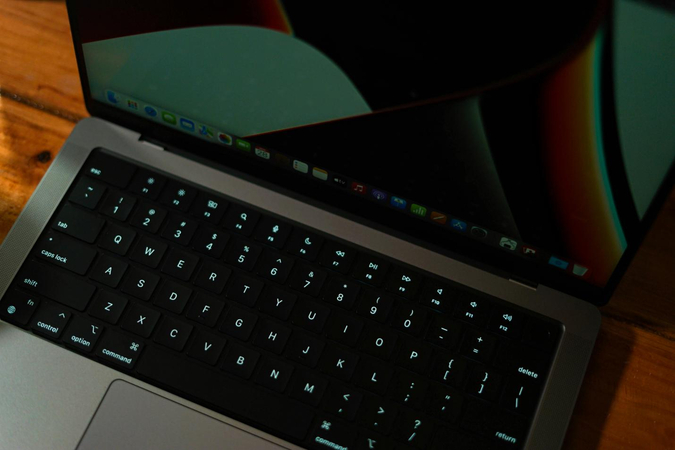
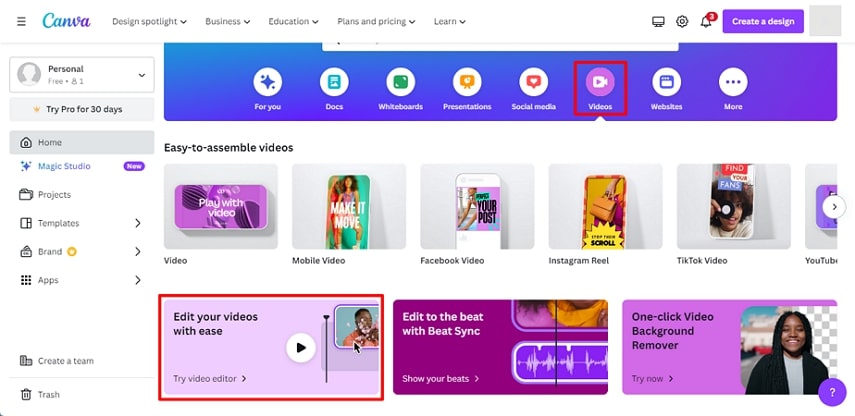

Share this article:
Select the product rating:
Daniel Walker
Editor-in-Chief
My passion lies in bridging the gap between cutting-edge technology and everyday creativity. With years of hands-on experience, I create content that not only informs but inspires our audience to embrace digital tools confidently.
View all ArticlesLeave a Comment
Create your review for HitPaw articles