Mastering the Yippee Sound Effect for Creative Audio
Sound plays a major role in making videos interesting. Make people laugh, make them feel fun, and keep their concentration. Fun sounds like "Yippee" are easy to use and add excitement. This cheerful call makes the video lively and more fun. This article explains why Yippee sound is popular, where it can be used, and how to add it to your video. We will also explain the tool HitPaw VoicePea and propose of several other easy-to-use soundboard apps.
Part 1: A Quick Look at "Yippee" - What's All the Hype?
Yippee "is often shouted when someone is pleased or excited. It is also used in anime, video games, and YouTube interesting clips. When people hear these words, they think of joy, fun, and something good. This word is effective in video because it is short, clear, and instantly attracts attention. It can be added to fill the moment when the game's character wins, when something ridiculous happens, or quiet. It adds a happy and light feeling.

Part 2: When and Where to Use the Yippee Sound Effect
The best thing about Yippee sound is its flexibility. It can be used in various types of videos. This sound is perfect for making fun content, teaching something, or adding humor. Here are some ideas where it works best:
- Interesting moments: used when unexpected or ridiculous things happen.
- Win or celebrate: add when someone achieves something in a game or video.
- Reaction: used as a fun reaction to good news.
- Quiet moment: Fill the gaps in your video and keep it interesting.
- Children's content: kids love cheerful and happy sounds.
- Live Stream: Make viewers laugh during breaks and chats
Part 3: HitPaw VoicePea Soundboard - Your Go-To for Fun Sounds
HitPaw VoicePea Sounboard is an easy tool to add fun sounds like "Yippee" to your video. Made for those who want to make content more enjoyable without taking time to edit. You can play any sound during recording or streaming with just a few clicks. This tool is ideal for YouTuber, gamers or anyone who wants to add laughter to their content. Simple design makes it easy for people who are not good at technology. Let's see what features are available.
Key Features of HitPaw VoicePea Soundboard
- Provides various sound effects for various scenes.
- You can switch sound effects in real time during games and meetings.
- Custom sound effects can be uploaded.
- Supports frequent sound effects shortcut settings.
- Supports major platforms such as Discord, Twitch, and Zoom.
How to Use HitPaw VoicePea Soundboard Functions?
Step 1:Launch your chosen platform, like Discord or Steam, and head to the settings. Choose "HitPaw Virtual Audio" as your input device.

Step 2:Click "Soundboard" on the left side and pick your preferred sound effects. Set shortcut keys, such as Ctrl+1, for seamless switching.

Step 3:Turn on "Hear Myself" and "Voice Changer" to listen to your sound. Enable "Noise Reduction" if you need to remove background noise.

Step 4:Adjust the sound effects using the volume slider on the right to match your preference. Enjoy your personalized soundboard!

Part 4: Other Unique Soundboard Alternatives Worth Exploring
Let's introduce some popular and easy-to-use soundboard apps. You can make your content more fun and interesting.
1. Resanance
Resanance is a soundboard app used primarily for gamers and streamers. It is popular to use it with Discord when you want to play interesting or useful sounds during chat or gameplay. You can assign various sounds to hot keys and play them instantly without delay. It supports many audio devices and apps for flexible selection.
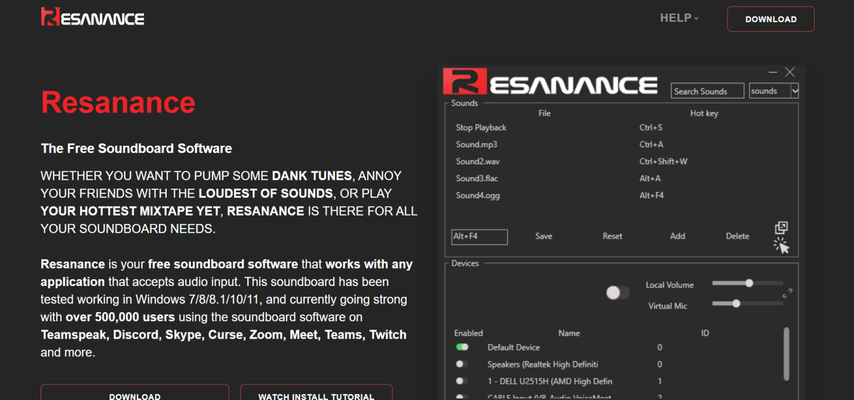
Pros:
- Easily integrate with Discord and other apps.
- Self-made and built-in sound available.
- Quickly play sound on your keyboard.
Cons:
- It may be difficult for beginners.
- Mac and Linux are not supported.
- Use a lot of system resources.
2. Soundpad
Soundpad is a lightweight app for Windows users. You can play sound effects directly from the microphone or system audio. Ideal for those who want something that works simply. You can assign hot keys, record your own sound, and play easily during games and during calls. Because it works quietly in the background, it does not take a place and does not reduce the speed of the system.
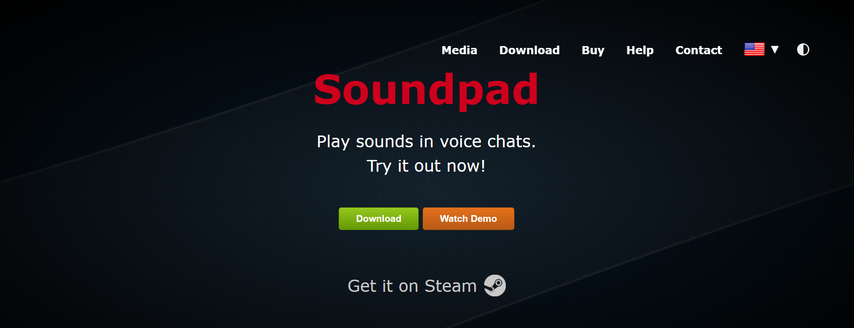
Pros:
- Easy to use and perfect for beginners.
- Any sound can be played immediately.
- You can record new sounds.
Cons:
- Only works on Windows.
- A paid version is required to use all functions.
- Less customization options.
3. Clownfish Voice Changer
Clownfish is mainly a voice changer, but it also has a small soundboard function. It is free and simple, so it is recommended for beginners. You can change your voice in real time and play yippee sound effect during voice calls and streams. It can be used in most chat apps, such as Skype, Discord, Zoom, etc.
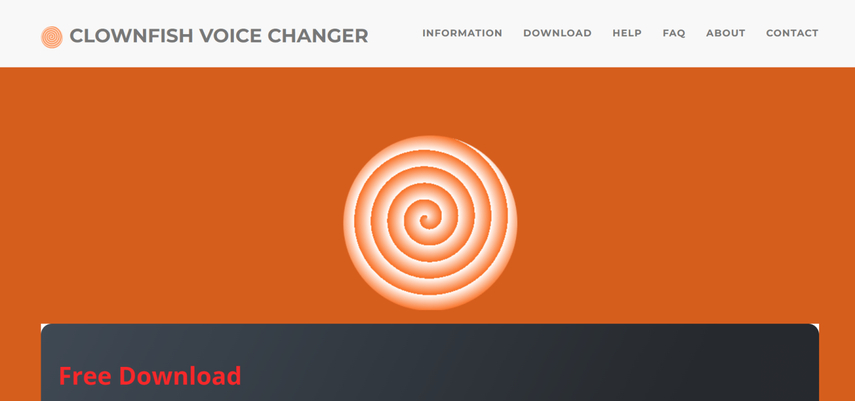
Pros:
- Free to download and use.
- Simple layout and easy to understand by anyone.
- Fun voice effects make calls even more fun.
Cons:
- Limited soundboard.
- Voice quality may fall and not always clear.
- You must click to play the sound.
4. Mixere
Mixere is a free open-source sound mixing tool. It is more functional than other soundboards and is used by people who want to mix multiple audio tracks. You can overlay sound, adjust volume, and controlled playback in detail. Not for yippee sound effect in the game, but for planned audio work like live and creative projects.
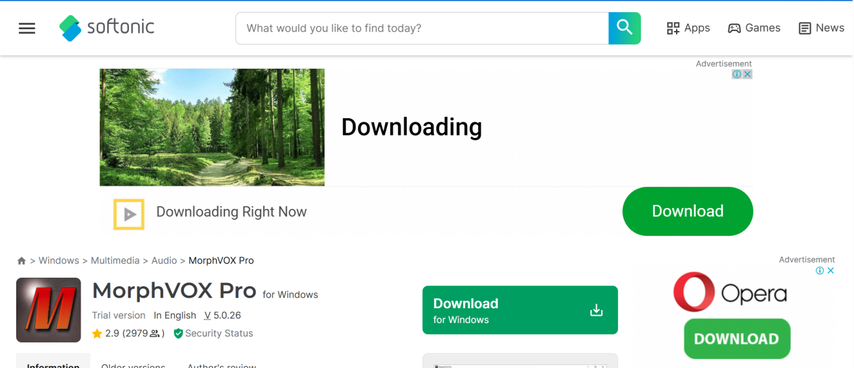
Pros:
- Free and open source because anyone can use and change.
- Rich control of audio.
- Works without Internet because no online access required.
Cons:
- Difficult to learn because it is not beginner friendly.
- The design is old and interface looks outdated.
- No sound effects are included.
FAQs About Yippee Sound Effect Essentials
Q1. Where can I download the Yippee sound for free?
A1. You can find free Yippee sound clips on sites like freesound.org, zapsplat.com, 99sounds.org. It is important to check the license of these sound files and make sure that you can use them for free.
Q2. Can I use the Yippee effect in my Twitch or YouTube streams?
A2. Yes, as long as the sound is available for free or you have the right to use it, you can stream it during the stream. Great for adding fun reactions during a live performance.
Q3. What's the easiest way to add it to my videos?
A3. It is the easiest to use a sound board like HitPaw VoicePea. You can also add sounds manually in video editors like CapCut and Filmora.
Conclusion
Yippee sound effects are great for adding vitality and excitement to your videos. Whether you're creating YouTube content, streaming games, or just sharing interesting moments with friends, this sound brings fun, humorous touches and instantly inspires the mood. It is an easy and easy way to make the video stand out, explode joy and attract viewers. If you're looking for an easy way to add Yippee sound and other effects, consider using HitPaw VoicePea. If you use this tool, just press the button, it is ready without hassle.











 HitPaw Univd (Video Converter)
HitPaw Univd (Video Converter) HitPaw VikPea (Video Enhancer)
HitPaw VikPea (Video Enhancer) HitPaw FotorPea
HitPaw FotorPea



Share this article:
Select the product rating:
Daniel Walker
Editor-in-Chief
My passion lies in bridging the gap between cutting-edge technology and everyday creativity. With years of hands-on experience, I create content that not only informs but inspires our audience to embrace digital tools confidently.
View all ArticlesLeave a Comment
Create your review for HitPaw articles