3 Ways to Easily Get Pac-Man Sound Effects in 2025
Remaining one of the most popular and memorable arcade games today after its creation in 1980, Pac-Man is a veritable cultural phenomenon. If you have played the pac-man arcade game; you might also have played the ms pac man, the many spin-offs, or even the more recent pac man 30th Anniversary edition of the game; it is undeniable that the classic game still has a streamlined appeal to fans of games across the globe. This article will detail alternative methods of sourcing Pac-Man sound effects in 2024 while providing a step-by-step guide as to how new tools, such as the HitPaw VoicePea can be used to access them.
What is Pac-Man?
Pac-Man is a maze arcade game designed and released to the market by Namco manufacturers in 1980. The player controls Pac-Man, who must eat all the dots inside an enclosed maze while avoiding four colored ghosts. You will remember the names and colors of the villains, whoky, Pinky, Inky, and Clyde. It is also important to know that the game in question has become a part of popular culture and has been followed by several sequels, various products based on its universe, and a TV series.
The play consists of Pac-Man getting around a maze, eating dots and fruits, scoring points, and American footballs while avoiding the Pac-Man ghosts. Primarily through the power pellets, Pac-Man consumes the Pac-Man ghosts, and it becomes the turn of the former for a while. Despite consisting of simple graphics and lines, the game Pac-Man remains relevant to this day due to the increasing complexity of its levels.
Pac-Man is now a game and a symbol of pop culture and postmodern society, which has impacted many spheres of it. As for the character design, the mobility, the colors, the level design, and the concept that makes the game Pac-Man run with no interruption. The game has generated several product spin-offs in the form of LEGOLe Pac-Man, toys, apparel, and cuisine. The Pac-Man arcade game is a game that has existed since the earliest days and is loved by youngsters of different ages.
The influence of Pac-Man extends beyond gaming. The character has appeared in numerous TV shows, movies, and music videos. The game's simple yet challenging mechanics have inspired countless other games, and its characters, including the infamous pac man ghost gang, have become household names. The game's sound effects, such as the waka-waka chomping sound, have become instantly recognizable and are often used in various media to evoke nostalgia.

The Introduction of Pac-Man Sound Effects
Similar to the gameplay, the sound effects of Pac-Man have become very distinctive, popular, and memorable. - Some of the most familiar sound effects heard today are From the chomping sound heard every time Waka-waka chomps on something to Pac-Man when he eats the power pellet to swallow the Pac man ghosts making them blue. The sound impact is not only a plus to the gameplay but also brings a sense of an old-school feel to a few of the games for players.
It is expected that Pac-Man 30th Anniversary is coming near, and people have developed an interest in listening to the sounds that the Pac-Man arcade game used to bring. If you need some original Pac-Man songs and sounds, or you want to reproduce the original sounds in modern console games, then getting the proper Pac-Man sound effects is paramount.
"Pac-Man's sounds make the game more exciting. When Pac-Man eats dots, you hear a chomping sound. When the ghosts chase Pac-Man, you hear a buzzing sound. And when Pac-Man eats a power pellet and turns the ghosts blue, you hear a thrilling sound. These sounds help you feel like you're part of the game, making it more fun and realistic.
Additionally, the sounds of Pac-Man have been used as loops for various forms of music, proving that the sound effects are iconic and cemented in pop culture. These sounds are not only applicable to the original Pac-Man game; rather, these have been extended and were part of other Pac-Man series or spin-offs such as MS Pac-Man and others. Even if it is a new-generation pac-man, one cannot deny the importance of sounds such as the 'pac-man' sound in the game.
How to Make Pac-Man Sound Effects?
To create authentic Pac-Man sound effects, you can use specialized tools like the HitPaw VoicePea. This versatile software offers various features that allow you to capture and customize sound effects for different purposes, including creating soundboards.
The HitPaw VoicePea is a powerful tool designed to effortlessly transform your voice and audio clips. It offers a range of features, including real-time voice changing, customizable sound effects, and a user-friendly interface. Whether you're mimicking the sounds of Pac-Man, ms pac man, or even creating unique effects like a pac man frog sound, this software has you covered.
- Easy Import: Quickly import audio clips from various sources, including Pac-Man games.
- Customization: Apply different sound effects to enhance the audio quality and make it more engaging.
- User-Friendly Interface: Organize and easily access your sound clips.
- Multi-Format Support: Export your soundboard in multiple formats, making it compatible with different devices.
How to use HitPaw VoicePea?
To create a Pac-Man soundboard using the HitPaw VoicePea, follow these detailed steps:
Step 1: Select HitPaw Virtual Audio:First, open the third-party platform you want to use, such as Discord or Steam. Choose "HitPaw Virtual Audio" as the input source in the settings. This will ensure that your selected sound effects are routed through the HitPaw VoicePea.

Step 2: Choose Sound Effects:Next, click on the "Soundboard" option on the left side of the interface. Here, you can choose your preferred sound effects. For the **Pac-Man** soundboard, select audio clips that capture the essence of the game's iconic sounds.

Step 3: Adjust Global Settings:Enable "Hear Myself" and "Voice Changer" to preview the sound effects. If the background is too noisy, activate "Noise Reduction" to minimize unwanted noise. This step is crucial to ensure the Pac-Man sounds are clear and distinct.

Step 4: Adjust Sound Settings:Finally, adjust the volume of the sound effects on the right side according to your needs. You can also customize the shortcut keys for the sound effects, enabling a quick and convenient switch. For example, you can set Ctrl+1 to play a specific Pac-Man sound.

Following these steps, you can create a dynamic and engaging soundboard that features the iconic sounds of the Pac-Man game. Enjoy the familiar sounds of Pac-Man wherever you go!
Conclusion
Thus, applying the HitPaw VoicePea to make a Pac-Man soundboard is quite an exciting and easy job. Based on the specific procedure described herein using the tremendously effective sub-tool, it is now possible to reproduce the tones reminiscent of Pac-Man. If you are a fan of the Pac-Man arcade game or have the idea about the Pac-Man 30th anniversary, you will probably hear the essential sounds of it portrayed in this soundboard. Those sensitive to the sound can adjust the settings of the Pac-Man soundboard to preferred levels to ensure hours of laughter and fun.
Take a trip into the universe of Pac-Man with Hitpaw voice changer and familiarly listen to these tunes wherever your journey may take you.














 HitPaw Univd (Video Converter)
HitPaw Univd (Video Converter)  HitPaw Edimakor
HitPaw Edimakor HitPaw VikPea (Video Enhancer)
HitPaw VikPea (Video Enhancer)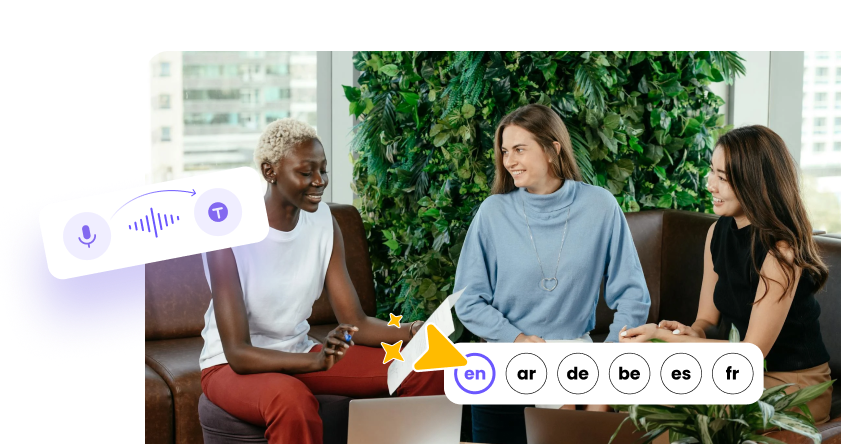


Share this article:
Select the product rating:
Daniel Walker
Editor-in-Chief
This post was written by Editor Daniel Walker whose passion lies in bridging the gap between cutting-edge technology and everyday creativity. The content he created inspires audience to embrace digital tools confidently.
View all ArticlesLeave a Comment
Create your review for HitPaw articles