Best Real-Time Voice Changer for PC to Get Kai Cenat AI Voice
Are you a dedicated fan of Kai Cenat? Are you looking for Kai Cenat AI Voice to make content or stream to go viral on social media or simply for fun? If so, you've come to the right place. This guide will provide an overview of Kai Cenat, including the types of content he creates on YouTube and Twitch. Additionally, we'll explore the best tool available for creating content using a Kai Cenat voice AI.
Part 1: Basic Info of Kai Cenat
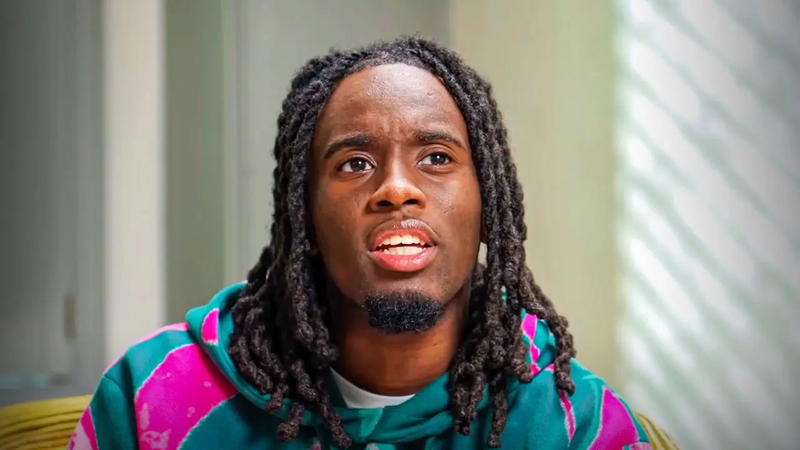
Kai Cenat, also known as Kai Carlo Cenat III, is a popular American online streamer, YouTuber, and content creator. Born on December 16, 2001, he is known for his entertaining and high-energy videos. He gained significant fame through his engaging content on platforms like YouTube and Twitch, where he showcases his unique humor, challenges, skits, and collaboration with other creators.
Kai Cenat is among the few American YouTubers with over 10 million subscribers. He has built a massive fanbase on YouTube, with his unique voice being a key factor in his popularity. His high-pitched voice exudes excitement and energy that captivates his audience. Kai has collaborated with several famous YouTubers, including iShowSpeed, Logan Paul, and KSI.
Part 2: Types of Content Does Kai Cenat Create on YouTube and Twitch

Kai Cenat produces a wide range of content on both YouTube and Twitch. Below is a breakdown of the types of content he creates on each platform:
YouTube
- 1. Comedy Videos:Fans worldwide recognize Kai Cenat for his comedy videos. He creates short, humorous content and uploads it to YouTube, earning millions of followers.
- 2. Challenges:Kai Cenat makes hilarious challenge videos, solo or with other creators.
- 3. Prank Videos:The YouTuber creates entertaining pranks on family and friends and uploads them to YouTube.
- 4. Collaborations:Videos featuring other popular YouTubers like iShowSpeed, Logan Paul, and KSI.
Twitch
- 1. Gaming Streams:On Twitch, Kai Cenat is popular for creating live streams of popular games like GTA Online, Call of Duty, Fortnite, and more. While streaming, he provides hilarious reactions and commentary.
- 2. Interactive Streams:Kai Cenat engages with his audience in real time through Q&A sessions and challenges. During these sessions, he often gifts his viewers, making the experience fun and exciting.
These are the types of content Kai Cenat creates on YouTube and Twitch. If you want to create great content for your channel, using an AI voice Kai Cenat is an excellent option. The next section introduces you to the best AI voice changer to help you create content in Kai's voice.
Part 3: How to Create Kai Cenat AI Voice for Your Projects
Looking for the best Kai Cenat AI Voice Changer? Look no further because we have just the right tool for you. HitPaw VoicePea is one of the best AI voice generators available online that offers hundreds of streamer voices, including Kai Cenat, KSI, iShowSpeed, and many more. Whether creating funny videos or pranking someone on Twitch, this program has you covered. It allows users to alter their voice in real time on platforms like Twitch, Discord, Zoom, and Skype.
HitPaw VoicePea offers various features to help you create unique content, including TTS, an AI song generator, an AI audio enhancer, and more. The best part of this tool is its intuitive interface, which is best for non-tech and beginner users. Further, with noise reduction features, you can create high-quality videos quickly.
Key Features of HitPaw VoicePea
HitPaw VoicePea offers a variety of features, making it one of the best options available online. Below are the top features of this program:
- Extensive AI Voices Library: HitPaw VoicePea features a vast collection of AI voices, including those of streamers, celebrities, singers, and more. One of the standout voices available in this program is Kai Cenat.
- Kai Cenat AI Voice Text To Speech: This feature allows you to generate speech from text, offering a variety of voices, including Kai Cenat, KSI, Logan Paul, and iShowSpeed.
- AI Music Generator: The program offers a great AI music generator designed for creating royalty-free music and Sora AI. With the help of this tool, users can create different genres of music, including romantic, sad, and more.
- AI Audio Enhancer: If your audio is low-quality and you want to enhance it to high quality, this program has you covered. With this Audio Enhancer, you can clean up your audio files, removing unwanted noise and distortion to make them clearer and more professional-sounding.
- Format Support: HitPaw VoicePea supports different types of audio and video formats, including MP3, WAV, FLAC, AAC, OGG, M4A, MP4, AVI, MOV, MKV, FLV, and more.
How to Use HitPaw VoicePea?
Using HitPaw VoicePea is easy. Just follow these 4 simple steps, and you'll be able to convert your voice to Kai Cenat's effortlessly:
Step 1: Select Input and Output
Download HitPaw VoicePea from its official site and launch it once installed. Go to "Settings" and choose the input and output devices.

Step 2: Choose Kai Cenat AI Voice
Click on the " Real-Time Voice" option from the left panel and select the Kai Cenat AI voice option. Users can also select different AI voices, such as KSI, Logan Paul, and more.

Step 3: Enable Voice Changer Option
After selecting your desired voice effect, enable the "Voice Changer" and "Hear Myself" options. Then, speak into your microphone to hear how your voice sounds. If your environment has background noise, you can activate the noise reduction feature to eliminate unwanted sounds.

Step 4: Adjust Voice Settings
You have successfully altered your voice in real-time. Simply speak into the mic, and your voice will change automatically. Users can also adjust the voice settings to add a personalized touch.

Part 4: FAQs Related to Kai Cenat
Q1. Where is Kai Cenat From?
A1. Kai Ceneat was born in December 2001 in The Bronx, New York City. He is a famous YouTuber with over 10 million followers. He creates a variety of content, including comedy skits, pranks, challenges, gaming streams, reaction videos, and more.
Q2. Can I use Kai Cenat's voice for my own content?
A2. Yes, you can use AI voice Kai Cenat in your content. His voice is perfect for creating funny videos and prank someones. Once you have created content in Kai Voice, you can upload it on platforms like YouTube, Twitch, and Discord.
Q3. Which is the best Kai Cenat Voice Changer?
A3. If you're looking for the best Kai Cenat voice changer, we recommend using HitPaw VoicePea. This program offers the best streamer voices, including Kai Cenat. The best part of this tool is that it supports real-time voice changes.
Part 5: Final Thoughts
Kai Cenat is a popular YouTuber and Twitch streamer with over 10 million subscribers, known for his live gaming streams and hilarious videos. If you want to create content using Kai Cenat's voice, this guide is perfect for you. In this guide, we'll introduce you to the best Kai Cenat AI voice changer, HitPaw VoicePea, which allows users to generate content in their voice.







 HitPaw Univd (Video Converter)
HitPaw Univd (Video Converter) HitPaw VikPea (Video Enhancer)
HitPaw VikPea (Video Enhancer) HitPaw FotorPea
HitPaw FotorPea



Share this article:
Select the product rating:
Daniel Walker
Editor-in-Chief
My passion lies in bridging the gap between cutting-edge technology and everyday creativity. With years of hands-on experience, I create content that not only informs but inspires our audience to embrace digital tools confidently.
View all ArticlesLeave a Comment
Create your review for HitPaw articles