The 6 Best Halloween Voice Changers You Must Try for Fun
Halloween is a time for costumes, scary movies, haunted houses, and creative fun. There's just no better way to make things creepy than with a Halloween voice changer. The voice changers really do add the scary audio effects, ghostly voices, and bone-chilling laughter that can make any Halloween adventure truly unforgettable. Whether haunting houses, virtual Halloween parties, or social media shenanigans, a Halloween voice changer is just what the doctor ordered to create more fright. Let's dig into the spookiness of Halloween voice changers and unveil the best options to make this season memorable.
Part 1: What is a Halloween Voice Changer?
A Halloween voice changer is a device or software that changes the user's voice to sound like different spooky characters or creepy sound effects. These would transform your voice into a spooky ghost, or even a demonic monster, or evil witch, and give an added fright to your Halloween party. Halloween voice changers are generally used to surprise or scare friends and family at Halloween-themed gatherings, and so have become part of pranks, haunted house setups, and even social media content creation.
Why Voice Changers Are Popular for Halloween
During the Halloween season, voice changers have become one of the most popular gadgets to create an immersively scaring experience. With simple voice alteration, a person can easily mimic the voice of a dreadful monster, ghostly killer, or space alien. They are commonly used to set up spooky atmosphere in haunted houses since sudden and eerie voices easily scare off visitors. For those hosting virtual Halloween parties or posting spooky social media content, voice changer gives a touch of professionalism and creativity in the whole show.
Popular Uses of Voice Changers for Halloween
- Haunted House Setups: Setup authentic scares in haunted houses with integrated voice changers that elicit creepy sounds at strategic times.
- Virtual Halloween Gatherings: Bring Halloween parties online by using creepy voice effects to propel spookiness into virtual meetings.
- Pranks and Tricks: Call up friends or family members with a transformed voice, and they will certainly believe that they are talking to some supernatural entity.
- Social Media Content Creation: It will come in handy for content producers to create Halloween videos that add effects with monsters, witches, and ghosts.
Part 2: Best Halloween Voice Changer: HitPaw VoicePea
But if you want better quality and truly eerie Halloween sound, HitPaw VoicePea is the option. This dynamic tool offers a user-friendly interface that is great for beginners and content creators to add a spooky touch to their projects. HitPaw VoicePea comes with an extensive library of pre-set voices perfect for creating ghostly, monstrous, or alien sounds, while working with them in real-time. HitPaw VoicePea also offers customization, where you can fine-tune effects matching any spooky scenario.
Key Features of HitPaw VoicePea
- Realistic Voice Effects: HitPaw VoicePea has several ghostly and demonish effects, which sound pretty eerie and are actually great for Halloween.
- User-Friendly Interface: The tool interface is intuitive; therefore, applying an effect within no time and fine-tuning parameters without much of a learning curve can be done readily.
- Compatibility across Platforms: HitPaw VoicePea works for both Windows and macOS, so you can experience its features on different devices.
- Ideal for Live Streaming: For those streaming Halloween events or creating live content, HitPaw VoicePea integrates well with platforms. This makes it easier to add voice effects in real-time.
Simple Guide to use HitPaw VoicePea
Step 1. Choose Input & Output
Go to "Settings" and click on the drop down button to select the inputs and outputs being used.

Step 2. Choose the Voice and Sound Effects
Select your favourite effect and click it to apply.

Step 3. Adjust Global Settings
Turn on "Voice Changer" and "Hear myself", try to speak into the microphone to hear how you sound.

Step 4. Adjust Voice Settings
After selecting the desired sound effect and previewing it, you can adjust the voice settings by hovering over the cartoon avatar.

Part 3: Other 5 Best Halloween Voice Changers for 2024
These top-rated spirit Halloween voice changers add a spooky vibe to any event or prank. With each option, you will find some special features which make it easier to find a perfect fit for your Halloween fun!
1. MorphVOX Junior
MorphVOX Junior allows users to have free voice changes, which is excellent for making spooky sounds such as monsters and goblins. It is for beginners and works on Windows and Mac, so it provides a simplified way of giving Halloween effects to the voice.
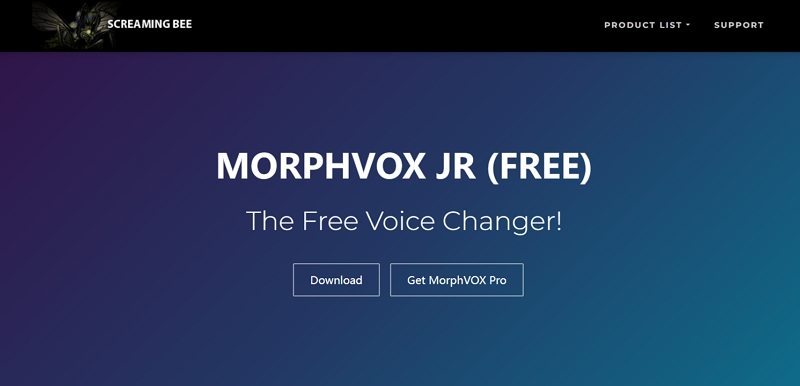
Features:
- Basic spooky effects such as monsters, ghosts, and goblins are there.
- Ambient sound options provide extra spooky vibes.
- It has a very simple interface that is suitable for beginners.
- Free of cost for all Windows and Mac users.
Pros
- It has no price tag for free. It takes very minimal time to set up.
- Uses fewer resources
- Ideal for beginners
Cons
- Limited voice effect options
- Few customization settings
- Basic functionality
2. Voicemod
Voicemod is an all-around voice changer that has super high-quality horror-themed effects perfect for Halloween. You can use it on Windows to provide real-time modulation, which would be great for playing games or even streaming with creepy effects on the go.

Features:
- Real-time voice modulation with horror sound effects
- Background sound options for added atmosphere
- Works with platforms such as Discord and Zoom
- Free and Pro version that's both available with more options available
Pros
- Good for streaming live and gaming
- Easy to use interface
- Supports popular apps
Cons
- Free version contains fewer features
- Premium features are only available with a Pro upgrade
- Set-up may take a while for some people,
3. Clownfish Voice Changer
Clownfish Voice Changer is a free program supporting many messaging applications. It's ideal for voice changer Halloween or online parties. This program contains further spooky voices like aliens and robots.
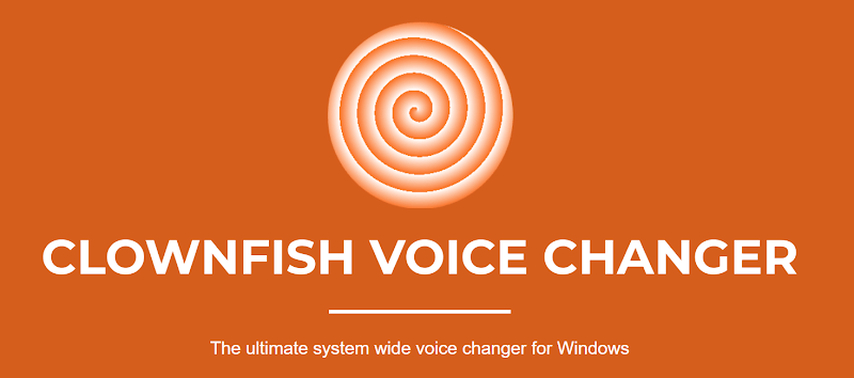
Features
- Contains spooky voices like robots and aliens
- Compatibility with apps like Skype and Discord
- Integration with many platforms
- Small and user-friendly interface
Pros
- It is a free application
- Multi-platform compatibility
- Easy installation
Cons
- Lack of advanced effects options
- Few sound editing options
- Some minor bugs are present in some platforms
4. Scary Voice Changer & Recorder
It's an app for spirit Halloween voice disguiser and a recorder used during Halloween fun. The free version is offered to the user of both Android and iOS versions, with the use to record and save scary voices as pranks or even a spooky message.
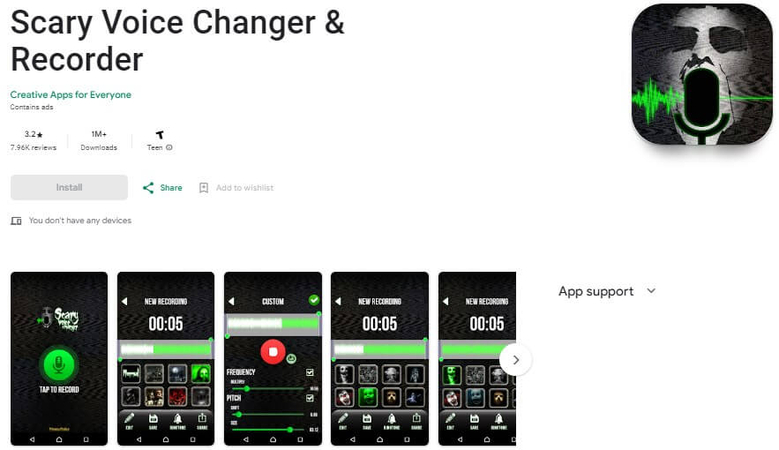
Features
- Scary voice presets for witches and monsters
- Options to record and save
- Easy-to-use interface through mobile devices
- Accessible in iOS and Android
Pros
- Portable and on-the-go device
- Audio recording instantly available
- Available for download and free of charge
Cons
- Ads can interfere with use
- Cannot adjust sounds to full individuality
- Not a perfect choice for live streaming
5. Voice Changer Plus
Voice Changer Plus is a good application available for iOS. The app has many fun, spooky effects ideal for Halloween. One can choose over 50 voice effects like ghostly and zombie voices for Halloween. With its recording and playback options, one can easily make scary messages and share it with friends or use it as a prank for Halloween.

Features
- More than 50 voice effects including Halloween sounds
- Recording and playback options for easy share
- Reverse playback feature for more fun
- User-friendly interface with quick-access effects
Pros
- Many voice effects
- Easy and intuitive use
- Available free with optional in-app purchases
Cons
- Limited capacity for customization
- Only available on iOS
- Some of the features only accessible with payment.
FAQs
Q1. Is it possible to use a Halloween voice changer on a phone or tablet?
A1. Absolutely! Most Halloween voice changers are apps in a smartphone and a tablet. Such an application like Clownfish Voice Changer and Scary Voice Changer & Recorder works well on smartphones; it does not take long to create some spooky effect on the go.
Q2. Are Halloween voice changers safe for children?
A2. Most Halloween voice changers are kid-friendly, especially the simple ones with age-proper settings. Still, it is always a good idea to preview the app or software first to determine if there is anything too intense or scary for children.
Q3. Can I add my effects or edit sounds using a Halloween voice changer?
A3. Yes, some voice changers do have customization options, such as HitPaw VoicePea and AV Voice Changer Software Diamond. You can change the pitch, tone, or other features to get a different effect; you can also layer several sounds together to create an exclusively unique sound for a very spookish voice.
Conclusion
Voice changers in Halloween can add an eerie, spookish thrill to the celebration and add fun elements to haunted houses, virtual gatherings, or Halloween pranks. From simple, free options like MorphVOX Junior to highly customizable software like HitPaw VoicePea, there is a Halloween voice changer for every need. While each of the six voice changers reviewed offers something unique, HitPaw VoicePea is the best option for those seeking a versatile and high-quality offering. With its wide range of effects, customization features, and compatibility with streaming, HitPaw VoicePea is a great addition to any Halloween event with spine-tingling sounds.







 HitPaw Univd (Video Converter)
HitPaw Univd (Video Converter) HitPaw VikPea (Video Enhancer)
HitPaw VikPea (Video Enhancer) HitPaw FotorPea
HitPaw FotorPea


Share this article:
Select the product rating:
Daniel Walker
Editor-in-Chief
My passion lies in bridging the gap between cutting-edge technology and everyday creativity. With years of hands-on experience, I create content that not only informs but inspires our audience to embrace digital tools confidently.
View all ArticlesLeave a Comment
Create your review for HitPaw articles