[2025 Updated] Easily Guide to Create Halloween Sounds
Halloween is the time of thrills when atmosphere does the setting for spine-tingling fun. Whether you're hosting a haunted house, designing a Halloween podcast, or simply incorporating the spooky sounds of Halloween in your party, this gives it that edge for scary. Thanks to such developed tools like HitPaw VoicePea Voice Changer, it is simpler than ever to have such custom free Halloween sounds. In this guide, we are going to walk you through how you can use HitPaw VoicePea to design horrible and awesome sound effects and look at other top voice-changing tools to make this Halloween unforgettable.
Part 1: Introduction to Halloween Sound Effects
Halloween sound effects are the most powerful mood-setters. They create more than just an atmosphere-they immerse a listener into a world of eerie possibilities. Sounds can carry the listener from a mundane environment to a haunted mansion or dark forest, making the Halloween experience ten times more interesting. Even a bone-chilling scream or ghostly moan would make any Halloween event or content memorable and engaging.
Types of Popular Halloween Sounds
Halloween sounds range from classic themes to modern fantasy themes. Here are a few of the popular genres that can be combined into an original haunting soundscape:
- Classic Horror Themes: Creepy old house sounds of creaking floors and walls, ghostly moans, eerie laughs, and footstep echoes conjure the timeless old Halloween horror feeling.
- Monster Sounds: Howling werewolves, hissing vampires, and groaning zombies will make up the Halloween creature experience. It can be used for character-based events or just for monster-themed events.
- Dark Ambience: Thunderstorms, whispering winds, distant cries, and deep silence all set up an ominous mood.
- Fantasy Creatures: For those who like a modern or whimsical twist on Halloween, the noises of alien sounds, robot voices, or fairy whispers have an ethereal quality to them, creating suspense and surprise.
Challenges in Creating Halloween Sounds
Halloween sound design is not easy, especially when you want it to be of good quality and diversity. Here are some of the most common challenges:
- Realism: It's not easy to make the sounds that are not less than realistic in their presentation seem eerie. In fact, while some require a primal fear response, it might be impossible to achieve that without employing a fair share of professional tools.
- Variety: There are indeed multiple sounds that Halloween demands. It is easy for a single sound to do the job, but a well-curated mix of effects can make an event truly remembered.
- Technical Knowhow: Mixing effects may be too complex for first-time users. Knowing the tools and the features makes things simple enough so that anyone can create frightening effects.
Part 2: Introducing HitPaw VoicePea: The Ultimate Tool for Halloween Sound Effects
HitPaw VoicePea is professional voice-changing software, creating scary and spine-chilling sound effects with it - pretty much perfect for Halloween. HitPaw VoicePea is well known for high-quality transformations and wide customizing options - from ghostly sounds to monster voices, eerie whispers, and more. The program is designed for complete beginners and professionals equally; the user-friendly interface allows for seamless changes of pitch, tone, and effect.
Key Features of HitPaw VoicePea
- Variety of Sounds Effects: HitPaw VoicePea provides with the following scary halloween sound effects: ghostly whispering, vampire tones, monster growling, to never run out of horror stuff for Halloween.
- Control over Pitch and Tone: To fit any horror storyline or theme, from piercing screaming to growling as low as possible.
- Easy-Accessible Interface: It was an intuitive design, to browse through options of audio transformations without any complicated processes of learning.
- Real-time processing: HitPaw VoicePea allows real-time voice transformation and is therefore useful for live Halloween events or streamers who would like to communicate with their audience in spooky voices.
Steps to use HitPaw VoicePea for Halloween Sounds
Step 1. Select "HitPaw Virtual Audio"
Open a third-party platform, such as Discord, Steam, etc., and select ‘HitPaw Virtual Audio’ as an input in the settings.

Step 2. Choose Sound Effects
Click on the "Soundboard" option on the left to select your favourite sound effect. You can customise the shortcuts for the sound effects to your liking.

Step 3. Adjust Global Settings
Enable "Hear Myself" and "Voice Changer" to preview the sound. Activate "Noise Reduction" if you find the background noise too loud.

Step 4. Adjust Sound Settings
You can adjust the volume of the sound effects on the right as desired.

Part 3: 5 Other Halloween Sounds Generator
Creating Halloween sound effects is easy and fun with the right tools. Here's a closer look at five popular Halloween sound generators with unique features for crafting spooky sounds. Whether you want to create ghostly whispers, monstrous growls, or eerie laughter, these tools provide versatile options in creating an authentic Halloween soundscape.
1. Voicemod
Voicemod is a real-time voice changer, offering high-quality sound effects and flexible versatility. The tool is fully packed with an extended set of preloaded sounds, including horror and Halloween-themed effects, which are excellent for streaming, content creation, and live interactions. Voicemod allows compatibility through many platforms with ease.

Pros
- This library has extensive horror-themed sounds and effects.
- Real-time modulation for live events and streaming.
- Works well with popular streaming platforms like Twitch and Discord.
Cons
- Free version contains extremely limited effects, quite basic stuff.
- Resource-intensive; a great computer is necessary to use it smoothly.
- Interface could be a bit overwhelming for new users with many options.
2. MorphVOX Pro
The MorphVOX Pro is a professional voice-changing utility which offers great customization for effects. The realistic voice transformation includes some scary Halloween sounds, such as monster growls and ghostly whispers, among other howling horror sounds. It also provides extra customization options so that the user can hone in on pitch and timbre for some unique sounds.

Pros
- Professional-grade sound customization with precision controls
- Supports a wide variety of audio formats, making it versatile.
- Good output with minimal background noise.
Cons
- Paid application, hence expensive, though there is a free version that has limited functionality.
- It would be steeper at the learning curve among beginners because it has more features.
- Some of the advanced features would need additional plugins or add-ons.
3. Clownfish Voice Changer
Clownfish is a free and user-friendly voice changer that easily supports various applications like Discord, Skype, or TeamSpeak. It may lack some of the advanced features, but it's just what one needs for quick, simple Halloween sounds. Clownfish has an array of sound effects ranging from alien voices to spooky whispers, all great for Halloween settings.
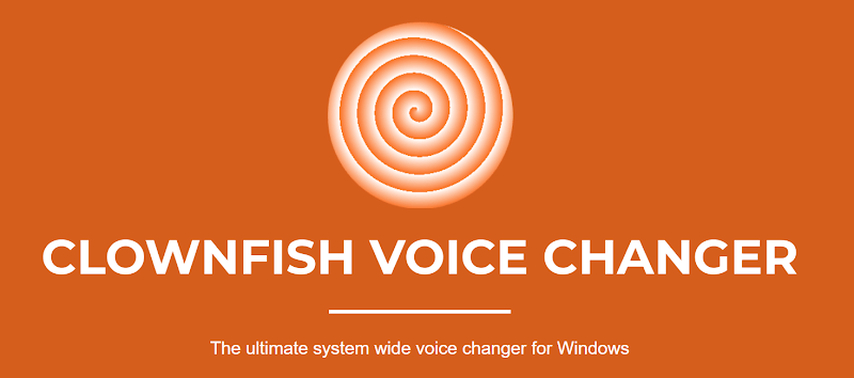
Pros
- Totally free and really easy to use.
- Compatible with multiple platforms so it's quite versatile.
- Lightweight software that doesn't require strong system resources.
Cons
- There are fewer effects compared to paid versions.
- Basic audio quality- not comparable to professional tools.
- Fewer realistic Halloween sounds make this software not so useful for complex projects.
4. AV Voice Changer Software Diamond
AV Voice Changer Software Diamond is the professional voice-changing software for quality. It provides an entire suite of features permitting users to create an incredibly wide variety of effects, from haunted house sounds to character voices. The Halloween presets make it ideal for those unique sounds and realistic effects, but with customization.

Pros
- Fine-tuning options are excellent for professional-grade voice modulation.
- Background noise removal allows for high-quality sounds.
- Provides professional sound editing applications like pitch and formant correction.
Cons
- Expensive, hence not recommended for amateur sound designers.
- It is pretty tough to learn, especially for a beginner.
- Requires a high-grade processor to run it smoothly and give great results.
5. NCH Voxal Voice Changer
NCH Voxal Voice Changer is a simple application of voice changer with spooky Halloween sounds, horror-themed presets - very handy for Halloween and so on. It brings out the unique voices for everyone, providing features that users could easily understand and grasp with no need for a handbook, as it is good enough for beginners. A feature like this would be useful in creating unique sound effects, such as a ghostly whispering sound or a monster's growling sound, giving them a variety of sounds in Halloween.
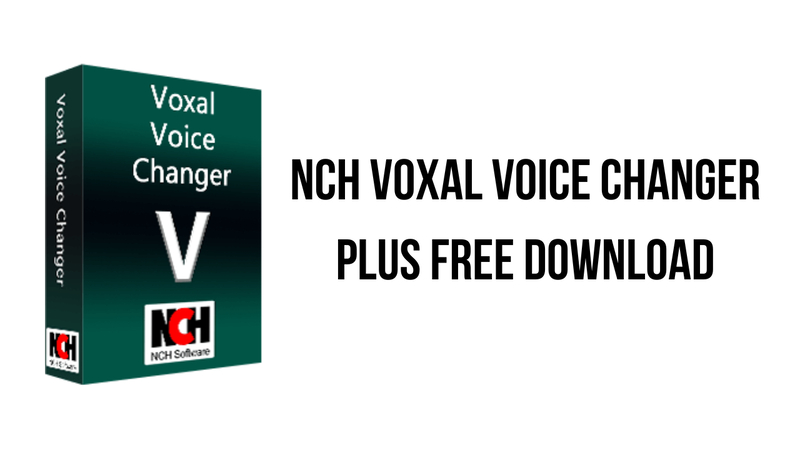
Pros
- Very user-friendly interface, designed for learners.
- It comes with a good range of horror-themed presets.
- Affordable with a very comprehensive free version that still offers good basic effects.
Cons
- Less customization as compared to more expensive applications.
- Real time voice effects will sometimes lag, particularly on less powerful systems.
- Basic audio quality that will not always be as good as similar applications with a higher price point.
FAQs: Halloween Sounds Effects
Q1. How can I get Halloween sounds without professional skills?
A1. Tools like HitPaw VoicePea make easy creation of Halloween sounds accessible to absolutely anyone, even for those without experience. You just need to have chosen your preset and proceed to customize it as preferred.
Q2. Can Halloween sounds be used in any of my content commercially?
A2. Yes, most tools including HitPaw VoicePea allow the creation of sounds for commercial use, so check out the license terms of the software being used first.
Q3. How do you make a sound effect believable?
A3. Combinations of several layers of sounds can give the ambient noise and vocal tones to create some depth for an effect, which can make it feel authentic and immersive.
Conclusion
It's true that Halloween sounds can highly enhance the celebration of the spooky season, making events and content so immersive and memorable. Now, with tools like HitPaw VoicePea, such sounds are no longer a problem to create. Thanks to its incredible and seamless voice change experience transforming into the scary Halloween effects required, HitPaw VoicePea is exceptionally unique. For voice changers for further research to include in your audio tool kit for Halloween, Voicemod and MorphVOX Pro can also prove helpful.







 HitPaw Univd (Video Converter)
HitPaw Univd (Video Converter) HitPaw VikPea (Video Enhancer)
HitPaw VikPea (Video Enhancer) HitPaw FotorPea
HitPaw FotorPea



Share this article:
Select the product rating:
Daniel Walker
Editor-in-Chief
My passion lies in bridging the gap between cutting-edge technology and everyday creativity. With years of hands-on experience, I create content that not only informs but inspires our audience to embrace digital tools confidently.
View all ArticlesLeave a Comment
Create your review for HitPaw articles