[2025 Updated] Discover the Mystery of Donald Ducks' Sound
Donald Duck's hilarious voice and wacky adventures have made us laugh for ages! Everyone knows his famous quacks and silly expressions. In 2024, there's a whole new way to enjoy Donald with the Donald Duck Soundboard. This awesome tool lets you play all your favorite Donald sounds whenever you want.
It's perfect for long-time fans who want to enjoy classic moments, or for introducing Donald to a whole new generation. Imagine having all his funny sounds at your fingertips! So, do you want to quack your way down memory lane? Or maybe you're curious what all the fuss is about? Let's explore Donald Duck's iconic sounds and make our own soundboard.
What is Donald Duck?
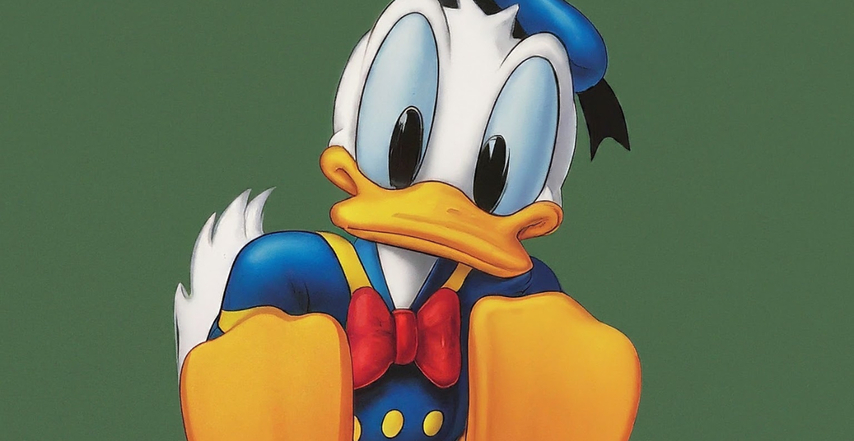
Donald Duck is one of Disney's most iconic characters. Since his debut in 1934, he has captured millions' hearts with his distinct voice, lively personality, and endless misadventures. Donald is a classic Disney character with a short temper and humorous antics. He was created by Walt Disney and initially voiced by Clarence "Ducky" Nash.
Donald Duck costume includes his sailor outfit, with a blue shirt, red bow tie, and sailor hat. Over the years, several voice actors have taken on the role, with Tony Anselmo being the current Donald Duck voice. Also, Donald Duck's nephews are three mischievous and adventurous ducklings. Their names are Huey, Dewey, and Louie.
So, what about Donald and Daisy Duck? Daisy Duck is his love interest.
Donald Duck has appeared in numerous films, TV shows (Donald duck cartoon), and comics. Its notable films include "The Wise Little Hen" and "Donald Gets Drafted." On TV, he has been a staple of shows like "DuckTales" and "Mickey Mouse Clubhouse".
Beyond television and Donald Duck cartoons, he has been featured in many video games. Here are a few notable ones:
- 1. Donald Duck's Playground (1984):This educational game lets players help Donald manage his finances. Players can work at different places, like a greengrocer's or toy shop, to earn money, which they then spend on playground items for their nephews.
- 2. QuackShot (1991):An action-adventure game where Donald goes on a treasure hunt. He solves puzzles and battles foes in various locations.
- 3. The Lucky Dime Caper Starring Donald Duck (1991):In this platformer, Donald recovers stolen lucky dimes from Magica De Spell. Players can explore different worlds and defeat enemies.
- 4. Deep Duck Trouble Starring Donald Duck (1993):This platformer takes Donald on a globe-trotting adventure to find pieces of a map. In this game, players solve puzzles and fight enemies.
- 5. World of Illusion Starring Mickey Mouse & Donald Duck (1992):A Sega Genesis game where Donald and Mickey explore magical worlds together. There are puzzles, enemies, and secrets to solve.
- 6. Magical Quest 3 Starring Mickey and Donald (1995):Donald and Mickey rescue Pluto from Emperor Pete. Each character has unique abilities to overcome challenges.
- 7. Maui Mallard in Cold Shadow (1996):Originally titled “Donald in Maui Mallard,” this game features Donald as a duck detective from Maui Mallard. As players solve mysteries, they switch between ninja and explorer forms.
Donald Duck's enduring appeal lies in his relatability and humor. He is a character who, despite his flaws and temper, always tries his best.
The Introduction of Donalds Ducks' Soundboard
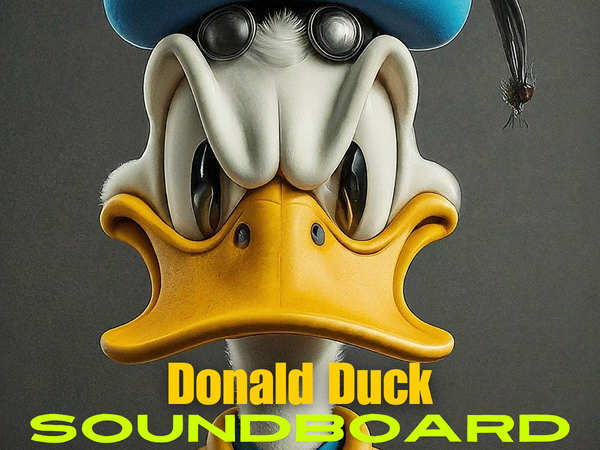
The soundboard allows you to play a wide range of sound clips at the touch of a button. Imagine having all of Donald Duck's iconic quacks, laughs, and funny phrases in one place. With a soundboard, you can easily access these sounds and use them for fun, entertainment, or creative projects.
The soundboard can be a collection of Donald Duck's most memorable audio moments. Every time you hear Donald's angry quacks or happy chuckles, you'll feel like you're back in the day.
To make a Donald Duck soundboard, you have to collect clips or you can mimic those sounds from his many appearances. Over the years, Donald Duck has appeared in numerous films, TV shows, and video games. Each medium offers unique sounds that capture his character's essence.
In "Donald Duck's Playground," players can hear him sort vegetables, display toys, and earn money to buy his nephew's playground stuff with his enthusiastic quacks. In "QuackShot," an action-adventure game, Donald's victory cheers add excitement to his treasure-hunting journey.
On the soundboard, you can also include sounds from "The Lucky Dime Caper Starring Donald Duck," where he tries to get back stolen lucky dimes. In "Deep Duck Trouble Starring Donald Duck," his globe-trotting adventure is filled with sounds of discovery and challenge. "World of Illusion Starring Mickey Mouse & Donald Duck" offers magical and whimsical sound bites as Donald and Mickey explore together.
Additionally, "Magical Quest 3 Starring Mickey and Donald" provides unique audio moments as Donald and Mickey rescue Pluto from Emperor Pete. Lastly, "Maui Mallard in Cold Shadow" features Donald in his duck detective role. In this role, he switches between ninja and explorer forms with distinctive sounds.
So, using a soundboard you can explore Donald Duck's variety of sounds.
How to Make Donald Ducks' Soundboard?
To create a Donald Duck soundboard, you need to collect audio clips from various sources, such as his cartoons, movies, and video games. But how do you get these clips and make them into a soundboard? This is where the HitPaw VoicePea comes in handy.
HitPaw VoicePea is a fantastic tool for capturing, editing, and customizing sounds. It makes creating a soundboard simple and fun. Here are some of its key features:
- 1. Effortless Sound Capture: HitPaw VoicePea allows you to capture sounds from different sources. Whether you're watching a Donald Duck cartoon or playing a game, you can record his iconic sounds with a click.
- 2. Real-Time Voice Changes: This feature lets you change your voice in real time. With effects, you can sound like Donald Duck or any other character instantly.
- 3. Variety of Voice Effects: HitPaw VoicePea comes with a wide range of pre-set voice effects. Donald Duck meme can sound even funnier with an echo.
- 4. Easy Sound Editing: Editing your recordings is straightforward with this tool. You can trim unwanted parts, adjust pitch and tone, and add special effects.
- 5. User-Friendly Interface: The tool is designed to be easy to use. Its clear layout and intuitive controls mean you can create your soundboard easily.
- 6. Noise Reduction: If there's any background noise in your recordings, you can easily remove it with the HitPaw VoicePea.
- 7. Multi-Platform Compatibility: It works on both PC and Mac, so you can create and use your soundboard on any platform.
- 8. Smooth Performance: With low latency, there's no delay between recording and playback, making the editing process smooth and enjoyable.
How to Use HitPaw VoicePea?
Creating a Donald Duck soundboard with HitPaw VoicePea is simple and fun. Follow these easy steps to get started:
Step 1: Select "HitPaw Virtual Audio"
First, open your app settings (such as Discord or Steam). Go to the audio input section and choose "HitPaw Virtual Audio".

Step 2: Choose Sound Effects
Next, open HitPaw VoicePea. Click on the "Soundboard" option. Here, you can select the sound effects you want to use. Assign special keys to each sound effect for quick access during your recordings.

Step 3: Adjust Global Settings
Enable the "Hear Myself" and "Voice Changer" options. This lets you preview how your voice sounds with the effects. Use the "Noise Reduction" feature to minimize any background noise.

Step 4: Customize Sound Settings
Finally, you can adjust the volume and settings for each sound effect to your liking and use it.

Conclusion
Want to keep the quacky fun of Donald Duck Ducklings games alive? With HitPaw VoicePea, you can build your own Donald soundboard. It's a creative way to relive those classic moments and share the laughter with friends. So get quacking and have some fun with the Donald Duck soundboard!










 HitPaw Univd (Video Converter)
HitPaw Univd (Video Converter) HitPaw VikPea (Video Enhancer)
HitPaw VikPea (Video Enhancer) HitPaw FotorPea
HitPaw FotorPea



Share this article:
Select the product rating:
Daniel Walker
Editor-in-Chief
This post was written by Editor Daniel Walker whose passion lies in bridging the gap between cutting-edge technology and everyday creativity. The content he created inspires the audience to embrace digital tools confidently.
View all ArticlesLeave a Comment
Create your review for HitPaw articles