Create Terrifying Demon Voice Text to Speech for Horror Content
In horror, there are few things more unnerving than a demon's voice. The low, gravelly voice and the haunting, otherworldly noises they create give us Goosebumps and raise any horror material. Making a short movie, podcast, or game, you want to have the best demon voice in order to get the mood going and to get the frights going. In this article, we will find out what demon voice text to speech is, present you with the best tools for creating voices like this, and take you through step-by-step how to use them.
Part 1: What is Demon Voice Text to Speech?
Demon Voice text to speech (TTS) is a term used to describe creating unnatural, spooky, and intimidating voice tones that imitate a demon or supernatural entity using sophisticated voice synthesis technology. Through voice manipulation of pitch, tone, rate, and distortion, these products enable producers to create sounds that are unnatural, deep, and even unearthly at times. The secret to an effective demon voice is mastering the art of combining layers of various vocal components like growls, distorted speech, and rumbling low-end.

Part 2: Top 5 Demon Voice Text to Speech Tools
1. HitPaw VoicePea
HitPaw VoicePea is an easy-to-use voice transformer and text-to-speech converter suitable for beginners and experts alike. With its emphasis on providing high-quality, natural voice synthesis, this software enables users to produce all kinds of vocal effects, including demon voices. Its user-friendly interface and sophisticated features make it a great option for horror producers who want to create scary demon voices.
Pros:
- Provides high-quality demon voices with deep and growling effects.
- User-friendly interface, ideal for newcomers.
- Large voice selection and ability to customize.
- Real-time voice transformation feature.
Cons:
- Need subscription for total access to expert voice effects.
Detailed Guide to Use HitPaw VoicePea
Step 1: Input English Text or Upload a FileStart by entering English text directly or uploading a file. If you type the text, make sure it is at least 5 characters long. If you choose to upload a file, ensure it is in .txt or .srt format and contains at least 5 characters.

Step 2: Choose a Voice Character
Select the voice character you want to use. You can preview each character's voice by listening to a sample. This will give you an idea of how the final output will sound.

Step 3: Click "Generate" to Create Your Project
Once you've confirmed your text and selected a voice character, click the "Generate" button to start creating your project. Keep in mind that the process may take longer for larger text inputs.

Step 4: Click on the Project to Download
After the project is generated, click on it to open the download option. Then, click the "Download" button to save the file to your computer.

Step 5: Select Multiple Projects for Batch Download
If you want to download several projects at once, click the "Select" button to enter batch download mode. Choose the projects you need and click "Download" to save them all at once.

2. iSpeech
iSpeech is a powerful text-to-speech and voice recognition software that offers a wide range of voices, including demon-like tones. With a robust set of customization options, users can manipulate various aspects of the voice, from pitch to volume and speed. This makes it an ideal tool for creating a menacing voice that feels straight out of a horror film.
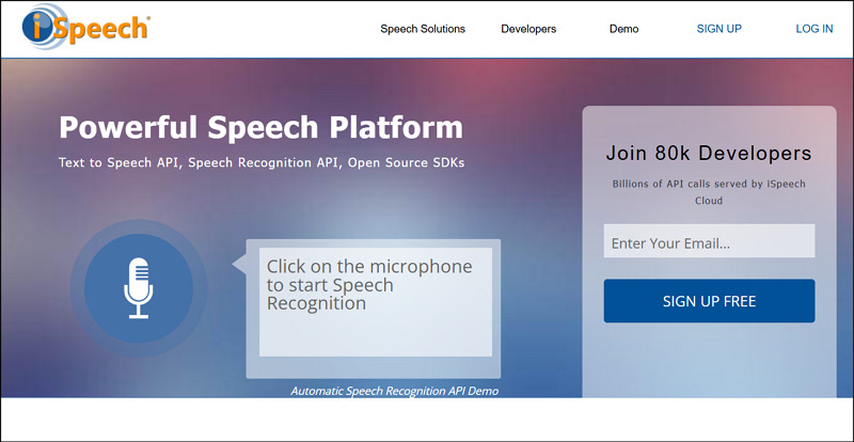
Pros:
- Offers both TTS and speech recognition.
- Simple to use with a user-friendly interface.
- Can be combined with other applications.
Cons:
- The demon voice is not as customizable as in some other tools.
- Free version has restricted access to premium features.
3. Natural Reader
Natural Reader is flexible demon voice text to speech free software famous for producing natural-sounding voices. While it's commonly applied for regular uses such as reading eBooks, it can be employed to create scary, unnatural Demon Voice text to speech as well. The software offers multiple settings that can be adjusted to change pitch and tone to develop a spine-tingling voice perfect for horror content.
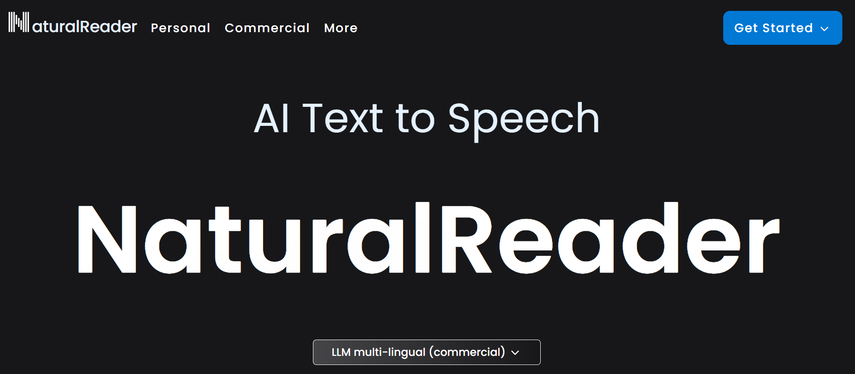
Pros:
- High-quality, realistic voices.
- Easy and simple-to-use interface.
- Comes with extensive support for multiple languages.
Cons:
- Fewer horror-themed voices.
- Some of the features are behind a paid plan.
4. Voxygen
Voxygen is a sophisticated demon voice text to speech online application that offers superior-quality synthesized voices. With extensive customization possibilities, it enables users to produce voices from natural-sounding speech to dark and foreboding demon-like voices. The voice effects can be tweaked in immense detail, giving complete control over the end result.
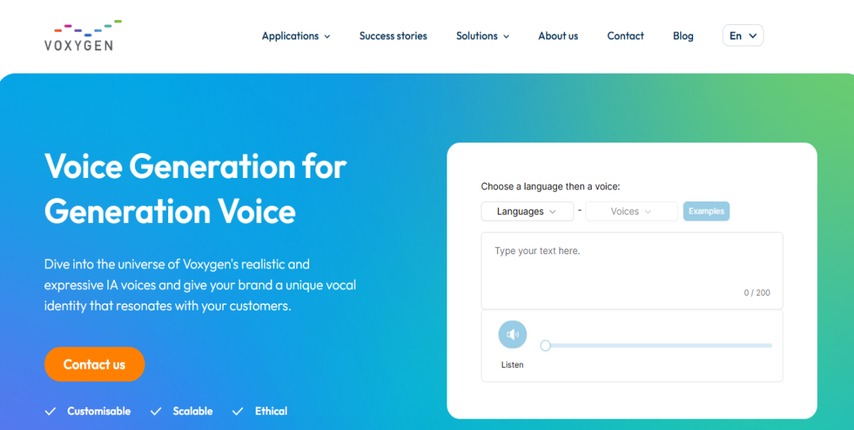
Pros:
- Highly customizable voice creation possibilities.
- Superior voice quality.
- Wide range of voices and languages to select from.
Cons:
- Premium subscription needed for complete access to features.
- Some users find the interface a bit complicated.
5. FakeYou
FakeYou is web-based demon text to speech voice software that specializes in creating celebrity-sounding voices, but it also includes a selection of demon and horror voices. The software lets users select from numerous voices and adjust them to have the ideal evil sound for their project. It's a good choice for creators who need fast, simple, and distinctive voice creation.
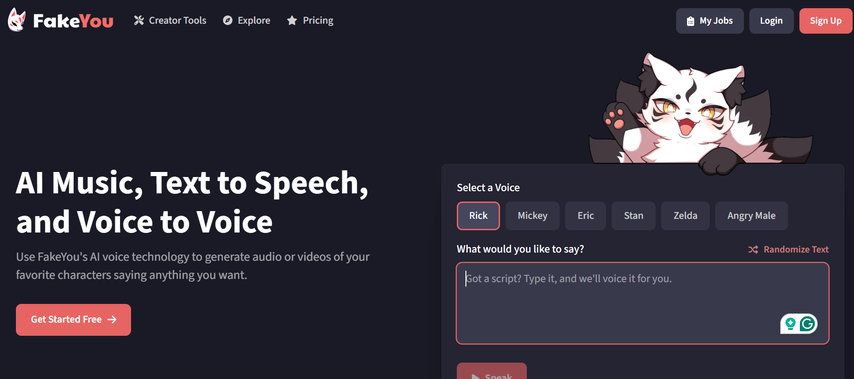
Pros:
- Extensive collection of voices, with horror and demon options.
- Easy and fast to use.
- Supports voice cloning for creating personalized voices.
Cons:
- Less customization than desktop applications.
- Restricted free version.
FAQs
Q1. Can I generate Demon Voice text to speech using free TTS tools?
A1. Yes, there are some text to speech demon voice tools such as FakeYou and iSpeech that provide free versions with limited voice access, including demon-like tones. But if you want more control over voice customization and better quality output, you might need to pay for a plan.
Q2. Are demon voices from TTS tools realistic enough for professional horror projects?
A2. Most TTS tools have fairly realistic-sounding voices, but they might not always be as subtle as professionally recorded voices or specially created sound effects. Saying that, however, for the majority of horror projects, Demon Voice text to speech can work pretty well, provided you employ a tool like HitPaw VoicePea that has real-time customization and quality effects.
Conclusion
In summary, Demon Voice text to speech mastery can elevate your horror content to a new level. With the proper TTS tool and voice customization for the intended frightening effect, you can create voices that will give your audience the chills. Of the many tools out there, HitPaw VoicePea is a great choice that is easy to use and feature-packed, ideal for producing high-quality demon voices. So, if you're working on a horror project, be sure to try out HitPaw VoicePea and unlock the potential to bring your creepy, spine-chilling demon voice to life!







 HitPaw Univd (Video Converter)
HitPaw Univd (Video Converter) HitPaw VikPea (Video Enhancer)
HitPaw VikPea (Video Enhancer) HitPaw FotorPea
HitPaw FotorPea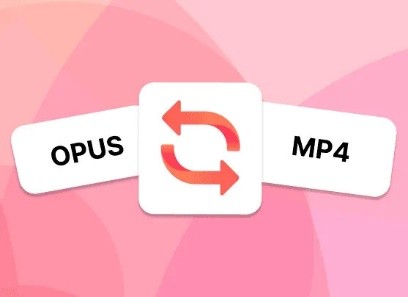


Share this article:
Select the product rating:
Daniel Walker
Editor-in-Chief
My passion lies in bridging the gap between cutting-edge technology and everyday creativity. With years of hands-on experience, I create content that not only informs but inspires our audience to embrace digital tools confidently.
View all ArticlesLeave a Comment
Create your review for HitPaw articles