Best Voice Changers To Change Hoarse Voice
A hoarse voice, also called dysphonia or hoarseness, is a sound that converts your original voice into a lower pitch. This voice may sound breathy, raspy, strained, or weaker than usual. However, there can be many other reasons, such as Vocal Strain, infection, allergy, etc. Don't worry— we will tell you how to change a hoarse voice to a sweet one using different voice generators in this article.
Part 1 What Causes Hoarse Voice?

Hoarseness is a common disease that can occur among teachers, singers, and actors. There can be many reasons for this, such as:
- Laryngitis: The most common cause of Hoarse voice is Laryngitis. It happens because of different reasons, such as allergies, infections, sinus infections and more.
- Sore throat: Sometimes, you might have a different voice because of a sore throat.
- Age: Your voice gets thin and limp as you age.
- Spasmodic dysphonia: It is a rare speech disorder and the most common cause of hoarseness.
- And Cancer: In the end, if your voice is not the same as usual, it could be because of different cancers, such as laryngeal cancer, lung cancer, and throat cancer.
These are the common causes of Hoarse voice, but if you are a voiceover artist and planning to change your voice into rose sweet, continue reading. Below, we have mentioned the top tools that you can download to get a sweet girl voice.
Part 2: The Best Tool to Change Hoarse Voice to Sweet
If you suddenly get a hoarse voice, the best way to treat it is by using different treatments that require time and money. But if you are in a hurry, you should use a sweet voice changer that can easily change your voice in no time. There are numerous sweet girl voice changers available on the market, but we recommend using the HitPaw VoicePea application.
HitPaw VoicePea is reliable, safe, and easy to use. You can also download it on your PC and Mac devices. This amazing tool helps you transform your hoarse voice in real time with different voice effects.
Key Features of HitPaw VoicePea:
- One of the best sweet girl voice changers available in the market.
- With this software, you can change your hoarse voice into different voices with one click
- It offers a huge library of voice effects and different other filters
- It can benefit singers and voice actors who want to have a different voice
- This software uses AI technology to create voices of famous people, including Donald Trump, Taylor Swift, Joe Biden and more
- Gamers, streamers, content creators, and Vtubers can use it for their content
Part 3. How to Change Hoarse Voice to Sweet with HitPaw VoicePea?
This is a step-by-step guide that you can follow if you want to get a sweet voice using this amazing voice changer.
Step 1: Download and Launch the App
The first step is downloading the app from the website and launching it on your PC. Once installed, visit Settings , click the “drop-down menu” option and choose the input and output settings.

Step 2: Choose Voice
From the dashboard, choose the voice that you want to apply. You will see many options on your screen. Once you have chosen the right voice, click the “Apply” option.

Step 3: Adjust your Global Settings
Adjust your global settings, such as "Voice Changer" and "Hear myself," and try to test your voice to see if it has changed. If there is noise in your sound, you can also turn on the "Noise Reduction" option. Please don't set this option high, as it may change other settings as well.

Step 4: Preview Changes and Download
Preview your changes and download the final results. You can also upload your recordings and change them according to your requirements.

These are the top 4 steps that you can use to change your hoarse voice into a sweet sound.
Part 4. Other Best Voice Changers for PC and Online
Apart from HitPaw VoicePea, there are many other voice changers that can give you sweet melody voices within minutes. Below, we have mentioned the top tools that you can download on your PC. Let's discuss these tools along with their pros and cons.
1.Clownfish Voice Changer— Best for PC
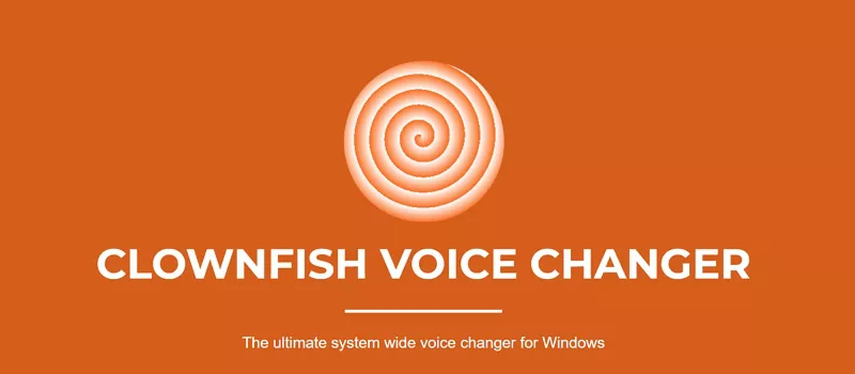
Clownfish Voice Changer is a free tool available for PC users. It is the easiest application that you can use in 2024. The tool offers different voice effects that you can download to get a sweet girl voice. Moreover, it works seamlessly with other platforms, such as Discord, Steam, Viber and more. You can also use it to get different voices, such as Alien, Robot, and more.
Pros:
- The text-to-speech option is also available
- Built-in sound player for better management
- Supports different plug-ins
- Change your hoarse voice with one click
Cons:
- Some users don’t like the interface
- Compatibility issue with the microphone
2.AV Voice Changer— Best for PC
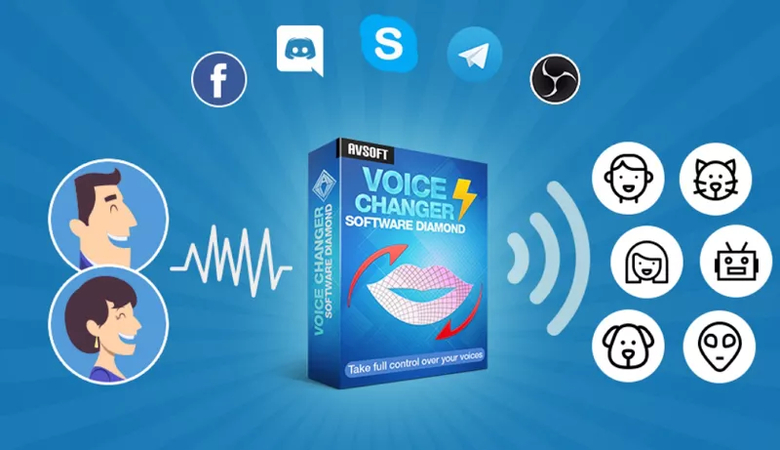
If you are thinking about changing a hoarse voice to a sweet voice on PC, then AV Voice Changer is your best option. With this tool, you can change everything from tone to sound. The good thing about this software is that it doesn't sound robotic. It is free to use and allows you to convert your voice into anything. AV Voice Changer is perfect for content creators, vloggers, gamers, and more.
Pros:
- Create custom sound effects within no time
- Has a straightforward dashboard
- Works as both voice editor and voice recorder
- Alter your voice in real-time
Cons:
- The customer support is unresponsive
- Ads are annoying
3.TopMediAI— Online Tool
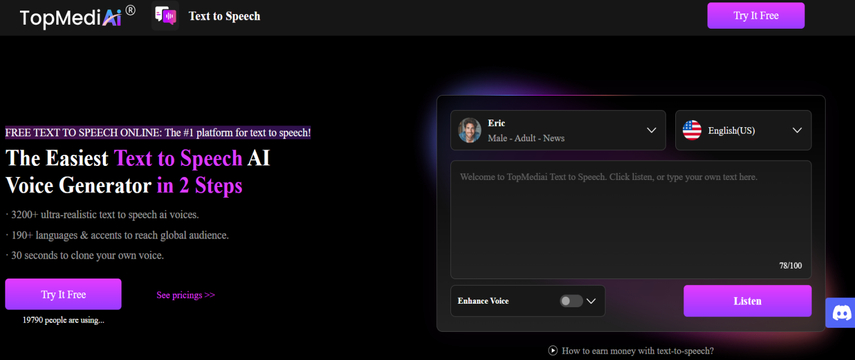
TopMediAI is an online tool you can use on your browser to change your hoarse voice into a natural one. You can use it to get the voices of different favorite politicians, actors, and more. It offers multiple free sound options, but if you want to sound like a celebrity, you have to purchase its subscription. Moreover, you can also try this software to prank your friends, family members, and more. It also allows you to upload your recordings and customize them accordingly.
Pros:
- Customer support is amazing
- Extremely easy to use
- Change hoarse voice into sweet female one
- 270 voices are available in the application
- Supports MP3, WAV, and OGG files
Cons:
- The free version has only three voices
- To adjust the settings, you have to purchase the tool
Conclusion
Whether you want to change your hoarse voice for a YouTube video or a project, it is recommended to use a tool that is quick, fun, and offers advanced features. HitPaw VoicePea is the best sweet girl voice changer that allows you to update your original voice into a new one within minutes. It provides a free plan that you can use to change your voices into different celebrities, characters, and more. You can also try its premium plans that offer free downloading, advanced features, and numerous voice effects.



 HitPaw Edimakor
HitPaw Edimakor HitPaw FotorPea
HitPaw FotorPea HitPaw Univd (Video Converter)
HitPaw Univd (Video Converter) 


Share this article:
Select the product rating:
Daniel Walker
Editor-in-Chief
My passion lies in bridging the gap between cutting-edge technology and everyday creativity. With years of hands-on experience, I create content that not only informs but inspires our audience to embrace digital tools confidently.
View all ArticlesLeave a Comment
Create your review for HitPaw articles