Learn to Recreate Borat's Voice for Your Projects in 2025
Borat is a comedic genius, not only for its storylines that captured the attention of audiences across the world but also through its characters, especially in the lead role, and the voice. The latter, given by Sacha Baron Cohen, has been one of the film's most notable and recognizable signature voices that are often mimicked. Artificial intelligence, as of recent times, has emerged as a great tool to recreate such voices. Today, we learn how you can utilize AI tools as the Borat AI voice generator and present some of the top AI tools that are available for this creative activity.
Part 1: Main Storyline of Borat
The satirical humor of the film is brought to life through the cast of Borat. Sacha Baron Cohen, who leads the ensemble of the movie, delivers perfect eccentric performances that amplify the absurdity of the story. In particular, each voice and style of character show the differing personalities; one of these voices, being Borat's, shows the film's most striking and dominant characteristic for this comedy Borat movie.
Sacha Baron Cohen as Borat
Probably the greatest of all-time in cinema for a comedy is Sasha Baron Cohen as Borat Sagdiyev. The very character was defined by its thick accent and exaggerated inflections through a unique voice that could add life to the humor portrayed by the fictional Borat actor. Cohen's commitment to staying in character and improvising with unsuspecting people added authenticity to Borat's interactions and amplified the satirical social commentary the film presents.
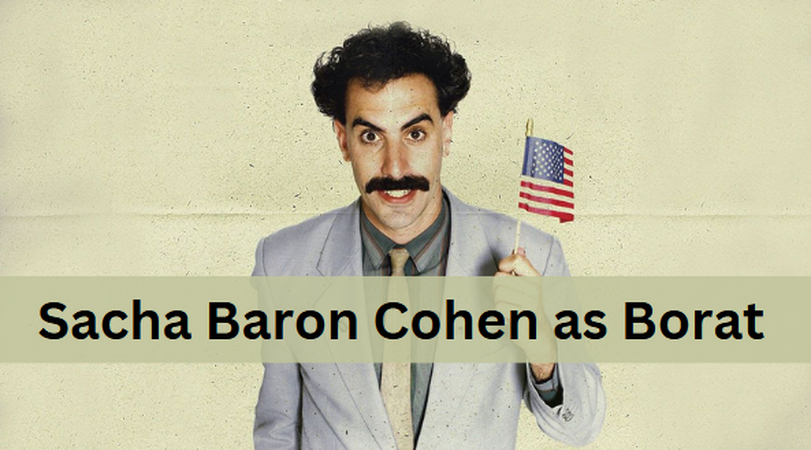
Ken Davitian as Azamat Bagatov
Azamat Bagatov is the loyal but bumbling producer of Borat cast, and Ken Davitian brings to life his deep, gruff voice, which mirrors the character. Deep and gruff, as his voice is, contrasts sharply with Borat's shrill, high-pitched tone. It is the odd couple dynamic between Azamat and Borat that the voice work by Davitian has amplified both the tension and the humor in their interaction. Chemistry between the two actors helps to heighten the absurdity of situations in the film.

Pamela Anderson as Herself
Pamela Anderson is a great cameo as herself, giving an uncharacteristic voice of reason amidst the mayhem of Borat. Calm and composed, she sounds like a voice of reason in contrast to the chaos that Borat causes. Her voice work is understated, so it's easy to see how her character reacts to all the increasingly bizarre situations around her with confusion, exasperation, and honest surprise. This is actually one of the humor-making points of the film; her straight-laced reactions make Borat's shenanigans even more preposterous.

Supporting Cast Members
Borat has a supporting cast composed of everyday people whose engagement with Borat and his peculiar voice gives the movie an air of reality. The improvisational nature of the film made the response of the cast very natural, raw, and unfiltered, and the capability of Cohen to maintain himself in character during the conversations enhanced the film's unexpected humor. The different accents, tones, and speech patterns of the actors contrast Borat's over-exaggerated voice even more.
Part 2: Speak Like Borat with HitPaw VoicePea
AI technology has reached such a stage that it can easily reproduce voices, and HitPaw VoicePea is one such tool that can easily recreate the voice of Borat. This new voice changer software is one of the most innovative which will help users change into the voice of Borat. This adds a special level of fun to a creative project. You need to add Borat voice to a video or podcast or any other medium of communication.
Key features
- Real-time Voice Cloning: Transform your voice instantly into the sound of Borat with just a few clicks.
- Customizable Voice Effects: Pitch, speed, and tone can be tuned to sound like Borat's.
- High-Quality Audio Output: Clear, distortion-free sound for professional projects.
- User-friendly Interface: Easy and intuitive for any level of user
- Compatibility: Works seamlessly on all popular video editing and streaming software.
- Voice Presets: Select from a wide variety of voice presets, such as Borat, and get up and running fast.
Simple steps to use HitPaw VoicePea
Step 1:Open your preferred third-party platform (e.g., Discord, Steam) and navigate to the settings menu. Set "HitPaw Virtual Audio" as your input device.

Step 2:In the menu on the left, click on the "Soundboard" option. From there, pick your preferred sound effects. You can also assign shortcut keys for quick access, like "Ctrl+1."

Step 3:Turn on the "Hear Myself" and "Voice Changer" options to preview how the sound will play. If you notice too much background noise, enable the "Noise Reduction" feature.

Step 4:Use the controls on the right to adjust the volume of the sound effects. Now, you can enjoy your customized sound effects with the shortcuts you've set!

FAQs
Q1. How can AI tools replicate Borat's unique voice?
A1. AI tools mimic Borat ai voice by studying his voice samples and learning the accent, pitch, and speech pattern. Deep learning algorithms will recreate his voice with precision, and some tools also allow real-time voice modulation.
Q2. What are the best AI tools for recreating movie character voices?
A2.
Top AI Borat voice generator include the following:
Q3. Can I customize Borat's voice for different creative projects?
A3. Indeed. AI tool HitPaw VoicePea can personalize the voice of Borat by pitching, speed variation, and tone alteration.
Conclusion
This iconic voice from Borat, which came with its unique accent and over-the-top delivery, is now an unforgettable piece of movie history. AI tools like HitPaw VoicePea allow that voice to be incorporated into your own creative projects. This makes it easier than ever to add a little humor and personality. Whether you're creating a parody, video, or simply having fun with friends, AI-powered voice cloning tools offer a fun and innovative way to replicate the voices of beloved characters.











 HitPaw Univd (Video Converter)
HitPaw Univd (Video Converter) HitPaw VikPea (Video Enhancer)
HitPaw VikPea (Video Enhancer) HitPaw FotorPea
HitPaw FotorPea

Share this article:
Select the product rating:
Daniel Walker
Editor-in-Chief
My passion lies in bridging the gap between cutting-edge technology and everyday creativity. With years of hands-on experience, I create content that not only informs but inspires our audience to embrace digital tools confidently.
View all ArticlesLeave a Comment
Create your review for HitPaw articles