[2025 Updated] Guide to Create Birthday Rock Sound Effects
Struggling to find the perfect sound for your birthday scene in your next project? Don't worry! We have just the tools you need with rockin' birthday sound effects that will take the celebration to the next level.
Whether creating a lively video, planning a party, or producing a special project, the right sound effect can transform the vibe entirely. In this guide, we'll introduce you to the top tools that will help you create the rock birthday sound effects and add a unique touch to your project. Ensure to read this guide till the end.
Part 1: What are Birthday Rock Sound Effects?
The traditional "Happy Birthday" tune is known for its cute and sweet vibes, which may not appeal to everyone. In contrast, the "Happy Birthday Rock" sound effect offers a different experience. It combines guitar riffs, drum solos, and bass lines with classic party noises, transforming the traditional melody into an energetic and rocking celebration.
Rock Birthday sound effects are ideal for anyone looking to add excitement, energy, and a bold, party-ready vibe to their special day.
Part 2: How to Get Birthday Rock Sound Effect on Windows and MacOS?
Creating a rocking birthday sound effect might seem simple, but it requires professional expertise, specialized equipment, and plenty of practice. Many prefer using a tool that already includes these sound effects in its library. HitPaw VoicePea (originally named HitPaw Voice Changer) is one such tool, offering a variety of ready-made sound effects that you can play instantly. The program features an extensive soundboard packed with various sound effects, including the Rocks Birthday effect.
HitPaw VoicePea is an amazing AI voice changer that supports different devices, including Windows, macOS, and more. This tool offers an intuitive interface that is easy to navigate and operate. Further, the program operates as a real-time voice changer compatible with all PC programs, such as Zoom, Discord, Twitch, and many more.
Key Features of HitPaw VoicePea
This program offers a range of unique features that set it apart. Below, we have mentioned the top ones:
- Amazing Soundboard: The program offers one of the best soundboards with a unique collection of sound effects. With this tool, you can get sound effects like rocking Happy Birthday, party, and many more.
- Real-Time Voice Changer: This tool's best feature is that it works as a real-time voice changer, allowing users to alter their voices during live calls, meetings, and more.
- Realistic AI Voices: HitPaw VoicePea offers a wide range of sound effects and features realistic AI-generated voices of celebrities, politicians, and singers.
- Compatibility: It works seamlessly with almost all devices, including Windows, macOS, Android, and iOS. Further, this program integrates with all PC programs, such as Call of Duty, Fortnite, Valorant, and many more.
- Keybind Controls: Users can assign specific sound effects to individual keys, allowing them to seamlessly switch between voices during gameplay or live meetings without interruptions.
How to use HitPaw VoicePea to get happy birthday rocks sound effect?
If you want to elevate your celebration with the rocking "Happy Birthday" effect, simply follow the instructions below:
1. Launch HitPaw VoicePea
Download the program from its official site on your PC and launch it. Now, navigate to any third-party platform, such as Discord or Twitch, and in the settings, choose "HitPaw Virtual Audio" as an input device.

2. Choose "Rocking Birthday" Sound Effect
Click on the "Soundboard" option and select your preferred sound effects, such as "Rock Happy Birthday." Users can also select the shortcut keys for the sound effect according to their preference.

3. Adjust Global Settings
Now enable "Voice Changer" and "Hear Myself" to preview the sound. Users can also enable the "Noise Reduction" feature to minimize background noise.

4. Customize Sound Settings
Once you are satisfied with the results, adjust the sound effects volume on the right side according to your needs.

Part 3: Top 3 Online Tool To Get Birthday Rock Sound Effect
HitPaw VoicePea is undoubtedly the best tool to get the birthday of the rock sound effects. However, there are few other tools available online that have this sound effect. Below we have mentioned the top 3:
1. Soundboard.com

When it comes to a vast collection of sound effects, Soundboard.com is always at the top. This platform offers various sound effects, including favourites like Happy Birthday, Party, and many more. With its intuitive interface and numerous customization options, this program makes finding and using the perfect sound effect for any occasion easy.
Pros
- With the help of this program, users can access an extensive library of sound effects.
- Offers an easy to use interface, which is best for non-tech and beginner users.
- Integrates with popular programs such as Discord and Twitch.
- Works on all devices that support web browsers.
Cons
- Requires a stable internet connection to work properly.
2. 101 Soundboard

101 Soundboard is an online platform that provides hundreds of sound effects and audio clips, many of which are from movies. This program's best feature is its easy-to-use interface, which is further enhanced by customizable options for a personalized experience. Users can also use this program to share sound effects on multiple social media platforms, such as Instagram and Facebook.
Pros
- Web-based program no software downloading and installation is required.
- Provides an easy share option, allowing users to share sound effects on platforms like Instagram, Facebook and more.
- User-friendly interface, best for non-tech users.
Cons
- No paid version is available, and the free version has basic features
3. Myinstants
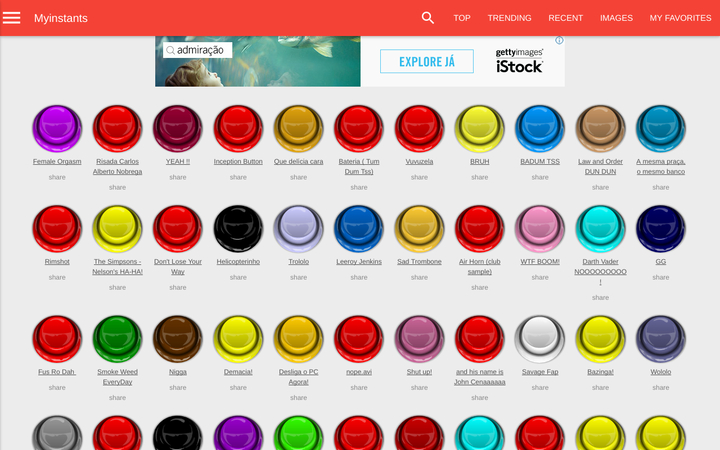
Another popular online tool with a vast collection of sound effects is Myinstant. Known for its extensive library, Myinstants offers a wide range of sounds, from classic sound bites to unique, custom-made effects. Whether you're looking for funny clips, movie quotes, or party sounds, this tool is the best option.
Pros
- Offers a diverse collection of instant sound buttons.
- Mobile-friendly website for on-the-go usage.
- Simple and straightforward interface.
Cons
- Free version of this program has limited features as compared to others.
Part 4: FAQs Related to Birthday Rock Sound Effect
Q1. Where can I find the Rock Birthday sound effect?
A1. If you want the best rock birthday sound effect, we recommend you choose HitPaw VoicePea. This program offers a huge library of sound effects, including different birthday sounds and Rocking Birthday sound effects.
Q2. What Instrument is required to create a Birthday Rock Sound?
A2. To create a Birthday Rock sound, you'll need various instruments, such as an electric guitar, drums, bass, and more. Creating the best sound requires a lot of practice and expertise.
Q3. Can I customize the Birthday Rock sound effect?
A3. Yes, with HitPaw VoicePea, you can customize Birthday Rock sound effects by adjusting the volume, adding additional sound elements, and more.
Part 5: Final Thoughts
If you want the best "Happy Birthday Rock" sound effect, this guide is perfect. We have mentioned the top tools that feature this exciting sound effect, which will take your celebration to the next level. Among these, HitPaw VoicePea is the top choice, offering an extensive library of voice effects.







 HitPaw Univd (Video Converter)
HitPaw Univd (Video Converter) HitPaw VikPea (Video Enhancer)
HitPaw VikPea (Video Enhancer) HitPaw FotorPea
HitPaw FotorPea
Share this article:
Select the product rating:
Daniel Walker
Editor-in-Chief
My passion lies in bridging the gap between cutting-edge technology and everyday creativity. With years of hands-on experience, I create content that not only informs but inspires our audience to embrace digital tools confidently.
View all ArticlesLeave a Comment
Create your review for HitPaw articles