Discover the Best Way to Convert Adult to Children Voice
Adding a touch of fun to your content or live streams has never been easier than with an adult to children voice changer. This incredible tool lets you transform your adult voice into a playful childlike tone, creating an entertaining experience for your audience.
With the rise of AI technology, these tools have gained immense popularity, offering users innovative ways to enhance their creativity and engage viewers. This guide will introduce you to the top adult to children voice generators. These programs allow you to convert your voice into a childlike tone in real-time, making it easy to bring laughter and joy to your friends and family.
Part 1: What is Adult to Children Voice Changer
An Adult to Children voice generator is an entertaining tool that transforms your voice to sound like a child's. These tools often include a variety of voice effects, such as changing from children to adults, male to female, and more. The best feature is their ability to work in real-time, enabling users to modify their voice instantly.
Children to adult voice changer works perfectly with all the programs that support the microphone, including Discord, Twitch, Zoom, Skype and many more. Whether it's for creating engaging audio for entertainment, voiceover for videos, or other purposes, this tool is the ultimate choice.
Part 2: Top 5 Voice Changers with Adult to Children Voice Effect
Looking for the best voice changer to transform an adult voice into a child's voice? You're in the right place! After hours of research, we have compiled a list of the top 5 tools that offer this unique effect.
1. HitPaw VoicePea
HitPaw VoicePea is the most popular voice changer software that allows you to modify your voice in real-time during voice calls, online meetings, or while playing games. The best feature of this tool is its ability to transform your voice into a high-quality, childlike tone that's unrecognizable. With this tool, users can prank anyone with confidence and ease. Further, HitPaw VoicePea offers hundreds of voice effects, which include the voices of celebrities, politicians, and more. The program offers an intuitive interface, which is best for non-tech and beginner users.
Pros
- The program offers a unique voice mod adult to children that easily transforms an adult voice into a childlike one.
- Allows you to alter your voice in real time on platforms like Discord, Zoom, Twitch, and many more.
- Offers an easy to use interface, which is best for non-tech and beginner users.
Cons
- Free version of this program offers limited features.
How to use HitPaw VoicePea to get adult to children voice?
To achieve the adult-to-child voice effect with HitPaw VoicePea, simply follow the instructions below:
- Download, install, and launch HitPaw VoicePea on your PC. Then, go to "Settings" and choose the input and output device.
- Now select the "Real-time Voice" option from the left panel and choose the "Little Boy" voice effect.
- Once you have selected the voice effect, enable "Voice Changer," "Hear Myself," and try to speak to your microphone to listen to your voice's sound. If you're in a noisy environment, we recommend enabling the "Noise Reduction" feature.
- Preview the sound effect, and if any adjustments are needed, use the control panel to modify the volume, pitch, and timbre.




2. VoiceChanger.io
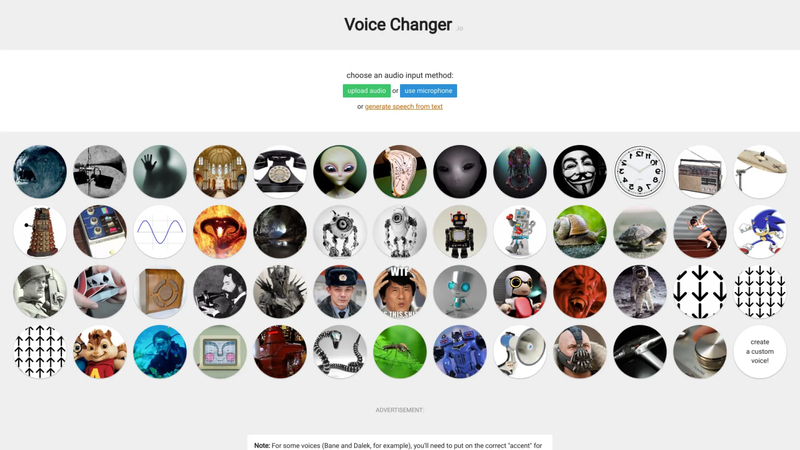
VoiceChanger.io is another amazing tool for anyone wanting to prank friends or create videos with adult-to-child voice effects. This web-based program allows users to change their voice in real-time without downloading or installing it. The tool includes a huge collection of voice effects, such as piano, alien, monster, and many more.
Pros
- io offers hundreds of voice effects, including rip voice from adults to children.
- The program allows you to change your voice in real-time, free of charge.
- No software downloading or installation is required.
- Allows you to download audio files in popular formats such as MP3.
Cons
- Some voice effects available on this program sound robotic.
- Doesn't support popular platforms such as Discord, Zoom, and Twitch.
3. Media.io

If you want the best adult to children voice effects, we recommend using Medio.IO. This software quickly transforms your voice to sound like a child's, adding extra fun to your videos. To use the program, simply launch the app, select the voice effect, and upload your audio file. The software will automatically convert it to a childlike voice.
Pros
- Provides high-quality audio files without compromising the original quality.
- Transform your voice in just three easy steps.
- Offers a free trial, allowing users to test the program features before purchasing the plan.
- It has an intuitive interface, best for beginner users.
Cons
- Doesn't support real-time voice changes.
4. Voicemod
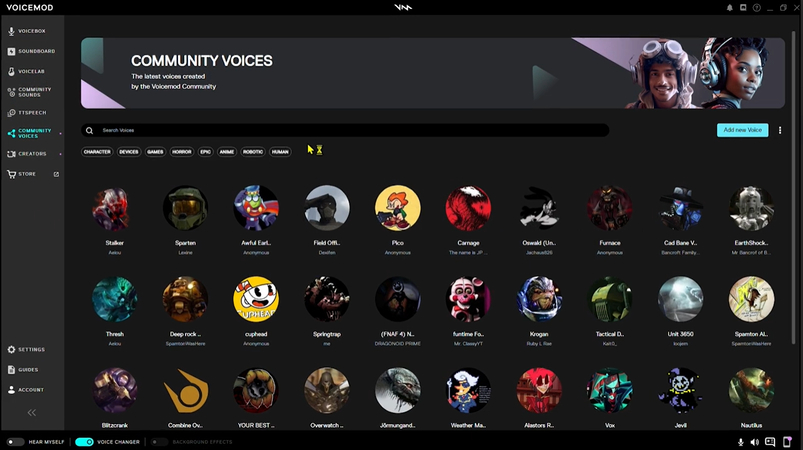
Voicemod is an advanced AI voice changer application you can download on your desktop. This tool allows users to change their voices in real-time with a kid voice filter applied seamlessly. You can use the child voice generator for your YouTube content, live-streaming sessions, and more.
Pros
- Voicemod uses advanced AI technology to alter voice in real-time.
- Offers a simple and intuitive interface, best for non-tech users.
- The program allows you to change the pitch of your voice.
- It supports popular platforms such as Zoom, Skype, and Discord.
Cons
- Limited adult to children voice effects available
5. Speechify

The final adult to children voice generator on our list in Speechify. Speechify is a text-to-speech AI voice generator that allows users to create audio files in various voices with a single prompt. This program features an easy-to-use interface, making it perfect for beginners and non-tech users. The best part is that it offers a variety of child voices, each with its unique accent and characteristics.
Pros
- Text-to-speech voice changer, enabling users to create audio with text prompts.
- Royalty-free background music to complement your audio.
- Offers different child voices, each with different accents and characteristics.
- Supports popular audio formats such as MP3, M4P and more.
Cons
- Free version of this program doesn't allow downloads.
- If you want the best results, you must alter the voice pitch to gain the desired results.
Part 3: FAQs Related to Adult to Children Voice Changer
Q1. Which is the best voice changer with the adult-to-children voice effect?
A1. The best voice changer for transforming adult voices into children's voices is HitPaw VoicePea. This program seamlessly converts your voice into a child's in real time. It allows you to modify your voice during live meetings, streaming, and more.
Q2. Is it free to use an adult to children voice changer?
A2. Programs like HitPaw VoicePea offer free trials or limited free versions, allowing you to modify your voice at no cost. However, for the best results, we recommend using the paid version.
Part 4: Conclusion
If you want to prank someone online, the adult-to-children voice effect is perfect. It adds a playful touch, making you have fun and creating unforgettable moments. This article mentioned the top 5 adults to children voice generators, enabling users to modify their voices in real-time. Among them, HitPaw VoicePea stands out as the best.







 HitPaw Univd (Video Converter)
HitPaw Univd (Video Converter) HitPaw VikPea (Video Enhancer)
HitPaw VikPea (Video Enhancer) HitPaw FotorPea
HitPaw FotorPea

Share this article:
Select the product rating:
Daniel Walker
Editor-in-Chief
My passion lies in bridging the gap between cutting-edge technology and everyday creativity. With years of hands-on experience, I create content that not only informs but inspires our audience to embrace digital tools confidently.
View all ArticlesLeave a Comment
Create your review for HitPaw articles