8 Powerful Tools to Get the Instrumental of a Song
“How do you find the instrumental of a song?” – A user from Reddit
Finding the instrumental version of a song can be crucial for various reasons, whether you're a singer looking for a karaoke track, a music producer working on a remix, or simply someone who wants to appreciate the composition without vocals. In this guide, we will walk you through 8 of the best tools to get the instrumental of a song.

How to Get the Instrumental of a Song
Each tool in this list offers unique features that make it suitable for different needs, from AI-based solutions to traditional audio editing software. Let's explore the best options available:
1. HitPaw Univd (HitPaw Video Converter)
HitPaw Univd offers an excellent vocal remover feature that allows you to easily isolate vocals and instruments. With its simple and intuitive interface, you can extract high-quality instrumentals from songs in just a few clicks. This tool is ideal for beginners and professionals alike, making it easier than ever to make a track instrumental.
HitPaw Univd - All-in-one Video Solutions for Win & Mac
Secure Verified. 254,145 people have downloaded it.
- AI-powered vocal removal for fast and accurate results.
- Supports a wide range of video and audio formats: MP4, MOV, MP3, WAV, FLAC, and more.
- Isolates the clean vocal track from music
- Simple and user-friendly interface for beginners.
- Fast processing speeds for quick results.
Secure Verified. 254,145 people have downloaded it.
Step-by-Step Guide to Make a Track Instrumental
This step-by-step guide will walk you through on how to make the song instrumental in just a few clicks.
Step 1: Launch HitPaw Univd and Select Vocal Remover
Open the HitPaw Univd on your computer. Go to the Toolbox section and choose the Vocal Remover option to get started.
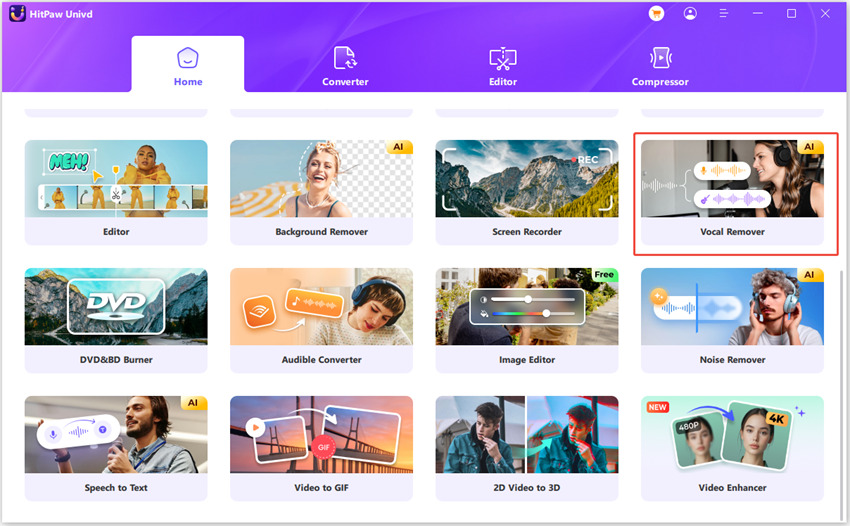
Step 2: Add Your Audio or Video Files
Simply drag and drop your audio or video files into the Vocal Remover interface, or use the Add Files button to upload them manually.
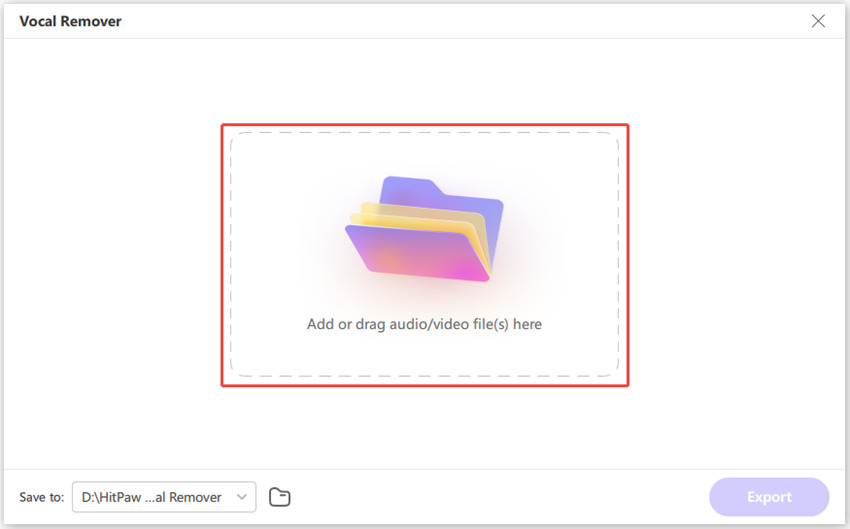
Step 3: AI-Driven Analysis
Once your files are uploaded, the built-in AI engine will automatically analyze the track to separate vocals from the music. The AI works quickly to process the file and prepare it for vocal removal.
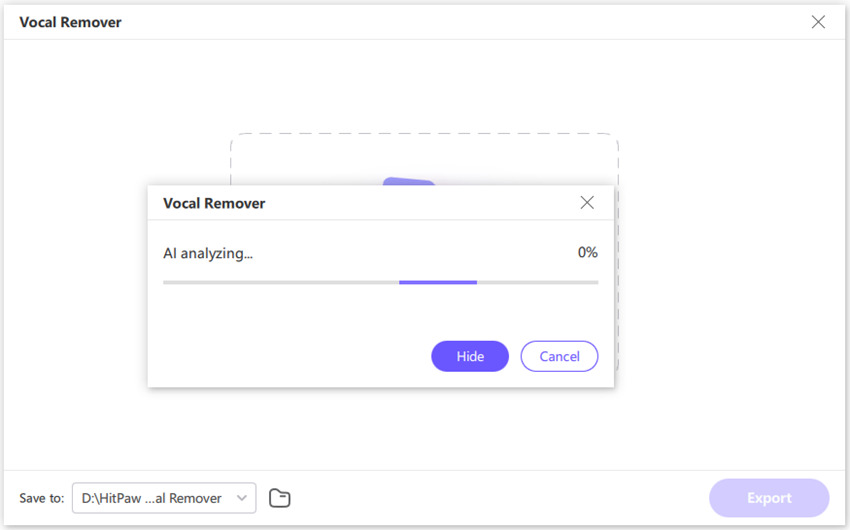
Step 4: Separate Vocals from Instrumentals
After the AI completes the analysis, you'll see two separate audio tracks: one containing the instrumental and the other with the vocals. You can choose to export only the instrumental track or download both tracks depending on your needs.
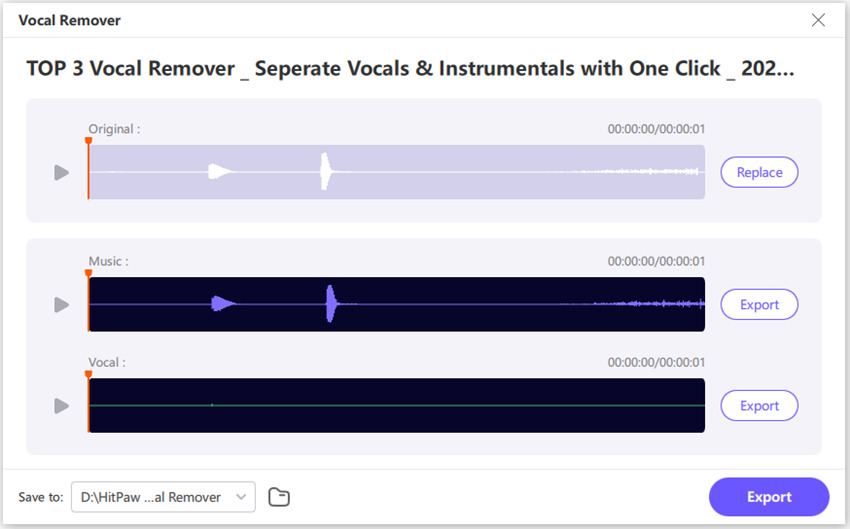
With these simple steps, you can quickly and efficiently remove vocals from any song and create your instrumental tracks!
2. Audacity
Audacity is a free, open-source audio editing software that provides powerful tools for isolating vocals and creating instrumentals. While the process might require a bit more manual intervention, Audacity offers professional-grade features and flexibility, allowing users to edit tracks in various ways. It's suitable for users who want to have full control over their audio, offering advanced options for customizing the final result.
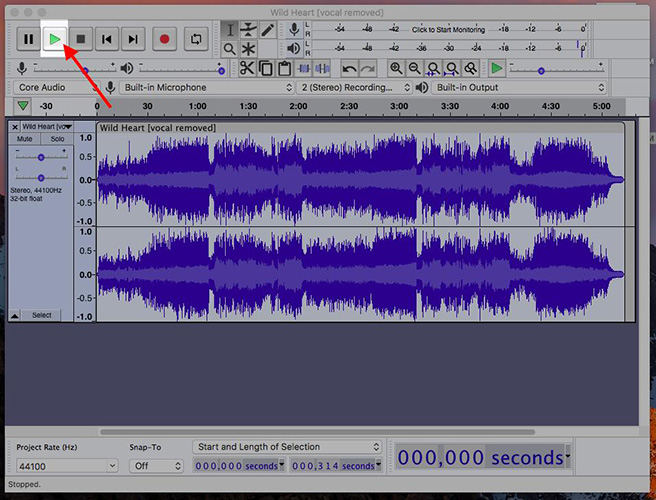
Pros
- Free and open-source software that won't cost you a dime.
- Extensive audio editing features for both professionals and amateurs.
- Customizable options for vocal isolation and noise reduction.
- Supports multiple audio file formats (WAV, MP3, OGG, etc.).
- Comprehensive community support and tutorials are available.
Cons
- Requires a steeper learning curve for beginners.
- No automatic AI-based processing for quick results.
- May need additional plugins for advanced features.
- Can be resource-heavy on older computers with large files.
3. PhonicMind
PhonicMind is an AI-based vocal remover that offers high-quality stem separation. This tool can extract the instrumental parts of a song with impressive accuracy, allowing you to isolate vocals, drums, bass, and other instruments for remixes, covers, or karaoke tracks. PhonicMind is perfect for those who want to separate individual audio tracks without losing much quality, providing detailed separation for complex songs.
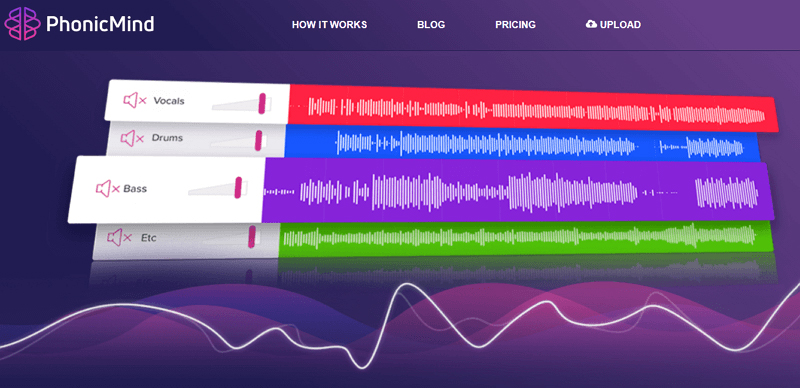
Pros
- AI-powered for precise and accurate vocal separation.
- Supports stem extraction for multiple instruments like drums, bass, and vocals.
- High-quality output with minimal distortion.
- Fast and efficient processing with quick downloads.
- No need for complex software installation or setup.
Cons
- Paid service with limited free trials or samples.
- Processing time can be longer for large, high-quality files.
- Requires an internet connection to process the files online.
- Pricing can be higher compared to other tools.
4. Media.io Vocal Remover
Media.io Vocal Remover is a simple, online tool designed for users who want a quick and easy way to get the instrumental of a song. With a user-friendly interface, this tool allows you to upload an audio file and instantly remove the vocals to create a karaoke or instrumental version. Media.io is great for users who are looking for a hassle-free solution without the need to download or install additional software.
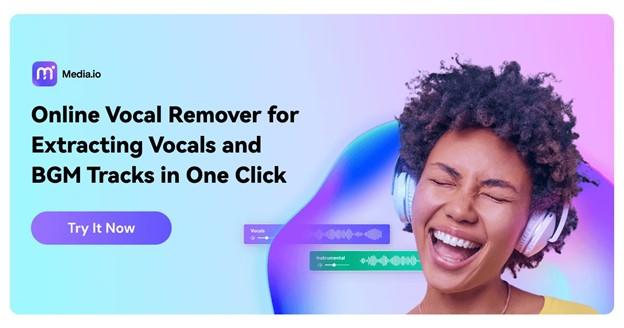
Pros
- Free and easy to use with no software installation required.
- Fast processing with high-quality results in just a few clicks.
- Supports multiple audio formats including MP3, WAV, and FLAC.
- Quick online solution for casual users.
- Simple drag-and-drop interface for uploading tracks.
Cons
- Limited features in the free version for advanced editing.
- Works best with high-quality source tracks; may not perform well with noisy recordings.
- Output quality may vary depending on the complexity of the original song.
- No options for stem extraction or fine-tuned audio control.
5. LALAL.AI
LALAL.AI uses advanced AI technology to remove vocals and create high-quality instrumental versions of any song. It offers a simple drag-and-drop interface, making it ideal for users looking for a quick solution to get the instrumental of a song. LALAL.AI supports various audio formats and provides quick results, making it a popular choice for casual and professional users alike.

Pros
- Fast, AI-powered vocal removal with excellent accuracy.
- High-quality stem separation that works well on most songs.
- Supports a wide range of audio formats (MP3, WAV, etc.).
- Quick processing with minimal wait time for results.
- Intuitive user interface that makes it easy to use.
Cons
- Paid service after a limited number of free trials.
- May not perform well with complex, multi-layered songs.
- Output may not always be perfect with heavily compressed tracks.
- Pricing can be on the higher side for occasional users.
6. Vocal Remover and Isolation
This online tool is another great option for users looking to make any song instrumental without the need for complicated software. It's a free and simple solution that works well for basic vocal removal, making it a good option for casual users who just need a quick, no-fuss way to isolate the instrumental parts of a track.

Pros
- Free and easy to use with no installation required.
- Simple interface with quick processing.
- Decent quality results for basic tracks.
- Ideal for casual users or quick projects.
- No account or registration is needed to use the tool.
Cons
- Limited customization options for advanced users.
- Output quality may vary depending on track complexity.
- May not work as well for songs with overlapping frequencies.
- Some ads may interrupt the user experience.
7. Adobe Audition
Adobe Audition is a professional-grade audio editing tool with advanced features for vocal removal and instrumental extraction. It's ideal for users who need precise control over their tracks and are willing to invest time in learning how to use its powerful tools. Adobe Audition offers a robust set of features, including multi-track editing, noise reduction, and advanced vocal isolation techniques.
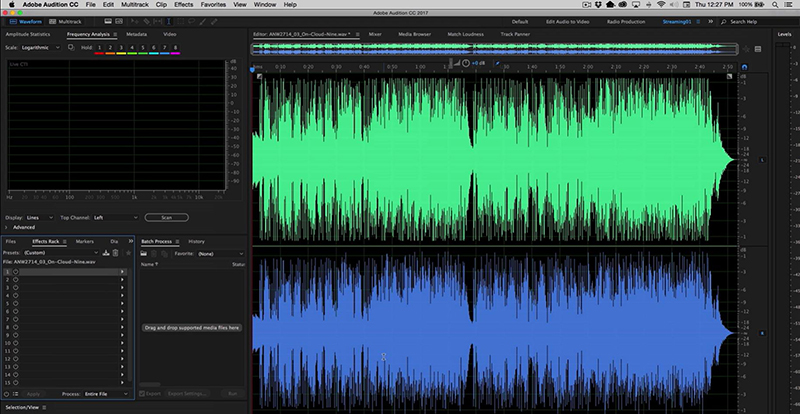
Pros
- High-quality vocal isolation with powerful editing tools.
- Industry-standard software used by music professionals and producers.
- Detailed control over every aspect of the audio track.
- Multi-track editing support for complex projects.
- Built-in noise reduction tools for cleaner audio.
Cons
- Expensive subscription model with a monthly fee.
- Steep learning curve for beginners, especially with advanced features.
- Requires a more powerful computer for optimal performance.
- May be overkill for casual users or basic tasks.
8. X-Minus Ultimate Vocal Remover Online
X-Minus offers a simple online platform for vocal removal, allowing users to get instrumental versions of their favourite songs in minutes. It's particularly suited for users who want a quick, hassle-free solution without installing any software. X-Minus provides a fast, cloud-based solution to help you extract the instrumental parts from any song.
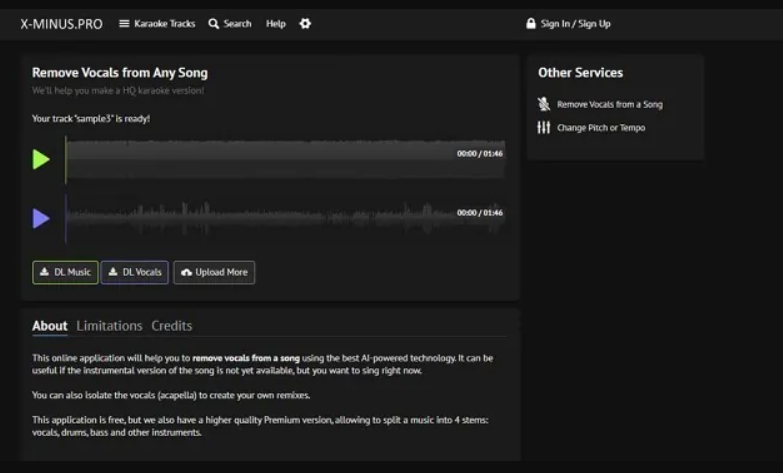
Pros
- Simple and intuitive interface for quick vocal removal.
- Fast processing with minimal wait time for results.
- Free to use with basic features and options.
- No software installation is required; fully cloud-based.
- Ideal for casual users and quick projects.
Cons
- The free version has limitations on file size and functionality.
- May not offer the same quality as professional-grade software.
- Limited customization options for advanced users.
- The quality of output may be inconsistent for complex tracks.
Conclusion
Finding the instrumental version of a song has never been easier thanks to a variety of tools that offer both free and premium options. Whether you're looking for a quick, online tool like Media.io Vocal Remover, or a professional-grade option like Adobe Audition, there's something to suit every need. For beginners, tools like HitPaw Univd and X-Minus provide simple and effective solutions, while advanced users can rely on Audacity or PhonicMind for more control and flexibility.











 HitPaw VoicePea
HitPaw VoicePea  HitPaw VikPea (Video Enhancer)
HitPaw VikPea (Video Enhancer) HitPaw FotorPea
HitPaw FotorPea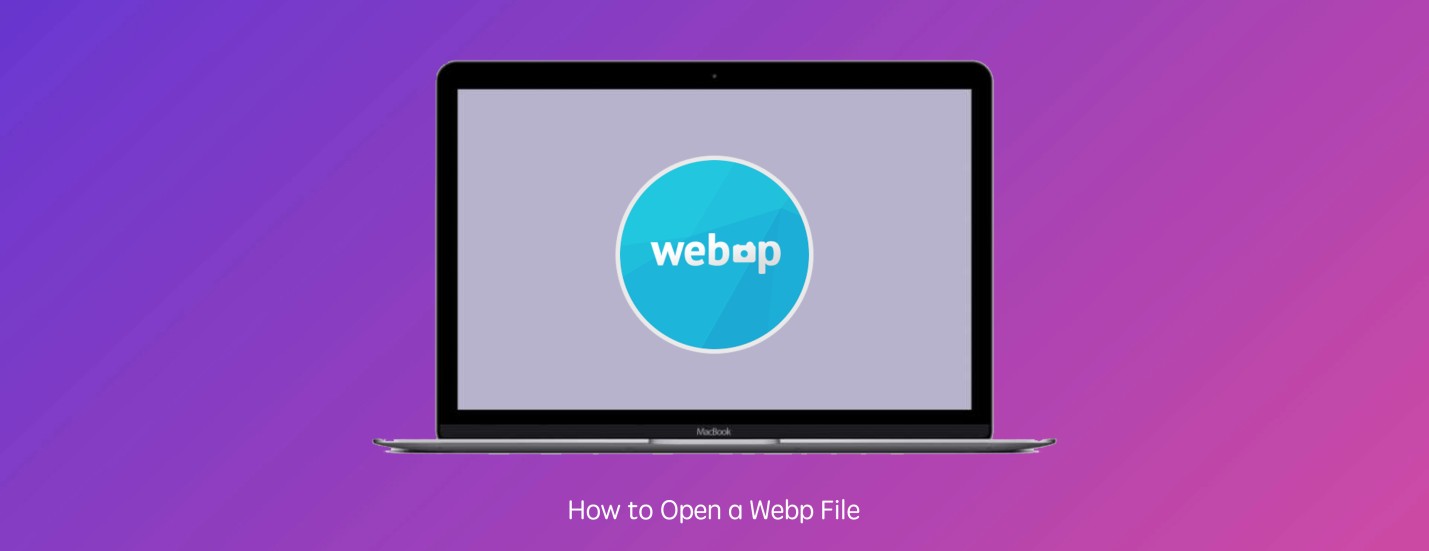
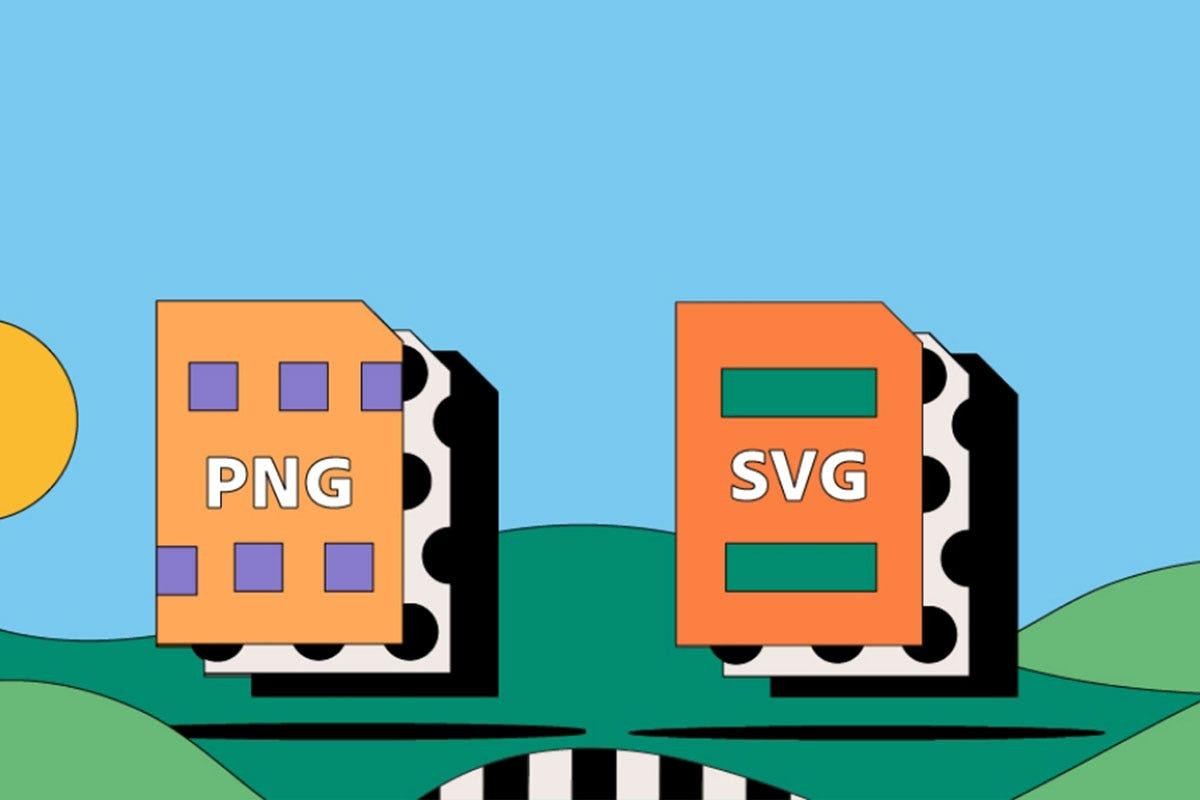

Share this article:
Select the product rating:
Daniel Walker
Editor-in-Chief
This post was written by Editor Daniel Walker whose passion lies in bridging the gap between cutting-edge technology and everyday creativity. The content he created inspires the audience to embrace digital tools confidently.
View all ArticlesLeave a Comment
Create your review for HitPaw articles