Unlocking the World of Region 4 DVD: Tools, Tips, and FAQs
DVDs remain a popular medium for movies and TV shows, offering high-quality video and audio in a compact format. However, one of the significant challenges that DVD collectors and movie enthusiasts face is the regional coding system. This system divides the world into different regions, and DVDs are often encoded to only play in specific regions.
Region 4 DVD is one such coding, primarily used in Latin America, Australia, New Zealand, and several Pacific Islands. Understanding how to navigate and utilize region 4 DVD can enhance your viewing experience and allow you to enjoy a broader range of content.
Part 1: What Is A Region 4 DVD?
A Region 4 DVD is a type of DVD that is coded to play only in certain geographical regions, as defined by the DVD region coding system. Specifically, region 4 encompasses countries in Latin America, Australia, New Zealand, and the Pacific Islands. This coding system was developed to control the international distribution of films and TV shows, aligning their release schedules with regional markets and managing piracy concerns.
For instance, a movie released in the United States (Region 1) might become available on DVD in Region 4 several months later, ensuring that the film's theatrical run and marketing strategies are region-specific.
The region coding system, while advantageous for film distributors and studios, often poses significant inconveniences for consumers. Individuals who enjoy collecting DVDs from different parts of the world or who relocate between regions find themselves unable to play their legally purchased DVDs. This restriction can be particularly frustrating for fans of international cinema or expatriates wanting to watch movies from their home countries.
Consequently, the demand for multi-region DVD players and methods to bypass these regional locks has grown among consumers seeking a more versatile viewing experience.
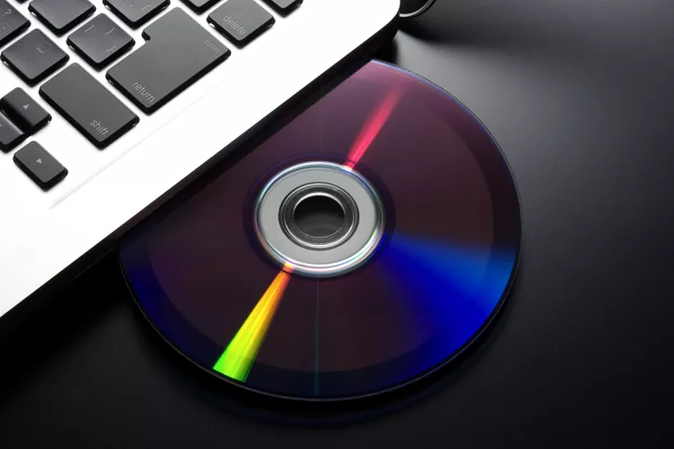
Part 2: Watch Region 4 DVD Without Restriction with HitPaw Univd (HitPaw Video Converter)
Watching a region 4 DVD on a standard DVD player outside of its designated region can be quite frustrating. Region-locked DVDs prevent viewers from enjoying their purchased content freely, leading many to seek ways to bypass these restrictions. Fortunately, software like HitPaw Univd offers a practical solution. This powerful tool allows you to convert region-locked DVDs into a format that can be played on any device, eliminating the need for a specific region 4 DVD player.
HitPaw Univd simplifies the process of transcoding DVDs by providing an intuitive interface and robust conversion capabilities. Users can effortlessly convert their region 4 DVDs into widely compatible formats such as MP4, AVI, or MKV, ensuring playback on computers, tablets, smartphones, and even smart TVs.
Features
- HitPaw Univd is renowned for its versatility and user-friendly interface. Here are some of its key features:
- Supports various DVD formats, ensuring that you can convert any DVD, regardless of its region.
- Converts DVDs quickly without compromising on quality.
- Ensures that both video and audio quality are preserved during the conversion process.
- Designed with a simple and intuitive interface that makes it accessible to users of all technical levels.
How to rip DVDs through HitPaw Univd
Using HitPaw Univd to convert your region 4 DVD is a straightforward process. Follow these steps to get started:
Step 1: Begin by downloading the HitPaw Univd from the official HitPaw website. Navigate to the website and locate the download section. Choose the appropriate version for your operating system (Windows or Mac) and click the download button. Once the download is complete, open the installation file and follow the on-screen instructions to install the software on your computer. After installation, launch HitPaw Univd.
Step 2: Insert your Region 4 DVD into the DVD drive of your computer. Make sure the drive is functioning correctly and that the disc is clean and free of scratches. HitPaw Univd will automatically detect the inserted DVD and display its contents on the software interface.

Step 3: On the main interface of HitPaw Univd, you will see various options for output formats. Click on the format dropdown menu or the designated button to access the range of available formats. Choose the format that best suits your needs, such as MP4, AVI, or MKV. You can also select specific device presets if you plan to play the video on a particular device, such as a smartphone, tablet, or smart TV.

Step 4: After selecting the desired output format, review any additional settings such as video quality, resolution, and audio preferences. Once you are satisfied with your selections, click on the "Convert" button to begin the conversion process. HitPaw Univd will start ripping the DVD and converting its content into the chosen format. This process may take some time, depending on the length and size of the DVD content.

Step 5: Once the conversion is complete, you will receive a notification. Navigate to the output folder specified in the software settings to locate your converted video file. You can now transfer this file to any device of your choice, such as a computer, smartphone, or tablet, and enjoy your DVD content without any regional restrictions. The video will play seamlessly, providing you with a hassle-free viewing experience.
Part 3. FAQs of Region 4 DVD
Q1. Can I play a region 4 DVD on any DVD player?
A1. No, a region 4 DVD can only be played on a region 4 DVD player or a multi-region DVD player. DVD players are designed to read specific regional codes, and a standard player will not recognize a disc from a different region. However, by using software like HitPaw Univd, you can bypass these restrictions and play the DVD on any device.
Q2. What countries use region 4 DVDs?
A2.
Region 4 DVDs are predominantly utilized in a variety of countries across different continents, including:
These countries and regions adhere to the Region 4 DVD encoding system, which establishes compatibility standards for DVD playback. By utilizing Region 4 DVDs, users in these areas ensure compatibility with their DVD players and enjoy seamless playback of their favorite movies, TV shows, and other media content.
Conclusion
In summary, watching a region 4 DVD without restrictions is made easy with tools like HitPaw Univd. This software not only allows you to bypass regional coding but also ensures a high-quality viewing experience. Whether you're using a region 4 DVD player or converting your DVDs for unrestricted playback, these tips and tools can significantly enhance your viewing experience. For the best results, we highly recommend using the HitPaw Univd.






 HitPaw Edimakor
HitPaw Edimakor HitPaw Watermark Remover
HitPaw Watermark Remover  HitPaw VikPea (Video Enhancer)
HitPaw VikPea (Video Enhancer)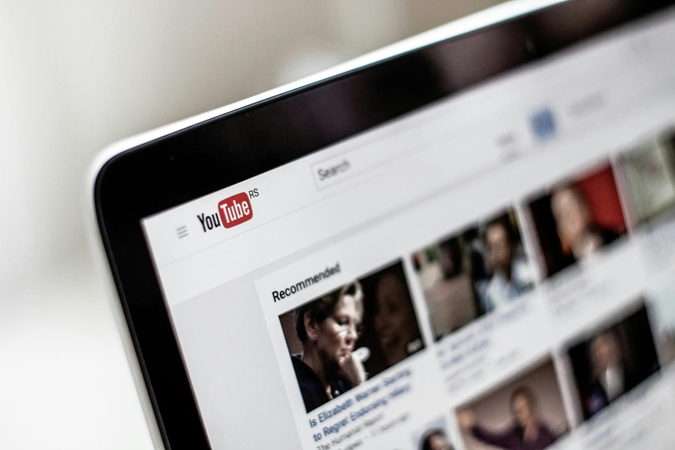



Share this article:
Select the product rating:
Daniel Walker
Editor-in-Chief
My passion lies in bridging the gap between cutting-edge technology and everyday creativity. With years of hands-on experience, I create content that not only informs but inspires our audience to embrace digital tools confidently.
View all ArticlesLeave a Comment
Create your review for HitPaw articles