Minecraft Game Changing Voices Guide: Make Your Game Funny
Go on a fun-filled journey through Minecraft with your voice matching an adventure-comedy setting. You may be doing so to put a few extra kicks into your gaming, or maybe you just want to add some really wacky sound to whatever you are saying to your friends. Now all that is left is to walk you through some amazing tools for voice-changing. Get ready to experience rich in-sound gaming, exposing your ears to the most personalized audio enriching your Minecraft Game character in the most entertaining way possible.
Top 6 Ways to Change Voice in Minecraft Games
Immerse in the world of Minecraft with a twist! By the end of vocal modification, changing of your voice turns out to be an added source of fun and motivation. Here's how to do it:
1. HitPaw VoicePea
HitPaw VoicePea is the flexible tool for gamers to change their voice in real time and with effects. HitPaw brings an AI solution permitting the users the feature of improving their vocal presence if they have around 100 kinds of voice effects. HitPaw VoicePea offers you great varieties of voices and accents. It also has noise reduction capabilities that secure clear audio output, hence making it your perfect companion during Minecraft game adventures. Use it on live streaming, gaming, pranking friends, or suffer silently while letting the app improve your vocal presence. Use in live streaming, gaming, or even when you are pranking friends.

Pros
- User-friendly interface that simplifies the voice-changing process.
- AI music creation for originals.
- Low CPU usage to prevent disturbance in gaming activities.
Cons
- Less functionality in the free version.
- Can block some real-time voice change unless paid for.
- Users do face problems sometimes regarding cancellation of subscription.
2. Voice Changer Plus
Voice Changer Plus is an entertaining application that respects the user's voice in a lot of entertaining and astonishing ways. The app has over 55 voice effects already developed to be utilized while talking as well as singing, with features like bad melody or bad harmony. Users can even play their voice backwards to bring elements of creativity into the content shared. As mentioned, the app is among the most sought-after because it offers this particular flexibility of saving and sharing recordings for those who wish to post something with a completely new twist on their social media, or for the purpose of fun.

Pros
- There are over 55 diverse voice impacts and background sounds.
- You can save and share your recordings comfortably.
- A user-friendly interface with trim control.
Cons
- Features are really limited in the free version.
- Occasional ads can turn out to be really intrusive.
- Some users indicated low sound quality.
3. Voicemod
Voicemod is the most effective real-time voice changer and soundboard for PCs. Voicemod basically serves as a one-size-fits-all for gamers, content creators, and virtual YouTubers, providing the perfect way for the transformation of one's voice into a robot, celebrity, or other persona for online presence. It is easy to use with Discord, Twitch, or popular services like OBS, and it serves as a lifeline for achieving advanced audio in Minecraft crazy games and streams.
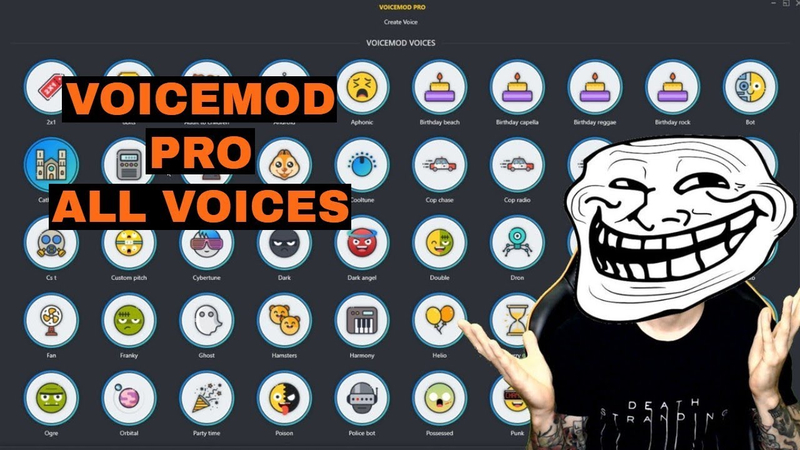
Pros
- Key voice effects and compatibility with most platforms.
- Real-time user with easy access to its features.
- You can craft advanced filters with our Voicelab.
Cons
- Some features need the pro version to access them.
- Windows only
- For some users, it occasionally causes technical and crash errors.
4. AV Voice Changer Software Diamond
AV Voice Changer Software Diamond is a fully featured voice-changing application. It is capable of real-time voice changing with enhanced virtual driver technology, thus compatible with most of the VoIP programs, role-playing games, and web chat applications. With a dozen voice preferences and effects pre-set, users can create their unique voices to be used and saved for later uses.
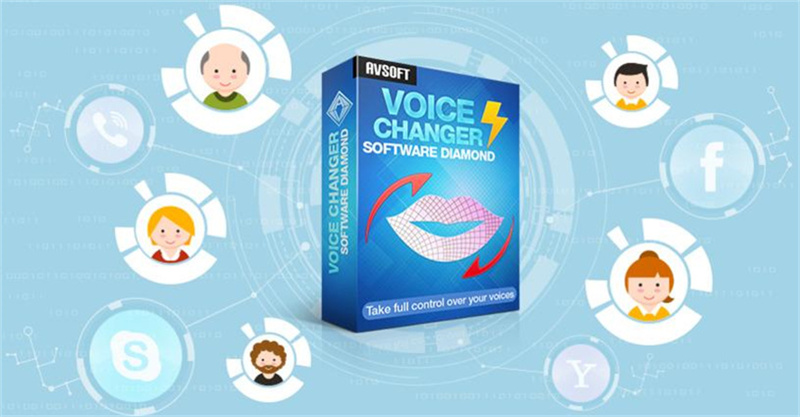
Pros
- Multiple features of voice changing.
- It can change voices in real-time.
- This voice changer is usable in many applications and games.
Cons
- The interface looks a bit outdated to some users.
- The full version is not free.
- Has a little learning curve for a new user.
5. MorphVOX
MorphVOX is user-friendly voice-changing software dedicated to online gaming and chat. It applies advanced algorithms to provide high quality and realism in voice change. MorphVOX is optimized for online games, allowing gamers to change their voice and be at par with their in-game character, thereby enhancing the experience of gaming.

Pros
- The user interface is easy and straightforward.
- Holds an inbuilt noise-reducing feature.
- It has a free trial version.
Cons
- The free version contains a few filters for voices.
- Not professionally designed for Discord and other voice apps.
- The free version has limitations, such as it contains voice effects and others.
6. RoboVox Voice Changer
RoboVox Voice Changer is an all-rounder voice processor for Android users, changing your voice into a myriad of audio effects—providing an entertaining and creative way to express yourself through digital means. With RoboVox, you are able to select from 32 different styles of voices and modulate your voice in real-time or apply effects to pre-recorded audio. This is an extremely popular choice if anyone wants to add a bit of flair to their voice for gaming, social media, or just for fun.

Pros
- Easy to use with its intuitive interface.
- Real-time FFT spectral analysis gets advanced possibilities for changing your voice in real-time.
- Supports the newest Android versions that provide lag-free working.
Cons
- A little too pushy with in-app purchases and can be intrusive
- Too basic styles of voices; advanced customization is not available.
- Depending on the effect applied, it can affect sound quality.
Ultra-tips: How to Use HitPaw VoicePea?
HitPaw VoicePea is an all-in-one voice changer, designed to change voice in real-time to provide much more fun in gaming. HitPaw VoicePea provides various voice-changing effects and fully supports famous games and programs, so it will be the best choice for any gamer, content maker, Vtuber, or live streamer. Equipped with an intuitive interface and advanced AI algorithms, it can assist in modulating voices with quality, expressiveness, and immersion into your gameplay or streams. From Minecraft villager voices to creating different character roles, HitPaw VoicePea offers you great varieties of voices and accents.
Features of HitPaw VoicePea
- Real-Time AI Voice Changer: This feature is real-time AI voice changing across platforms with Nature Sounds and Realistic Sound Effects.
- File-Based Voice Transformation: Users can upload audio and video files to change the voice with AI algorithms in one click.
- Soundboard: This allows for play and enjoyment of several sound effects directly on the soundboard during a live broadcast for more joyful streaming.
- AI Music: This tool is designed to help users convert words into songs and change between different musical genres in a matter of seconds at the click of a button.
Steps to use HitPaw VoicePea in different games
Step 1:Ensure that HitPaw VoicePea is functioning correctly on your local device. Select a sound effect, apply the voice changer, and enable "Hear Myself" in Real-Time Voice. Adjust the sound effect and volume as needed, then turn off "Hear Myself".

Step 2:Since microphone options cannot be changed within game, adjust your sound settings in Windows.
Step 3:Go to the System Control Panel, open Device and Sound options, and select Sound. Set the HitPaw microphone as the default.

Step 4:Once the settings are configured, you can use HitPaw VoicePea while playing game.
FAQs
Q1. How can I change my voice to a Minecraft Villager's at real-time?
A1. You can use voice changing software like WooTechy SoundBot for changing your voice into a Minecraft gameplay Villager voice in real-time. It is able to produce a human-like Minecraft Villager voice with diversified voice filters applied. You can use it during gaming, chatting, or live streaming for fun.
Q2. How do I change the narrator's voice in Minecraft?
A2. Yes, you can change voices of the narrator in crazy games Minecraft. You cannot do it directly within the game but through the text-to-speech settings of your operating system. Further, this will open up various voice options that are available in your device. On Windows: Open the Settings App, then the Ease of Access page, click the Narrator option from the left, and then select one of the voices from the 'Personalize Narrator's voice' section.
Q3. Will voice chat help in making more laughs while playing Minecraft?
A3. Of course, running voice chat with Minecraft gamemodes or Voicemod apps will eventually shower one with stupid laughs that anybody would need to enhance the Minecraft game modes.
Conclusion
Well, in brief, "Minecraft Game Changing Voices Guide" is quite an amusing spin-off of your in-game experience, providing a lot of comic moments for HitPaw VoicePea and new twists on how to make each interaction so memorable. Be it adding funny tones to your gameplays or just making silly sound effects that can surprise your friends, HitPaw can be quite versatile. What are you waiting for, then? Enter the land of funny sounds by downloading HitPaw VoicePea now to fill your Minecraft gameplays with humor. Your game, your voice, your rule—let the fun begin!






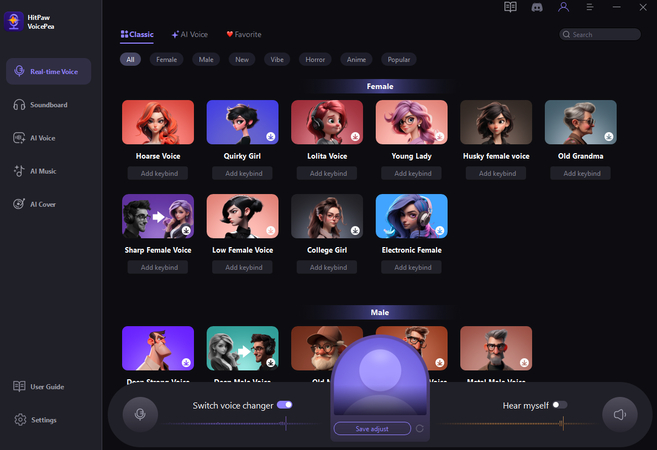
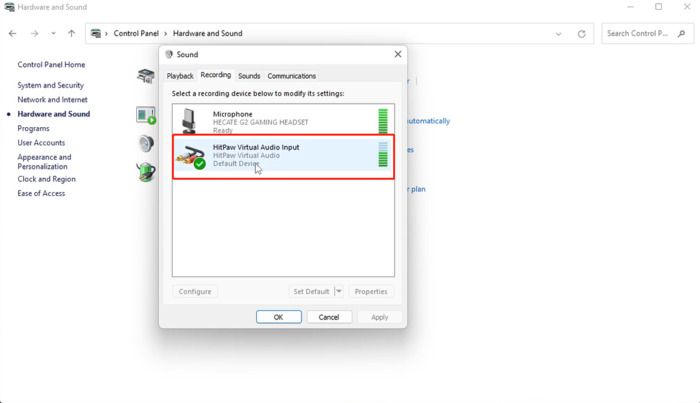

 HitPaw Univd (Video Converter)
HitPaw Univd (Video Converter) HitPaw VikPea (Video Enhancer)
HitPaw VikPea (Video Enhancer) HitPaw FotorPea
HitPaw FotorPea
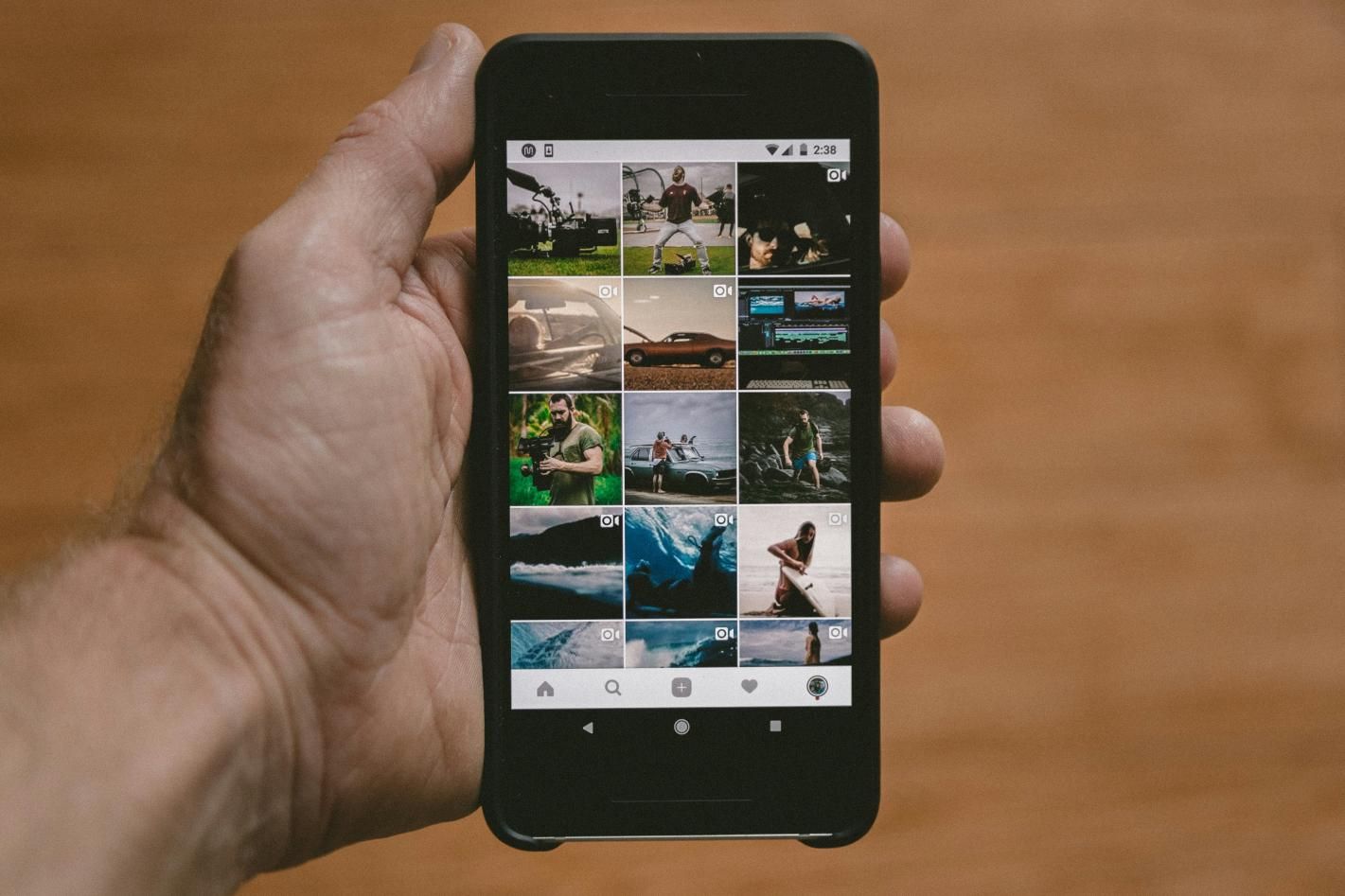


Share this article:
Select the product rating:
Daniel Walker
Editor-in-Chief
My passion lies in bridging the gap between cutting-edge technology and everyday creativity. With years of hands-on experience, I create content that not only informs but inspires our audience to embrace digital tools confidently.
View all ArticlesLeave a Comment
Create your review for HitPaw articles