[2025 Updated]: Make Grand Theft Auto V Voice Actors' Sound
What has really captured the hearts of gamers in Grand Theft V is its open world, sprawling with the lively characters of the game. With superb voice acting, it brings a lot of life onto the streets of Los Santos. For gamers who would like to have some kind of personalization or even for content creators to add a unique twist into the gameplay, mastering voice changer software can do wonders. This guide gives you all the updates as of 2024 on characters and voice actors Grand theft auto v, how to emulate the iconic voices from GTA V, so as to level up your gaming sessions or streams.
Part 1: Introducing the Grand Theft Auto V Voice Actors
The voice actors in Grand Theft Auto V really brought to life a very memorable cast of characters that turn out to be very iconic in the gaming world. Here is an intro to the main voice actors of grand theft auto v radio voice actors:
Michael De Santa
Michael De Santa is one of the three central characters voiced by American actor Ned Luke in the critically acclaimed video game Grand Theft Auto V. Born on October 4, 1958, in Danville, Illinois, Luke has had quite an eventful career acting in both screen and voice roles. Probably his most famous work was that of Michael De Santa—a dented character with a criminal past trying to hold his family life in a delicate balance with ongoing crimes.
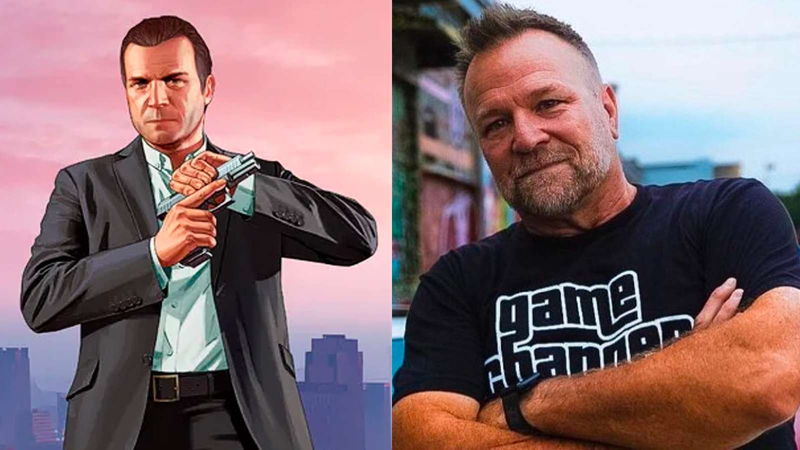
Grand Theft Auto V Michael voice actor Luke has shown not only the gift of voice acting but also how to add depth and relatability into the character. His contribution to GTA V was huge, as the game went on to break many sales records and come out as the second-highest-grossing video game ever made. Luke's voice acting doesn't just stop at GTA V; he has lent his voice to various other characters in different games and animated movies.
Franklin Clinton
Shawn Darnell Fonteno, just plain and simple, is a multifaceted American talent known well for his role as Grand Theft Auto V Franklin voice actor in the video game phenomenon Grand Theft Auto V. Born in Los Angeles, California, Fonteno was born into a life of many early on wrestled struggles, from affiliation with gangs to criminal activities—both of which he turned his back on to pursue the entertainment business.
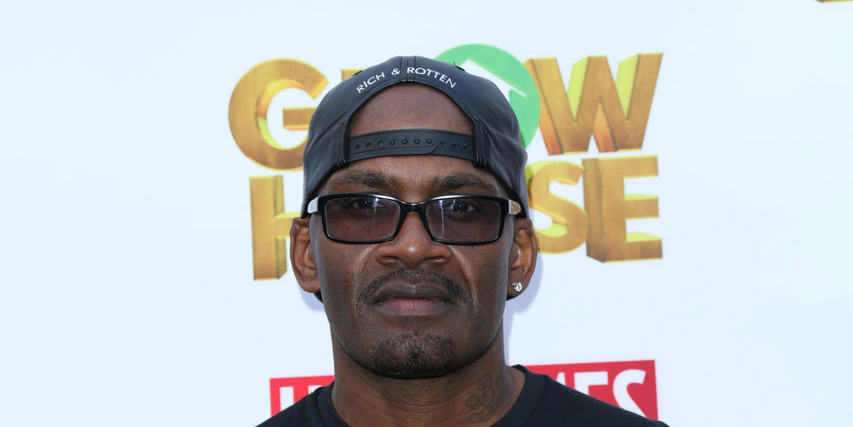
The transformation from being a problematic kid with a dark past to a successful actor and rapper is itself an epitome of resilience and determination. In 2022, he published a memoir entitled Game Changer: My Journey From the Streets to Your Video Game Console, wherein he goes through his journey from the streets to star status. Fonteno's is that story—not just of personal triumph but an inspiration to many for changing life's directions.
Trevor Philips
Steven Ogg is the voice and motion capture virtuoso behind this iconic character in the critically acclaimed video game Grand Theft Auto V. Born November 4, 1973, in Calgary, Alberta, Canada, his portrayal of this off-the-rails criminal mastermind received broad critical acclaim and earned him a nomination for Best Voice Actor at the VGX awards. His performance is an example of how beautiful voice acting can be while simultaneously showing the versatility of this actor.
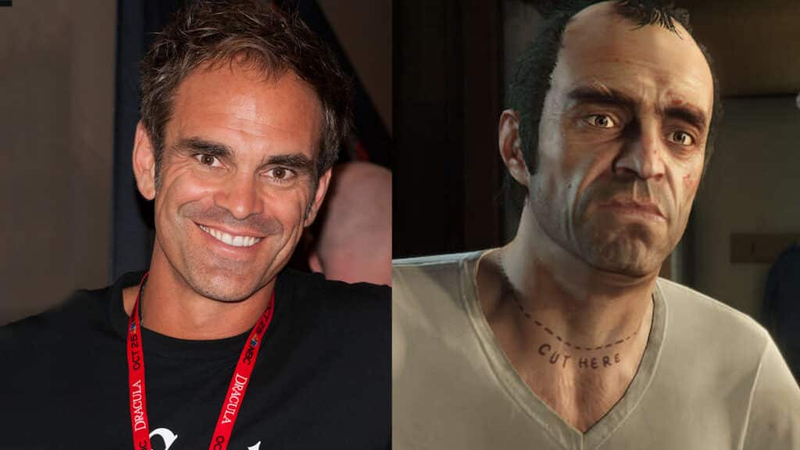
Before getting into the virtual world of GTA V, Ogg had quite an acting career, spanning many different TV series, like Law & Order and The Walking Dead, and he worked in theater productions. His commitment to the role of Trevor Philips, combined with his quite distinct voice, has etched him indelibly within the gaming industry and really made him a household name among gamers from left and right.
Part 2: The Introduction of Grand Theft Auto V Voice Actors Sound
The voice cast of Grand Theft Auto V brings a host of characters to life and makes this video game's fictional world alive. Notably, Shawn Fonteno provides the voice of the ambitious street hustler Franklin Clinton, with Ned Luke giving voice to the retired bank robber Michael De Santa. Steven Ogg brought to life the mercurial Trevor Philips. The story is further fleshed out with supporting roles, like Lamar Davis voiced by Gerald 'Slink' Johnson, Michael's wife Amanda voiced by Vicki Van Tassel.
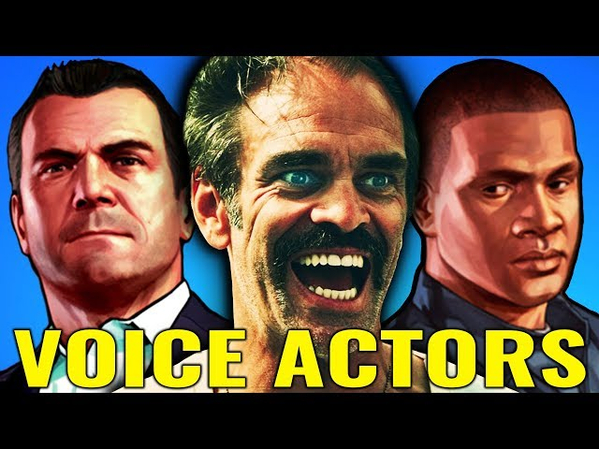
It is not just the voices that will be used; the actors also performed physically, which was recorded to capture character animations that look very lifelike. This stellar cast really helps not only to clearly define exactly who the protagonists are but also serves to cement that sense of immersion one expects from a Grand Theft Auto game.
Part 3: How to Create Grand Theft Auto V Voice Actors Sound?
HitPaw VoicePea represents one more instrument—a cutting-edge, AI-based voice changer for real-time changing of voices. With its multiple voice effects and soundboards, it is great for gamers and content creators or any other user looking to add a little creativity to their audio experience. Users can use HitPaw VoicePea to imitate the voices of all the characters in Grand Theft Auto V, the very popular game, so as to add role-play fun or when streaming. This software is user-friendly and available for both Windows and macOS, which makes it easy to integrate with most applications.
Features of HitPaw VoicePea
- Real-time Voice Change: Change voice in real-time while making live calls or recordings. This is very useful in gaming and streaming.
- Different Kinds of Voice Effects: Variations include male, female, child, old, robot, alien, cartoon, animal, and others.
- Personalize Voice Output: Adjust various parameters like pitch, speed, tone, and volume.
- Compatibility: It works with most communication applications and streaming software.
- Soundboard: It has an evolving soundboard with fun sounds, and even personalized sound effects can be made using shortcut keys.
How to use the Sounbaord Functions of HitPaw VoicePea?
Step 1:Open your third-party platform (e.g., Discord, Steam) and go to the settings. Choose "HitPaw Virtual Audio" as the input device.

Step 2:Click on the "Soundboard" option on the left and select your desired sound effects. Customize shortcut keys for quick access (e.g., Ctrl+1).

Step 3:Enable "Hear Myself" and "Voice Changer" to preview the sound. If there's too much background noise, turn on "Noise Reduction."

Step 4:Adjust the volume of the sound effects using the controls on the right. Enjoy your customized sound effects with your selected shortcuts!

Conclusion
Even now, in 2024, the sound design by voice actors who were working on it keeps its leading position. Its Los Santos characters come to life with the most realistic feel to it all, thanks to the voice casts of highly talented individuals. For the future, HitPaw VoicePea surfaces as one of the recommended tools for gamers and content creators. It comes with copious amounts of voice effects and even the ability to edit audio in real time, empowering Grand theft auto v voice actors further into immersion. For streamers or just for self-entertainment, HitPaw allows doing anything with audio without a single hitch, so the tradition is continued and the legacy under the name of GTA V perfect sound will be established within the world of gaming.











 HitPaw Univd (Video Converter)
HitPaw Univd (Video Converter) HitPaw VikPea (Video Enhancer)
HitPaw VikPea (Video Enhancer) HitPaw FotorPea
HitPaw FotorPea


Share this article:
Select the product rating:
Daniel Walker
Editor-in-Chief
My passion lies in bridging the gap between cutting-edge technology and everyday creativity. With years of hands-on experience, I create content that not only informs but inspires our audience to embrace digital tools confidently.
View all ArticlesLeave a Comment
Create your review for HitPaw articles